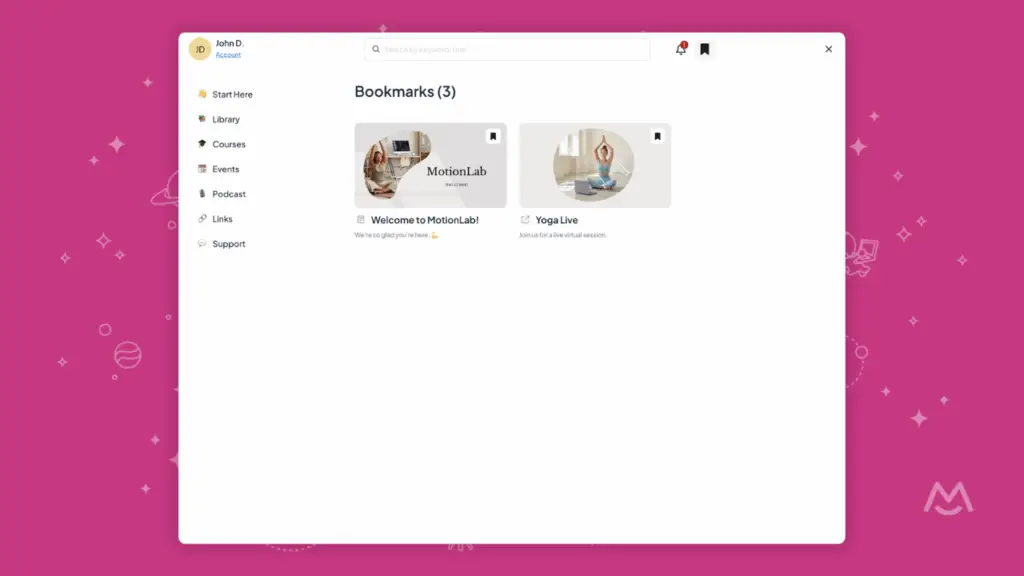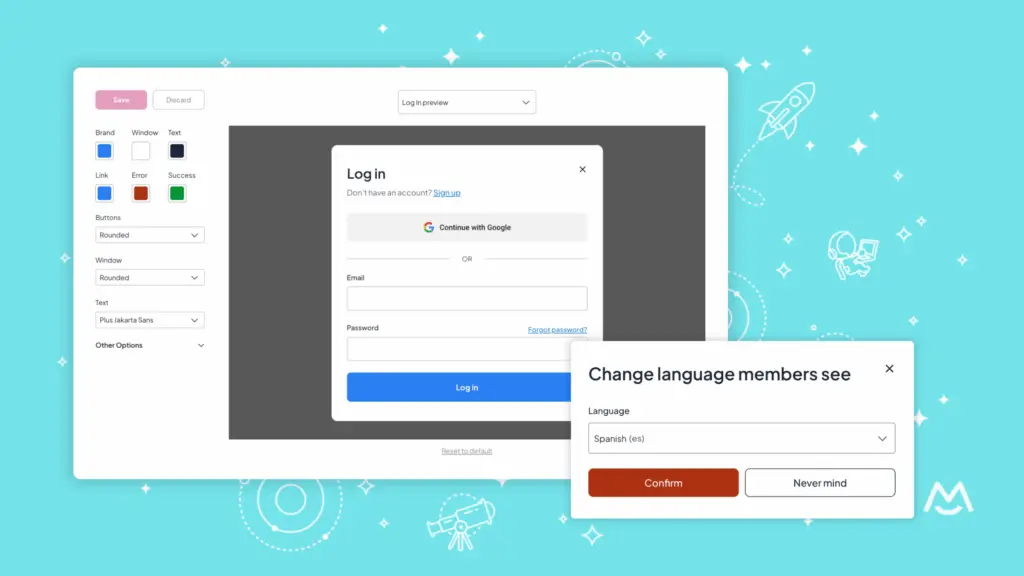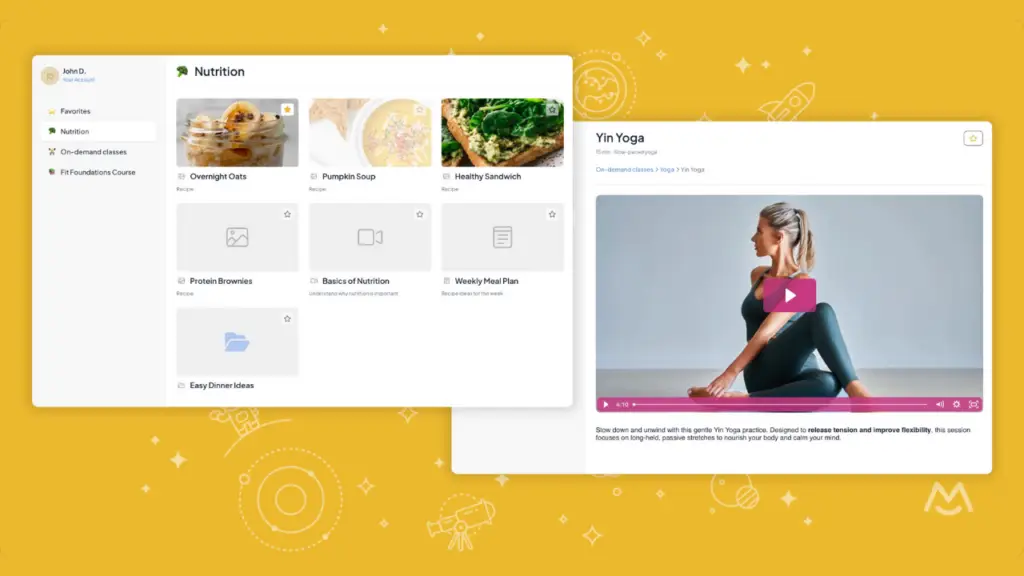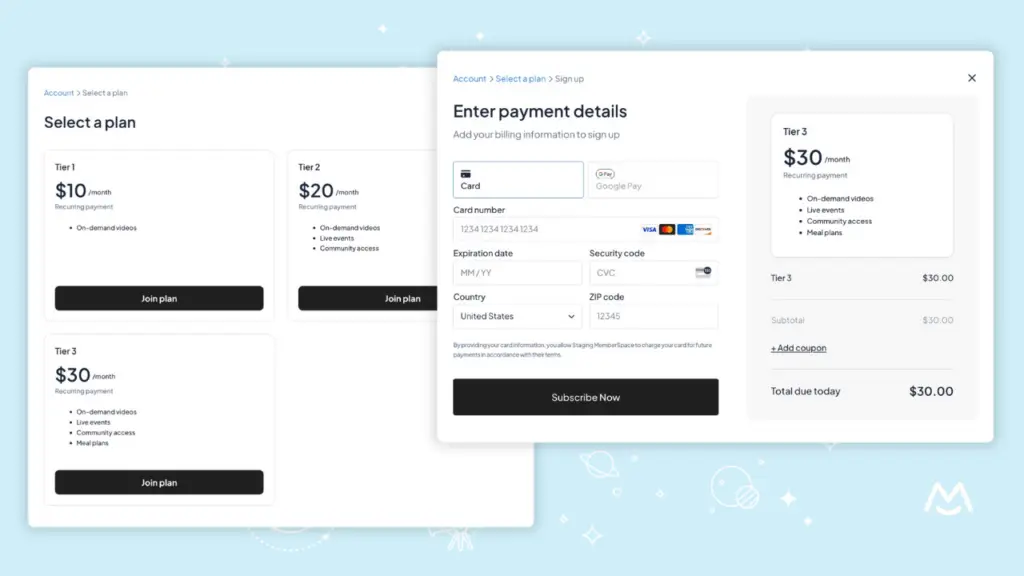Members can upgrade, downgrade, or join plans from their Account
When your members are viewing their Account, under Membership Plan(s), they will now see a new Join A Plan button unless:
-
- No public plan is available to purchase or join
- Only public subscription plans are available and the member is currently on a subscription
Your members will also see a Change Subscription button if:
-
-
-
- You have 2 or more public subscription plans and the member is currently on one of them.
-
-
So the user experience for these buttons will allow your members to upgrade, downgrade, or join your public membership plans whenever they want! You can even edit the wording of these buttons by clicking Settings in your MemberSpace navigation > Custom Wording > Your Account > “Plan join link” and “Change subscription link”. View screenshot
IMPORTANT: Any membership plan which is toggled to Public (and Enabled) will be available for members via the user experience described above. If you don’t want one of your plans to be available for members to join or switch to from their Account, make sure you go to Setup Memberships in your MemberSpace navigation and then click Edit Plan for the plan you want to change and then switch off the Public or Enabled toggle.