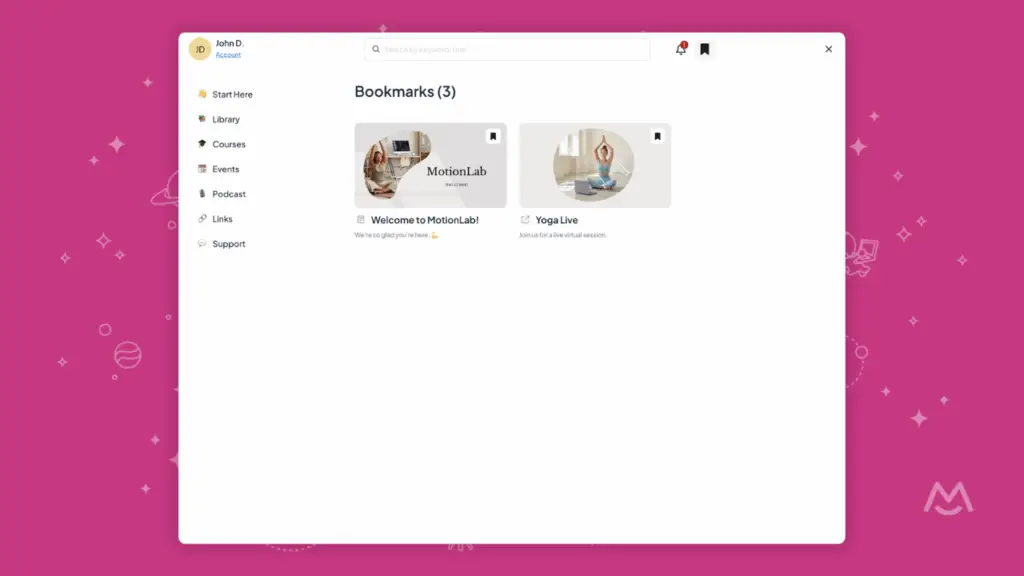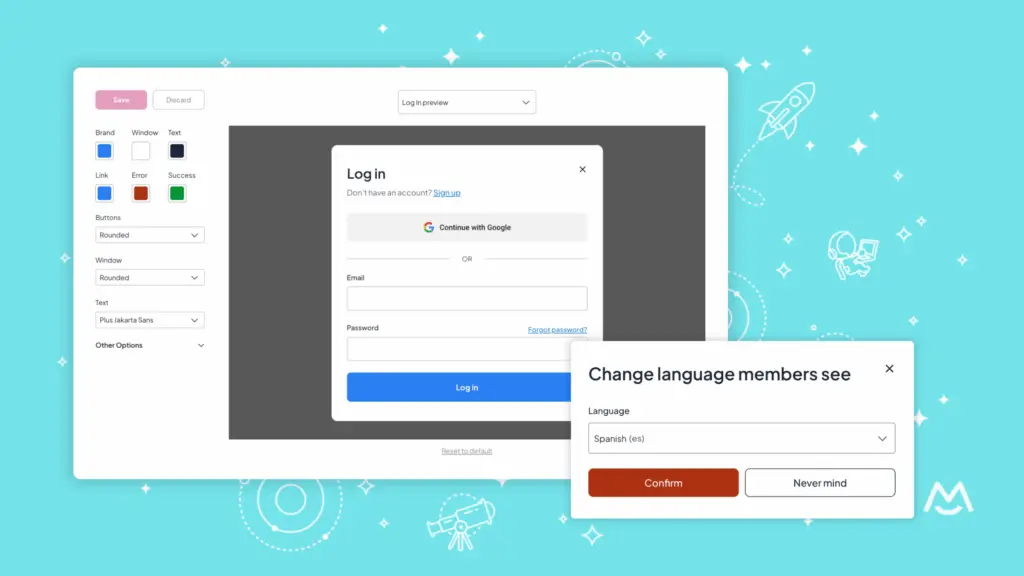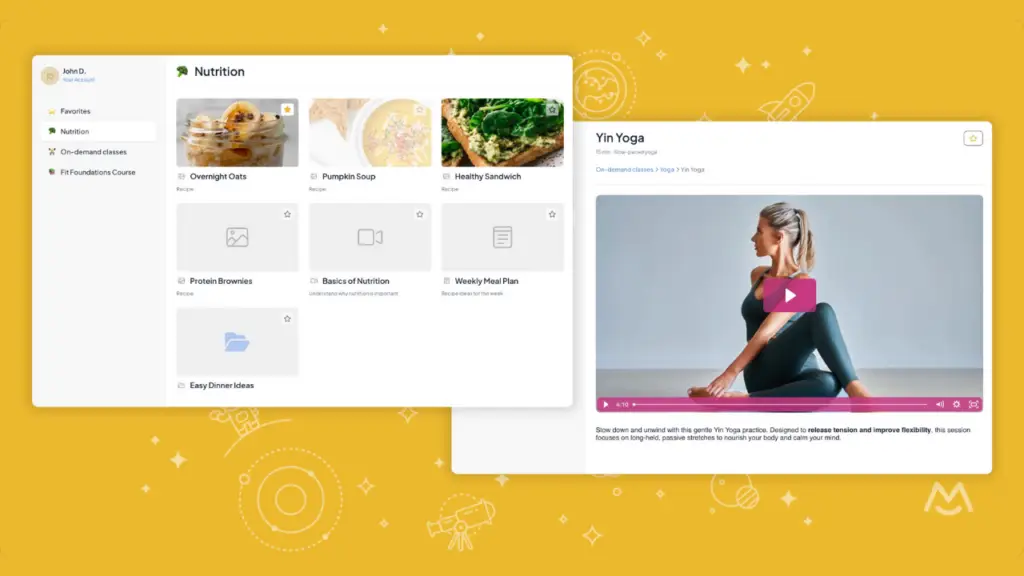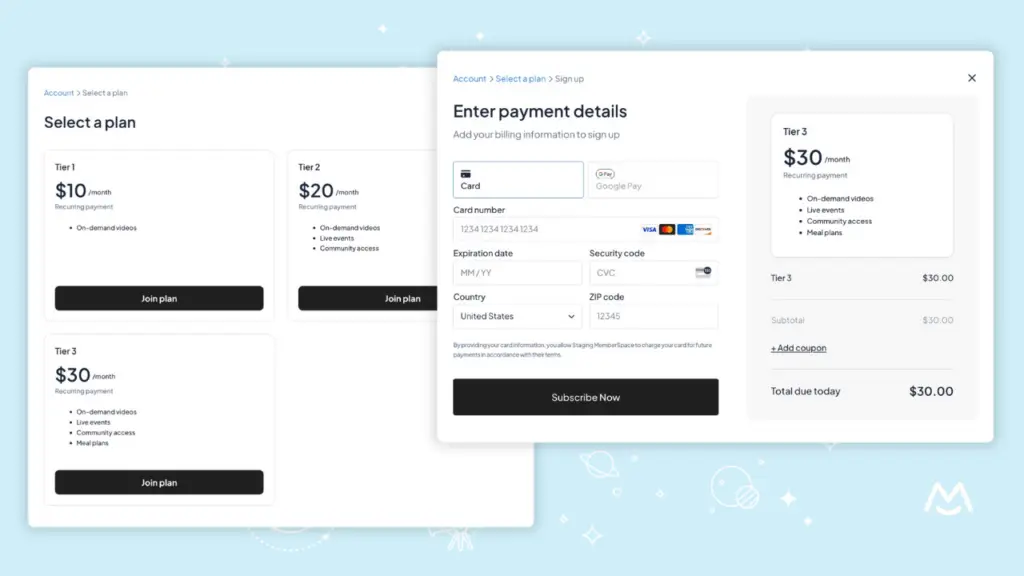New Feature – coupons can be member plan specific
You can now choose to allow specific coupons only for specific member plan sign ups. When creating (or editing) a coupon you will now see a toggle with the label “Allow all Member Plans to use this coupon?”
If you want to restrict coupons to certain plans just turn the toggle off and select the plans you want.
New Feature – content link & member page up-sell
Now when someone clicks on a content link or member page they don’t have access to they will be asked to create an account (if they don’t already have one). Then they’ll be asked to sign up for one of your public member plan(s) that has access to the content link or member page. If one doesn’t exist they will be told no plans have access and to contact you. You can edit the wording of both messages in the Custom Wording section of your Settings 🙂
New Feature – add HTML to content links
You can now add any HTML code as a content link and have the code output (as an embed) on any page you place the content link. This will allow you to add text, 3rd party embeds, links, etc. that will only be accessible if someone is a registered member of yours on a member plan with access to the content link.
New Feature – embed streaming MP3 files as content links
Now when you upload .mp3 files as content links you’ll have the option to embed them on the page for streaming as opposed to just downloading the file like we had previously.
Enhancement – easier to delete member plans
We’ve made it easier for you to delete Member Plans you no longer want. Here are the only reasons why you won’t be able to delete a member plan:>
- There are active members on the plan
- The plan is the default in your sign up experience settings
Enhancement – better coupon user experience
We’ve heard your feedback and have redone the way coupons get applied when your members are at the payment form. We believe this new user experience will make it much easier for your members to enter coupon codes and not accidentally sign up without applying them correctly.
Enhancement – moved legacy Content Containers view
You can now get to your legacy Content Containers (the concept we had before Content Links) by visiting the Content Links area in your top navigation (see banner link). This way you can manage all of your content from the same area.
Previously the link to Content Containers was in the Member Page area which didn’t really make sense :/