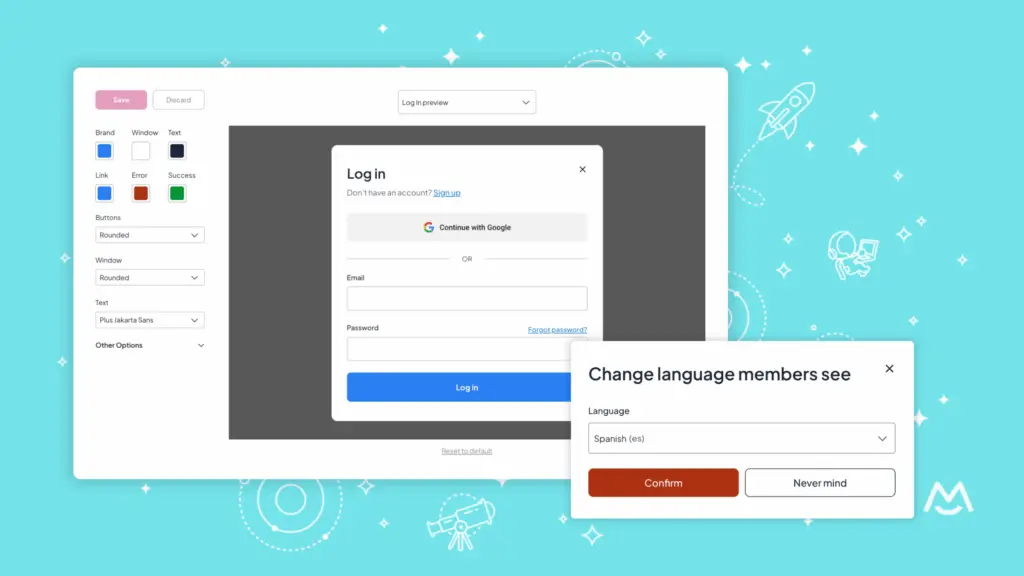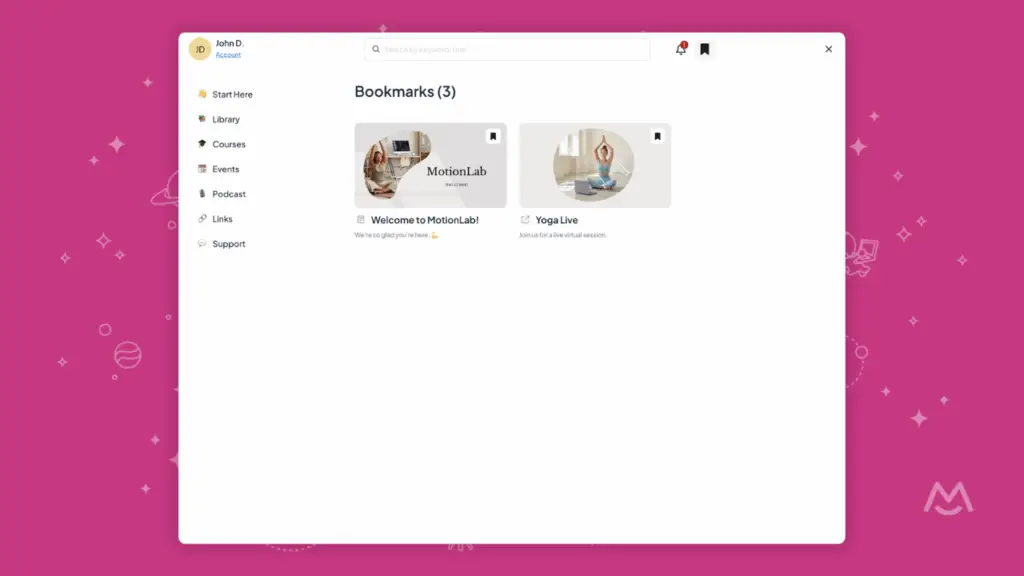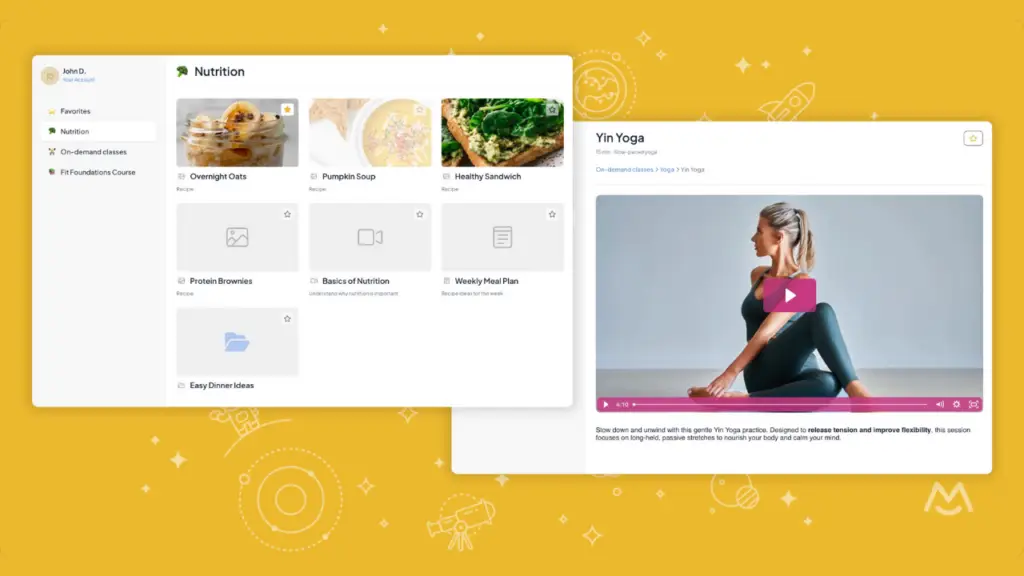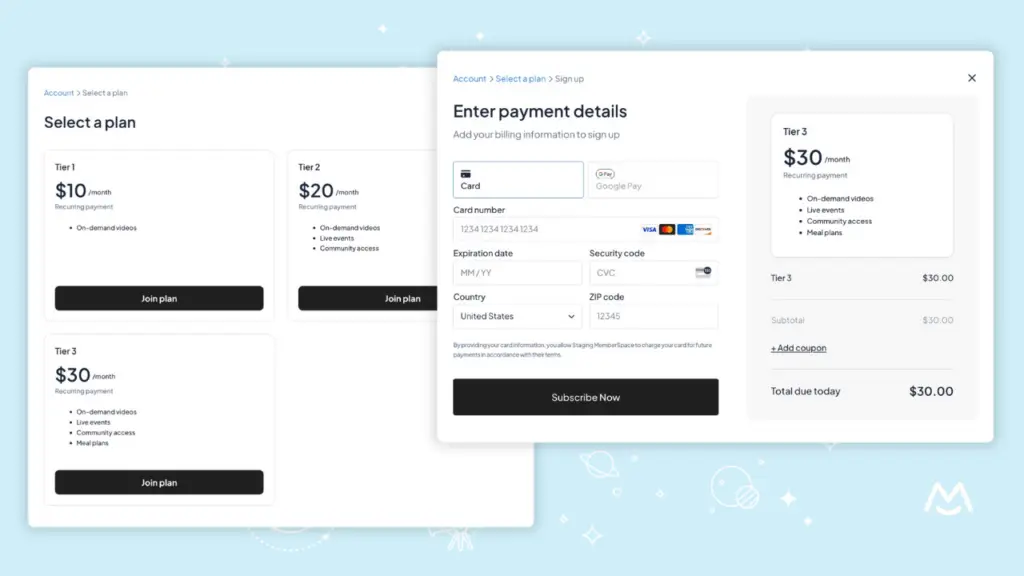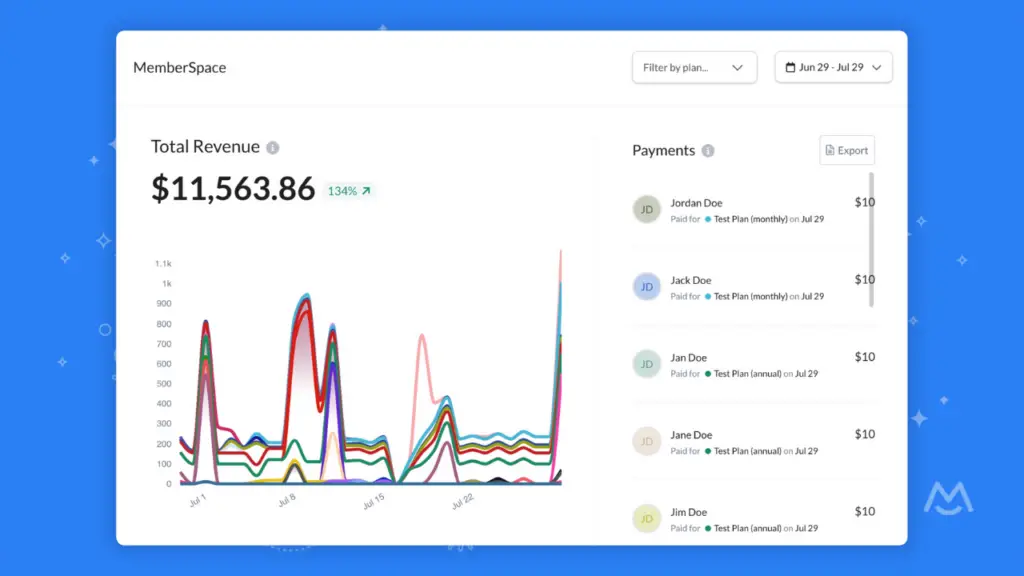Here’s what’s new:
A better, faster look & feel editor
Customizing your member experience just got a whole lot easier!
Global customization options
Before, customizing your branding meant switching between previews like log in, checkout, or account to find all of your different options. Now, your design tools stay consistent no matter what you’re viewing.
With a simplified set of global options, it’s easier to make updates that apply across the entire member experience—without digging through endless settings.
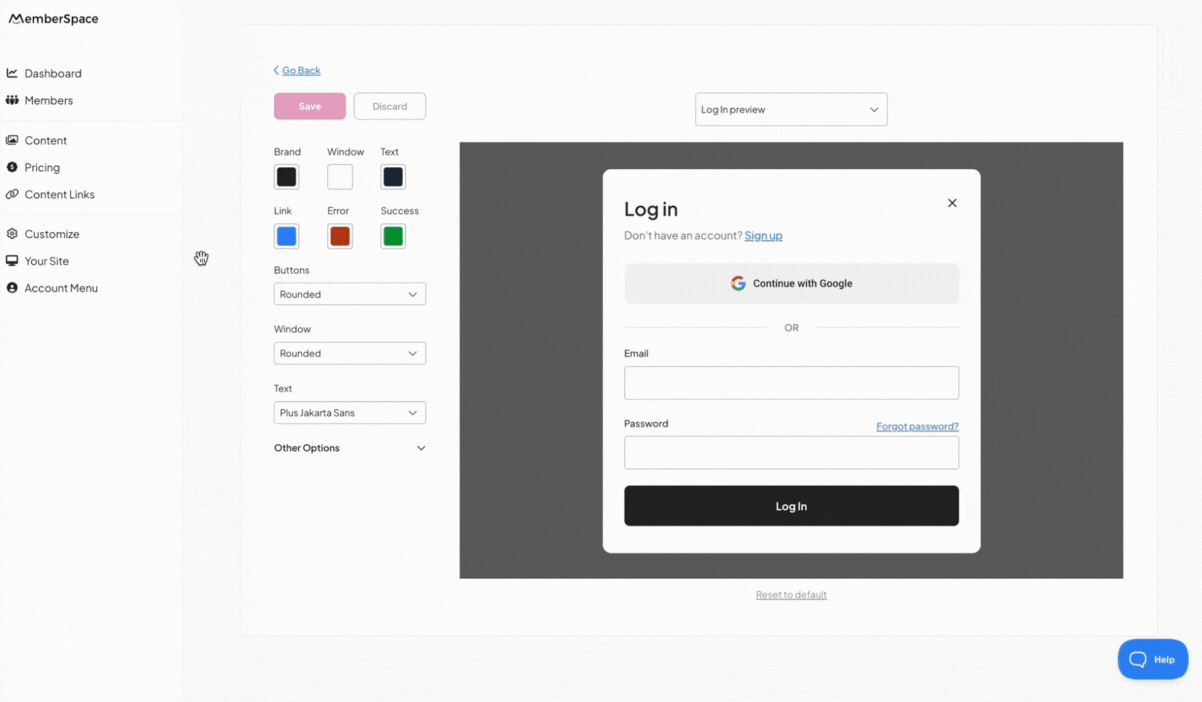
- Brand: Buttons, Member Button, free trial indicator (appears in plan selection & checkout views), alert icons
- Window: All window backgrounds (login/signup forms, Member Menu, member account areas, etc.)
- Text: All text (including headers and body)
- Link: Your Account, member profile links, forgot password, etc.
- Error: Messages such as “Invalid email or password.”
- Success: E.g., “Active” tags for a member’s plan status
Heads-up! All previous styling choices have been migrated to the new simplified look & feel editor. You may notice some differences, so we recommend taking a look and making adjustments as needed.
In MemberSpace, go to: Customize > Look & Feel
New preview option
With the addition of the Plan Selection preview, you can now see how your customizations affect the plan selection grid your members use to choose a pricing plan.
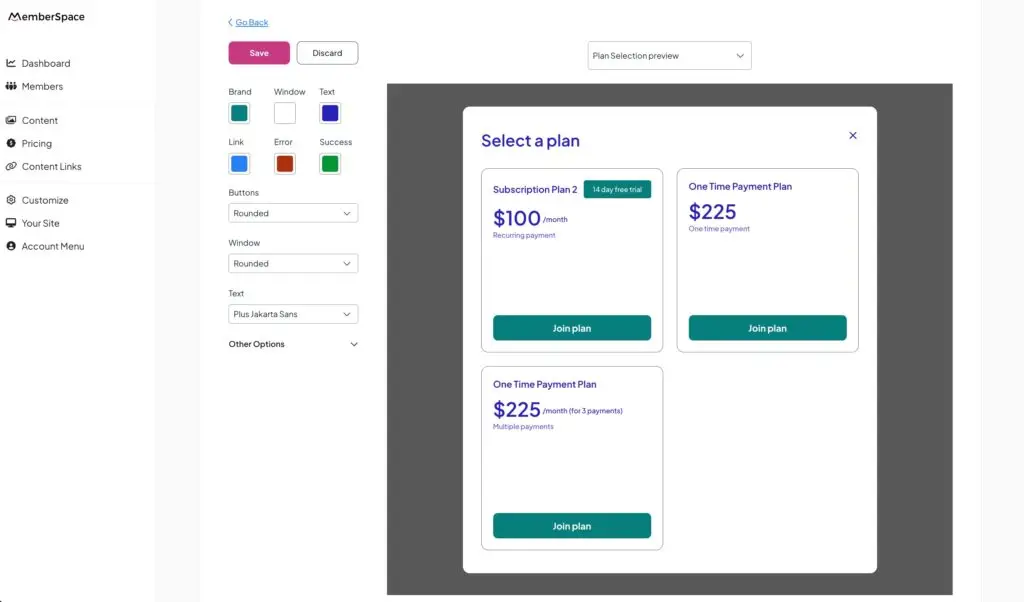
Simply select Plan Selection preview from the dropdown to check it out.
Change your Member Menu background color
You asked, we listened. You can now change the background color of your Member Menu! The “Window” color setting applies to all windows and forms, including your Member Menu content hub.
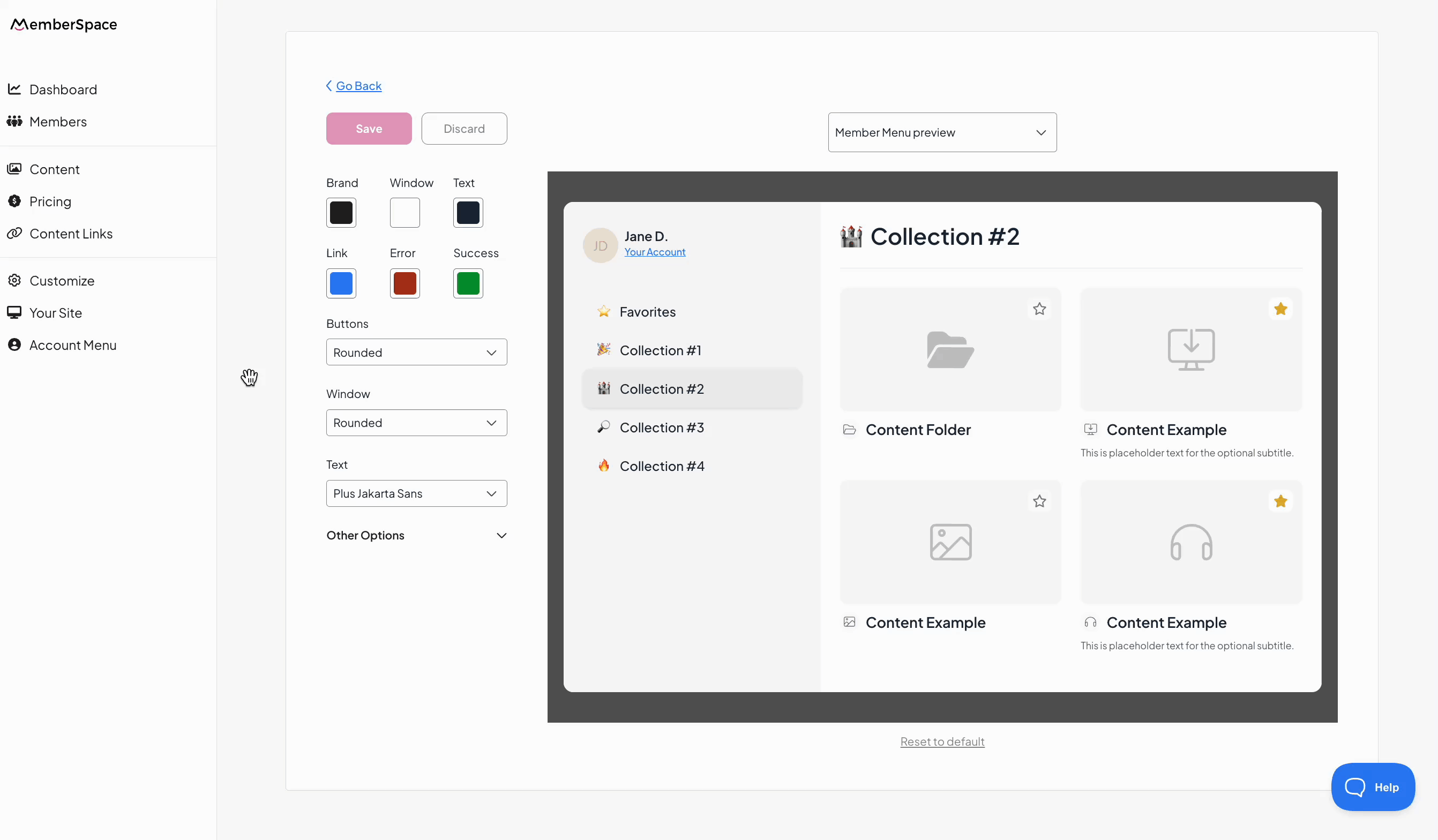
Custom wording is now in look & feel
You’ll now access your custom wording settings from within the look & feel editor, making it easier to manage all of your brand-related customization options from one place.
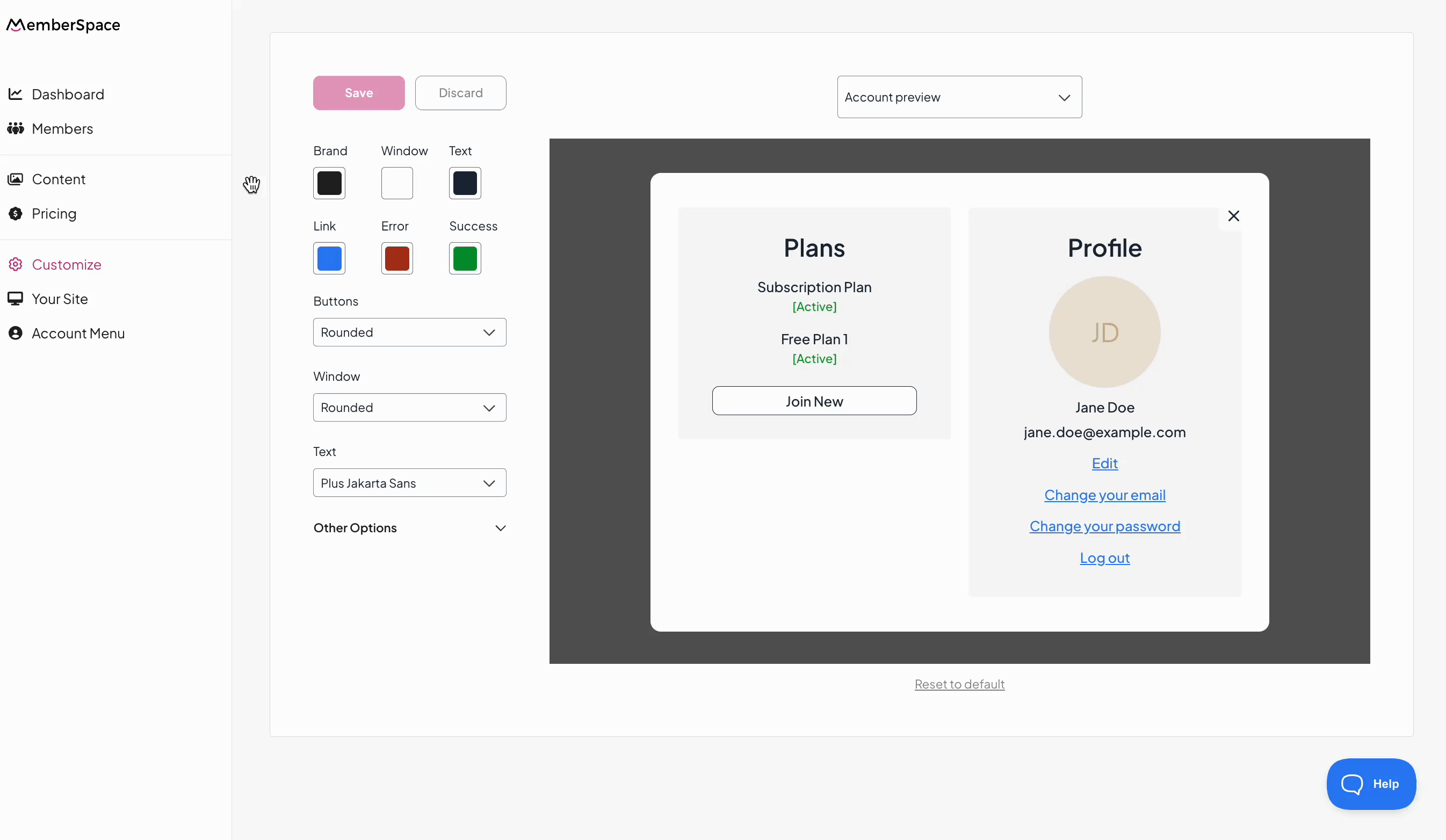
NEW
Language translations
Need your membership site in a language other than English or Spanish? The days of manually updating every single custom wording option are gone.
Now, you can translate your entire member experience in just a few clicks!
- In your custom wording settings, pick a single site-wide language from 25+ options—including French, German, Portuguese, Chinese, Arabic, Japanese, and more.
- All default member-facing text (like login forms, checkout screens, and your members’ account areas) will automatically update to your selected language.
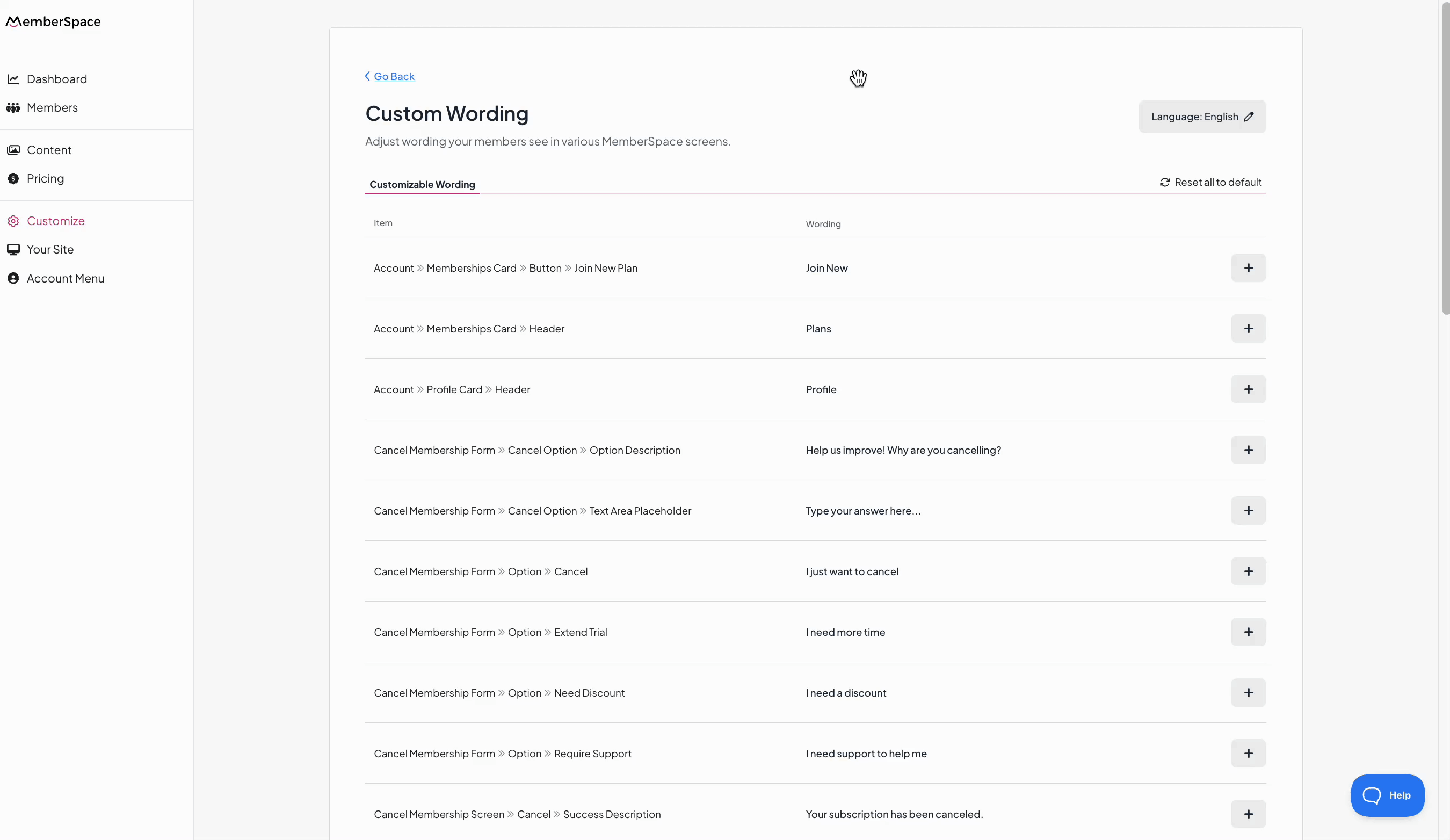
Once you choose your preferred language, it’s a good idea to quickly review the translations to make sure everything looks just right for your members.
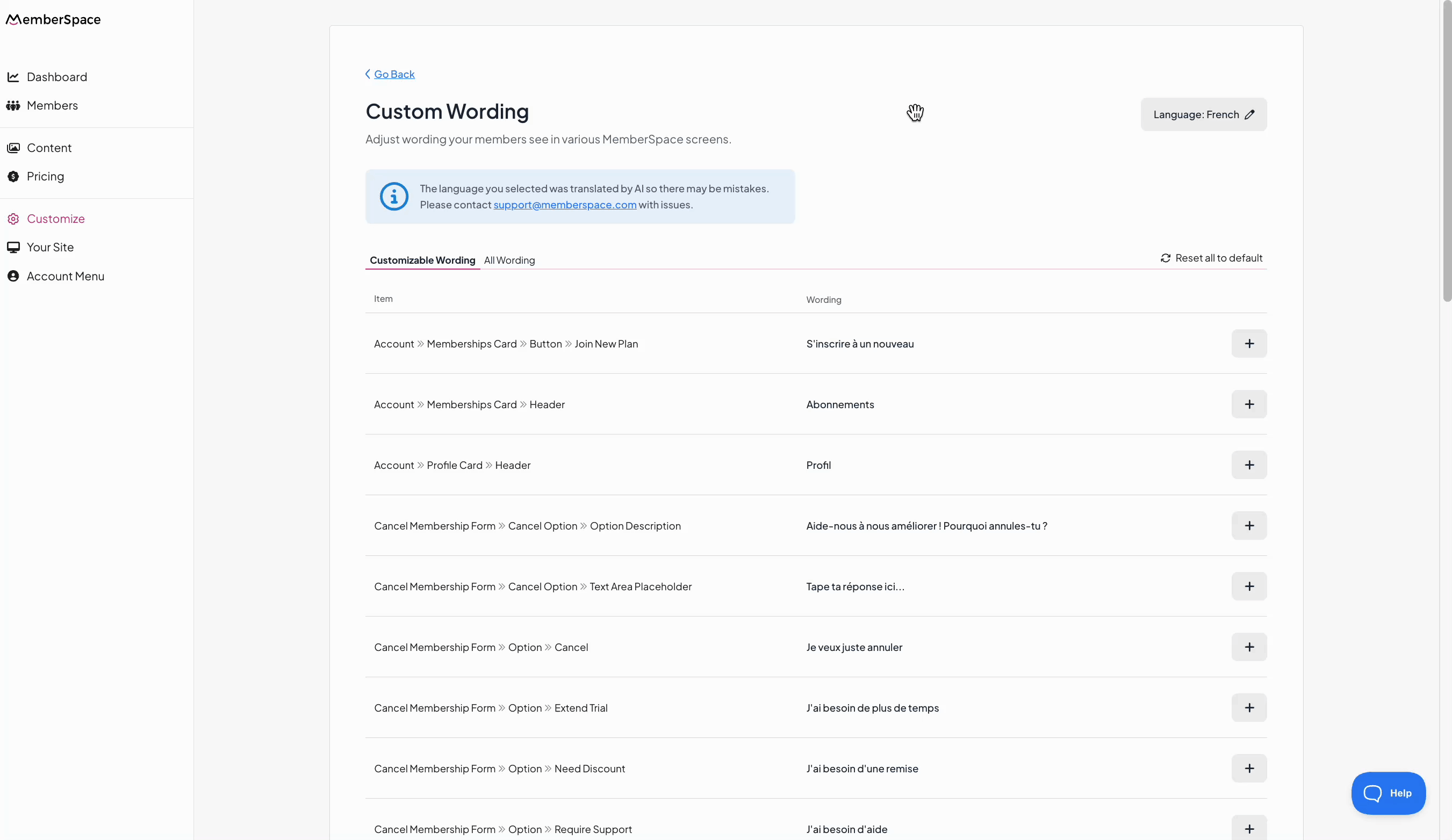
Want to fine-tune something? You can still manually customize select individual words or phrases for specific wording or tone.
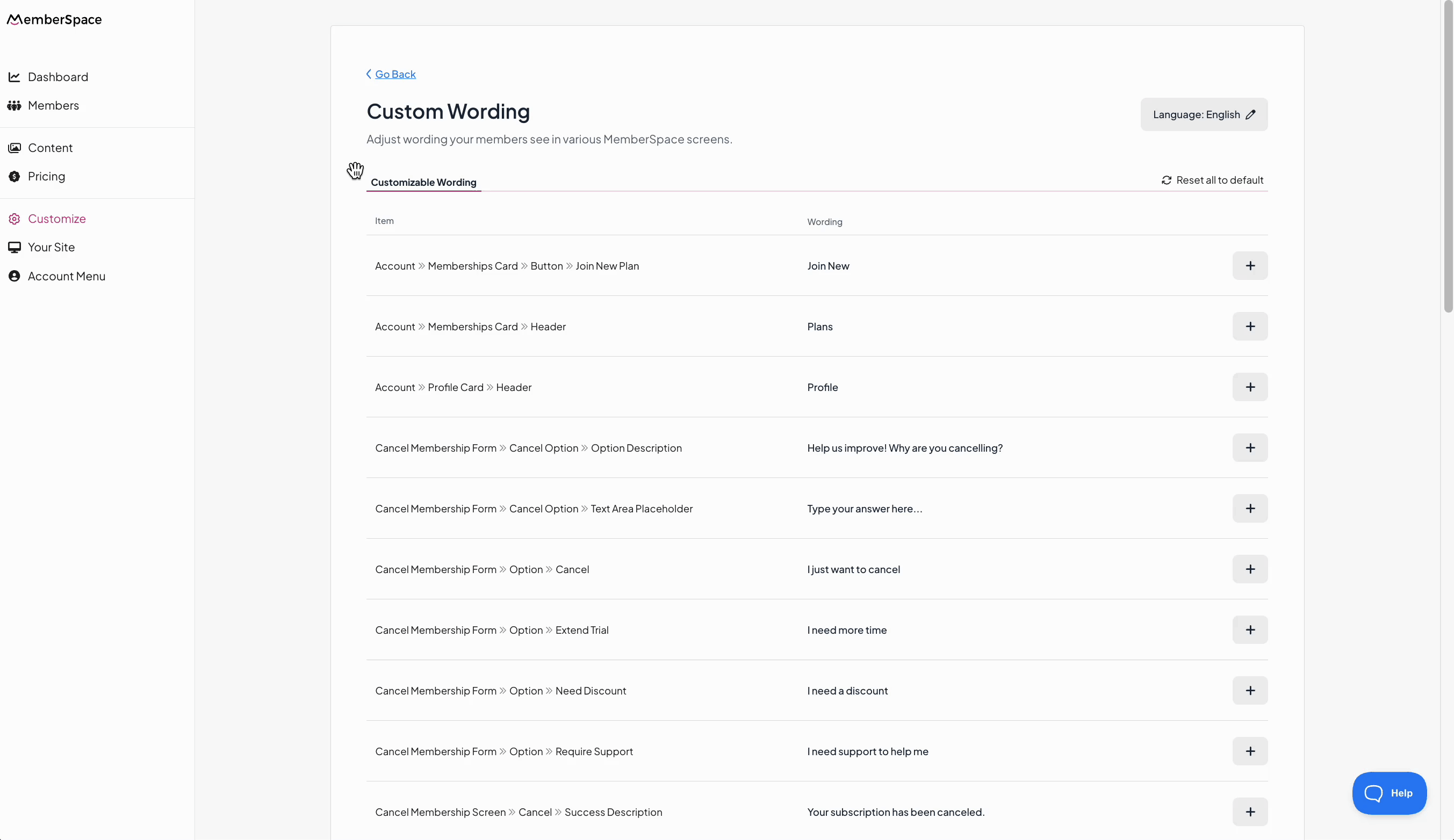
Need help marketing your membership business? Sign up for our free newsletter, The Membership Blast, for actionable growth tips delivered every other week.