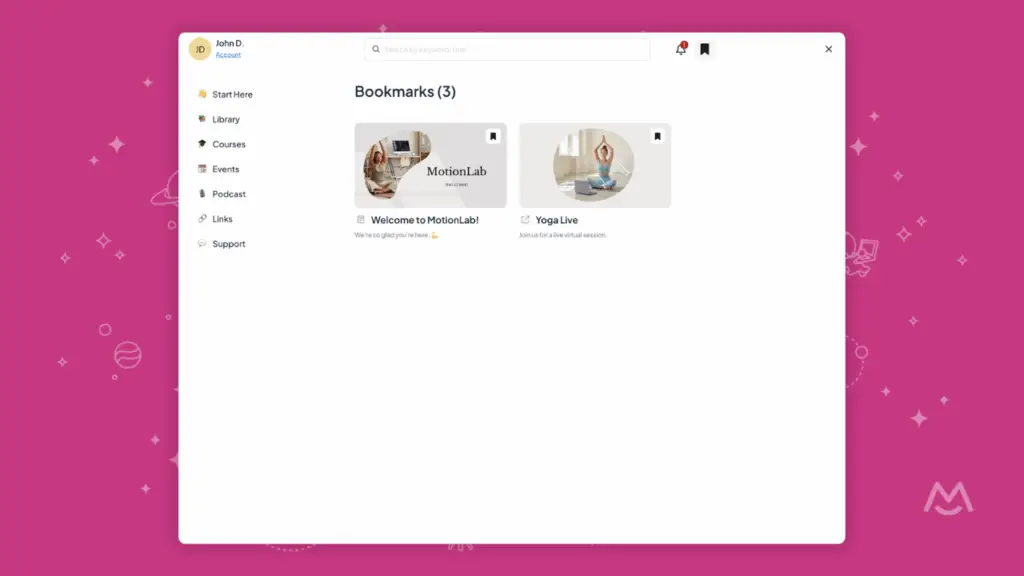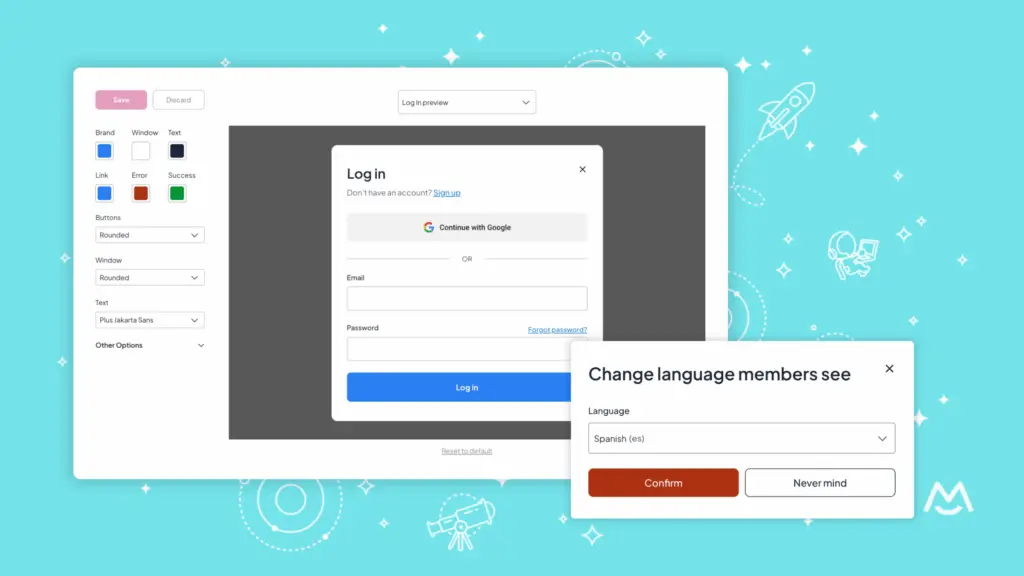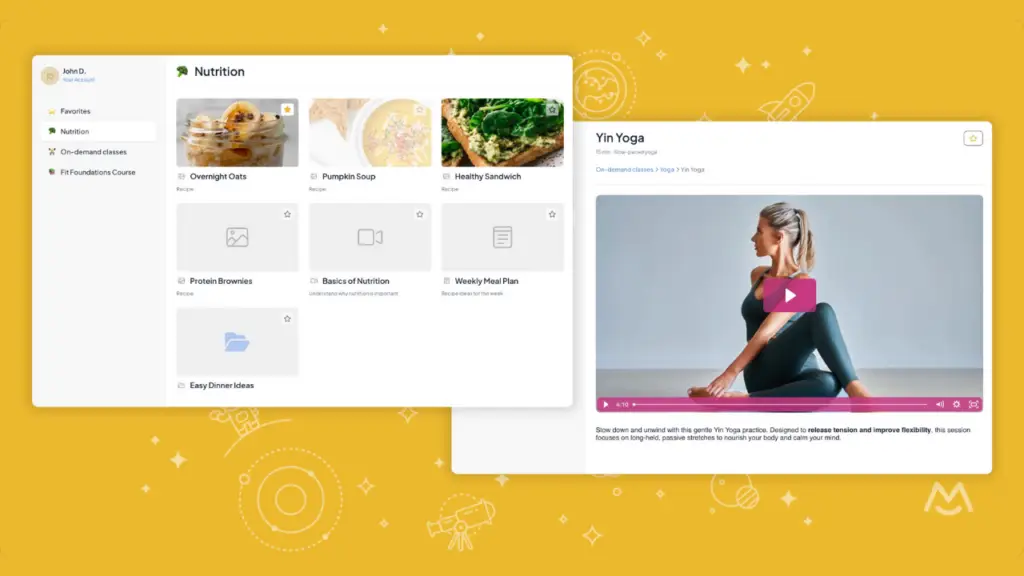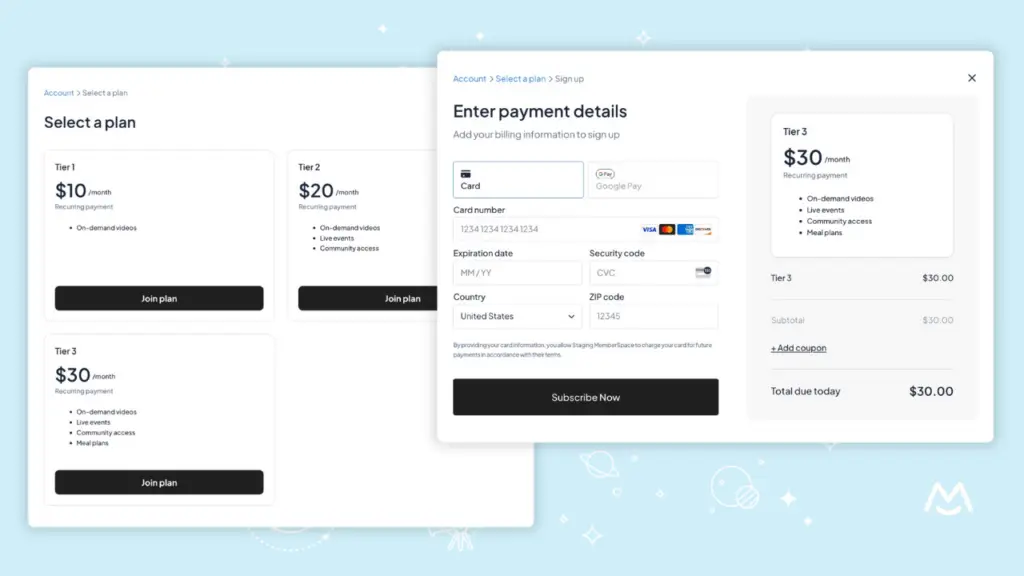Choose where people without access get redirected to
By default when someone tries to visit a protected page of yours that they don’t have access to, we’ve been automatically redirecting them back to your home page and letting them know they don’t have access. You can now choose to redirect them to a different page! To do that, go to your MemberSpace Settings > Sign Up Experience > “Send members without access here” (see screenshot).
Added asterisks (*) for required sign up fields
Now new people signing up for one of your membership plans will see asterisks (*) next to any sign up field that is required so they can easily distinguish between fields that are optional and not.
Added HKD currency as an option
You can now add HKD as a currency option for any new membership plans.
Bug Fix – “You are logged in” issue has been resolved
Depending on how you set up your Live Website URL in MemberSpace, when one of your members clicks on a log in link, they may see this screen/popup if they are already logged in. We’ve fixed this so now they will automatically be redirected to the After Log In URL you set for their membership plan or to their Account view if they are on multiple membership plans.
Bug Fix – test emails include Default Email Layout again
We had an issue which was causing test emails you send yourself in the Member Emails section of your Settings to not include your Default Email Layout. That’s all fixed now though 🙂