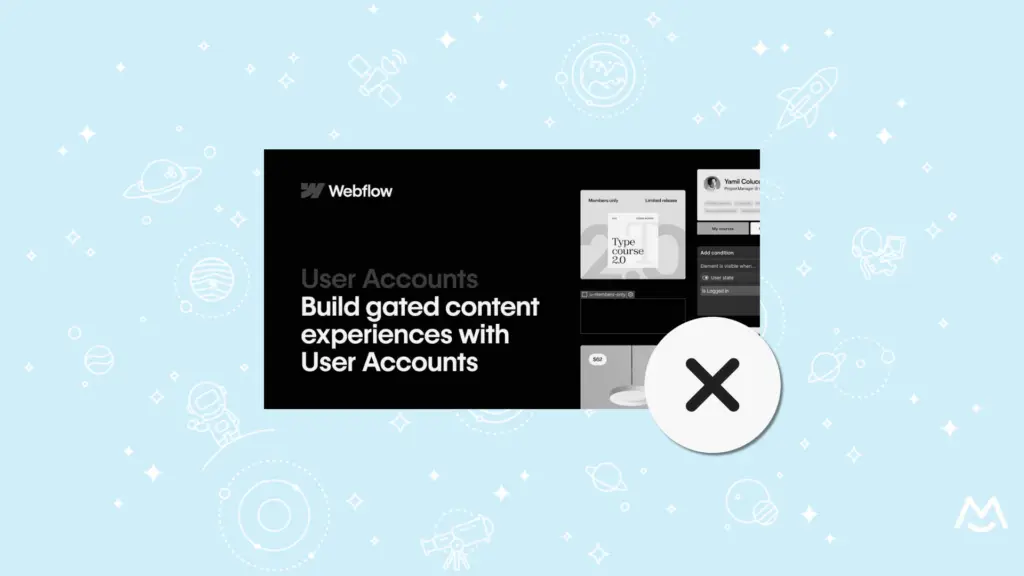Haiden Hibbert
If you’re using Webflow’s User Accounts feature, you’ve probably heard the news: it’s being discontinued. The feature officially sunsets on January 29, 2026, which means it a great time to start thinking about your next steps.
In this post, we’ll walk you through how to seamlessly migrate your members from Webflow User Accounts to MemberSpace, so your customers can continue to access your content without any interruptions!

Need help migrating from User Accounts to MemberSpace?
Connect with our friendly team, weekdays 10am - 6pm ET.
Let's chat!
Table of Contents
Switching from User Accounts to MemberSpace
MemberSpace offers all the core features you’ve been using with Webflow User Accounts—like gating and monetizing content and managing memberships—plus extra tools that can help your business grow.
It takes just a few minutes to install on your Webflow site and allows you to:
- Gate pages or content on your site to create members-only areas
- Offer flexible pricing options like tiered plans, free trials, subscriptions, and one-time payments
- Simplify signups and payments with one-click options
- Recover potential lost sales with abandoned signup reminders
- Manage everything easily from one simple dashboard
- So much more!
Here’s a look at the MemberSpace dashboard and how it looks installed on a website.
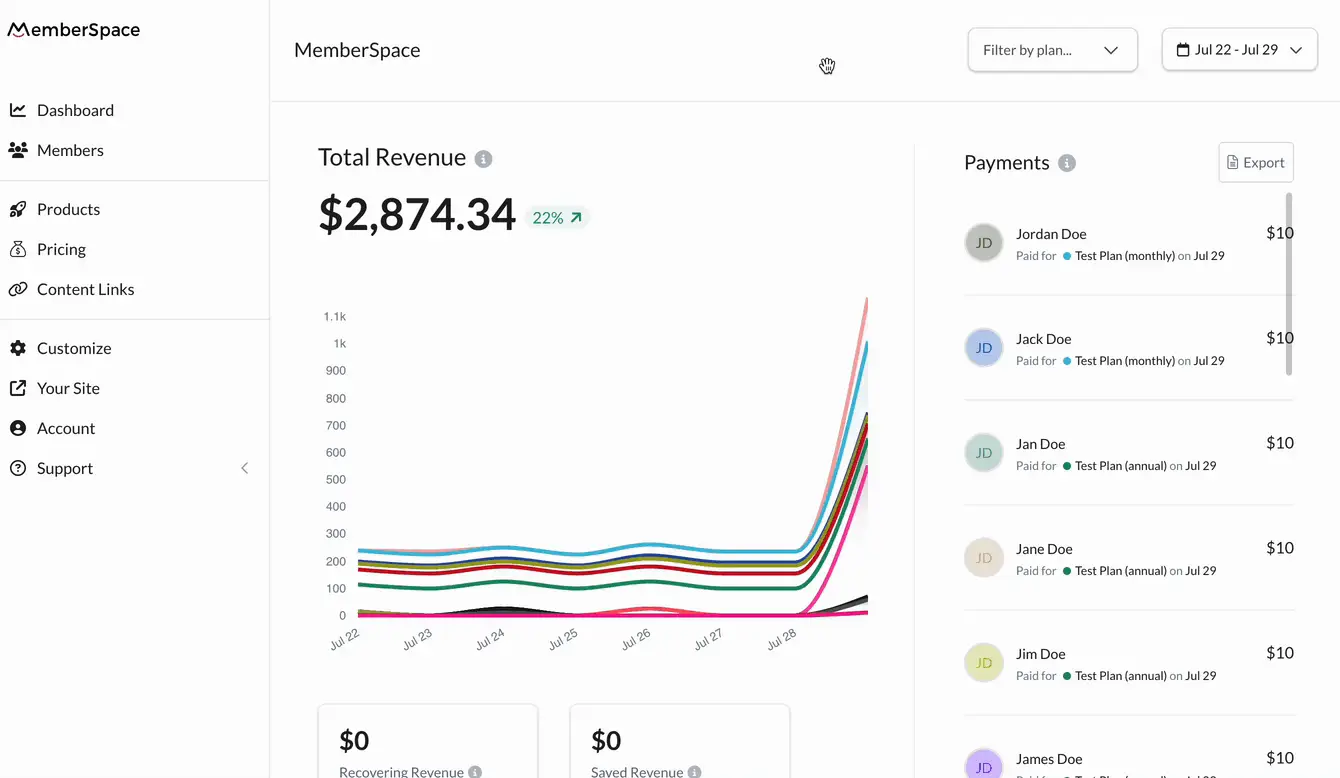
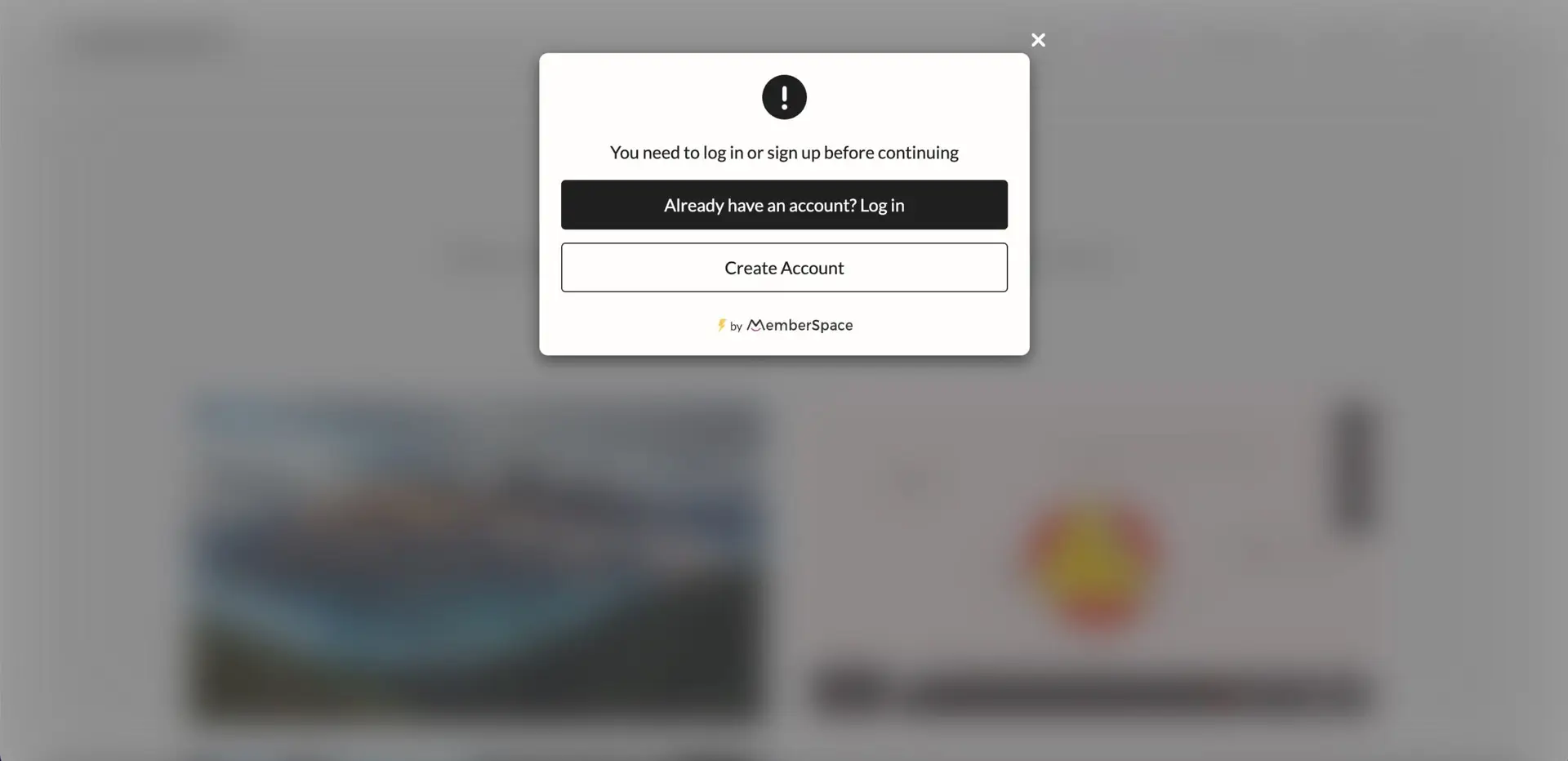
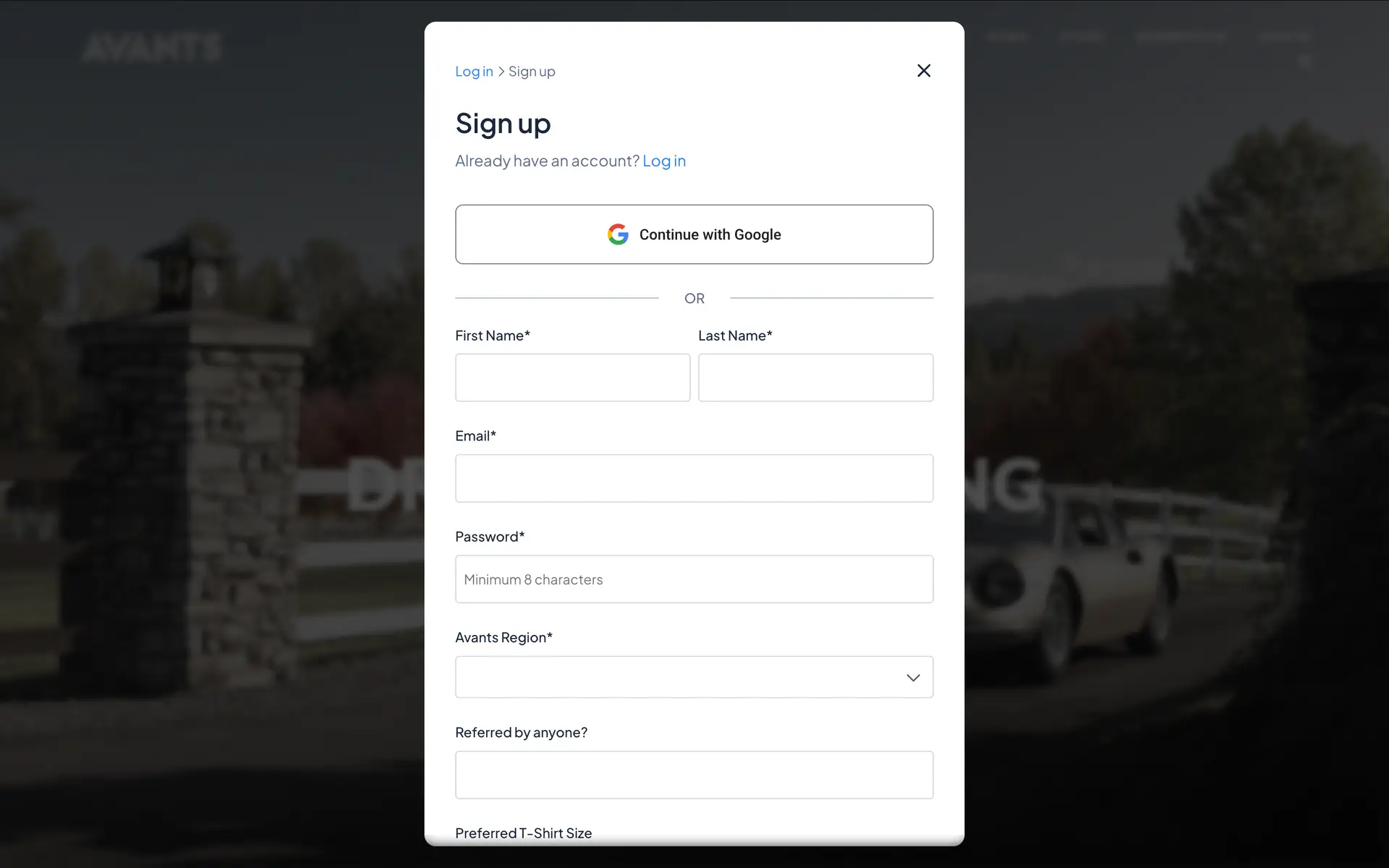
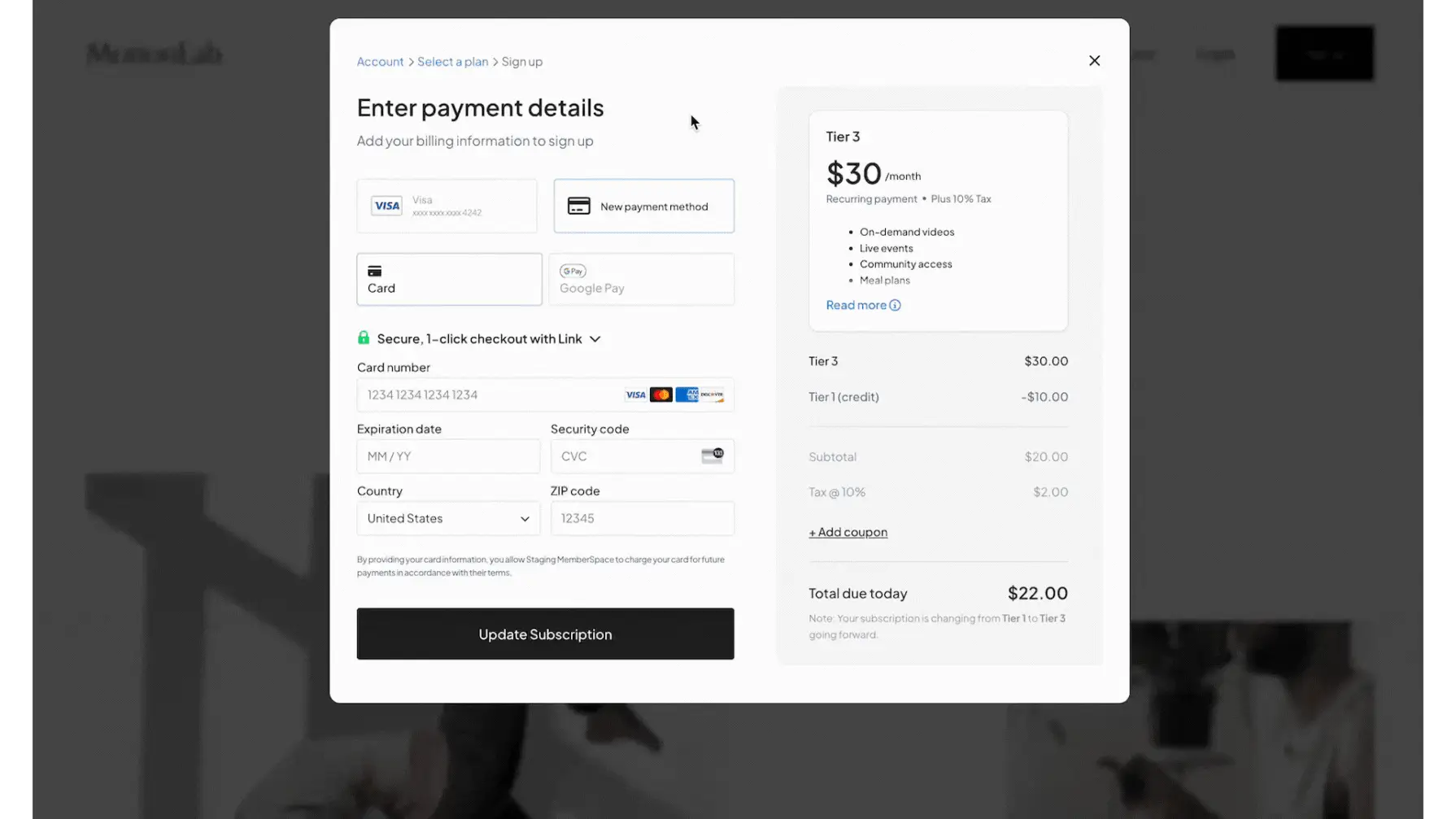
How to Migrate your Members
The idea of moving everything to a new platform can feel overwhelming, but migration to MemberSpace from User Accounts is a straightforward process!
Here are few key things our team will do to help make the process go smoothly:
- Import all your existing members from Webflow User Accounts directly into MemberSpace. Just reach out to us through the help button in the bottom right or email [email protected] to get the process started.
- Sync your payment details so your customers won’t have to re-enter their billing info (as long as your members currently have a Stripe customer profile, and you have a Customer ID for each member)
- Maintain your current billing cycles
Once the import is complete, your members will get an email to create a password and join their plan, giving them access to their membership content!
Read here to learn more about how we’ll support you through the migration.
Final Thoughts
We get it—switching membership platforms isn’t easy, especially when you’ve built your business around Webflow’s User Accounts feature. But starting the migration process now gives you plenty of breathing room to get everything set up, test it out, and make sure your members have a smooth experience.
And you’re not in this alone. Our team is here to help every step of the way, whether it’s importing your members, syncing payment details, or answering questions. If you’re ready to get started or just want some guidance, reach out anytime.

Need help migrating from User Accounts to MemberSpace?
Connect with our friendly team, weekdays 10am - 6pm ET.
Let's chat!