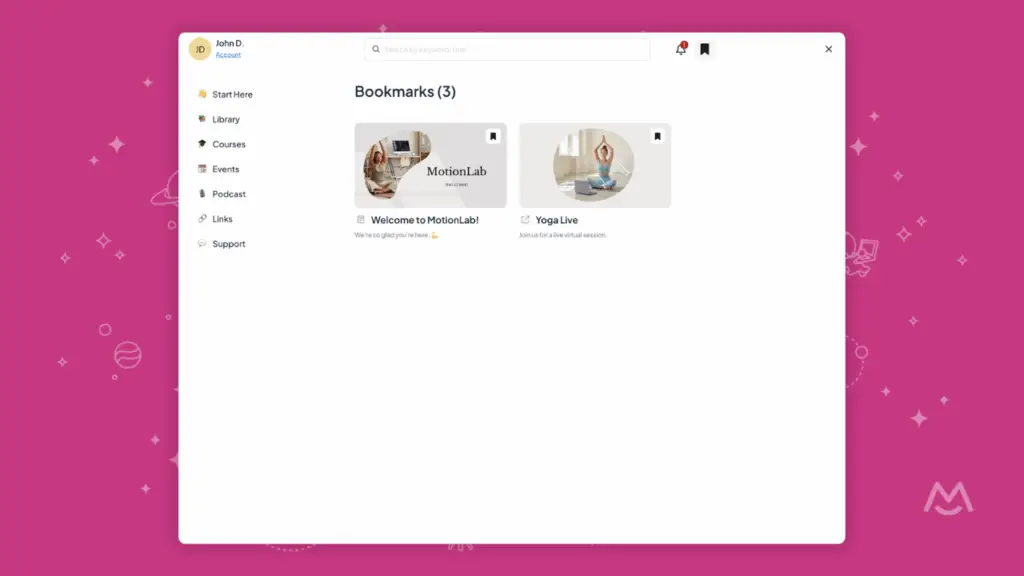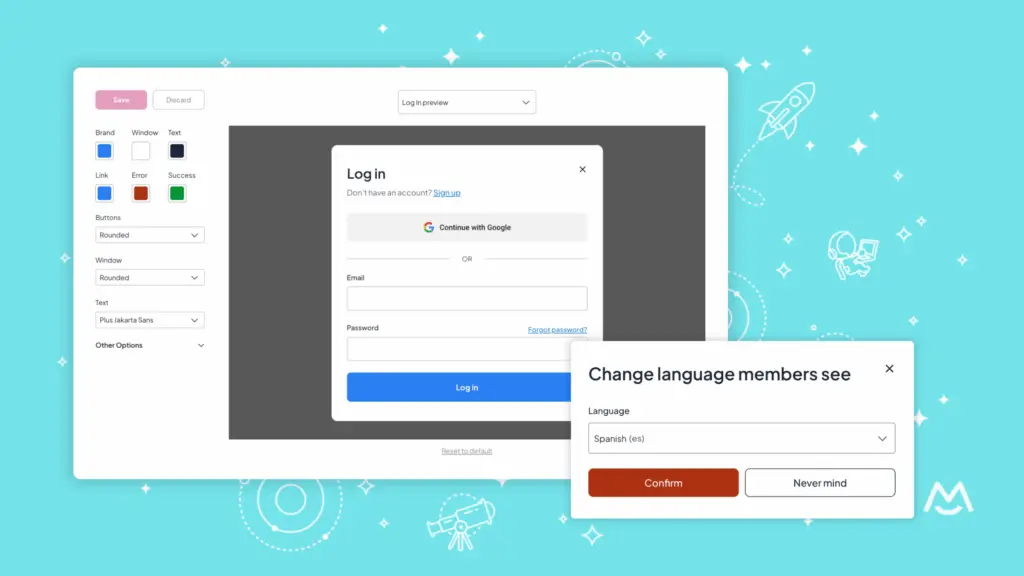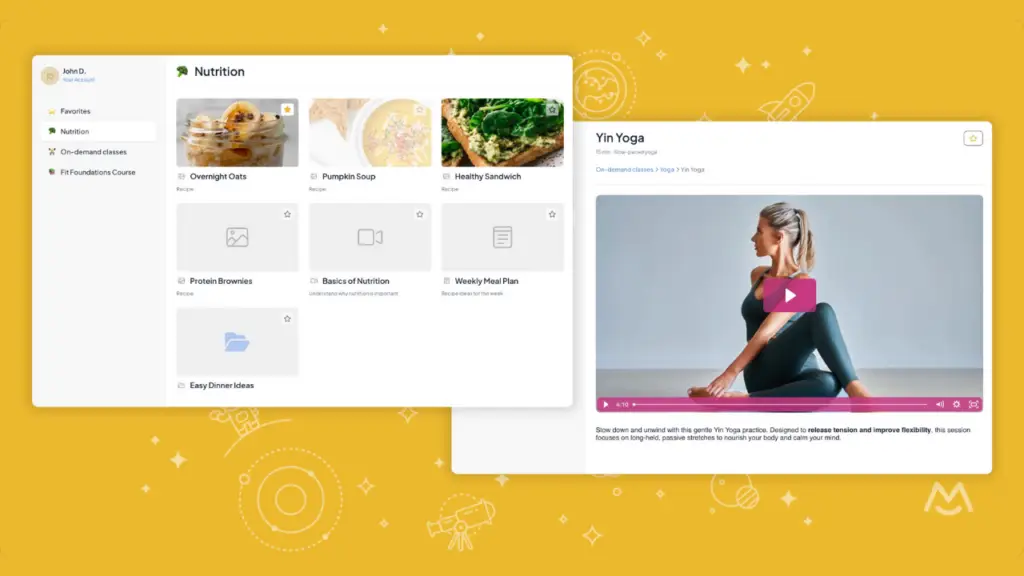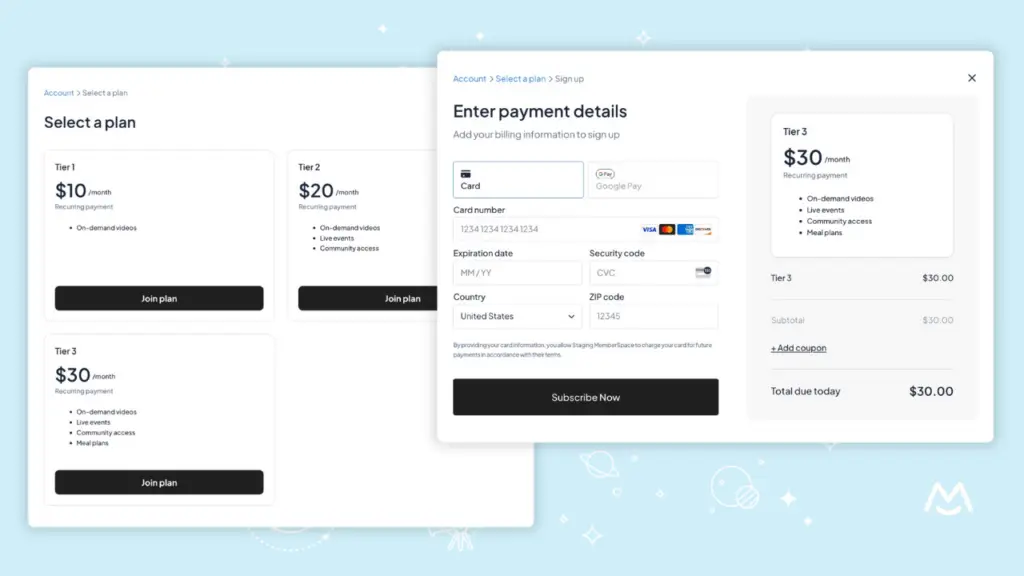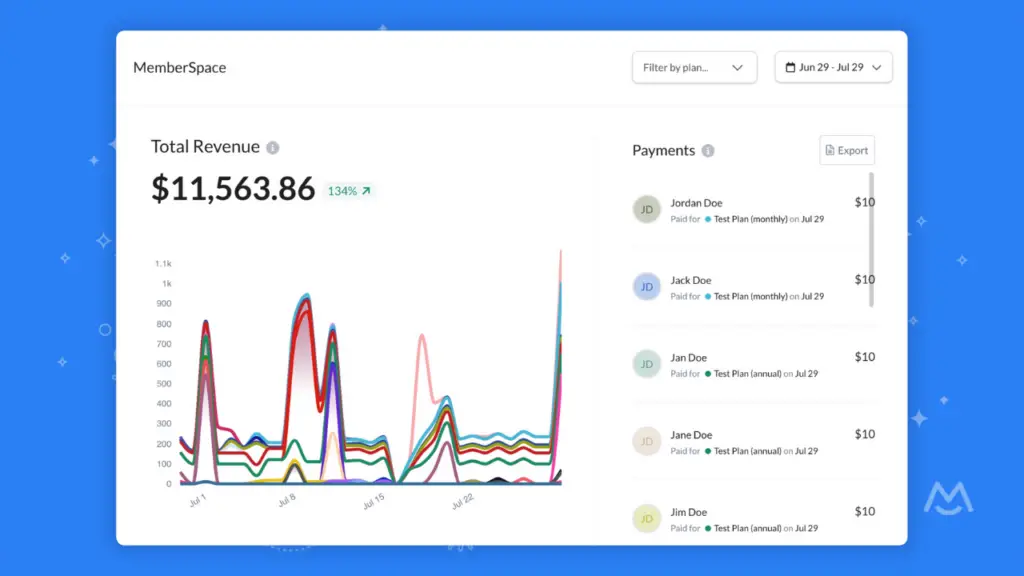Wording changes you’ll notice
Let’s start with a few wording changes to make sure we’re on the same page before diving into the new features and updates.
“Member Menu” → MemberSpace
Your Member Menu has grown into more than just a list of links. It’s a central hub where your members can access and interact with all of your exclusive content, as well as manage their accounts, all in one place.
Renaming it to your MemberSpace more accurately reflects all the new updates it’s received over the past few months. Plus, it leaves room for endless possibilities as we continually work to improve MemberSpace.
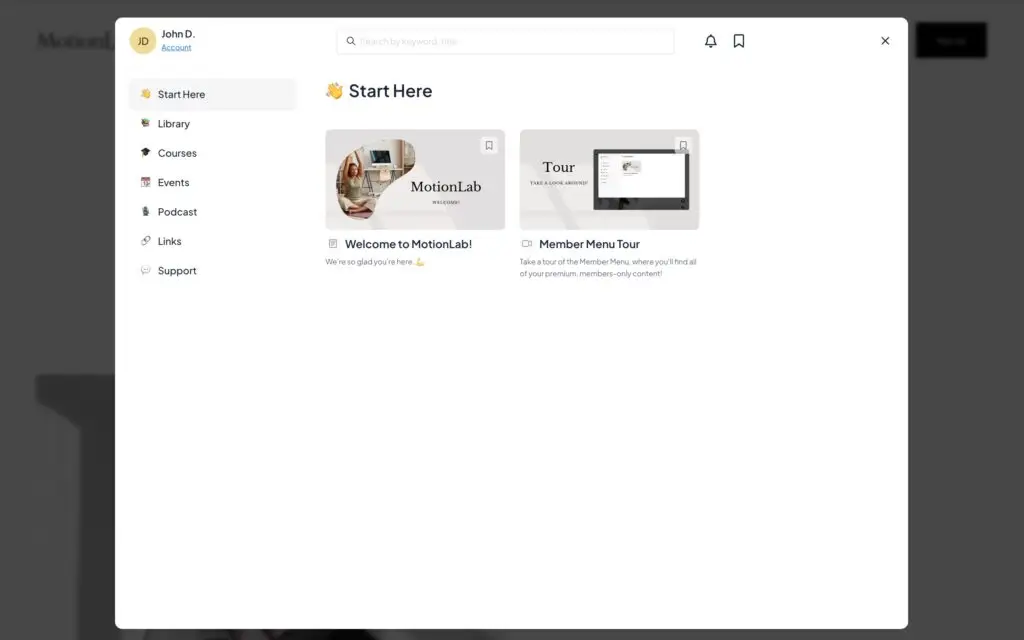
“Collections” → Spaces
Your MemberSpace is comprised of various Spaces (formerly “Collections”), which contain videos, files, links, and other exclusive content. The functionality is the same, but the new name is more inclusive and allows for continued growth in the future.
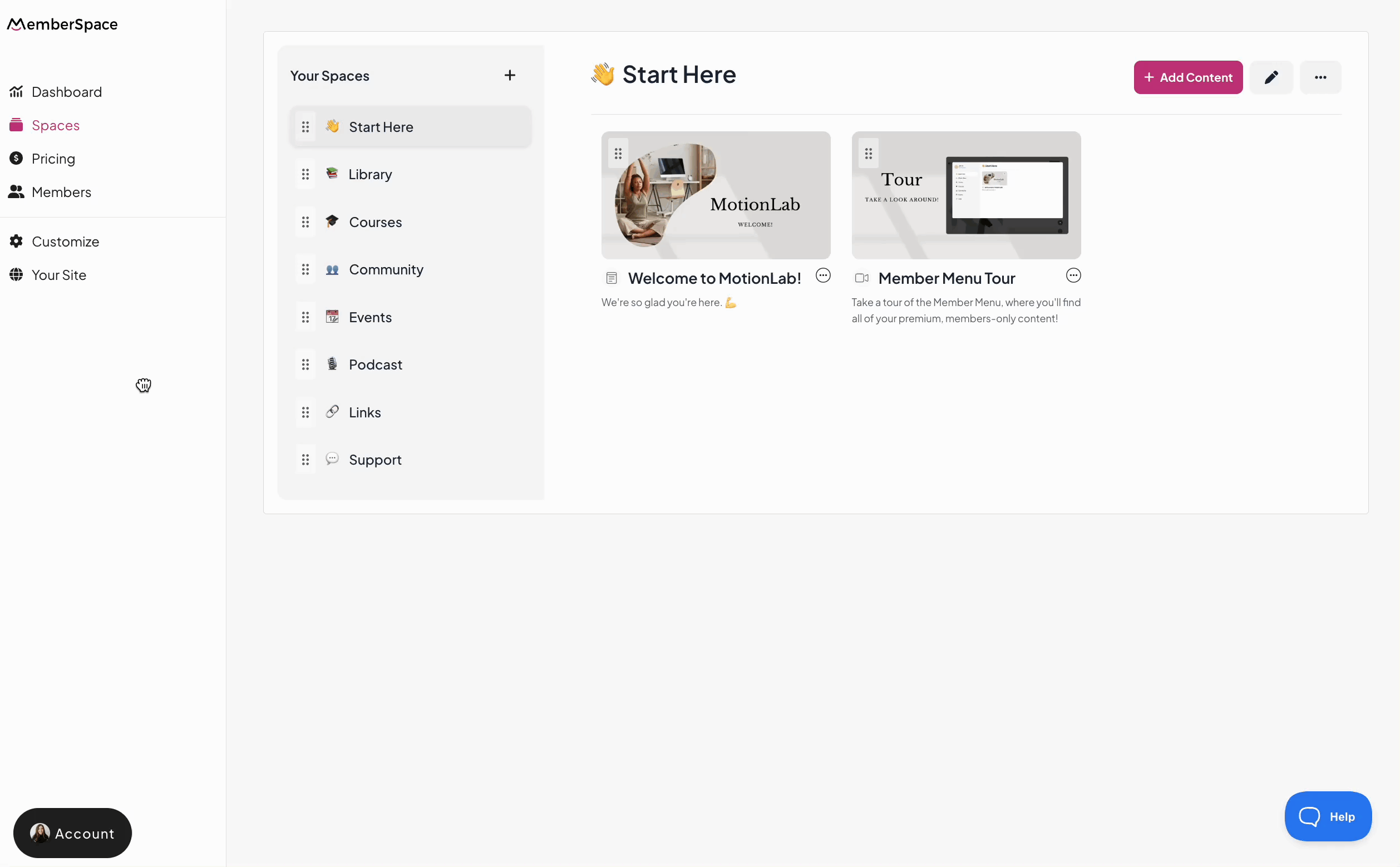
MemberSpace button default text
As always, you can customize this wording to fit your brand’s tone.
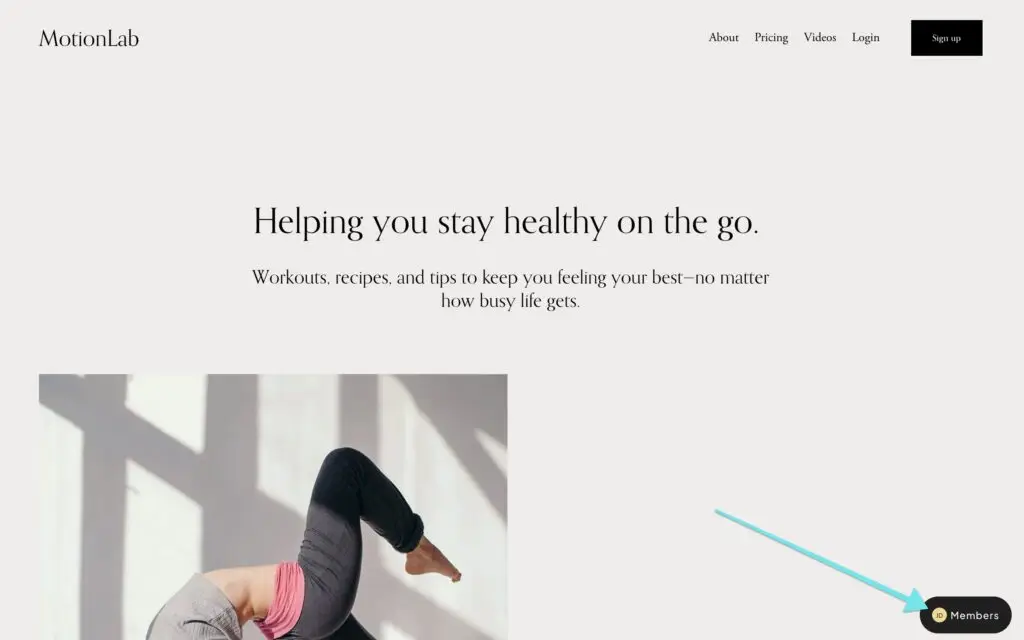
👉 Important: These are wording changes only. Aside from a few improvements and new features (explained below), nothing about how you or your members currently use MemberSpace has changed.
New features & other enhancements
Notify members of new content
When you add a new Space, folder, or piece of content, you’ll see a “Notify members” toggle (off by default).
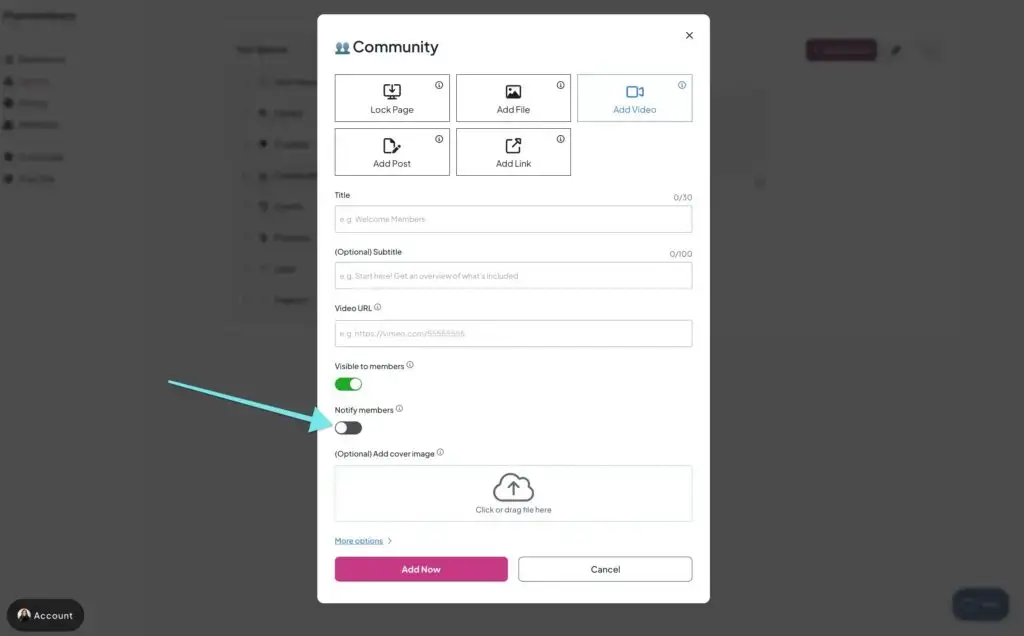
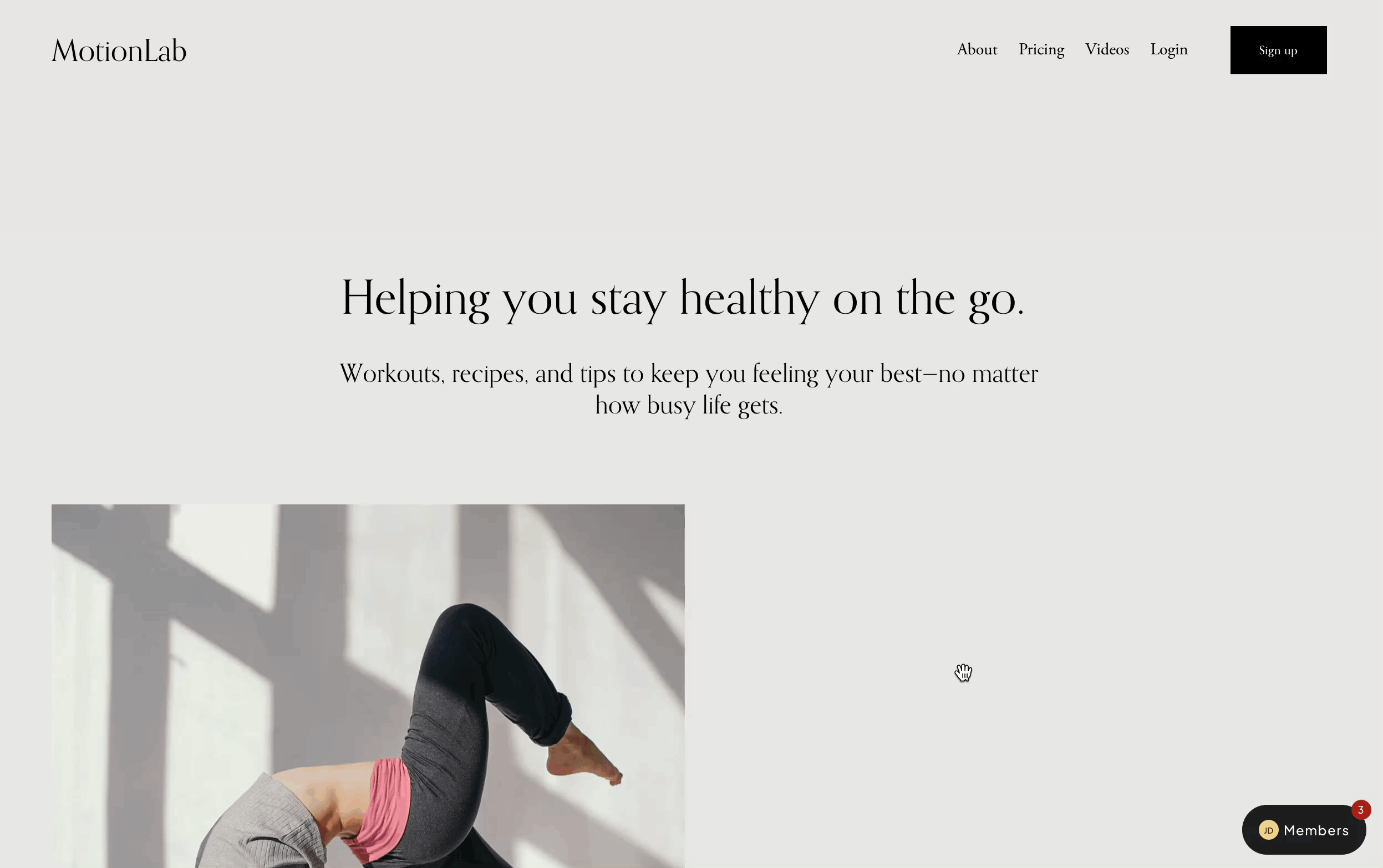
Duplicate existing content
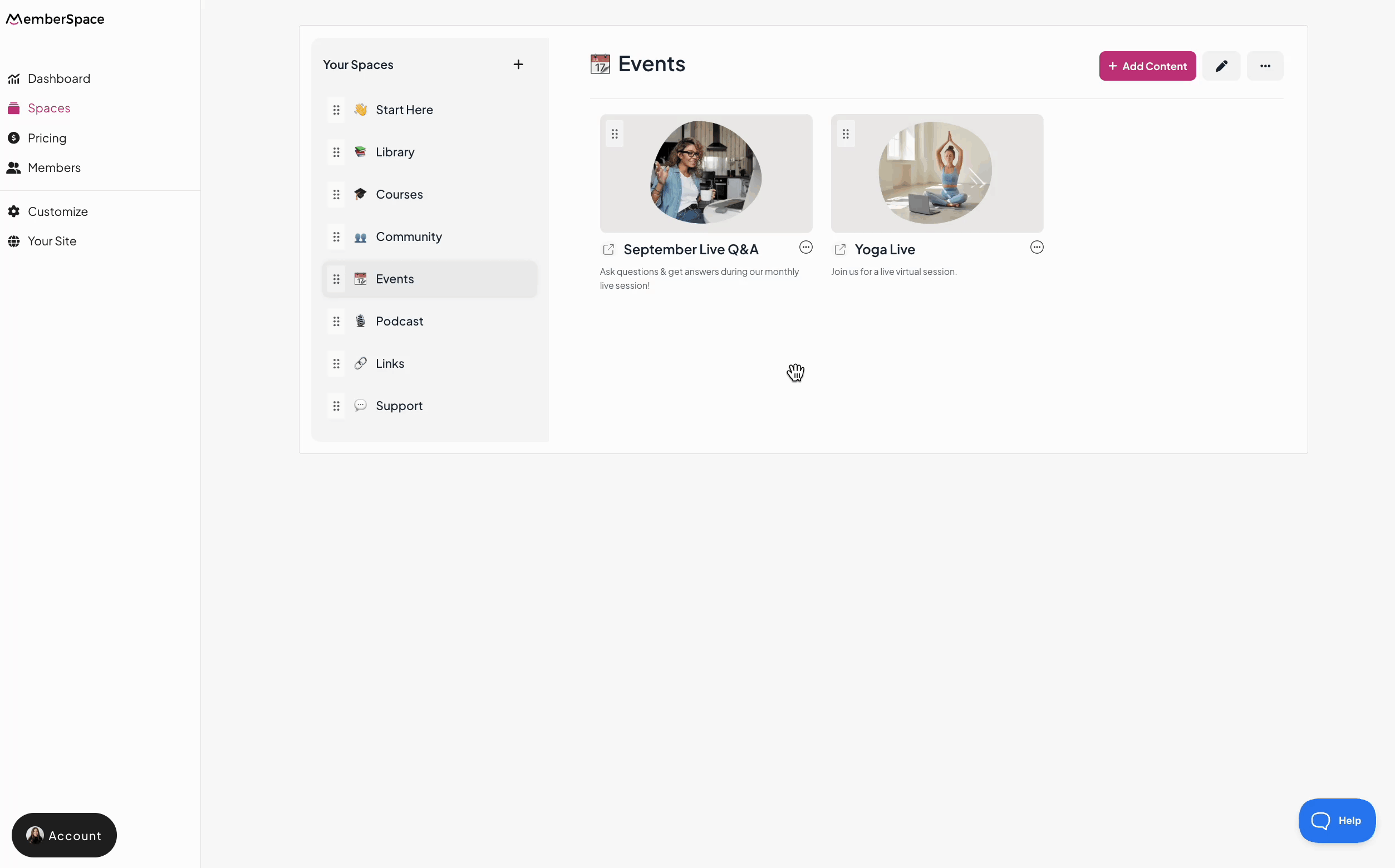
A new search bar for members
Members can now find exactly what they’re looking for with the new search bar at the top of your MemberSpace.
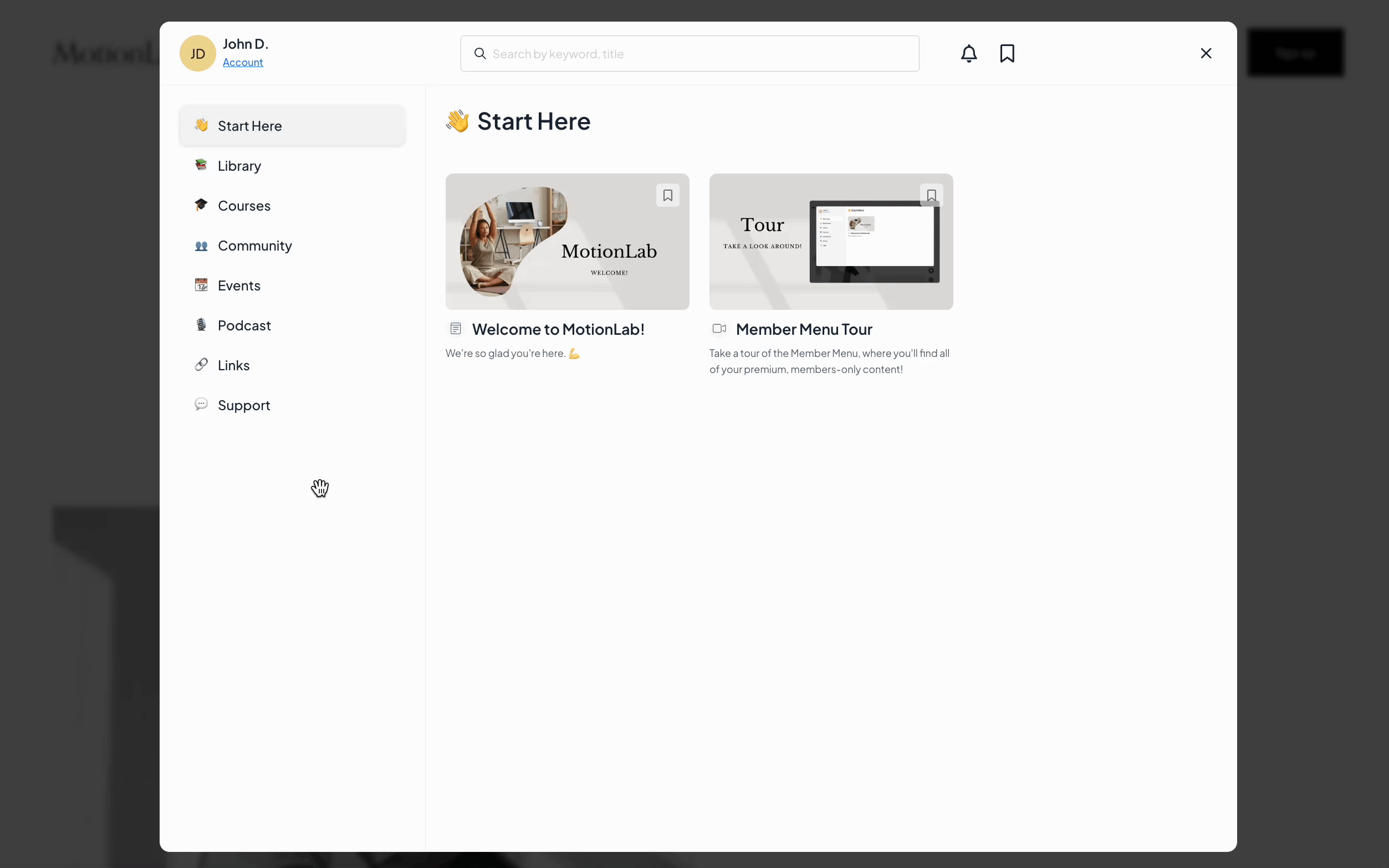
Bookmarks replace Favorites
The old “Favorites” feature has been replaced with Bookmarks.
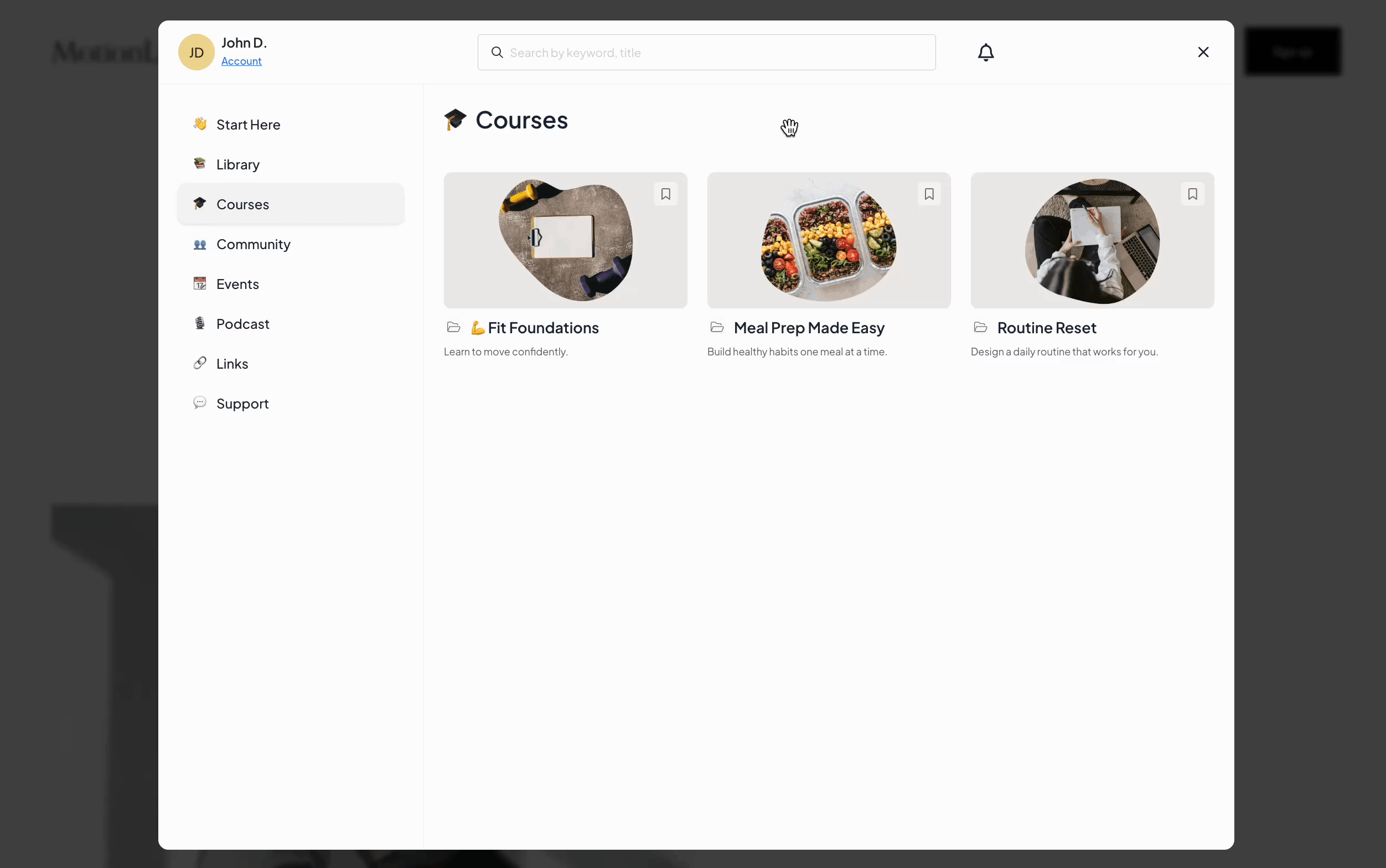
Everything they’ve saved is collected in one easy-to-access spot.
Other helpful updates
We’ve also made a few smaller improvements that make managing your content clearer and faster.
The cover image upload area now appears automatically when adding folders or content (still optional).
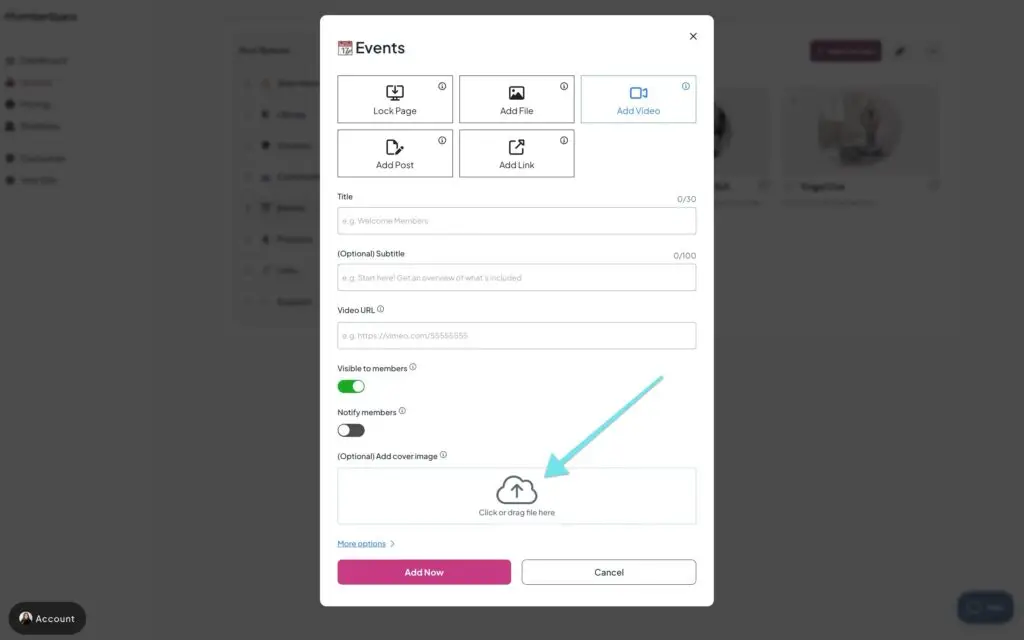
The toggle for showing content in your MemberSpace is now labeled “Visible to members” for easier understanding.
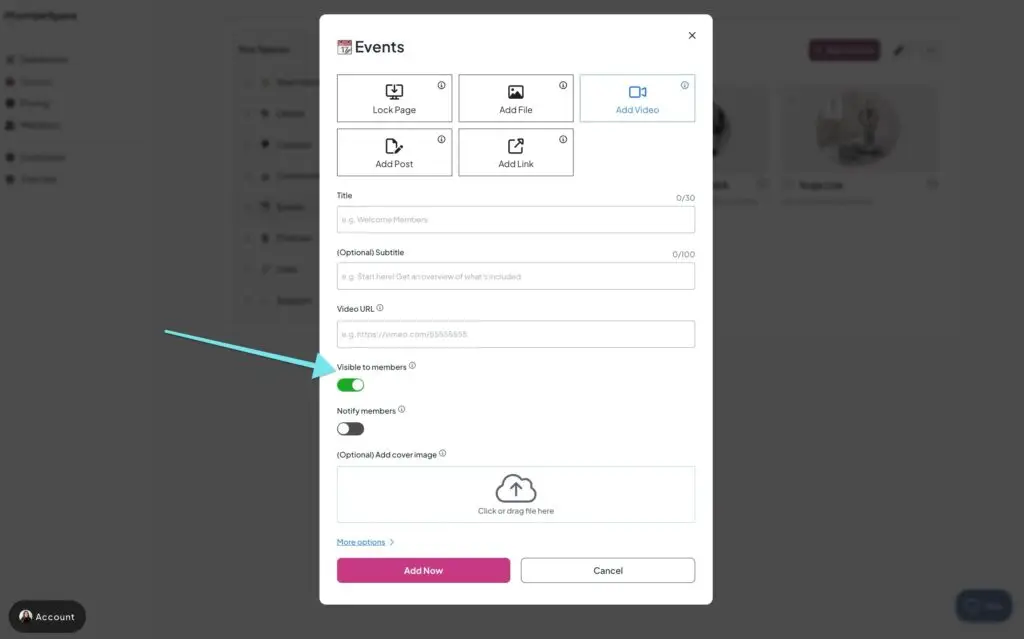
Any hidden Spaces, folders, or content now displays an eye-slash icon in your MemberSpace dashboard.
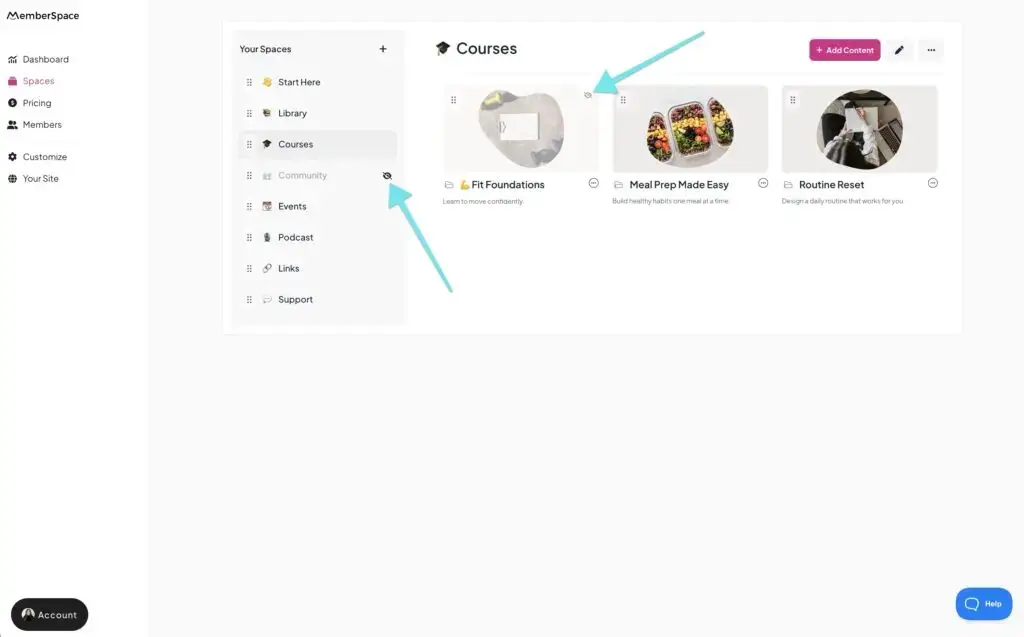
The former “+ New Collection” button has been replaced with a simple plus (+) icon, which you can use to add new Spaces to your MemberSpace.
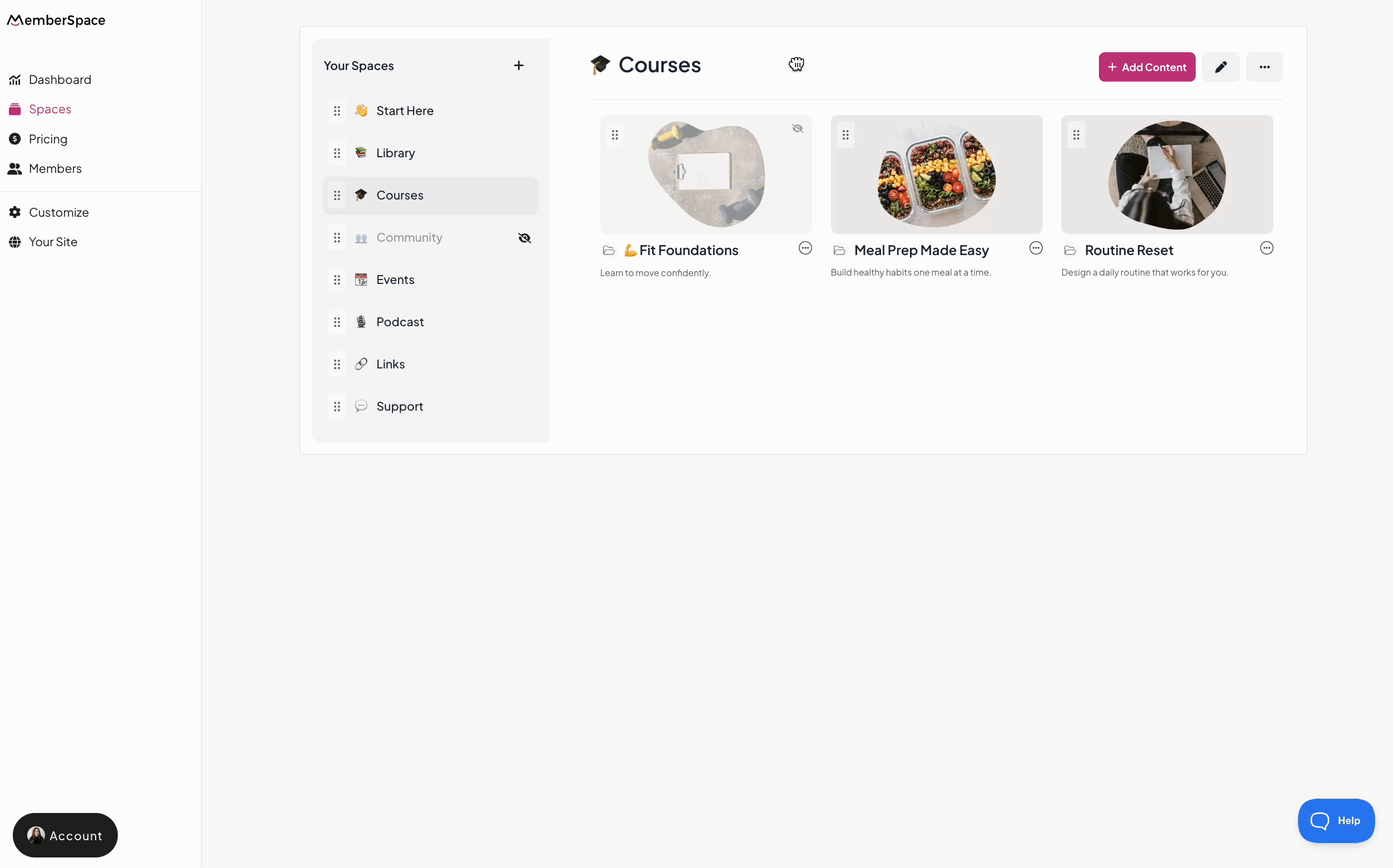
Editing takes just one click with a new pencil icon. Other actions, like delete or copy link, are in a streamlined three-dot dropdown menu.
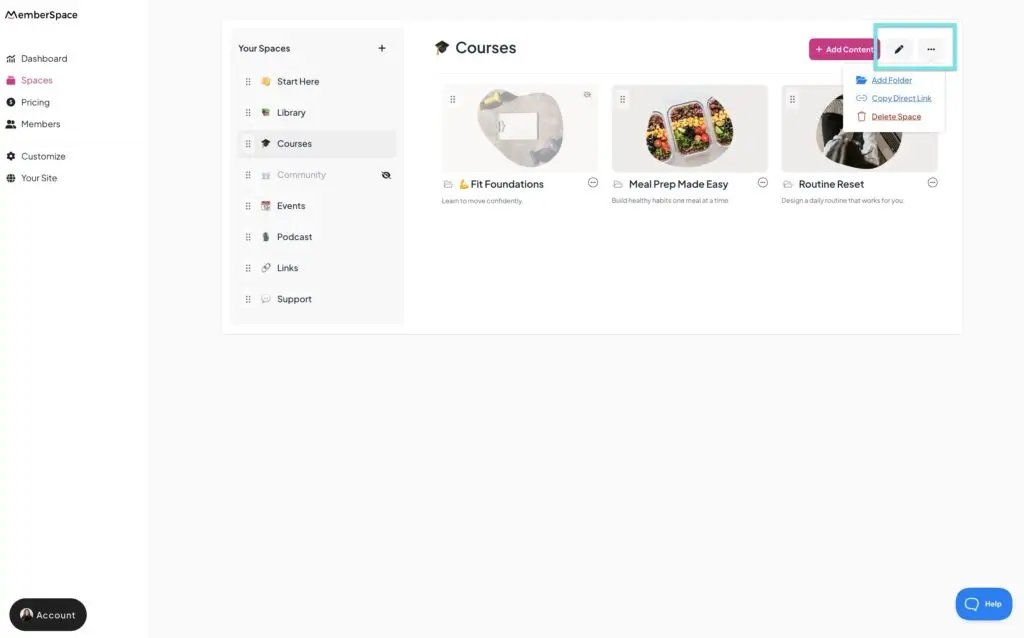
Make your MemberSpace a place your members love to return to.
With better navigation, helpful notifications, and simple tools for managing content, you can keep things running smoothly while giving your members a better experience every time they log in.
Haven’t launched a membership yet? Check out our free demo to see how easy it is to build a membership business on your website!