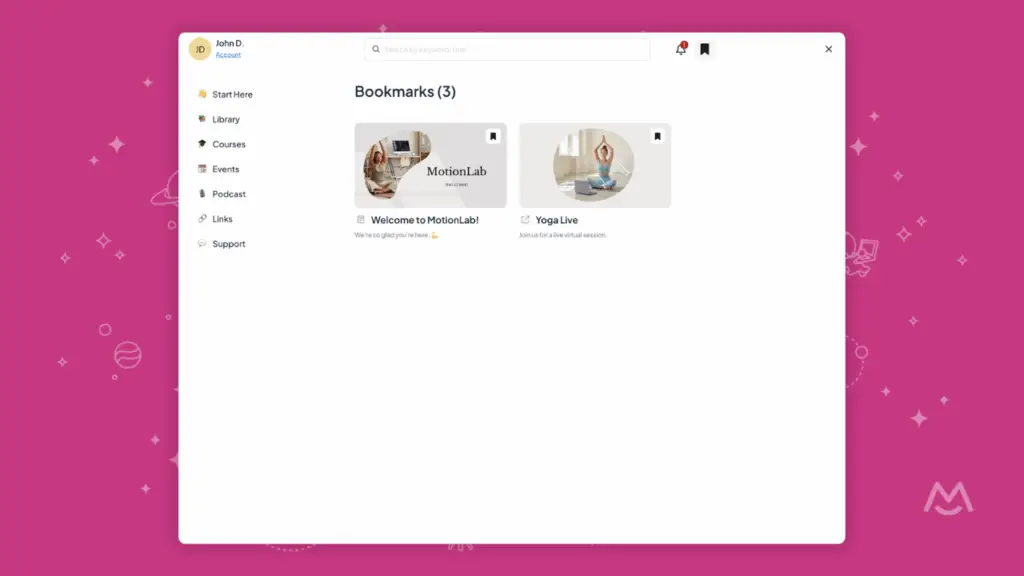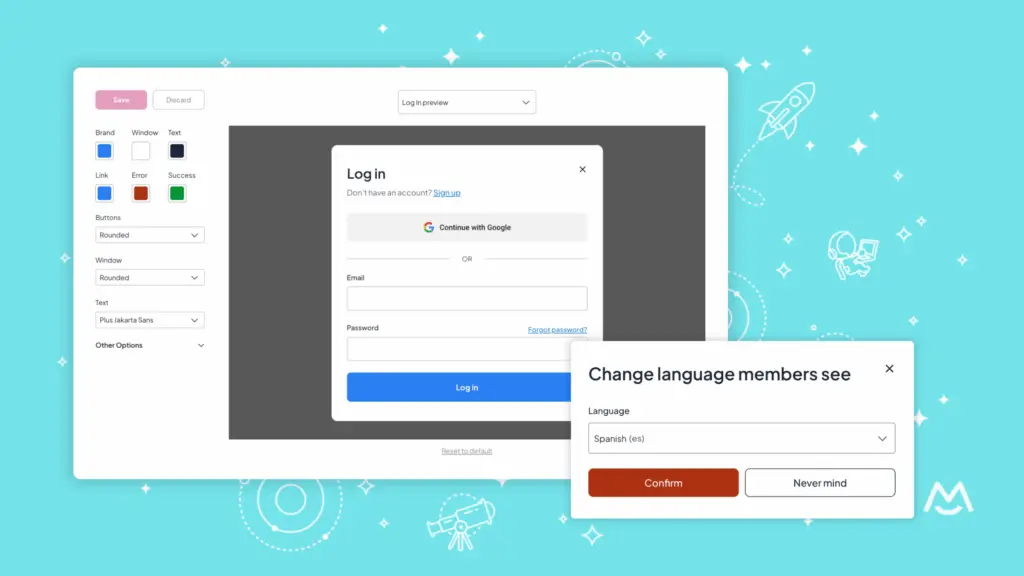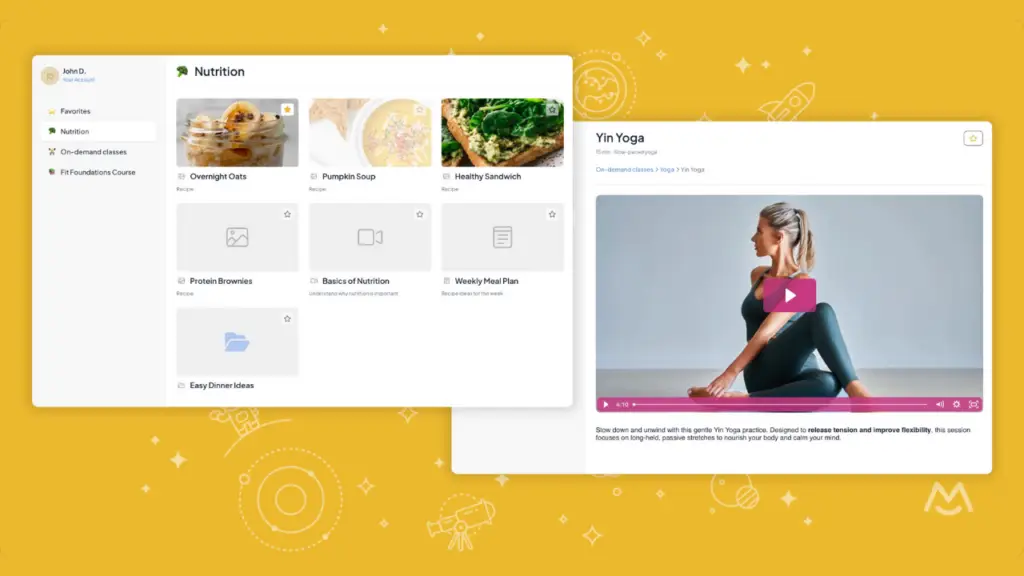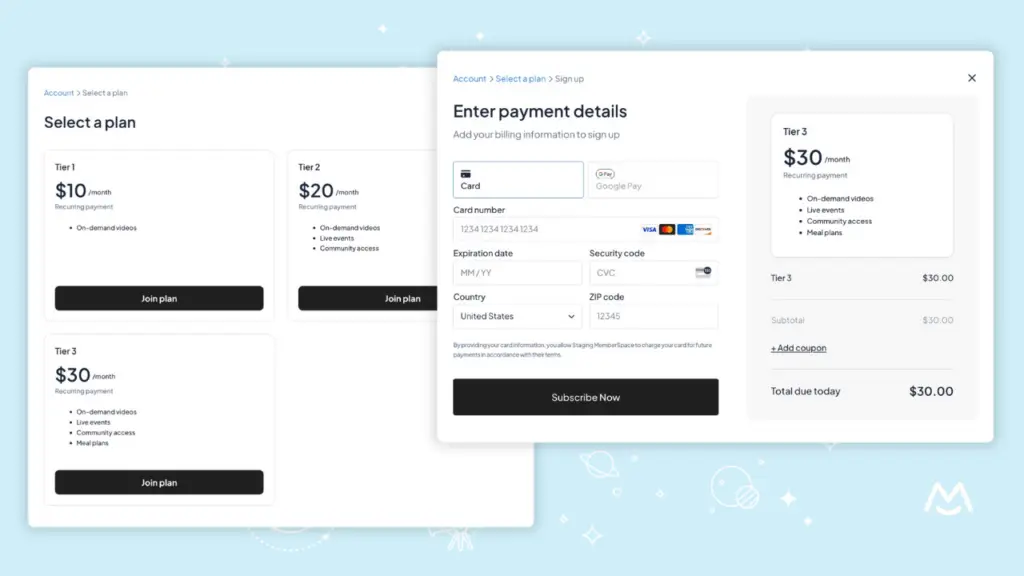Drip functionality
We just added the ability for you to drip out access to your various protected pages and protected content. So after a member signs up, you can delay when each of your protected pages and protected content (i.e. content containers) becomes available to them (i.e. drip it out). This is an optional step which you can leave blank.
To add drip functionality to your existing protected pages or content containers, just edit them and you’ll see a new field: “(Optional) Days until this page is available”.
You can also add drip functionality to new protected pages and content. You’ll see the new field “(Optional) Days until this page is available” in the form when adding new protected pages or content containers.