Haiden Hibbert
If you’re building your website with Duda, you already know how powerful it is. It’s fast, flexible, and packed with design tools that make it easy to create beautiful, responsive sites.
Duda also offers their own membership app, which lets you add simple member logins, protect pages, and offer exclusive content to certain visitors. But if you’re looking to grow a full-fledged membership business — with advanced pricing options, flexible content organization, and deeper integrations — you’ll need something more powerful.
That’s where MemberSpace comes in.
MemberSpace integrates directly with your Duda site, giving you the ability to protect any content, manage members, and accept payments — all while maintaining your existing Duda design. It’s perfect for creators, educators, coaches, and community builders who want to scale beyond basic membership functionality.
Let’s walk through how to set it up and why it’s the smarter long-term solution for serious membership sites.
Launch a membership site on Duda!
The easiest way to accept membership payments or one-time charges for digital products like podcasts, online courses, communities, content libraries, and more — all from your own website!
Get started for free! 5 minutes to set up.
Step 1: Sign Up for MemberSpace
Head to MemberSpace and create your account. It’s free to try for two weeks!
When prompted:
- Select “Use my existing website.”
- Choose Duda as your platform.
- Add your website URL and business name.
That’s it — your MemberSpace account will connect directly to your Duda site.
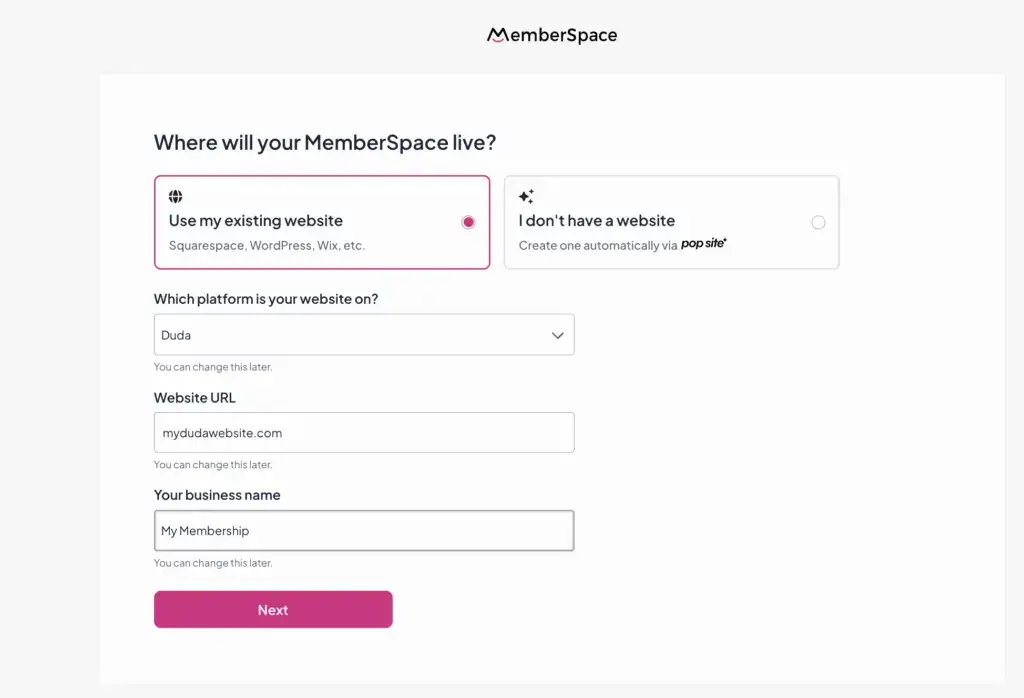
Step 2: Add MemberSpace to Your Duda Site
Once you’re set up, MemberSpace gives you a short code snippet to add to your Duda website. You’ll paste it into your site settings — and don’t worry, it’s copy‑and‑paste simple. No coding or tech skills needed.
After installation, you’ll see a floating “Member” button appear in the bottom corner of your site. That’s where your visitors can log in or sign up.
When members log in, they’ll see a clean, branded dashboard showing all your exclusive content — from videos and downloadable files to posts and courses. They can even see what’s new, what they’ve bookmarked, and what they have access to. It feels personal and polished right out of the box.
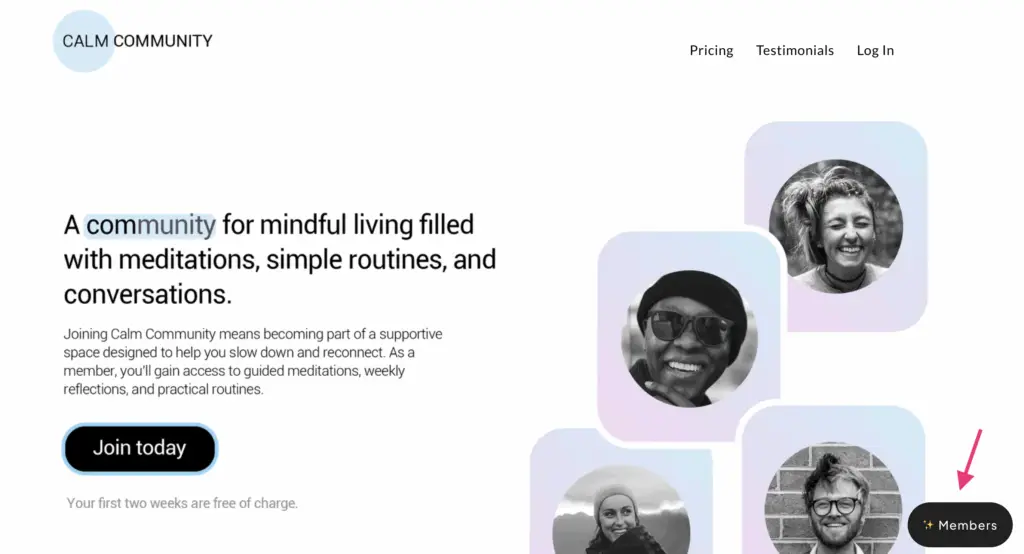
Step 3: Create Your First Space
Inside MemberSpace, your content lives in Spaces — private areas that only your members can access.
You can upload files (PDFs, images, audio), embed videos (YouTube, Vimeo, Wistia), or even create posts directly inside MemberSpace. You don’t have to redesign anything in Duda — just upload your content, and MemberSpace handles the rest.
You can:
- Organize content into folders and subfolders.
- Drag and drop to rearrange or move content between Spaces.
- Create unlimited Spaces for different membership tiers or topics.
Each Space can be tied to one or more pricing plans, which gives you total flexibility in how you package and sell your content.
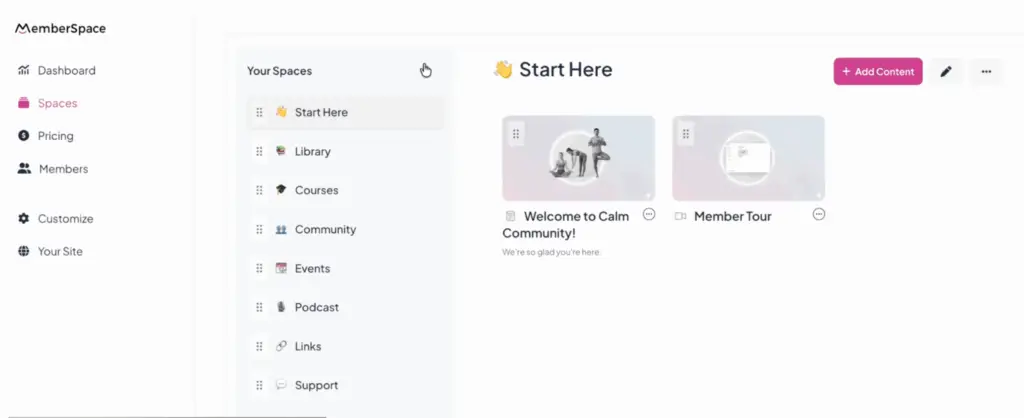
Step 4: Set Up Your Pricing Plans
Next, decide how you want to charge for access.
MemberSpace integrates with Stripe, so you can securely accept payments for your memberships, courses, or digital resources. You can set up:
- Recurring subscriptions (monthly or yearly)
- One‑time payments
- Multiple payments
- Or even free access
Want to offer a free trial or coupon code? You can do that too — it’s built right in.
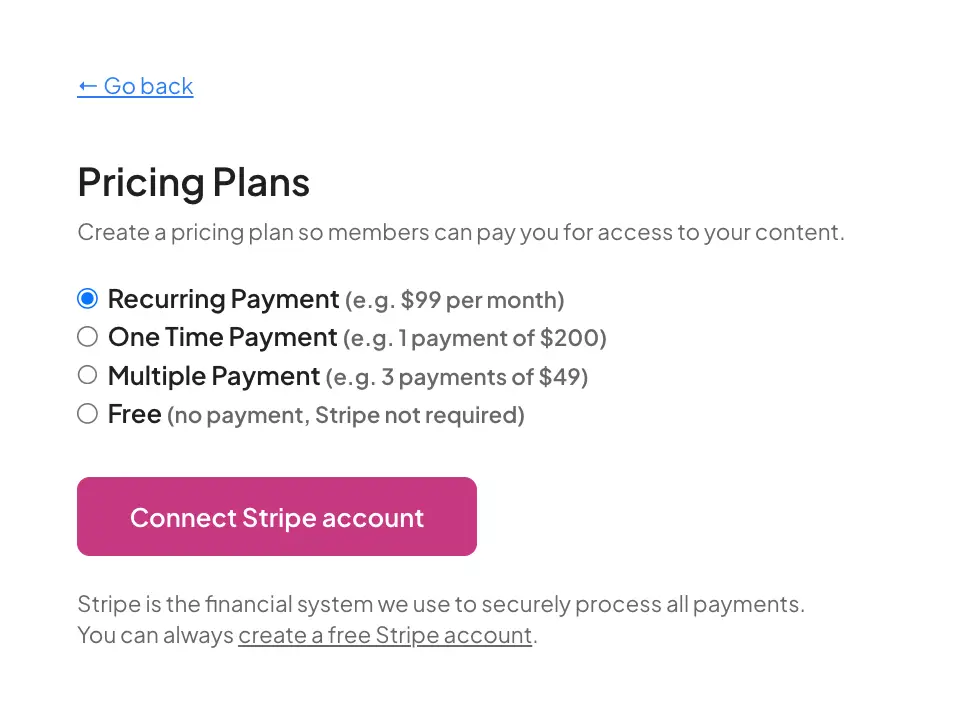
Step 5: Match Your Branding
You’ve worked hard on your Duda design, so your membership area should look just as good.
With MemberSpace, you can customize your fonts, colors, buttons, and forms to match your brand’s style. Everything blends seamlessly with your Duda site so everything looks the same for members.

Step 6: Share Your MemberSpace
Once your content and pricing are set, MemberSpace gives you a direct link to your membership area. You can share it anywhere — on your Duda site, in your emails, or on social media.
When someone signs up, MemberSpace automatically grants them access to the right Spaces and handles all the behind‑the‑scenes details like logins, payments, and renewals.
Duda Membership App vs. MemberSpace: What’s the Difference?
| Feature | Duda Membership App | MemberSpace |
|---|---|---|
| Setup | Built into Duda via the Membership App | Integrates directly with your Duda site |
| Payment Processing | Limited options (no advanced Stripe features) | Full Stripe integration with trials, coupons, and recurring plans |
| Content Organization | Basic page protection | Flexible Spaces for courses, libraries, communities, etc. |
| Brand Customization | Basic styling | Deep design customization to match your Duda site |
| Scalability | Best for small, simple memberships | Built for growth — supports unlimited members and plans |
| Integrations | Limited | Works with tools like Zapier, Rewardful, ConvertKit, and more |
If your goal is a small community with basic login access, Duda’s Membership App works fine. But if you’re looking to monetize your expertise, offer multiple membership tiers, or run a content library or online course, MemberSpace gives you the flexibility and scalability you’ll need.
FAQ: Creating a Membership Site with Duda and MemberSpace
Can I build a membership site directly on Duda?
Yes! Duda doesn’t include membership features by default, but you can easily add them using MemberSpace. It plugs right into your existing Duda site so you can manage members, protect content, and accept payments.
Do I need coding skills to use MemberSpace with Duda?
Nope. Adding MemberSpace to Duda is as simple as pasting a short code snippet into your site settings — no technical experience required.
Will my Duda design still look the same?
Absolutely. You can customize MemberSpace to match your Duda site’s fonts, colors, and branding so it feels completely integrated.
Can I offer multiple membership levels or plans?
Yes! You can create unlimited pricing plans and Spaces, so you can offer different tiers, bundles, or one‑time purchases.
How do I accept payments for my Duda membership site?
MemberSpace connects to Stripe, allowing you to securely accept credit card payments for recurring or one‑time memberships.
What will my members see when they log in?
They’ll see a clean, personalized dashboard showing all your members‑only content, recent updates, and anything they’ve bookmarked — all in one place.
Is MemberSpace good for Duda users who run small businesses or online communities?
Definitely. Whether you’re a coach, educator, or creative entrepreneur, MemberSpace makes it easy to turn your Duda website into a membership platform without switching tools or hiring a developer.
Final Thoughts
Duda gives you the power to design a professional, responsive website. MemberSpace adds the missing piece — the ability to build a thriving membership or community right inside that site.
You don’t have to start from scratch or move to another platform. With just a few clicks, you can turn your existing Duda site into a space where your biggest fans can sign up, log in, and stay connected.
If you’ve been thinking about adding memberships or exclusive content to your business, this is your sign to make it happen. Start small, keep it simple, and build as you grow — your future members are already waiting.
Launch a membership site on Duda!
The easiest way to accept membership payments or one-time charges for digital products like podcasts, online courses, communities, content libraries, and more — all from your own website!
Get started for free! 5 minutes to set up.


