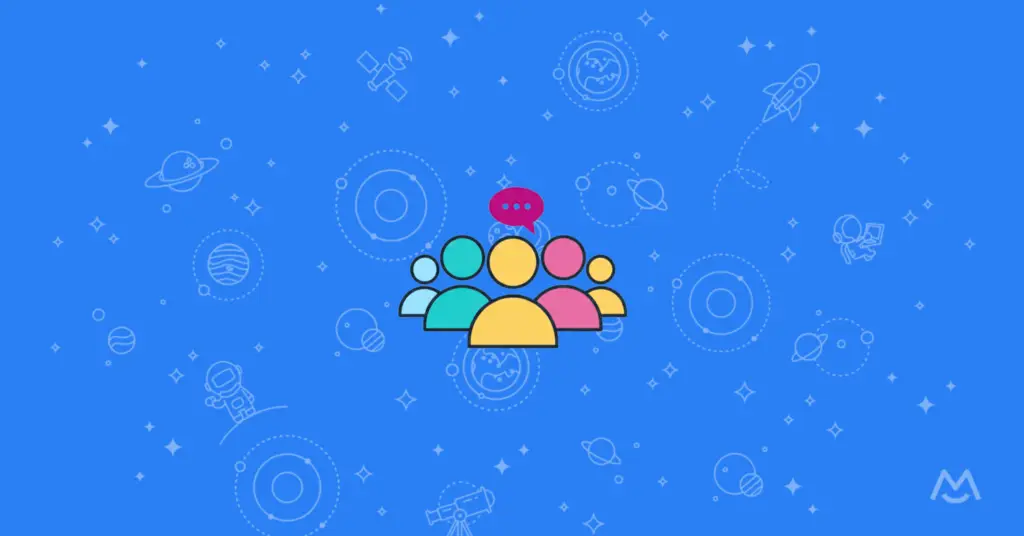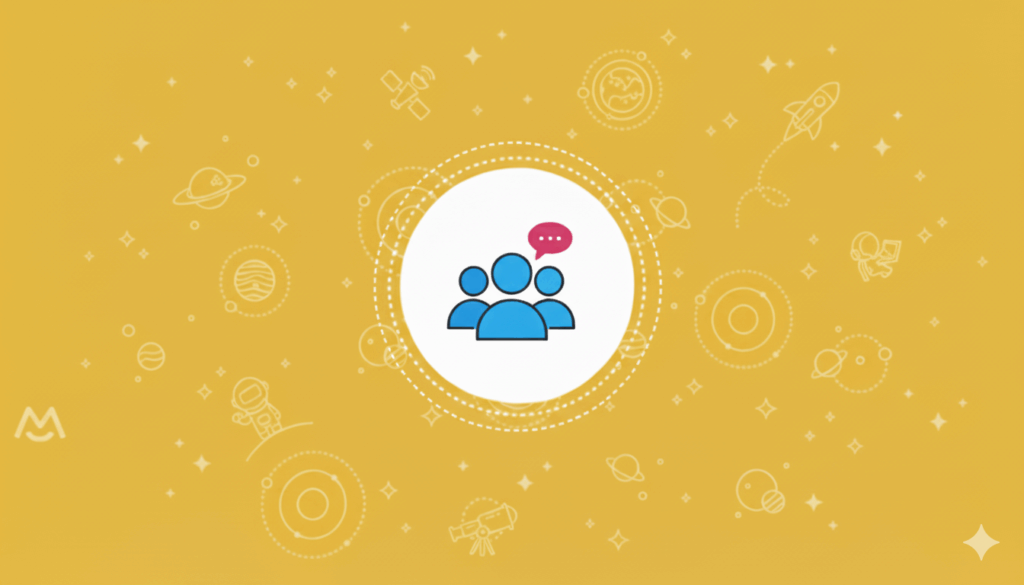Hey there, fellow creators and entrepreneurs! Ever dreamt of building a thriving, engaged community around your passion or business, but felt daunted by the hefty price tags of dedicated community platforms? You’re not alone. Many believe that a premium community experience requires a premium platform, but what if I told you there’s a smarter, more accessible way to cultivate and monetize your true fans?
This article is your friendly guide to leveraging the power of free community platforms, transforming them into valuable assets for your membership site. We’ll explore how these readily available tools, combined with a robust membership solution like Memberspace, can help you build a loyal following and generate recurring revenue without breaking the bank. Get ready to unlock new possibilities for your online business!
The Untapped Potential of Free Community Platforms
In a world where every tool seems to come with a subscription fee, it’s easy to overlook the incredible power of platforms that are, well, free! These aren’t just casual chat spaces; they’re fertile ground for building genuine connections, fostering engagement, and ultimately, creating a foundation for monetization.
Why Go Free?
Low Barrier to Entry: For you, the creator, there’s no upfront cost. For your members, it’s often a platform they already use, making adoption seamless.
Existing User Base: Platforms like Facebook or WhatsApp already have billions of users. Tapping into this familiarity can make it easier to onboard new members.
Flexibility and Familiarity: Most free platforms offer robust communication features, from text and voice to file sharing and events, all within an interface many people are already comfortable with.
Focus on Content, Not Platform Costs: By saving on community platform fees, you can reinvest those resources into creating even more valuable content or improving your core offerings.
“The best community is one where members feel at home. Often, that home is a platform they already know and love, even if it’s ‘free’.”
It’s a common misconception that “free” equates to “low value.” In reality, the value comes from the community itself – the interactions, the shared knowledge, the exclusive content you provide. The platform is merely the vessel. By strategically using free platforms, you can build a highly engaged audience that’s ready to invest in what you offer.
Top 10 Free Community Platforms for Manual Management
When we talk about free community platforms, we’re looking for tools that allow you to create private spaces and, crucially, manually add or remove members. This control is essential when you’re selling access. Here are 10 fantastic options:
Facebook Groups: Still a powerhouse for community building. You can create private or secret groups, manage members, post rich content, and host live videos. Ideal for broad appeal and easy member onboarding.
Slack: Perfect for more professional or niche communities. Its free tier allows for unlimited members, 10k message history, and 10 app integrations. Great for focused discussions, channels, and direct messaging.
WhatsApp Groups: Excellent for mobile-first communities, especially those focused on quick updates, direct communication, and smaller, more intimate groups. Easy to manage members directly from your phone.
LinkedIn Groups: Ideal for professional networking, industry-specific discussions, and B2B communities. While less feature-rich than others, it leverages LinkedIn’s professional network.
Discord: Originally for gamers, Discord has evolved into a robust platform for all types of communities. Offers voice channels, text channels, roles, and bots. Highly customizable and great for active, real-time interaction.
Telegram Groups: Similar to WhatsApp but often preferred for its enhanced privacy features, larger group limits (up to 200,000 members), and channel broadcasting capabilities. Good for content delivery and discussion.
Reddit (Private Subreddits): You can create a private subreddit that only approved members can view and post in. It’s a unique forum-style community with a strong emphasis on user-generated content and upvoting.
Google Groups: A classic for email-list-style communities. Members can post via email, and discussions are archived. Simple, effective for text-based communication and announcements.
Band: A popular app, especially in Asia, but gaining global traction. It’s designed specifically for groups, offering features like calendars, polls, photo albums, and chat rooms. Very user-friendly for diverse activities.
Signal Groups: For communities where privacy and security are paramount. Signal offers end-to-end encrypted group chats, making it a strong choice for sensitive discussions or exclusive content.
Each of these platforms offers a unique flavor, so consider your audience and the type of interaction you want to foster when making your choice.
The Memberspace Advantage: Monetizing Your Free Community
Now, here’s where the magic happens! While these platforms are fantastic for hosting your community, they don’t handle payments, subscriptions, or automated access control. That’s precisely where Memberspace steps in.
Memberspace allows you to convert any website into a membership site. It acts as the gatekeeper, managing your members, processing payments, and granting access to your exclusive content – including the invite link to your private free community.
How it Works:
Set Up Your Membership on Your Website: Use Memberspace to create a members-only section on your existing website. This section will contain the exclusive invite link or instructions for joining your private Facebook Group, Slack channel, Discord server, or any other free platform you choose.
Define Your Membership Tiers: Decide what you want to charge and what benefits each tier offers. Maybe one tier gets access to your private WhatsApp group, while a higher tier gets access to a premium Slack channel and exclusive content on your website.
Members Join & Pay: A potential member visits your website, sees your membership offerings, signs up through Memberspace, and makes their payment.
Automated Access: Once payment is confirmed, Memberspace automatically grants them access to the protected page on your website where they’ll find the secret link or instructions to join your private community on the free platform.
Manual Management (When Needed): While Memberspace handles the payment and initial access, you’ll still manually add or approve members within the free community platform itself. This gives you ultimate control and ensures only paying members are inside.
Example: Imagine you run a fitness blog. You could use Memberspace to sell a “Premium Workout Community” membership. Once someone pays, they get access to a protected page on your site with the invite link to your private Facebook Group, where you share daily workout videos, nutrition tips, and host live Q&As. Memberspace handles the subscription, and you manage the Facebook Group.
This powerful combination allows you to leverage the familiarity and features of free platforms while maintaining full control over your monetization strategy and member management through your own website.
What Can You Sell to a Community?
The beauty of having a dedicated community, even on a free platform, is the myriad of ways you can monetize their engagement. Your community members are your most loyal fans, often eager to invest in more of what you offer. Here are some ideas for products and services you can sell:
Exclusive Community Access: The most straightforward option! Sell access to the private group itself, positioning it as a premium space for networking, support, or exclusive content.
Premium Digital Content: Offer members-only eBooks, templates, checklists, resource libraries, or in-depth guides that aren’t available to the public.
Online Courses & Workshops: Develop comprehensive courses or shorter workshops on topics relevant to your community, accessible only to paying members.
Paid Newsletters: Deliver a more in-depth, exclusive newsletter directly to your paying members, perhaps with behind-the-scenes insights or advanced strategies.
Live Events & Webinars: Host members-only live Q&A sessions, masterclasses, or virtual meetups. You can even sell recordings of these events.
Digital Downloads: Sell unique digital assets like stock photos, presets, custom fonts, software tools, or design elements.
Coaching & Consulting Packages: Offer personalized coaching, group coaching, or consulting services exclusively to your community members at a premium rate.
Early Access & Beta Programs: Give your paying members early access to new products, services, or beta versions of software, making them feel truly valued.
Exclusive Merchandise: If applicable, offer members-only merchandise like t-shirts, mugs, or stickers.
Private Q&A Sessions: Host dedicated sessions where members can ask you anything, either in a group setting or one-on-one.
The key is to understand what your community values most and then package that value into compelling, exclusive offerings.
Frequently Asked Questions (FAQs)
Q1: How do I manage members across Memberspace and the free platform?
A1: Memberspace handles the payment and initial access to a protected page on your website. On that page, you’ll provide the invite link to your private community. You will then manually approve or add members within the free platform (e.g., Facebook Group, Slack). If a member cancels their subscription via Memberspace, you’ll need to manually remove them from the free community platform as well. Many creators set up a weekly or monthly check to sync their member lists.
Q2: Is it really “free” if I’m using Memberspace?
A2: The community platform itself is free (e.g., Facebook, Slack). Memberspace is a paid service that enables you to monetize access to your website content and, by extension, your free community. So, while the community space is free, the system that allows you to charge for access to it is a paid tool, which is a smart investment for generating revenue.
Q3: What if I want to switch community platforms later?
A3: One of the benefits of this approach is flexibility! Since Memberspace links to a page on your website, you can easily update that page with a new invite link if you decide to move your community from, say, Facebook to Discord. You’ll just need to communicate the change to your existing members and guide them to the new platform.
Q4: How do I ensure my content is secure within a free community platform?
A4: While free platforms offer privacy settings (e.g., private groups), they are not designed for robust content protection like DRM. For highly sensitive or proprietary content, it’s best to host it directly on your Memberspace-protected website pages. Use the free community platform for discussion, interaction, and sharing less sensitive, but still valuable, content.
Q5: Can I offer different tiers of access to different free communities?
A5: Absolutely! With Memberspace, you can create multiple membership plans. For example, a “Basic” plan might grant access to your private Facebook Group, while a “Premium” plan could include access to a more exclusive Slack channel and a members-only section on your website with advanced resources. Memberspace makes it easy to manage these different access levels.
Conclusion
Building a thriving, monetized community doesn’t have to be an expensive endeavor. By strategically combining the accessibility and familiarity of free community platforms with the powerful monetization capabilities of Memberspace, you can create a sustainable revenue stream while fostering deep connections with your audience.
Remember, your community’s value isn’t in the platform’s price tag, but in the unique content, support, and interaction you provide. So, go ahead, pick your favorite free platform, integrate it with Memberspace, and start building the engaged, profitable community you’ve always dreamed of. Your true fans are waiting!