Haiden Hibbert
Already invested in building your Squarespace site but looking to better monetize your audience in 2024? Creating a paid community allows you to strengthen connections with your followers while earning recurring income. By integrating with MemberSpace, you can create a thriving private community, group, or forum in just a few minutes!
Add a private community to your Squarespace site!
The easiest way to accept membership payments or one-time charges for digital products like online courses, communities, content libraries, and more — all from your own website!
Get started for free! 5 minutes to set up.
Table of Contents
Why create a private community on Squarespace?
Building a private Squarespace membership site offers endless benefits including:
- Stronger connections: A private community enables you to deepen the relationship you’ve already created with your audience and connect like-minded people by providing them with a space to interact, share ideas, and collaborate.
- Recurring income: By offering exclusive access, content, or features to your community members, you can introduce subscription tiers that generate consistent income.
- Monetize your existing following: Whether it’s social media, an email list, or podcast listeners, a private community allows you to offer more to your loyal following while also earning income from it.
- Engagement: There are only so many ways your followers can engage with you on platforms like Facebook and Instagram. A private community can help you foster more active participation from your audience by giving them a platform tailored to their needs and interests.
- Feedback: Gain valuable insights and feedback directly from your most dedicated followers.
- More time to focus on growth: Squarespace’s seamless integration with MemberSpace makes membership management hassle-free, meaning you can focus on growing the following you already have instead of managing your memberships.
With all these benefits at your fingertips, there’s really no reason not to create a forum website on Squarespace. Let’s dive into how you can easily set this up.
Step 1: Pick a community platform
Since you may already have an audience on another platform (like a Facebook Group), it makes the most sense to keep and build your community there – then promote it and sell access to it on your Squarespace site (way easier than building everything on your site and convincing your followers to engage there, too!).
A few popular options:
- Facebook Groups – Easily create a private Facebook Group only for members who pay to access it. This is the best option if you want a forum-like environment with two-way discussion!
- Private Instagram Account – Make a separate Instagram account and set it to “private” so only approved members can follow it. Share exclusive content, polls, Q&As, and more there.
- LinkedIn Group – Similar to a Facebook Group, you can make posts, share files, and facilitate discussions.
Once you determine the platform, install the MemberSpace plugin on your Squarespace website. This will be the tool you use to sell access to your community, group, or forum on your site.
With MemberSpace, you can:
- Easily and securely accept payments from community members
- Manage subscribers
- Gate access to community content
- Email your community members
- Add a member directory to your site
- Customize everything to match your branding
- And more!
Step 2: Integrate your community platform
Now you need to integrate MemberSpace with your private community platform.
- First, make sure your external community platform is set to “private” so only members you approve can join.
- Next, create a landing page on your Squarespace site and add the link to join your private community there.
- Lastly, add the URL of your landing page to MemberSpace, which will password protect it and require people to create an account and pay to get access.
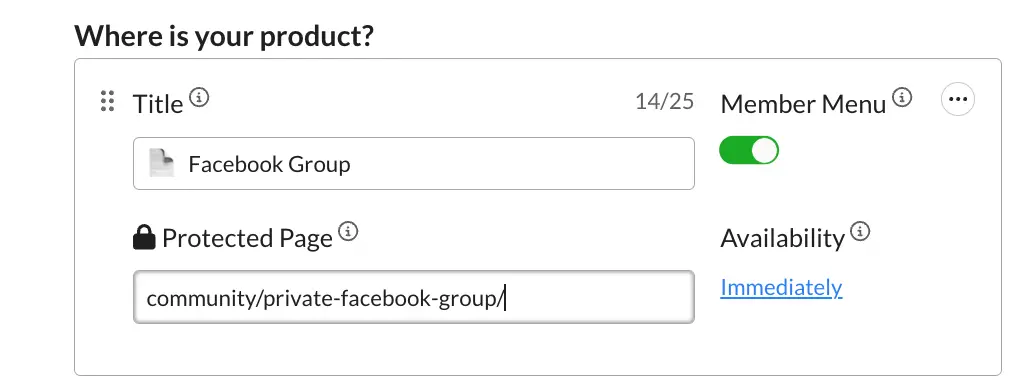
From there, you have two options for adding members to your private group:
- When new members sign up on your website and click on the private group link, have them request access, and you can approve them.
- Directly invite members who purchase access.
Choose the option that is easiest based on your community platform. The key is that members get access only after signing up and paying through MemberSpace on your site.
✨ Community-building Tip: Protecting your private community with MemberSpace allows you to expand value (and grow your revenue!) with other content in the future — like a paid podcast, newsletter, content library or online course — all with one login for your customers.
Step 3: Create a paid subscription
Within MemberSpace, create a paid subscription plan for access to your private community, group, or forum. Set up the pricing and billing details:
- Will it be a monthly or yearly recurring subscription?
- One-time payment for lifetime access?
- Will it be bundled with other offerings as part of a package deal?
Configure this based on what makes most sense for you and your business!
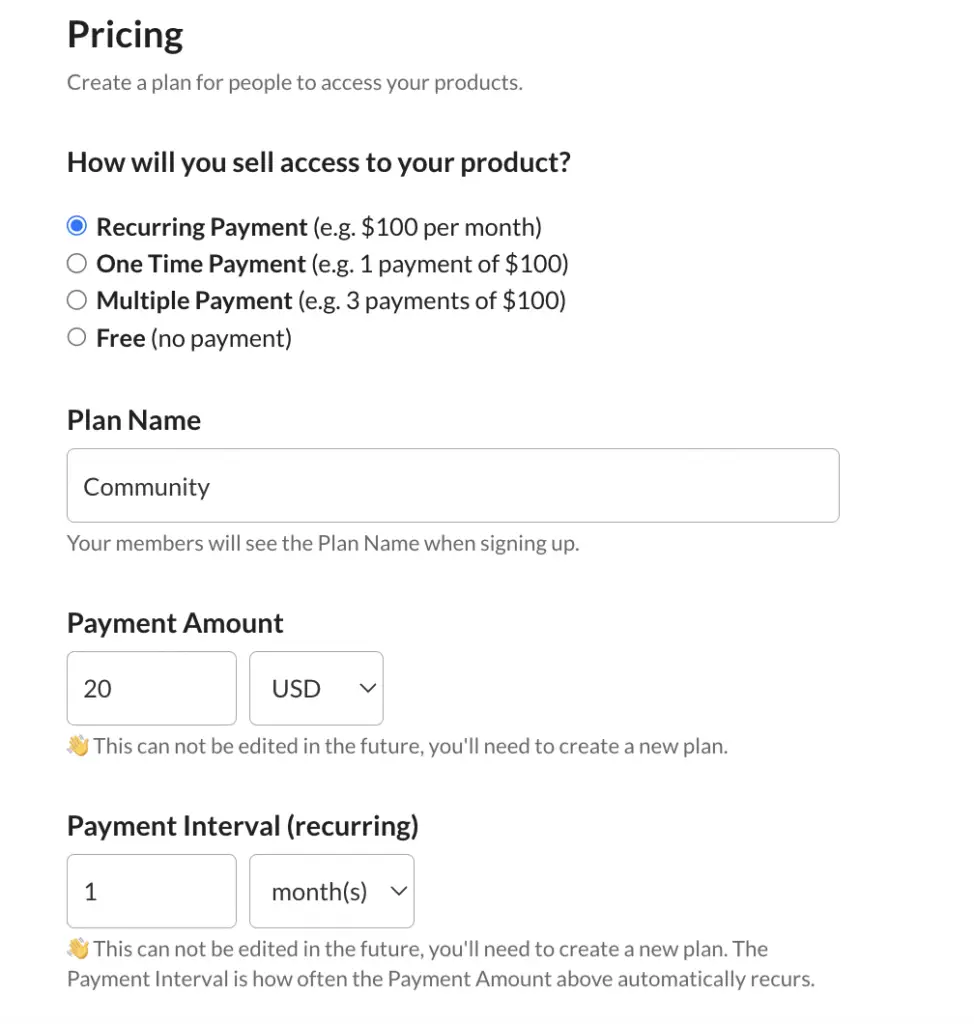
Step 4: Add the signup link to your website
To actually sell access to your private community, you need to showcase the offer and pricing on your public-facing Squarespace website.
Simply copy the unique signup link in MemberSpace and add it anywhere you promote the community – sales page, menu, header, popups, etc. This allows visitors to easily purchase access.
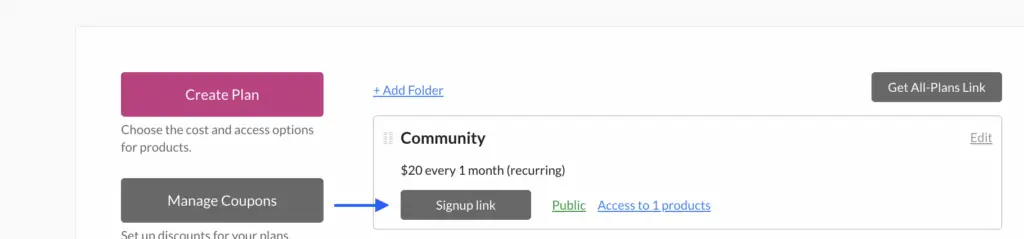
Step 5: Promote your community
Once your community is set up, it’s time to spread the word! Here are several strategies to help you get started:
- Leverage your existing audience: Utilize your current followers on email lists, social media, YouTube videos, or podcasts to spread the word about your new community. Highlight the unique benefits and exclusive content they can access as members.
- Collaborate with influencers: Partner with influencers in your niche who can help amplify your message to a broader audience. This can generate buzz and lend credibility to your community.
- Create engaging content: Share valuable, free content related to your community’s niche. This could be blog posts, videos, or webinars that showcase your expertise and entice potential members to join for more in-depth discussions and content.
- Offer limited-time promotions: Create urgency by offering special deals or discounts on memberships for a limited period. This can encourage those on the fence to commit to joining.
- Utilize SEO tactics: Optimize your community’s website and content with pertinent keywords to improve search engine ranking, making it easier for interested individuals to find you.
- Engage in online forums and groups: Participate in relevant discussions on platforms like Reddit, Facebook groups, or specialized forums. Offer helpful advice and subtly mention your community as a resource for further engagement.
Remember, the key to sustaining growth is continuous interaction and providing ongoing value to your members.
Add a private community to your Squarespace site!
The easiest way to accept membership payments or one-time charges for digital products like online courses, communities, content libraries, and more — all from your own website!
Get started for free! 5 minutes to set up.
Can you create a community forum on Squarespace with Circle?
Absolutely! Circle is a platform that integrates with Squarespace to create a seamless, branded forum experience within your website.
If you need your private community to be hosted on your own website, you can integrate Circle and MemberSpace with Squarespace. This powerful combination allows you to create a fully customizable and branded community forum that easily integrates with your website — housing all of your member resources and perks in one place.
Here’s how to integrate your Squarespace Circle forum with MemberSpace:
- Build your Squarespace community landing page(s)
- Lock your page(s) with MemberSpace
- Set a price for it
- Integrate with Circle (Learn more about how to set up Circle community forums)
Community building tips
You’ve already worked to build a following that finds value in what you offer, so how do you turn them into paying customers? Simple. You engage them by offering various features and perks (like exclusive content or access to private forums), creating a sense of exclusivity and value.
Just look at how the digital agency Boss Project used MemberSpace and Squarespace to turn a layoff into a 7-figure, work-from-home business. If you aren’t sure where to start, take a look at how Abagail generates income through her coaching services and all-inclusive memberships.
Here are a few additional ideas on what you can offer with MemberSpace to build and grow your community:
- Offer a community newsletter: Keep your members informed and engaged with regular updates, exclusive content, and valuable insights.
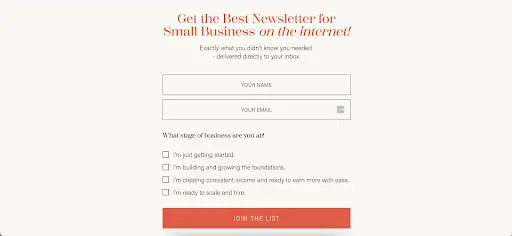
2. Host a private podcast: Share exclusive, audio-only content with your community that they can listen to at their convenience.
3. Host live events: Facilitate engaging live experiences, including networking sessions, group coaching, zoom calls, and mastermind classes, to bring your community together in real-time.
4. Offer membership tiers: With MemberSpace’s membership levels feature, you can create different tiers of access and benefits for your community members based on their subscription level.
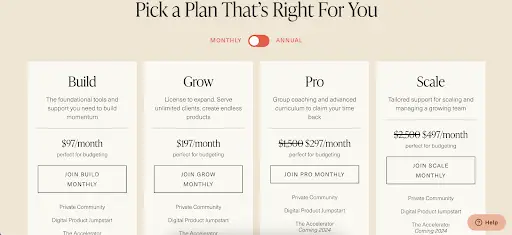
5. Private forums: Create private discussion boards for your members to connect and engage with one another in a safe space. This fosters a sense of community and encourages members to share their knowledge and experiences and can be a great feature to add to book club memberships, online courses, or health and wellness websites.

6. Set up social media groups: Extend the reach of your community by creating social media groups where members can interact and engage with each other outside of your website.
7. Exclusive content: Offer your community access to exclusive resources such as e-books, templates, and other digital content libraries that can add value to their membership.
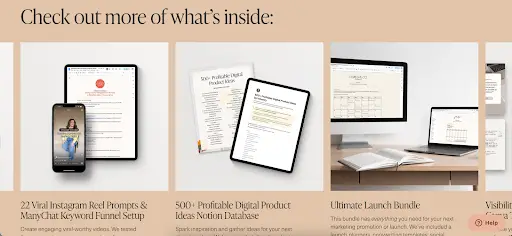
Remember, creating an engaged community is what’s going to help your customers continue to find value in your Squarespace forum, community, or group and therefore continue to pay for it.
Frequently asked questions
How do I create a private Squarespace community?
To create a private membership website on Squarespace using MemberSpace, follow these steps.
- Pick a community platform: think Facebook groups, private Instagram accounts, or LinkedIn groups
- Integrate MemberSpace with your private community platform
- Create a paid subscription
- Add the signup link to your website
How do I add a forum to my Squarespace site?
Squarespace forums offer a great way to foster community engagement and discussion within your website. To add a forum to your Squarespace site using Circle and MemberSpace, follow these steps:
- Build your Squarespace community landing page(s)
- Lock your page(s) with MemberSpace
- Set a price for it
- Integrate with Circle
How much should I charge for access to my community?
When deciding how much to charge, a good starting point is to offer different tiers of access to cater to the different levels of engagement and value that your members might want. Here’s a quick snapshot of what other entrepreneurs are offering taken from MemberSpace’s recent State of Membership report:
- One-time payments averaged $375.67, with a median price of $99.
- Recurring payments averaged $226.05, with a median price of $49.
What benefits should I offer my community?
MemberSpace allows you to offer a variety of benefits to enhance your community and provide value to your members. Here are some ideas:
- Restrict access to premium content such as videos, articles, eBooks, and downloads
- Organize members-only events, webinars, and workshops to foster learning and interaction within your community
- Offer special discounts or deals on products, services, or any other offerings
- Create spaces where members can network, collaborate, and share information
- Give members early or exclusive access to new features, products, or content
- Offer priority support or additional consultation services to certain membership tiers
- Allow members to create profiles and be part of member directories
- MemberSpace allows you to set flexible billing cycles such as monthly, annually, or one-time payments
These features enable you to tailor the membership experience to meet the needs and preferences of your community.
What is the difference between Squarespace Member Areas and MemberSpace?
Squarespace Member Areas and MemberSpace are both effective for managing memberships, but they differ in key ways.
Squarespace Member Areas is a built-in feature of Squarespace, offering seamless integration for creating exclusive sections accessible only to registered members. It includes password-protected pages, gated content, and exclusive products or services, but has limited customization compared to dedicated platforms.
MemberSpace makes it easy to convert any Squarespace website into a membership site by allowing you to add a paywall to any part of your website. With MemberSpace, you can protect your content library, online courses, community newsletter, videos, paid podcasts, and more.
Ultimately, the choice between Squarespace Member Areas and MemberSpace boils down to your needs: easy integration with Squarespace Member Areas or the extensive features and flexibility of MemberSpace.
Does Squarespace have a community feature?
Squarespace does not have a native community feature, but you can use third-party tools like Circle and MemberSpace.
Final Thoughts
Creating a paid, members-only community with your Squarespace website allows you to monetize your influence and gives your biggest supporters a closer connection with you. By integrating MemberSpace with an existing platform your audience is on, you make community access easier to manage.
Start small then expand your offerings over time – private podcast episodes, member Q&As, courses, masterminds, and more. If you need any help getting set up, feel free to reach out to our support team or check out our guides on MemberSpace University.

Need help with your Squarespace community?
Connect with our friendly team, weekdays 10am - 6pm ET.
Let's chat!




