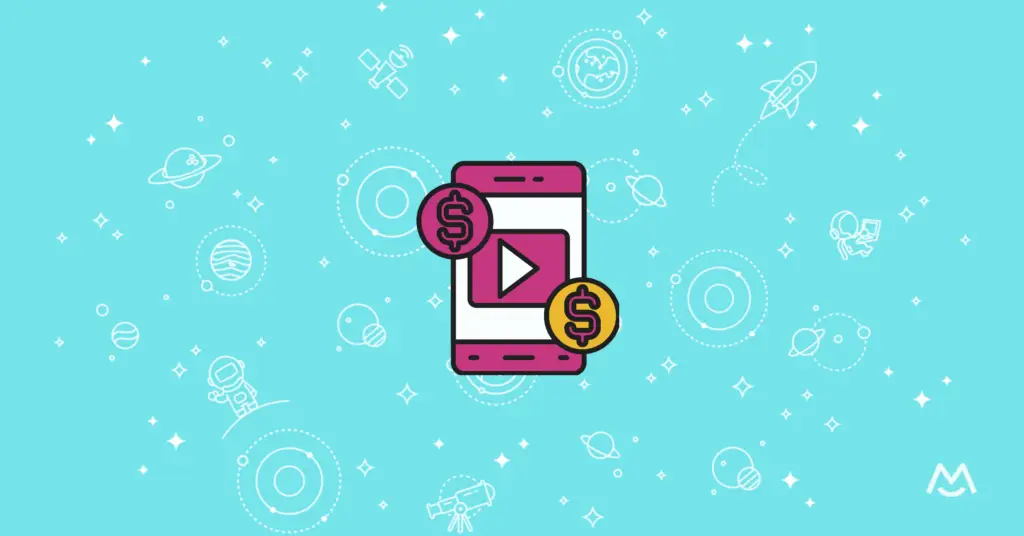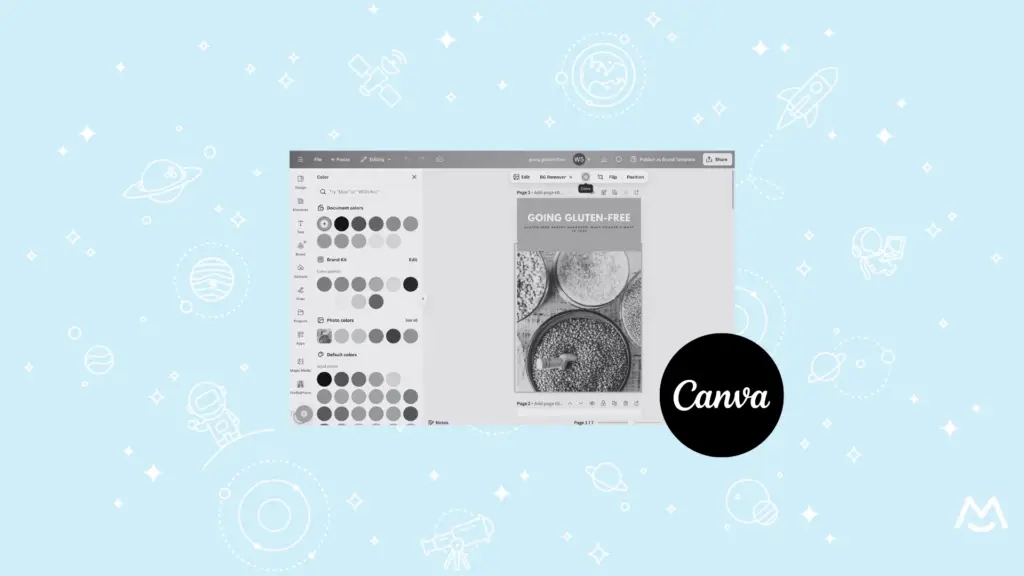Haiden Hibbert
For many creators and entrepreneurs, setting up a website feels like one of the biggest hurdles to getting started online. You might not have the time, tech skills, or desire to manage yet another thing on your plate — and that’s completely understandable.
The good news? You don’t need a full-blown website to start selling your digital products. Whether you’re a coach, designer, educator, or content creator, you can start earning from your digital products today — no coding or complicated setup required.
In this post, we’ll walk you through exactly how to sell digital products without a website using MemberSpace. You’ll learn how to create a simple, professional setup that lets customers purchase your content directly — and you can share your products anywhere online.
Why Skip the Website?
Before we dive into the how-to, let’s be honest: building and maintaining a website can be a project in itself.
Between choosing a platform, designing pages, setting up payment systems, and keeping everything updated, it’s no wonder so many entrepreneurs delay launching their digital products.
But the truth is, you don’t need a big website to start making money online. What you do need is a simple way to:
- Upload your digital content
- Accept secure payments
- Give customers instant access
That’s exactly what MemberSpace helps you do — in just a few steps.
Step 1: Create a Free MemberSpace Account
Start by signing up for a MemberSpace account for free. During setup, you’ll see an option to “Create a simple MemberSpace website for me automatically.”
Selecting this will instantly generate a simple, customizable website for you — no design experience required. This site comes with MemberSpace already installed, so you can focus on your content instead of technical setup.
Here’s an example of what your site will look like:
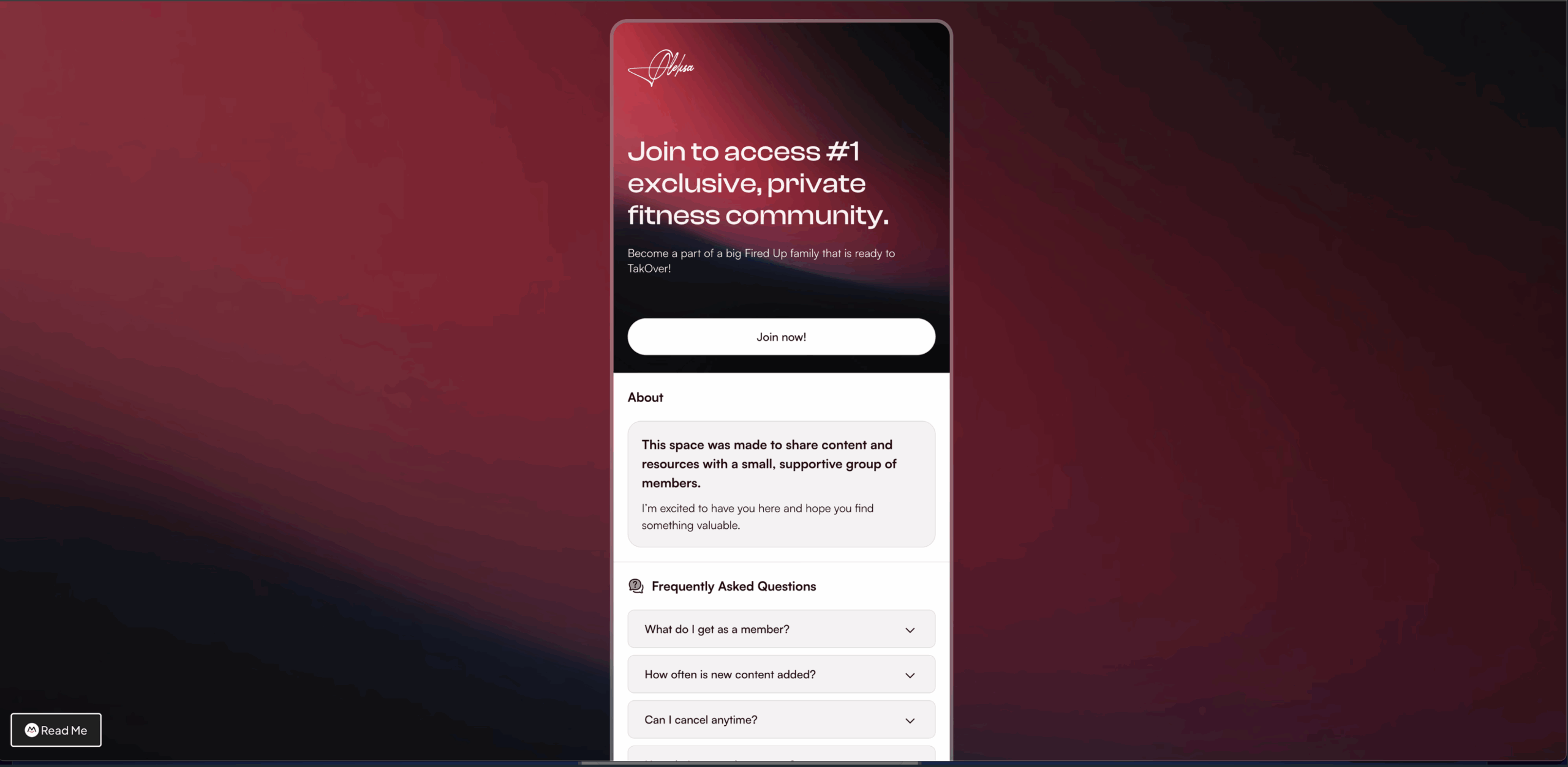
You’ll be able to:
- Customize the look and feel of your site
- Add your logo, colors, and text
- Showcase all your digital products
It’s a quick way to get a professional online presence without the stress of building a full website from scratch.
Step 2: Upload Your Digital Products
Once your MemberSpace site is ready, it’s time to upload your digital products.
You can create a library of content by adding:
- Videos
- Audio files
- PDFs or eBooks
- Images
- Links to external resources
Each item you upload can be turned into a sellable digital product. MemberSpace will automatically make this content available for purchase on your new site.
This setup works perfectly for creators selling things like online courses, templates, guides, or exclusive content — all without needing a separate website or complicated integrations.
Step 3: Set a Price for Your Content
Next, decide how you want to sell access to your digital products. MemberSpace gives you flexible pricing options to fit your business model:
- One-time payments: Great for standalone products like eBooks or templates.
- Subscriptions: Perfect if you want to offer ongoing access to new content or updates.
- Installments: Let customers pay over time for higher-priced products.
- Free access: Ideal for lead magnets or freebies that help grow your audience.
Once you’ve set your pricing, your digital products are ready to go live. When someone visits your MemberSpace site, they can purchase access instantly.
Step 4: Share Your Product Links Anywhere
Here’s where the magic happens — you don’t need to rely on website traffic or SEO to make sales.
MemberSpace gives you direct links to each of your products, which you can share anywhere you already connect with your audience:
- Social media platforms (Instagram, TikTok, LinkedIn, X, etc.)
- Email newsletters
- YouTube descriptions
- Podcast show notes
- Direct messages or chat groups
When someone clicks your link, they’ll be taken to a simple sign-up and checkout form where they can create an account and pay for access.
It’s seamless for your customers and effortless for you — no extra tools or tech setup required.
Step 5: Deliver Your Digital Products Automatically
After purchase, MemberSpace automatically grants access to your digital content. You don’t have to manually send files or track who’s paid — everything happens behind the scenes.
Your customers can log in anytime to access their purchases, and you can easily manage memberships, payments, and content updates from your MemberSpace dashboard.
This means you can spend less time on admin work and more time creating new products or growing your audience.
Frequently Asked Questions
Do I really not need a website?
That’s right! MemberSpace automatically creates a simple, hosted site for you — no need for WordPress, Squarespace, or any other platform.
Can I connect my own domain later?
Absolutely. If you decide you want a custom domain (like yourname.com), you can easily add it later.
What types of digital products can I sell?
Pretty much anything you can upload or link to — courses, downloadable files, templates, videos, and more.
How do I get paid?
MemberSpace integrates with Stripe, so you’ll receive payments directly to your bank account.
Final Thoughts
Selling digital products doesn’t have to start with building a complicated website. With MemberSpace, you can set up a simple, professional, and automated system to sell your work — all in a matter of minutes.
Whether you’re just starting out or looking to simplify your current setup, this is one of the easiest ways to get your digital products in front of paying customers.
👉 Ready to start selling your digital products without a website? Sign up for MemberSpace today and launch your first product in minutes.