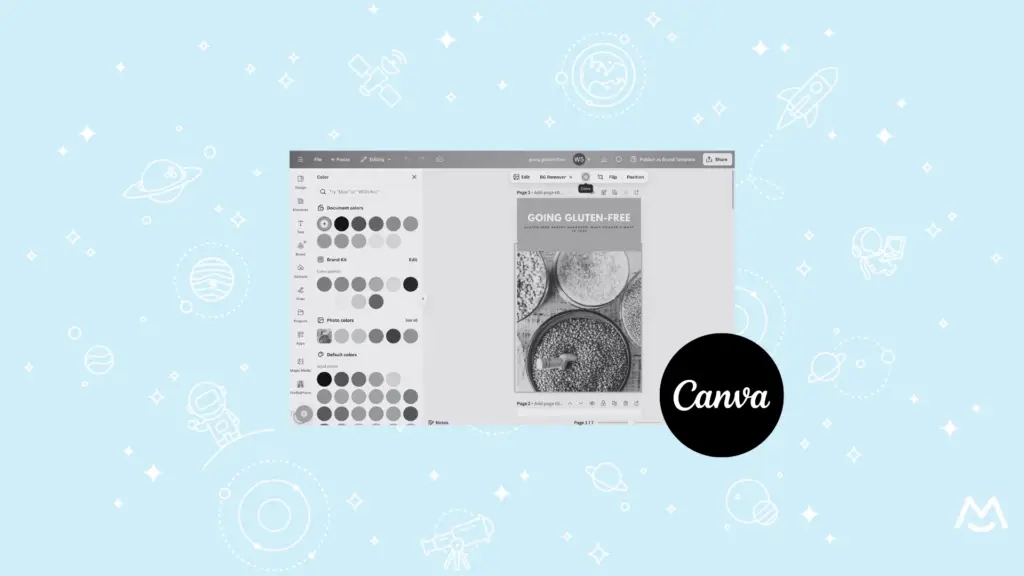Haiden Hibbert
Duda makes it easy to launch a professional website and online store. But as your business grows, you may want to offer more — digital downloads, online courses, or exclusive member content.
With MemberSpace, you can expand your Duda site beyond a simple store and create a flexible, scalable digital business. In this post, we’ll walk through the simple, six-step process.
Sell digital products on Duda!
The easiest way to accept membership payments or one-time charges for digital products like online courses, communities, content libraries, and more — all from your own website!
Get started for free! 5 minutes to set up.
Why Add MemberSpace to Duda
Duda provides a solid foundation for building and managing professional websites. MemberSpace builds on that foundation by giving you flexibility and scalability that Duda’s native eCommerce doesn’t offer.
With MemberSpace, you can:
- Sell digital products like courses, guides, and templates directly from your site.
- Deliver content through a secure, branded member area instead of a simple download link.
- Offer subscriptions, payment plans, or bundles for recurring revenue.
- Manage multiple clients with the MemberSpace Agency Plan and white‑label options.
It’s the easiest way to turn a Duda site into a scalable digital business — for yourself or your clients.
Step 1: Create Your MemberSpace Account
Go to MemberSpace and create your account.
When prompted:
- Choose “Use my existing website.”
- Select Duda as your platform.
- Add your website URL and business name.
If you manage multiple sites, the Agency Plan lets you white‑label MemberSpace and manage all your clients under one account.
Step 2: Add MemberSpace to Your Duda Site
MemberSpace provides a short code snippet you can paste into your Duda site — no coding or plugins required.
Once installed, a floating “Member” button appears on your site. That’s where customers log in to access their purchases.
When someone buys a digital product, they’ll be taken to a branded member dashboard that shows all of their content — ebooks, courses, templates, or whatever you’re selling — in one clean, organized space.
Step 3: Upload Your Digital Products
Inside MemberSpace, your content lives in Spaces — private areas that only paying customers can access.
You can upload or embed any type of digital content, including:
- PDFs (ebooks, guides, templates)
- Videos (courses, tutorials, workshops)
- Audio files (trainings, recordings)
- Images or design assets
Each Space can hold multiple files or lessons, so you can sell single products or full bundles easily.
Because everything is hosted within MemberSpace, your products are secure — no need for third‑party file delivery or password‑protected pages.
Step 4: Set Up Pricing and Payments
MemberSpace integrates with Stripe for secure payments and flexible pricing. You can set up:
- One‑time purchases — perfect for ebooks or templates
- Payment plans — for higher‑priced bundles or courses
- Recurring subscriptions — ideal if you also offer ongoing access or membership content
You can also create discount codes or free trials for promotions or client campaigns.
This flexibility makes MemberSpace scalable — you can start with a single digital product and grow into a full content library or membership model later.
Step 5: Customize the Experience
MemberSpace gives you full control over the look and feel of your product area. Customize your fonts, colors, buttons, and forms to match your Duda site’s design.
That means customers — or your clients’ customers — experience a seamless, branded journey from purchase to content delivery.
Step 6: Share and Sell
Once your products are ready, MemberSpace provides a direct link to your digital product area. You can add it to:
- Buttons or CTAs on your Duda pages
- Email campaigns
- Social media posts
- Client dashboards or gated pages
When someone purchases, MemberSpace automatically manages the payment, access, and content delivery — no manual setup required.
FAQ: Selling Digital Products on Duda with MemberSpace
Can’t I just use Duda’s built‑in store?
You can — but Duda’s store is built for basic eCommerce. MemberSpace is better for selling digital content that needs protected access, flexible pricing, or a branded customer experience.
What types of products can I sell?
Anything digital — ebooks, courses, templates, videos, guides, or premium content libraries.
Can agencies use MemberSpace for clients?
Yes. The Agency Plan lets you white‑label MemberSpace, manage multiple clients, and add advanced functionality to Duda sites without custom development.
How do customers access their purchases?
They log in to a private, branded dashboard on your Duda site where all their purchases are stored and accessible anytime.
Can I offer recurring payments or memberships?
Yes! MemberSpace supports subscriptions and payment plans, so you can sell ongoing access or membership content alongside one‑time products.
Is my content secure?
Absolutely. MemberSpace protects your files behind a secure login, ensuring only paying customers can access them.
Final Thoughts
If you already use Duda, you’ve got a great foundation. But when you want to go beyond basic eCommerce — to sell digital products, deliver premium content, or create client‑ready portals — MemberSpace is the flexible, scalable solution that fills the gap.
You can host and sell any type of digital content, accept payments, and deliver it all through a seamless, branded experience.
For agencies, it’s an easy way to expand your service offerings. For small businesses, it’s a way to turn your website into a source of recurring revenue.
With MemberSpace, your Duda site can do more — without adding complexity.