How you’ll create your content depends on which product type(s) you’ve chosen to include in your membership. But, no matter which product types you’ll be creating, there are a few important things to know before you begin:
Start with your core deliverable
First and foremost, focus on creating content for your core deliverable — the primary product needed to achieve the transformation your membership provides.
For example, Membership Max! is an on-demand training for business owners to work through a proven process to build and launch a profitable membership product. This transformation is best presented in sequential steps, in the form of an online course. So, we focus first and foremost on creating course content. If, in the future, the membership expands to include a content library of marketing templates or an interactive community of membership founders, that’s great! But those are extras, to be developed after the core deliverable is ready and launched.
Keep in mind, adding extras over time is also a great way to add continued value to your membership! 🙂
👋 Ignore your extras for now.
Not only can extras become a distraction and delay the launch of your core deliverable, but focusing solely on your core deliverable at this point allows your customers to focus first and foremost on that too! And that means they have the most important tool they need to start making progress toward their transformation. Plus, dripping out extras over time is a great strategy to add continued value for your members!
So, as we build your content in this module, start with your core deliverable — for example, the content library or online course, etc. you’ll build your customers’ transformation around.
Hosting content on your website
Note: We specialize in MemberSpace, and that’s what we’ll use as an example for content protection throughout this course. However, there are other membership platforms that also function this way if there’s another you prefer.
Because your content lives on your website, you have complete control over how it looks and what your member experience will be like. Your membership products will fit seamlessly within your existing website and branding!
Protected page URLs for your product
As you create your content, you’ll also create a home for it on your website. Generally, this is done by creating unpublished or unlisted pages on your site. (We’ll protect them in the next step!)
So, before creating your content, it’s helpful to have a sense of how you’d like it to eventually appear and be organized on your website.
Hosting content on your own website means you have tons of flexibility to organize it however makes best sense for your audience. The sky is truly the limit here!
But, if you would like some ideas or guidance, we’ve outlined best practices for structuring each type of product on your website:
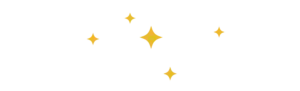
Plan ahead for your sales page
Your members-only content will all live on protected pages on your website. These pages are protected with a tool like MemberSpace, which makes them accessible only to paying members.
In the Protected Page Outlines resource, we’ll share a few tips for organizing your membership product’s page URLs in a way that makes everything easier to protect in our next step.
As we talk through URL slugs for your protected pages, keep in mind that you will also likely need a sales page for your membership product.
- The sales page for your product can either be its root URL slug (e.g. /membership) and all protected membership content can be nested within that (e.g. /membership/page-1).
- Or, the root URL slug (e.g. /membership) can be your membership homepage, and the sales page could be something else, like /membership-signup.
You’ll learn more about this the Protected Page Outlines resource.
