eBook
Sell your eBook, drip chapters or excerpts of it, or bundle a series of eBooks.
Sell an eBook:
- Create your eBook pages on your website
- Protect your eBook with MemberSpace
- Set a price for access
- Add the signup link to your website
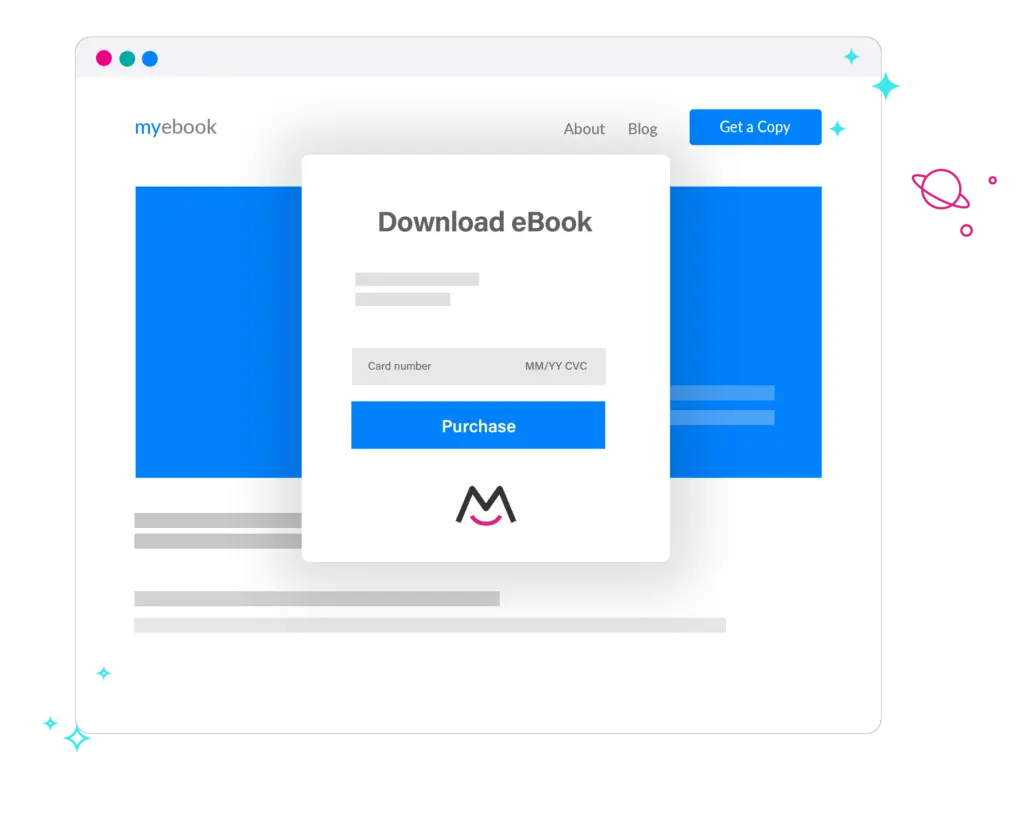
Sell an eBook
Step 1
Create your eBook pages on your website
- A public sales page to advertise your eBook. This is where customers will purchase your book.
- A “secret” customers-only download page where they can download their purchase.
In your site’s navigation, nest the “secret” pages beneath the public landing page. This creates what’s known as a subdirectory. It will look something like this:
Step 2
Protect your eBook with MemberSpace
Protect your secret page with MemberSpace so only paying customers can have access. Add your eBook file to this page via your website’s editor.
Remember to keep your sales page (e.g. yourwebsite.com/ebook) public for new customers to view and purchase.
🔐 Optional
For added security, upload your eBook file to MemberSpace to protect the download link. This helps to ensure the file can only be accessed by customers who’ve purchased the eBook directly. You can also add our extra security code to your protected page.
Step 3
Set a price for access
Now that your eBook is protected, you’ll create a plan that gives your customers access to it!
- Recurring payment (e.g. $100 per month)
- Multiple payment (e.g. 3 payments of $100)
- One-time payment (e.g. 1 payment of $100)
- Free (no payment)
eBooks are most often sold via one-time payment. Sometimes a series may be sold via the multiple payment option.
If you offer multiple eBooks (or other digital products) you’d like to bundle, you can sell different tiers of access by creating multiple plans and differentiating which plans have access to additional content.
Step 4
Add the signup link to your website
Copy your plan’s signup link via the gray button next to your plan’s name. Add the signup link to your sales page so that visitors can purchase your eBook.
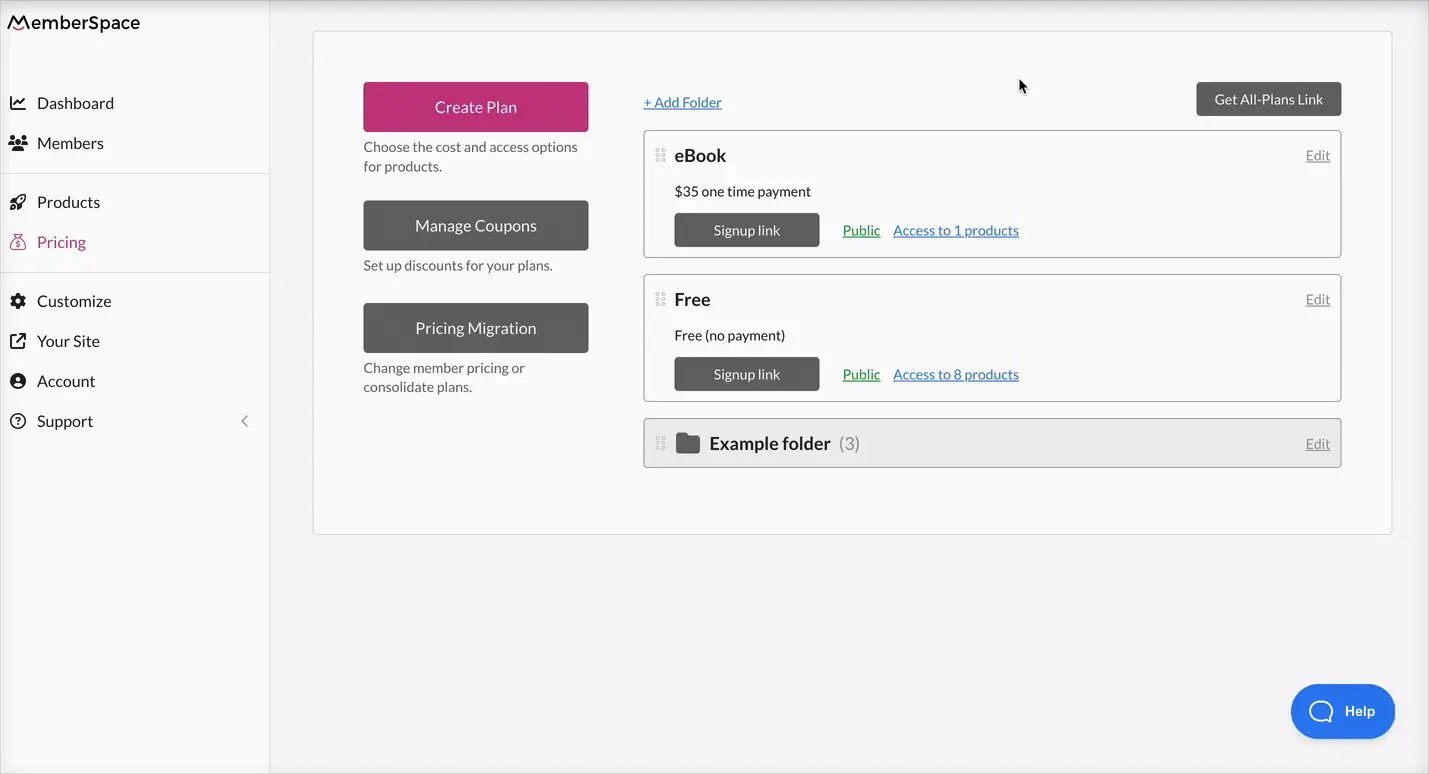
And your eBook is live! 🚀
MemberSpace Resources
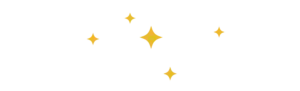
For additional resources on marketing and selling your eBook, check out MemberSpace University, our resource hub of step-by-step guides, educational videos, technical and strategy tips, and more.
Marketing your eBook
- Go live on social media to discuss your book or process
- Share an excerpt with your existing email list
- Offer social media followers an exclusive discount
- Send a few free copies out to book bloggers (you can often find them on Instagram) or loyal customers and share their reviews
- Preview an excerpt in a social media post or an email blast to your subscribers

Need help setting up your eBook?
Connect with our friendly team, weekdays 10am - 6pm ET.
Let's chat!