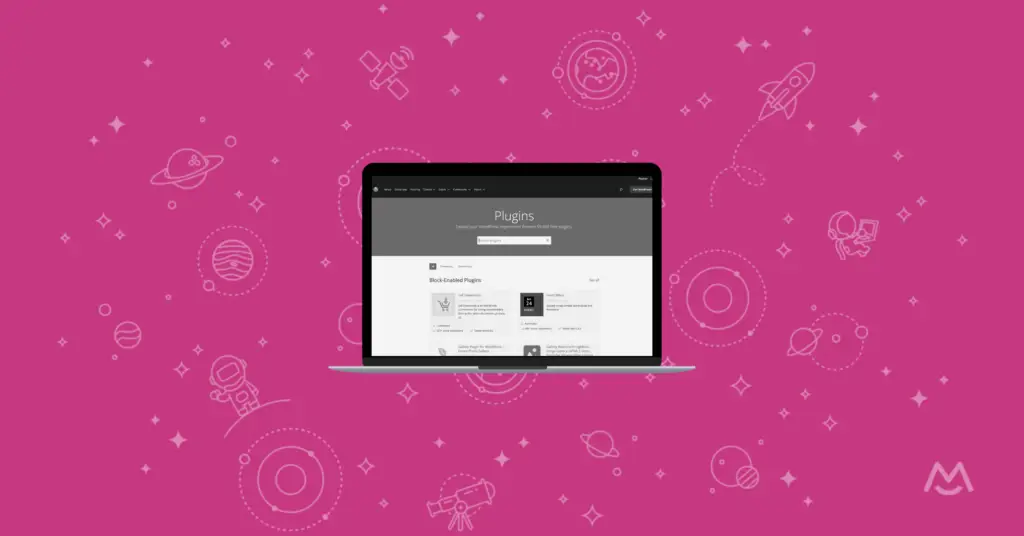Haiden Hibbert
As a WordPress user, there are tons of plugins available to simplify the process of launching your online community, but narrowing down your options can be challenging and time consuming. In this post, we’ll explore what to look for when selecting the best WordPress podcast plugin and walk you through the necessary steps to start launching your episodes in just five minutes!
Launch your podcast on WordPress!
The easiest way to accept membership payments or one-time charges for digital products like podcasts, online courses, communities, and more — all from your own website!
Get started for free! 5 minutes to set up.
Table of Contents
What to look for when choosing a WordPress podcast plugin
First things first, what should you look for in a podcast plugin? Here are a few key features to consider:
Easy, free, and quick to install
Ability to accept recurring payments
Ability to manage subscribers
Integrations with other tools
Now that you know what to look for in a plugin, how do you actually start using one to launch your podcast with WordPress? Here are the three simple steps to follow:
Step 1: Set up your podcast with MemberSpace, the top WordPress podcast plugin
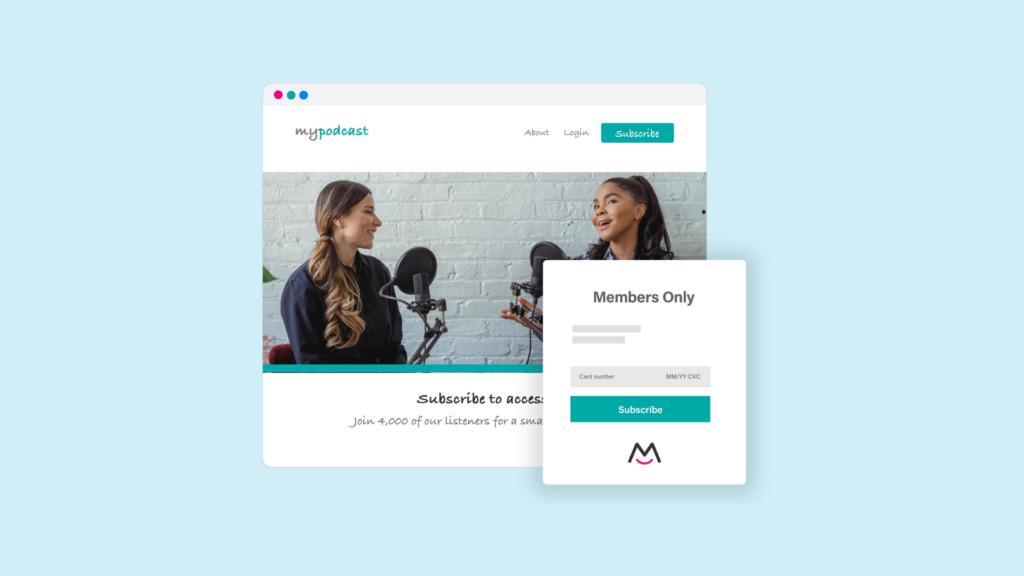
Once you’ve determined the features you want in a WordPress plugin, it’s time to select one! MemberSpace is an excellent option for podcasters. It’s an all-in-one solution that lets you host, protect, and monetize your podcast from within your WordPress site. With a super easy-to-use interface, you can get started in just five minutes.
Here’s how it works:
- Sign up for a free MemberSpace account.
- Connect MemberSpace to an existing or new Stripe account and get paid as soon as someone subscribes to your podcast. If you don’t have an account, it’s super easy to set one up.
- Create a simple podcast page on your WordPress website. This is where you’re going to embed your podcast audio files.
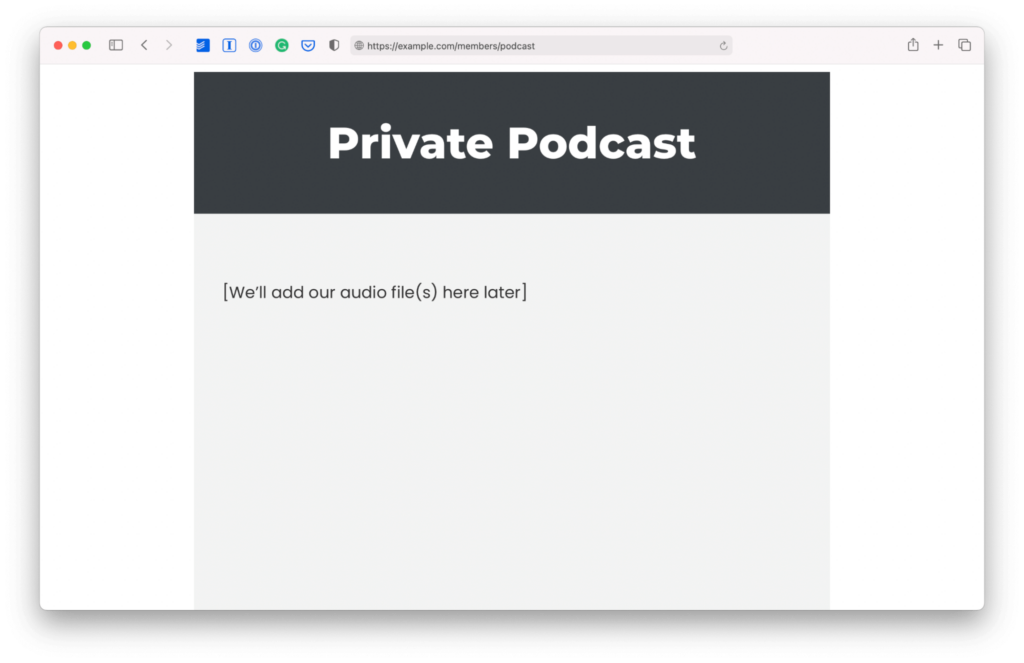
- Upload your audio file(s) to MemberSpace.
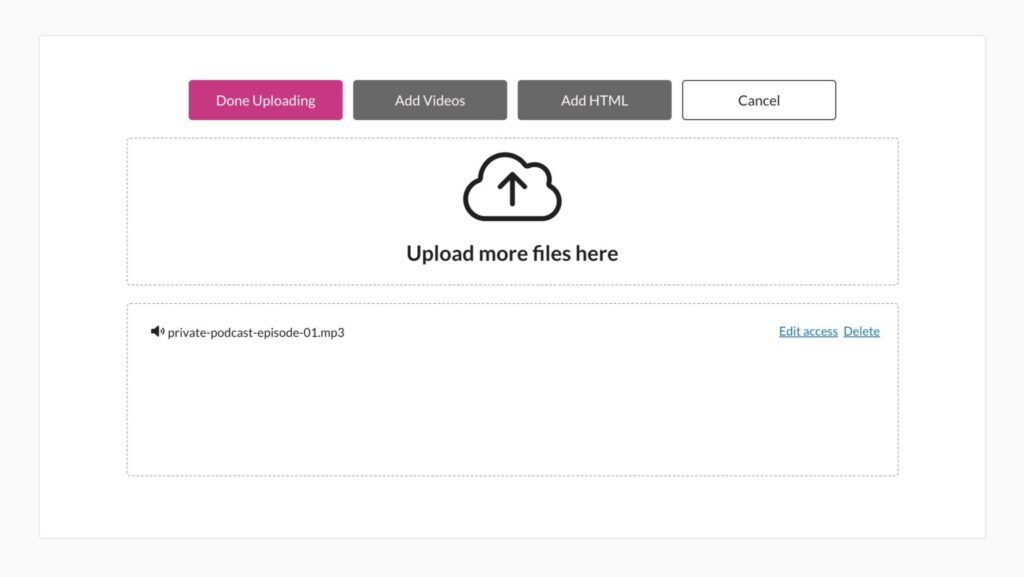
- Add your episode(s) to your podcast page.
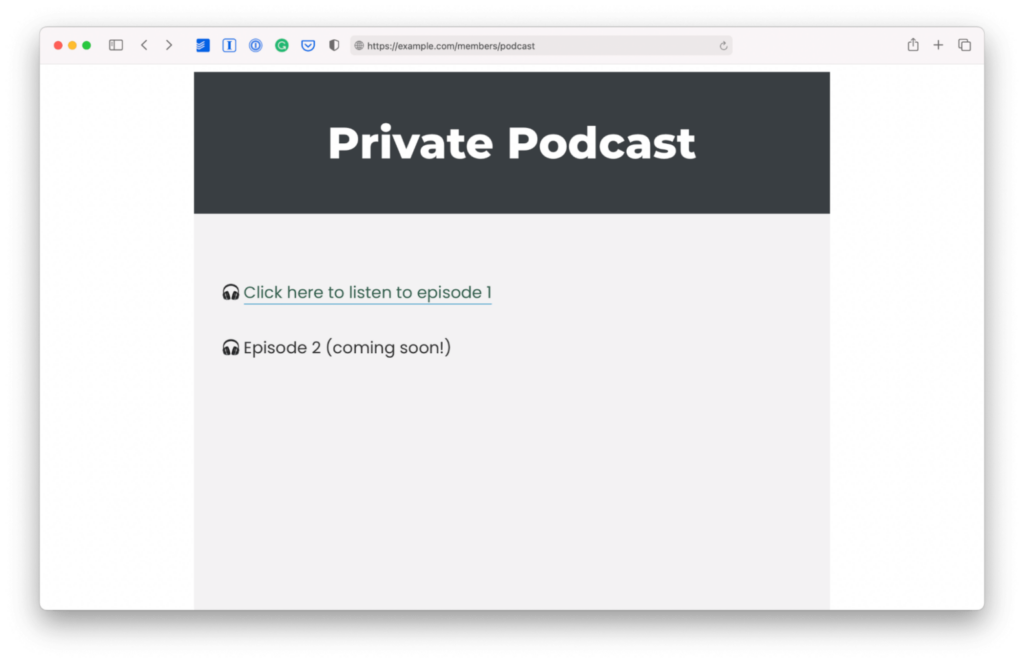
- Add the URL for the podcast page to MemberSpace, which will protect the page, requiring someone to sign up and pay before they can access it.
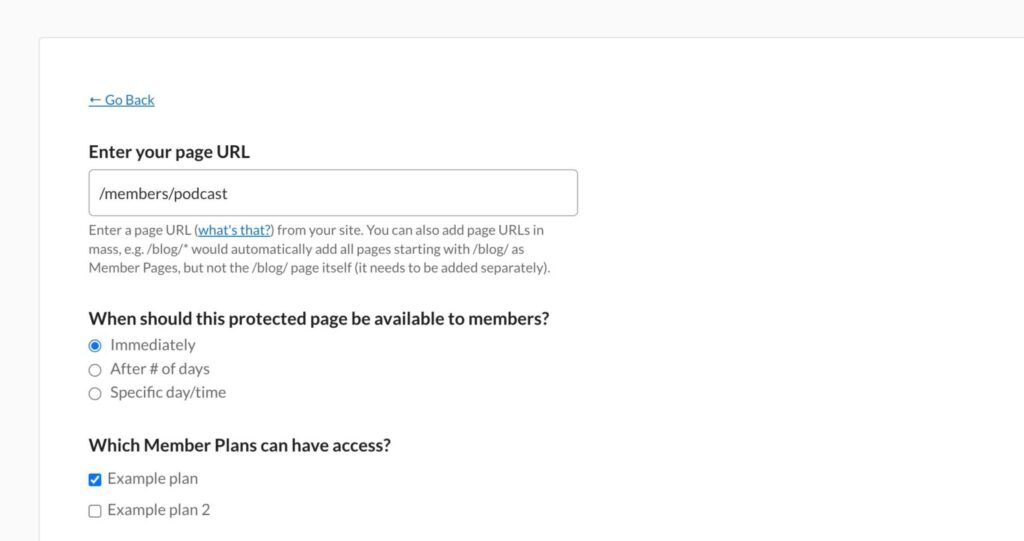
- Set a price for your podcast subscription.
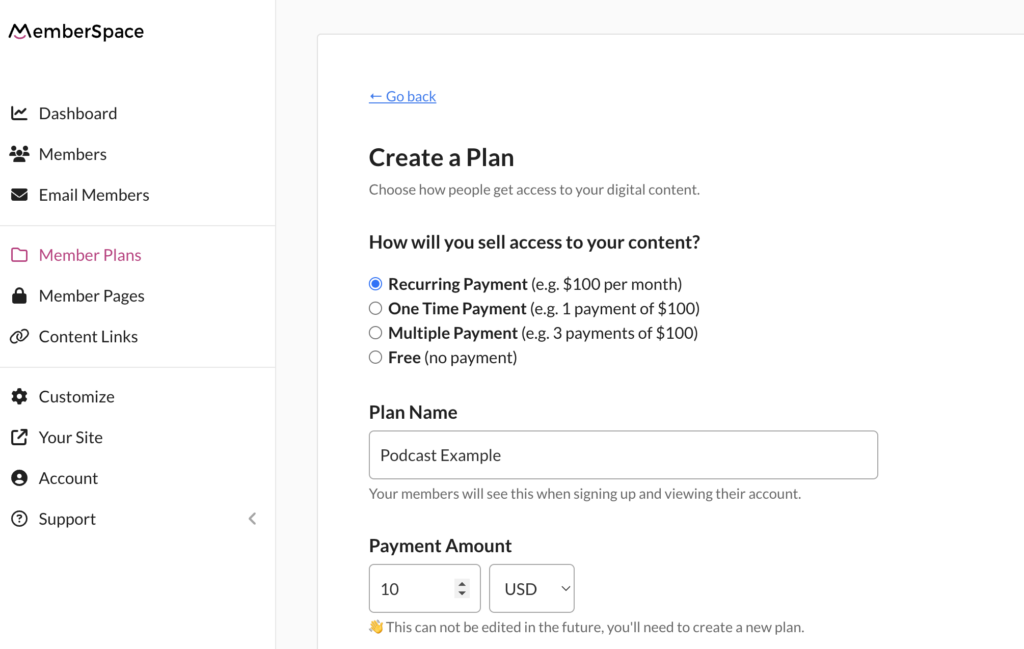
That’s it! When someone tries to view your private podcast page, they will need to fill out a form like this and add their credit card information.
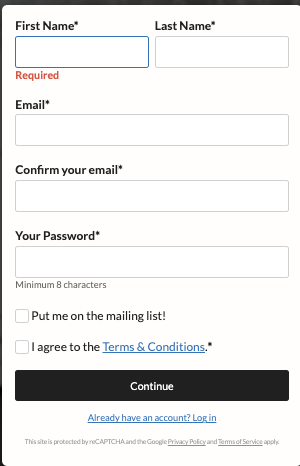
Step 2: Pick a schedule and start launching your podcast episodes
Once you’ve set up your MemberSpace account, it’s time to start planning your episodes. Decide on a schedule for publishing your episodes (weekly is a good starting point!), and begin recording and editing your episodes using your preferred software.
Once your episodes are ready, simply upload the audio files to your MemberSpace account and publish them to your website.
Step 3: Promote your podcast!
- Create a trailer for your podcast and share it on your social media channels.
- Share “bonus content” with your listeners, like behind-the-scenes or ads-free episodes, to encourage people to sign up for your paid subscription.
- Announce new podcast episodes to your social media followers, online community, and email list.
- Reach out to other podcasters who share your interests and see if they’d be interested in featuring your podcast on their show.
- Use paid ads like Google Ads or Facebook Ads to promote your podcast.
Final Thoughts
Starting a podcast on WordPress doesn’t have to be difficult or overwhelming. With the right plugin and a clear strategy, you can successfully launch your podcast in just a few minutes, even if you’re a complete beginner. Get started with a free MemberSpace account today!