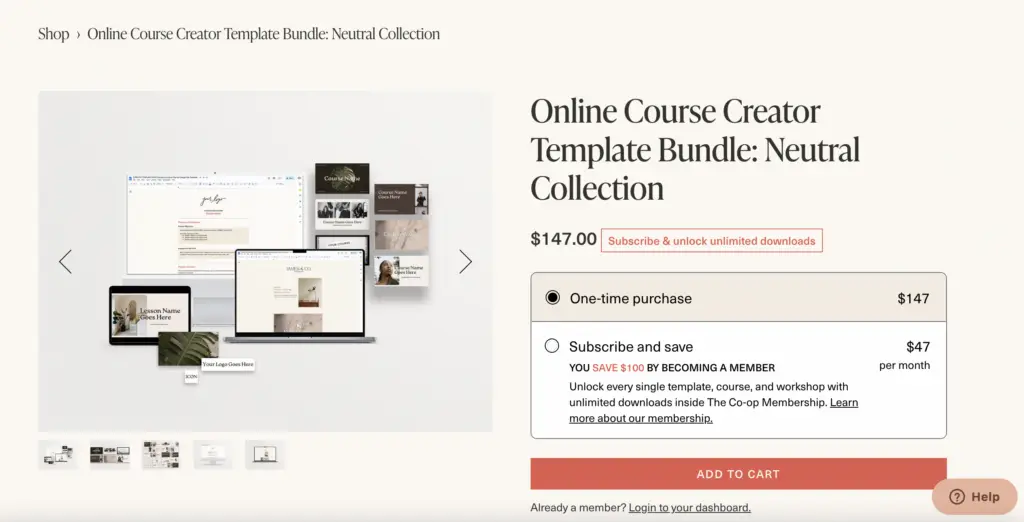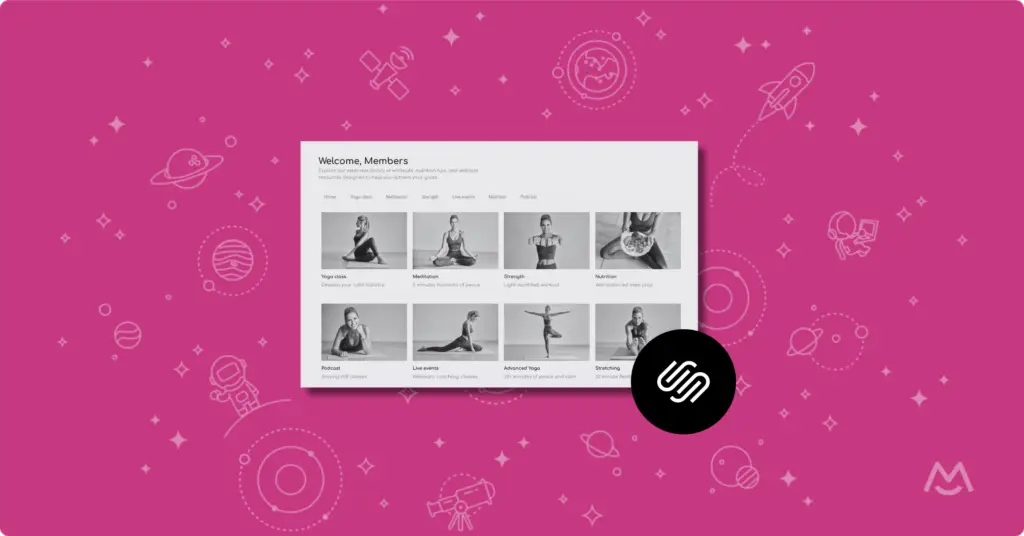Haiden Hibbert
Selling Canva templates on your own website allows you to take control of distributing and profiting from your designs. By removing third-party marketplaces from the equation, you can set your own prices, bundle templates together, and even create a membership site where customers pay a recurring fee for unlimited access. This allows you to build a sustainable passive income stream!
So whether you’re a designer, content creator, or someone with expertise in a particular niche like real estate, selling templates allows you to monetize your skills while helping others create professional, eye-catching content. In this post, we’ll walk through how to sell Canva templates and get your template shop up and running in five simple steps.
Table of Contents
Sell Canva templates!
The easiest way to accept membership payments or one-time charges for digital products like templates, online courses, content libraries, and more — all from your own website!
Get started for free! 5 minutes to set up.
Top-selling Canva templates
First, let’s explore some of the most popular and profitable types of Canva templates to sell:
- Social media templates – Instagram stories, Facebook covers, YouTube thumbnails
- Blog graphics – banners, badges, layouts
- Printables – planners, journals, wall art
- Presentation templates – slides, infographics, reports
- Marketing materials – flyers, brochures, ads
- Website elements – headers, footers, icons
- Wedding designs – invitations, signs, menus
- Paper products – business cards, letterhead, stickers
Nearly any well-designed Canva template can sell. But templates related to popular hobbies, events, and industries tend to attract the most buyers.
Step 1: Set up your website
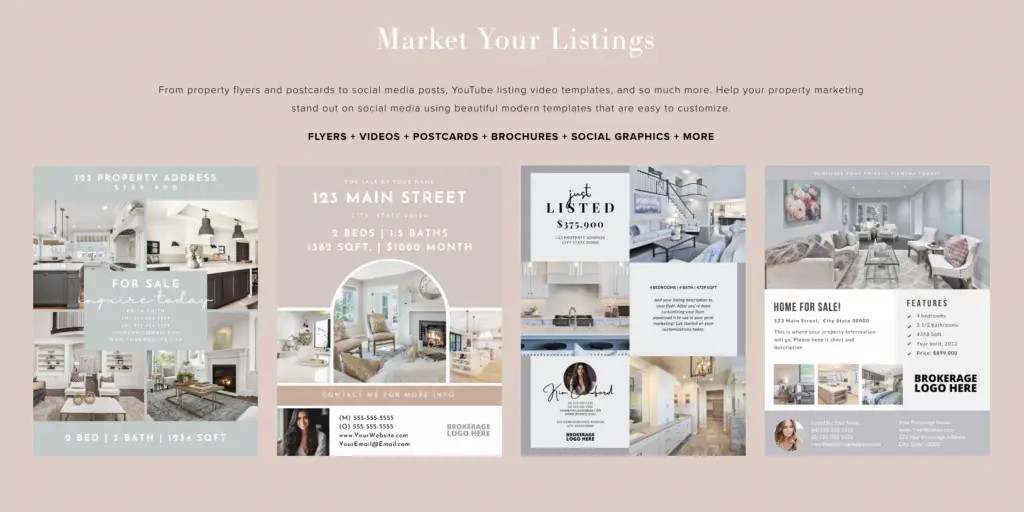
Your Canva template website will showcase your designs and allow customers to purchase and download templates.
While you can certainly build a site from scratch, using a website builder like Squarespace simplifies the process. The beauty of this approach is that you can create a professional-looking website even if you don’t have coding skills.
When setting up your site, focus on showcasing your graphic design abilities by showcasing your best templates on your homepage.
You’ll also want to focus your website around a specific industry or field. For example, create a site just for real estate or wedding Canva templates. This makes it easier to attract your target audience.
✨ Design Tip: Make sure your branding and web design align with the aesthetic of your templates! This helps create a cohesive look and feel for your business.
Step 2: Add template preview pages

Note: the page above is developed with custom code.
Once your site is ready, it’s time to start adding products. Every Canva template you sell needs its own page that allows customers to preview the design.
These pages should include:
- A large image preview of the full template design
- Details like dimensions, file type, etc.
- The price for the template
- A purchase button
When buyers click the purchase button, they should be taken to a checkout form to enter their payment details. More on that next.
Step 3: Add your downloadable template files to your website
The easiest way to sell Canva templates is by generating a shareable link. Just click the “Share” button in the Canva editor, then choose “Template link.”
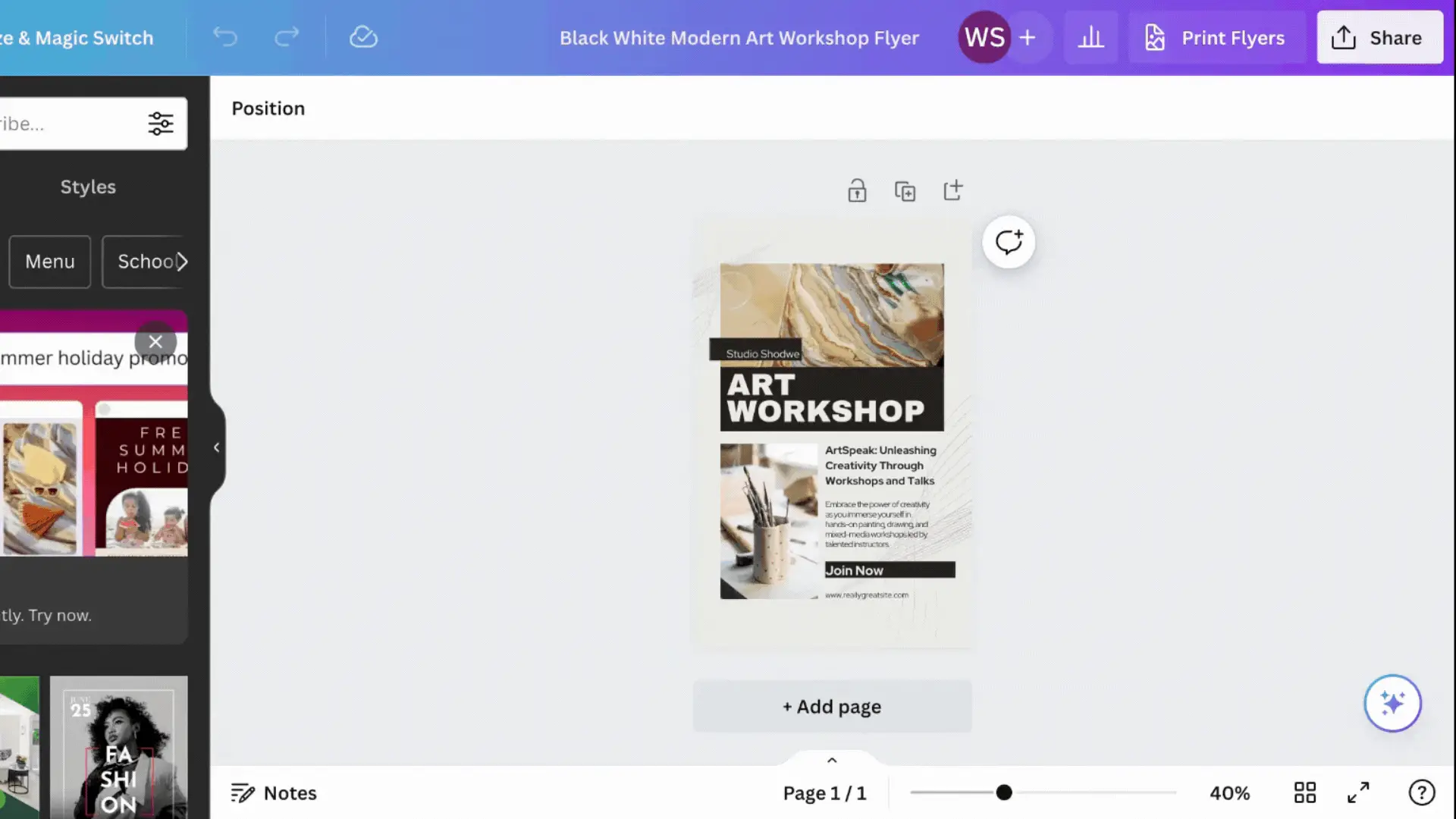
Add this link to a page on your website. Then, add the page URL to MemberSpace. This will gate your template download page behind a paywall, so customers have to sign up to purchase the template before they can access the file.
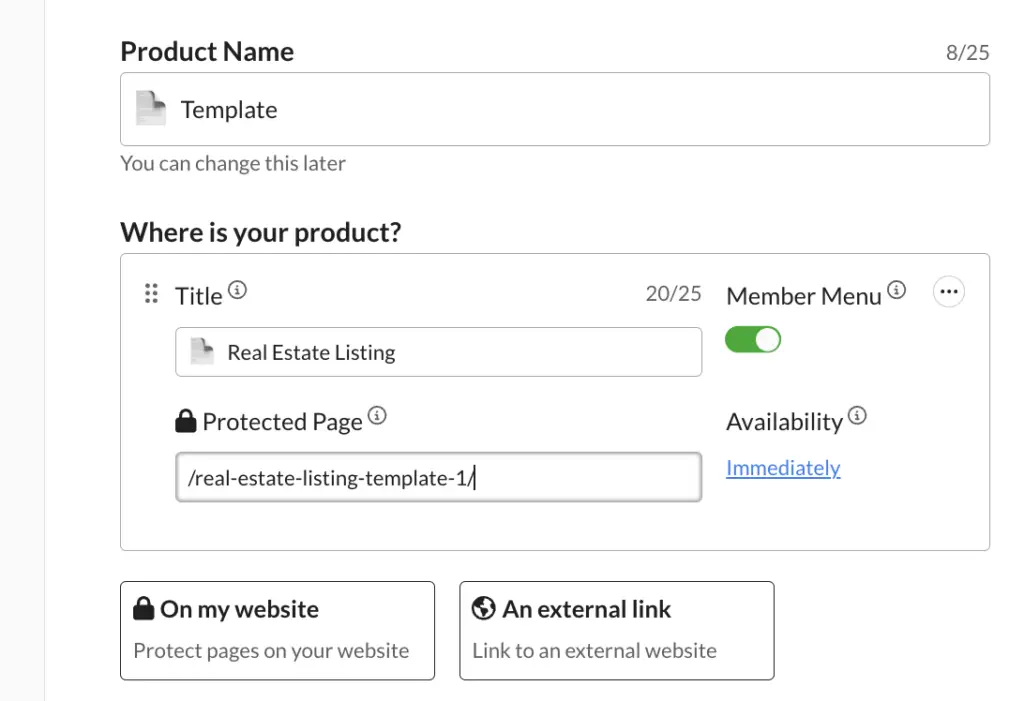
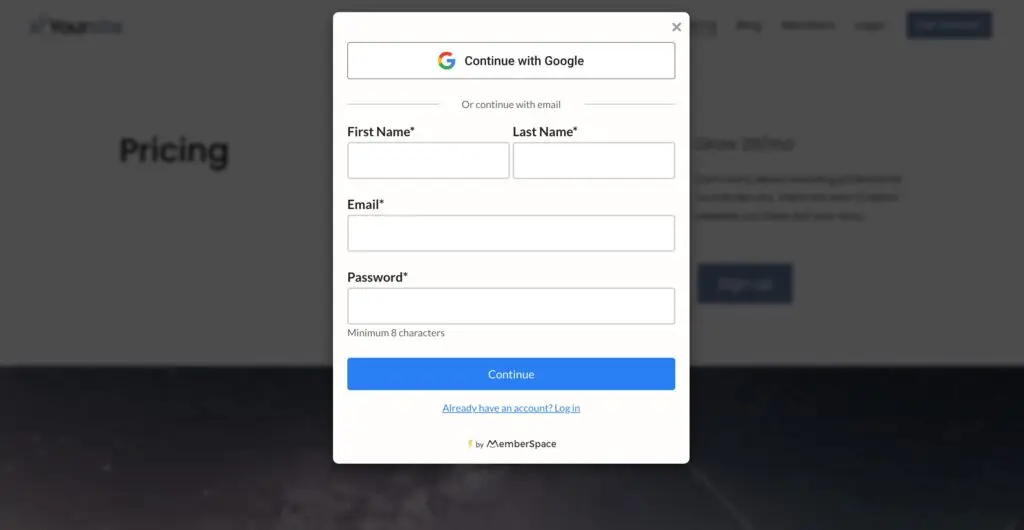
Once the customer pays, they simply click the Canva link to open a copy of the template in their own Canva account. From there, they can edit and customize it.

Step 4: Set up a payment method
Now you need a way to actually collect money when someone buys your Canva templates. Using a plugin like MemberSpace, you can easily:
- Sell one-time purchases like individual templates
- Offer bundled template packages
- Create a subscription site for ongoing access
- Password protect content like template download pages
- Securely process payments through the built-in Stripe integration
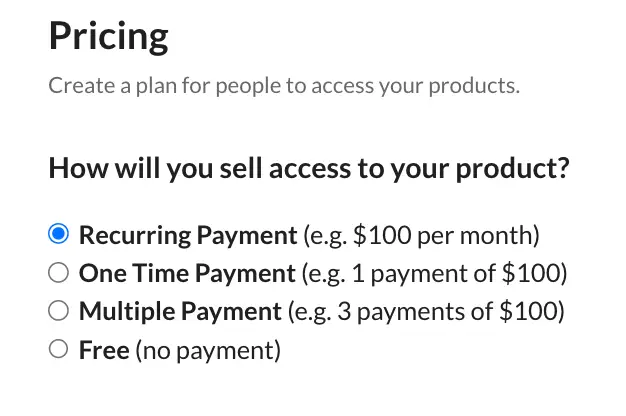
Step 5: Promote your templates
With your site set up to sell templates smoothly, it’s time to get the word out about your shop! Here are some easy-to-implement marketing ideas to get you started:
- Offer a few templates for free on your website in exchange for email signups. This helps build your subscriber list to market to later.
- Make brief TikTok and YouTube Shorts style videos quickly scrolling through template previews or showing them in use.
- Promote your templates by posting samples and driving traffic to your site through platforms like Instagram and Pinterest. Don’t forget to utilize targeted hashtags and tags!
- Create video tutorials showing how to use your templates from start to finish. Upload to YouTube and TikTok.
- Post Instagram Stories featuring polls and stickers asking followers which templates they want to see on your store next.
Final Thoughts
Hosting and selling your own Canva templates can give you more control and income potential compared to uploading them to a marketplace.
With tools like MemberSpace, Squarespace, and Canva, anyone can start their own template shop regardless of your tech experience. It does take consistent effort to promote your templates, grow an audience, and bring in sales over time. But the payoff of passive template income is well worth it!
For even more guidance, be sure to check out MemberSpace University which offers tons of helpful resources on launching and marketing a successful membership site selling digital products.

Need help with your Canva template business?
Connect with our friendly team, weekdays 10am - 6pm ET.
Let's chat!