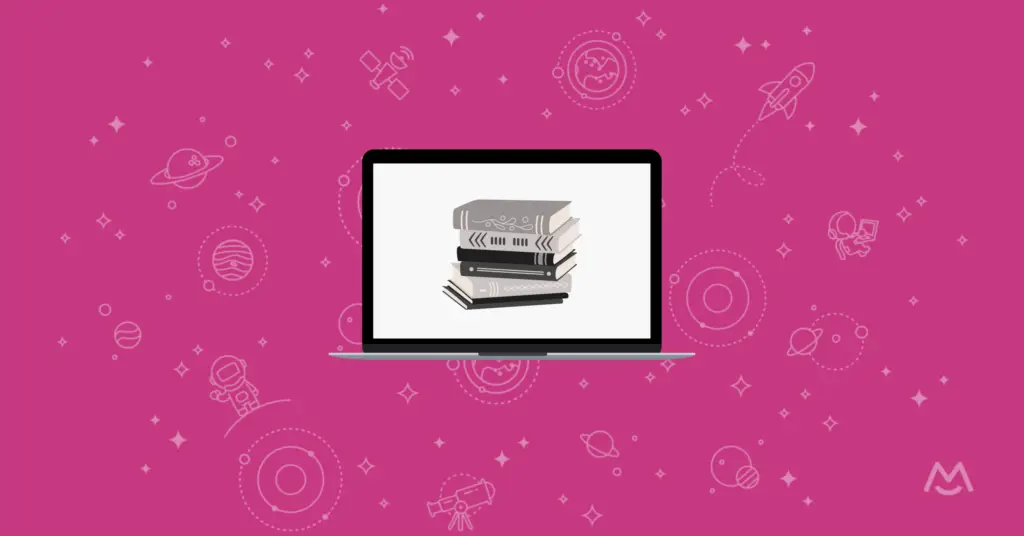Haiden Hibbert
Starting an online book club can be a great way for writers, creators, and business owners to connect with their audience, grow their community, and add another income stream.
As the host, you can position yourself as a guide through interesting books while also giving members special perks that make it well worth the price. Whether you’re an author promoting a new release, a thought leader growing a niche following, or a community owner looking for new member benefits, a paid book club can help you make more money from your expertise.
This guide will walk you through how to start an online book club, including the key steps of planning, building, and marketing your membership from scratch. Let’s get started!
Table of Contents
Start an online book club!
The easiest way to accept membership payments or one-time charges for digital products like communities, online courses, content libraries, and more — all from your own website!
Get started for free! 5 minutes to set up.
Step 1: Make your book club worth paying for
The first step is determining what benefits, resources, and perks you’ll provide paying members to make joining your book club worthwhile. After all, there are free online book clubs people can join, so you need to demonstrate the additional value that members will unlock with a paid subscription.
Consider including some of the following perks:
- Book recommendations from you as the expert host
- Access to a private online community
- Live video meetups with featured authors
- Casual video chats where you connect more closely with members
- Giveaways like signed books, merch, or prizes for members
- Special workshops related to topics from the books
✨ Book Club Tip: Get creative! The book discussions themselves will be meaningful, but the more you can position this like an exclusive community that happens to center on books, the better.
Step 2: Set up your book club website
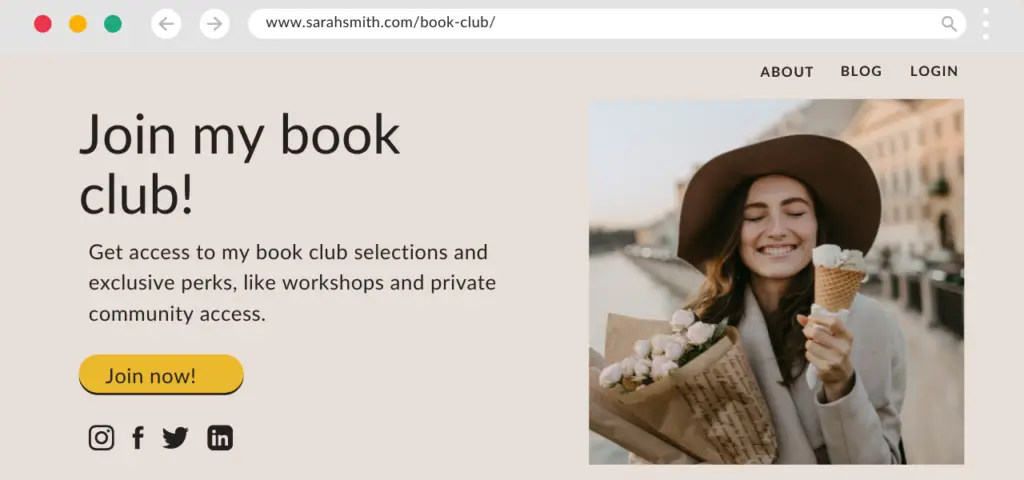
Your book club needs an online hub for promoting membership details, facilitating discussions, and housing gated member content. The easiest way is to create a professional website through a user-friendly platform like Squarespace. Don’t spend too much time perfecting – you can always tweak the site later.
Focus on an easy-to-navigate site that clearly:
- Explains overall book club concept
- Highlights membership perks
- Allows membership registration and payment
- Includes blog/updates section
- Features member community access
Step 3: Create members-only pages
With your website set up, it’s time to create gated content accessible only to paying members. This helps create a valuable, exclusive experience for your community.
Using a membership plugin like MemberSpace, you can easily restrict access to any pages on your website that include book club details, like book recommendations, workshops, author Q&As, and more.
Simply add the URL for each members-only page to MemberSpace. Then, when someones goes to visit the page, they will be required to sign up and pay or login to access it.
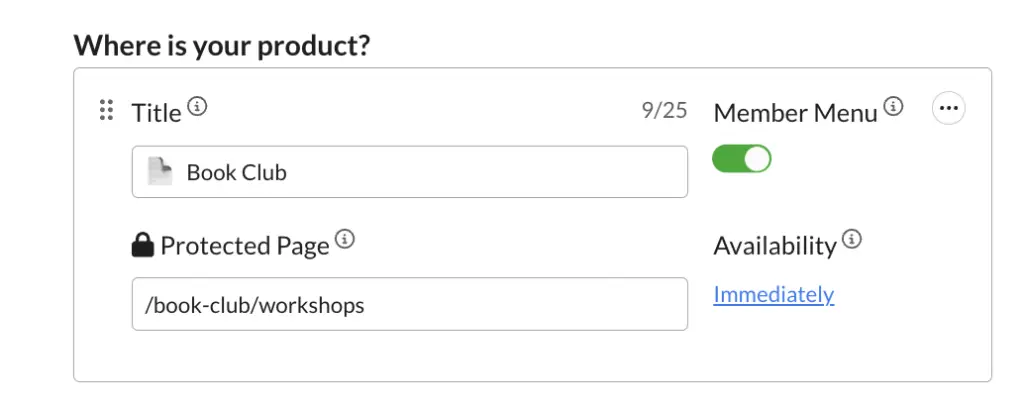
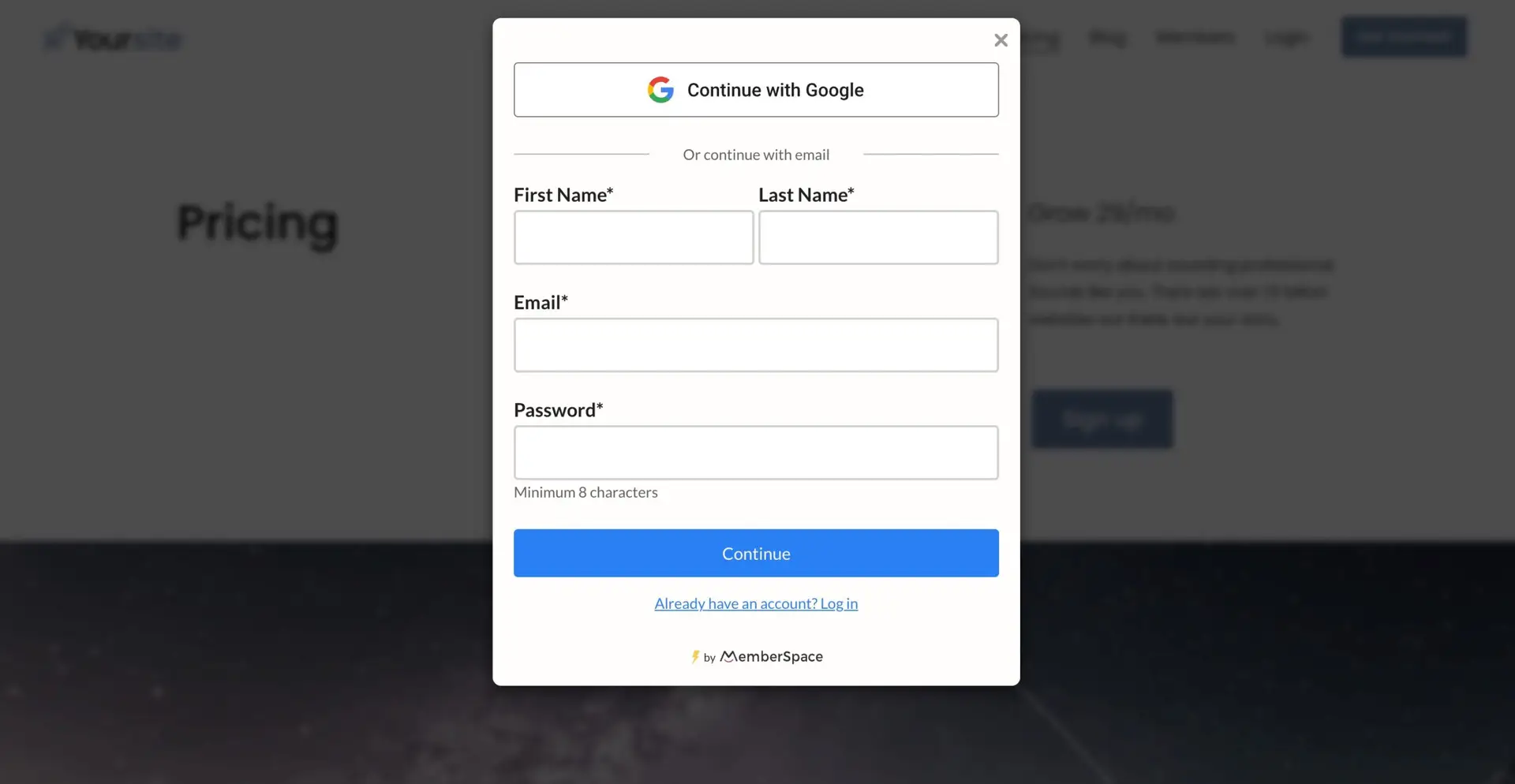
Step 4: Set up your paid membership
MemberSpace also allows you to accept payments for your online book club. You can:
- Create pricing tiers like monthly, annual, or lifetime access
- Accept secure online payments
- Customize your registration form
- View member data and activity
Once you’ve set up your subscription, you will get a unique sign-up link for your book club which leads to a payment form where members can input their billing details.
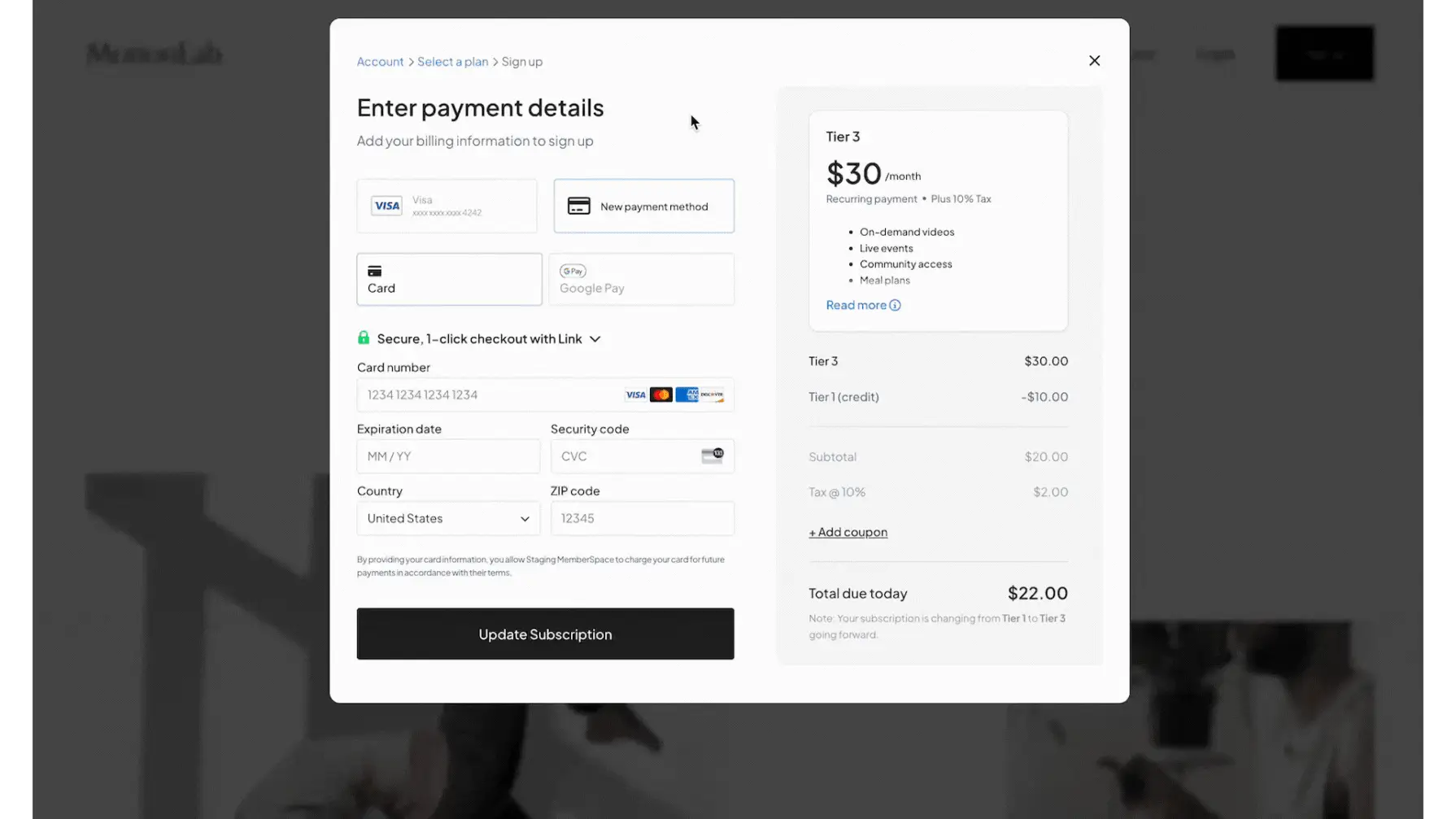
Step 5: Promote your online book club
Once your paid membership is set up, it’s time to focus on spreading the word to drive sign-ups! Here are a few easy marketing ideas to get you started:
- Create social media posts highlighting the exclusive perks of joining like author Q&As.
- Do short live videos showing a glimpse of the types of discussions held in the book club.
- Send emails to your current followers and customers with details about the book club. Offer the first month at a discount to incentivize sign-ups.
- Offer affiliate opportunities where followers can share links and promo codes and earn money for new sign-ups they drive to the book club membership.
- Add a banner or pop-up on your website to promote the club. Offer something for free like a downloadable book, discussion guide or author Q&A to capture emails you can market to.
Final Thoughts
Launching your own paid book club is a smart move for creators, thought leaders, and entrepreneurs looking for a creative way to engage their online community and earn more income. If you need any help getting set up, let us know! We have a library of resources available on MemberSpace University to help you get started and grow your online business.

Need help with your online book club?
Connect with our friendly team, weekdays 10am - 6pm ET.
Let's chat!