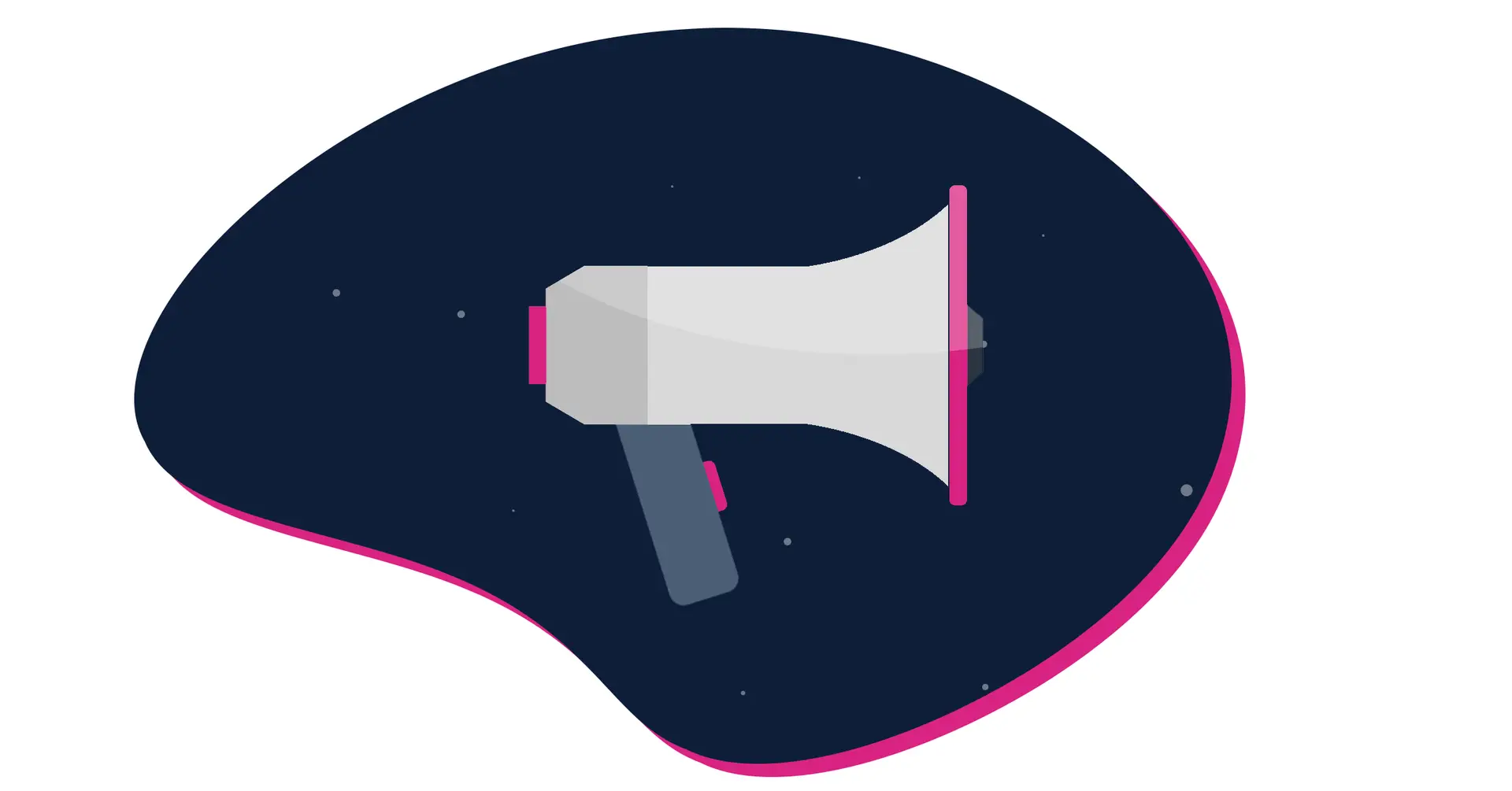The MemberSpace Blog
MemberSpace news, marketing advice for creators and entrepreneurs, product guides, thoughts and more.
Categories
070: How to get the first subscribers for your business – with Joanna Auburn
Joanna Auburn is the Co-founder and CPO at Trace, a company that helps people to take climate action by offsetting
069: The key metrics for a membership business – with Matt Inglot
Matt Inglot is the founder of Tilted Pixel, an agency specializing in growing membership sites. In this episode, he joins
068: How to upsell higher-tier plans to your members – with Matt Inglot
Matt Inglot is the founder of Tilted Pixel, an agency specializing in growing membership sites. In this episode, he joins
067: Why you should only offer quarterly or annual plans – with Matt Inglot
Matt Inglot is the founder of Tilted Pixel, an agency specializing in growing membership sites. In this episode, he joins
066: Keeping a brand alive despite shifting to a digital platform – with Aaron De Jong
Aaron De Jong is the owner of Movement108, a successful fitness membership that reinvented itself in 2020. In this episode,
065: Creating a website for a membership business from scratch – with Aaron De Jong
Starting a website for your membership from scratch can be challenging. In this episode, Aaron De Jong, Founder of Movement108, joins
064: Converting an in-person experience into an online membership – with Aaron De Jong
Readapting a business from an in-person experience into an online membership is not for everyone. Aaron De Jong, Founder of
061: Why is it so important for membership business owners to invest in a community – with Andrew Guttormsen
Andrew Guttormsen, the CEO & Co-founder at Circle.so, the modern community platform for creators, joins us to explain why if