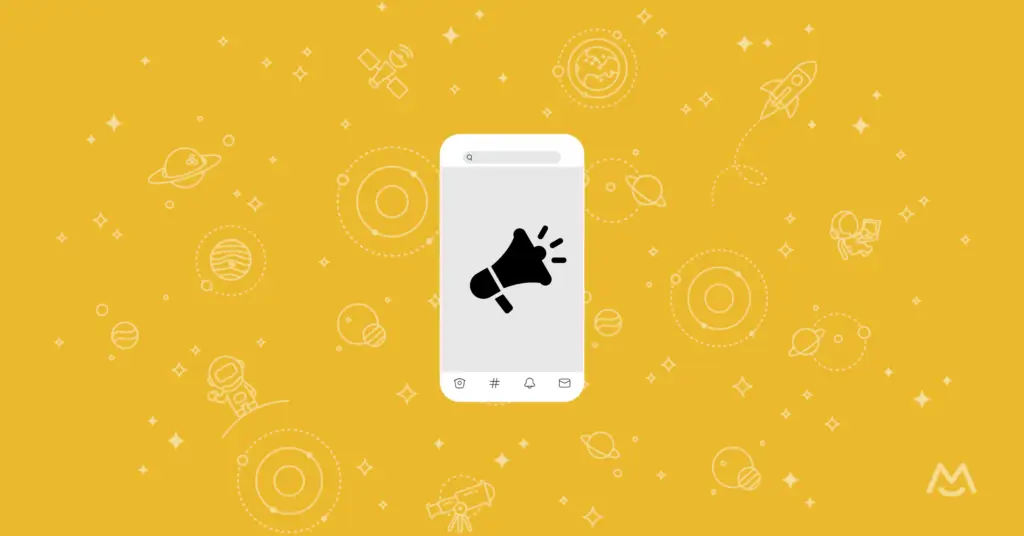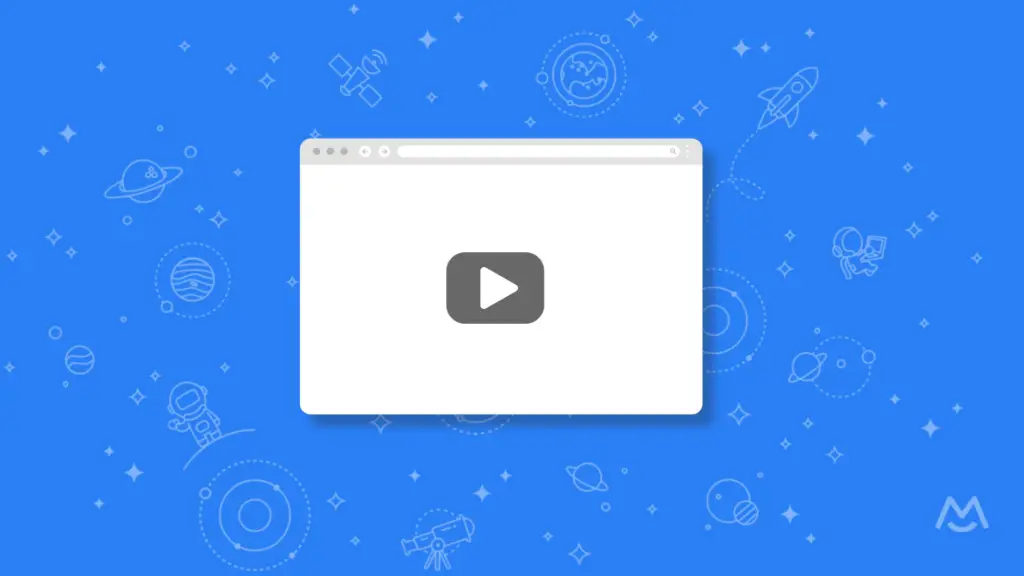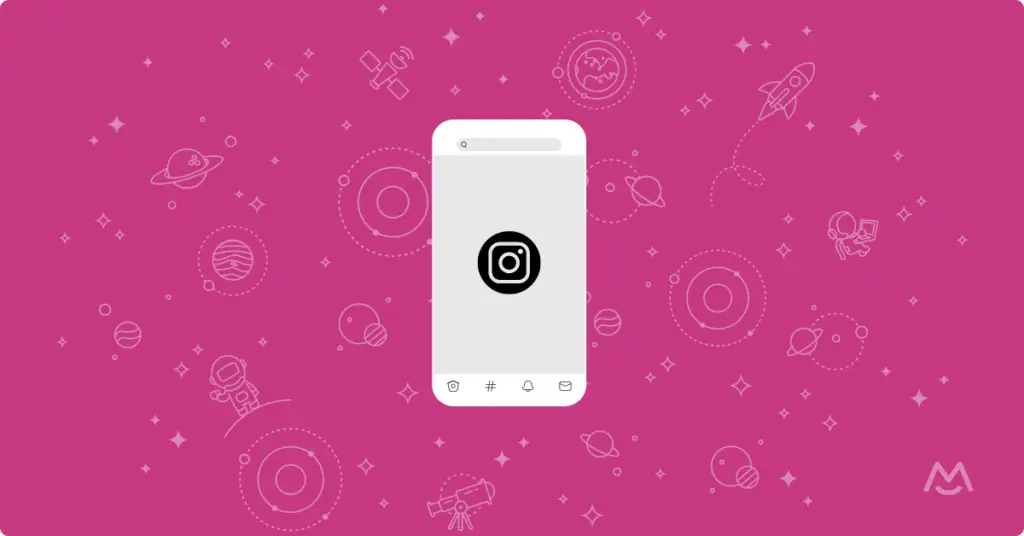Wix is a great platform on which to build a membership website. It’s flexible, optimized, and easy to use — even without a background in web development or design. You can create a Wix membership site in one of two ways:
- By installing the Wix Members Area app
- By connecting a membership platform like MemberSpace
If you’re already using Wix, the Members Area option may be very appealing, and it definitely has its benefits. There are some limitations, though — this guide breaks down all the pros and cons so you make the right choice for your business.
What is the Wix Members Area?
Wix Members Area is the website building platform’s native membership portal solution. It is available directly through the Wix AppMarket, and Wix users can add it to their sites with one click.
What are the Benefits of Wix Members Area?
The primary benefit of Wix Members Area is that it is native to the Wix platform. It’s available in the Wix AppMarket, and you can add it to your site for free.
Once installed, you can manage all aspects of your Wix membership business through your website’s backend dashboard.
What are the Features of Wix Members Area?
- Multiple membership options: You can offer more than one plan type, including free and paid tiers.
- Award custom badges: Each member account can have a badge associated with it, which may be useful if using Wix Forum or enabling blog comments.
- Mobile access: Wix Members Area integrates with the Wix mobile app, so you can manage membership plans and pages from your phone.
- Member account pages: Each member has an account page where they can manage payments, personal data, purchases, and bookings.
What are the Limitations of Wix Members Area?
- Not an all-in-one solution: To take full advantage of every Members Area feature, you’ll need to install other apps like Wix Bookings, Forum, Blog, Chat, and Pricing Plans.
- No paid members on Premium sites: You may only offer free memberships on Premium sites. To create paid plans, your site must be on a Business or eCommerce plan.
- Limited plan management: You can’t edit billing dates or offer flat-rate and fixed-length memberships. You can only offer recurring payments on a weekly, monthly, and yearly basis.
- Restrictive plan pricing: You can’t charge a sign-up fee that is separate from the recurring monthly plan cost.
- No automatic confirmation emails: If you’d like to send new members a confirmation of registration email, you’ll have to do it manually. This can make your email address more susceptible to spam.
- No upselling or retention tools: You can’t offer an alternative offer when a member initiates the cancellation process.
- No scheduled releases: You’ll need to manually publish each Wix Members Area page when it’s ready to go live — you can’t publish it and set an access date for the future.
- Limited plan display options: Wix Members Area requires you to use a specific pricing plan page to display your membership tiers. You’ll have to funnel all visitors to this page for member signup. The member login button is limited in its customization, as well.
- Few member tools: With Wix, your members aren’t able to do much in terms of managing their own plan and account information — you’ll need to help them.
Is Wix Members Area Right for Me?
Wix Member Areas is a quick and easy way to offer simple password protection without charging for access. It could be a good way to offer existing clients access to downloadable resources, or to build your marketing email list with a free content library offer.
If you’d like to use memberships as a source of business income, though, Wix Member Areas becomes a cumbersome solution. For full control over how your memberships are presented, the types of plans you offer, and the services you use, you’ll need a Wix Members Area alternative.
MemberSpace is simple to use and integrates seamlessly with your Wix website. Thanks to its API and Zapier integration, you can connect MemberSpace to a variety of services and begin monetizing your content. Plus, MemberSpace isn’t exclusive to Wix. If you ever decide you’d like to move your website to another platform, you can migrate all your plans and members in just a few clicks.
It’s easy to compare both Wix membership site options yourself by getting started with MemberSpace for free.