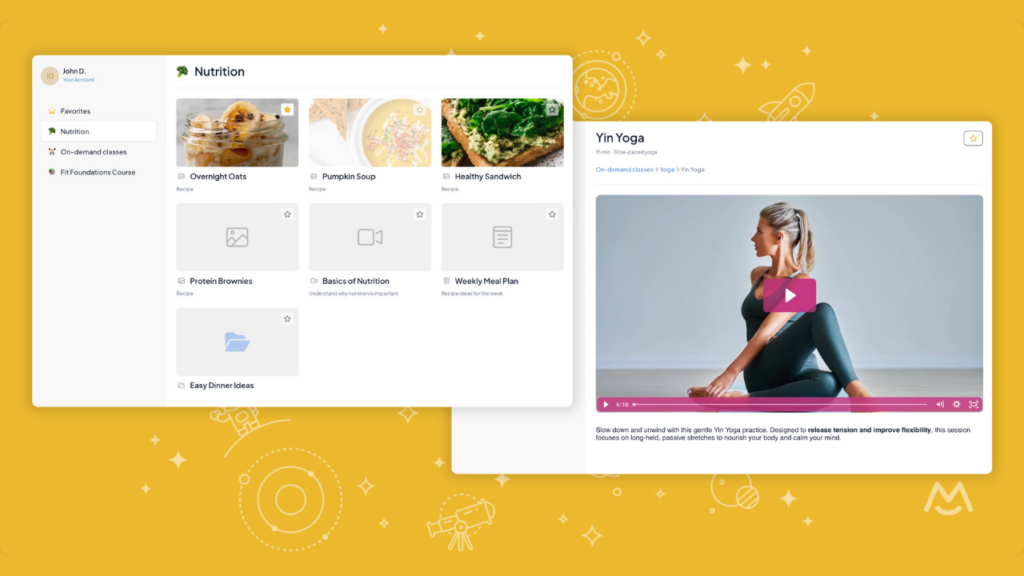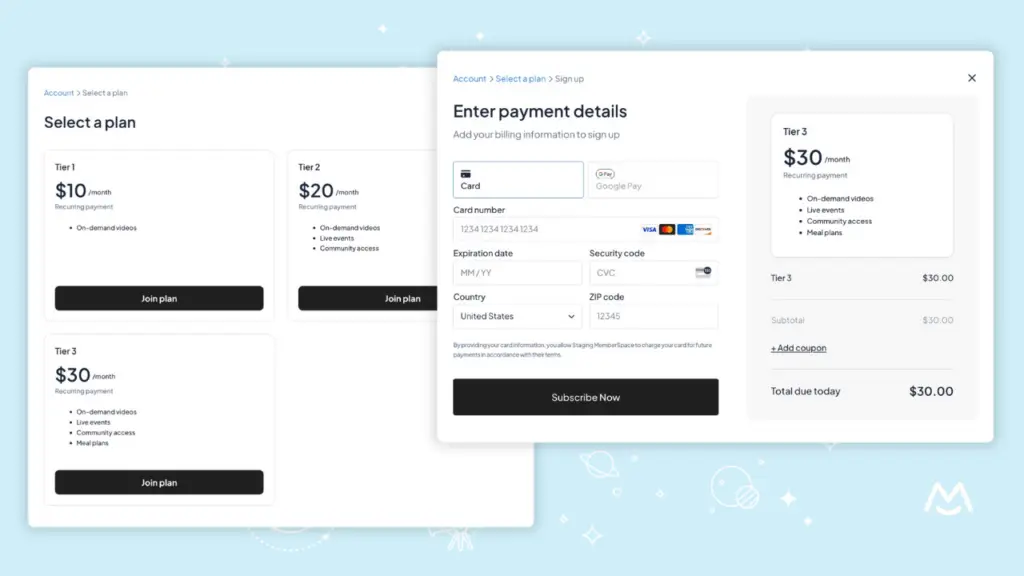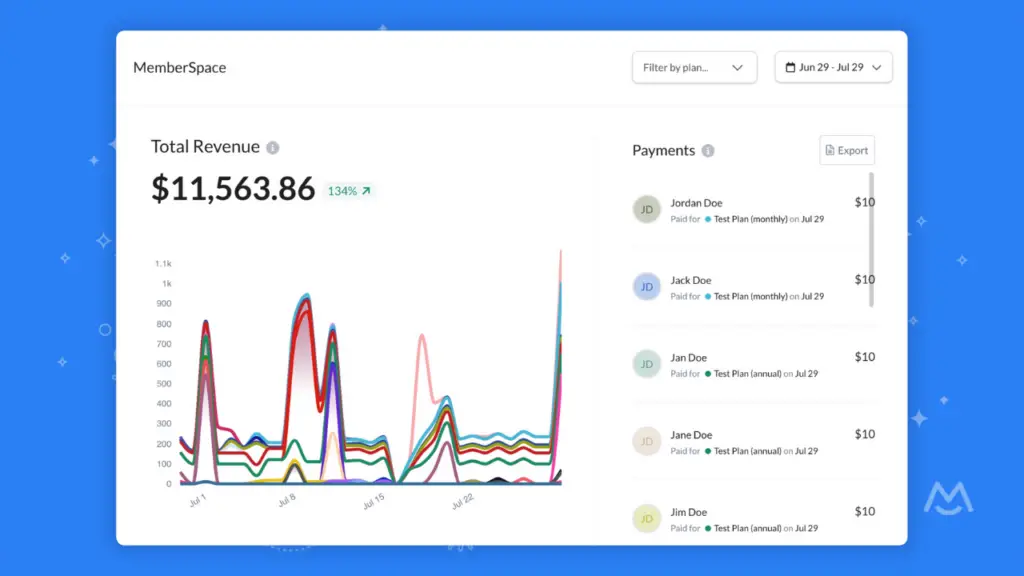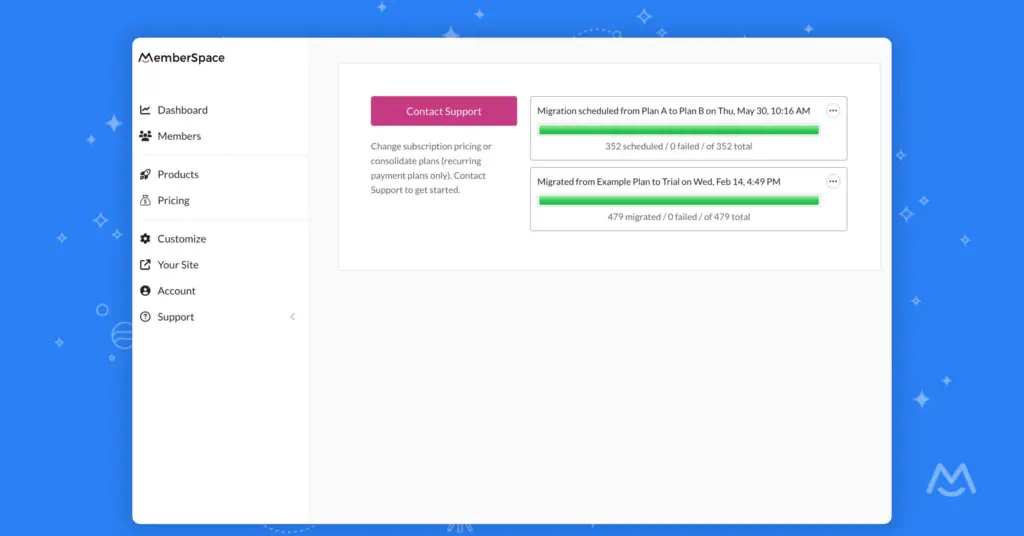Protected Content (version 2)
We changed the way you upload and output your protected content via MemberSpace. You now create Content Container(s) and put your various files and video in them. You’ll then have one simple code snippet to embed on your website for each Container. Any content your previously uploaded is still available and you can add it to a Content Container by clicking the Existing Content button. Here’s a quick video overview of the functionality. View screenshot
Edit your member’s profile
You can now confirm your member’s email address (just in case they can’t find the confirm email themselves). Go to View Members in your navigation and click “View member details” for any member you want to confirm, then click the “Confirm Member’s Email” link. View screenshot
List order change
We heard your feedback about the order your various protected pages/content and membership plans appear in the MemberSpace backend. So now all those lists will appear chronologically and won’t change order if you edit an item (such as changing the URL of a protected page) like they used to.