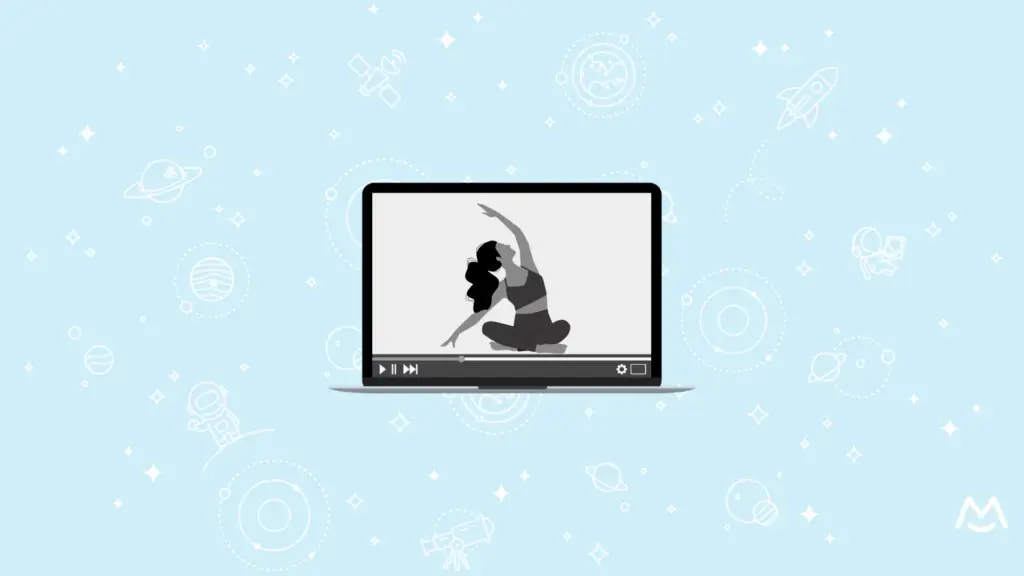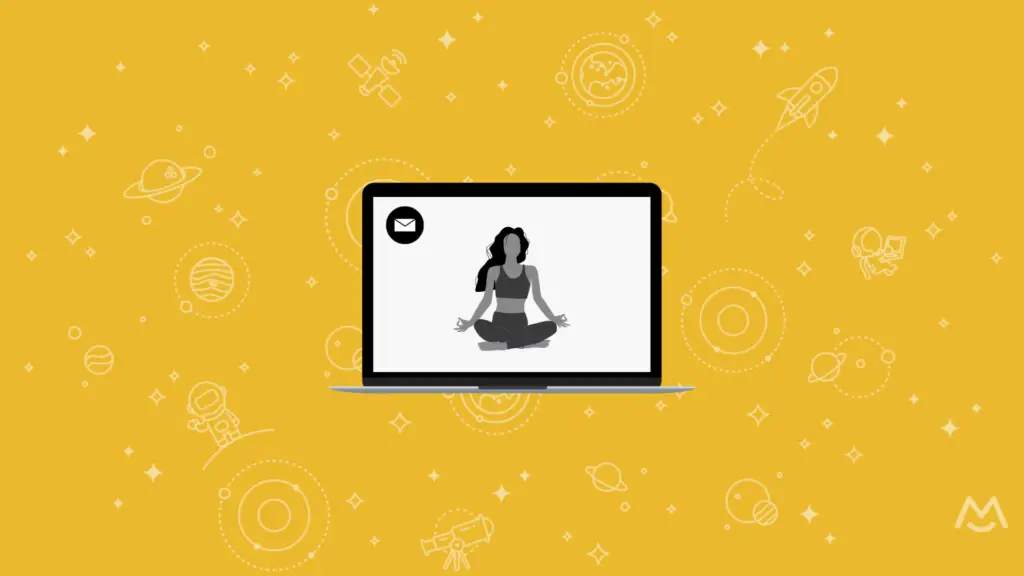Haiden Hibbert
The demand for online yoga classes has skyrocketed over the past few years, making it the perfect time for instructors to take the leap and start teaching yoga online. In fact, nearly 67% of people who practice yoga are doing it online, and that percentage is only expected to increase!
So, where do you start if you want to learn how to start an online yoga business? Whether you’re a seasoned yoga instructor looking to take your on-mat experience online, or a solopreneur with a passion for yoga, you can have your new business up and running in just 48 hours with the help of MemberSpace.
Roll out your mat, and let’s get started!
Start an online yoga business in 48 hours!
The easiest way to accept membership payments or one-time charges for digital products like online courses, communities, content libraries, and more — all from your own website!
Get started for free! 5 minutes to set up.
Table of Contents
How to start an online yoga business
Step 1: Launch a one-page website
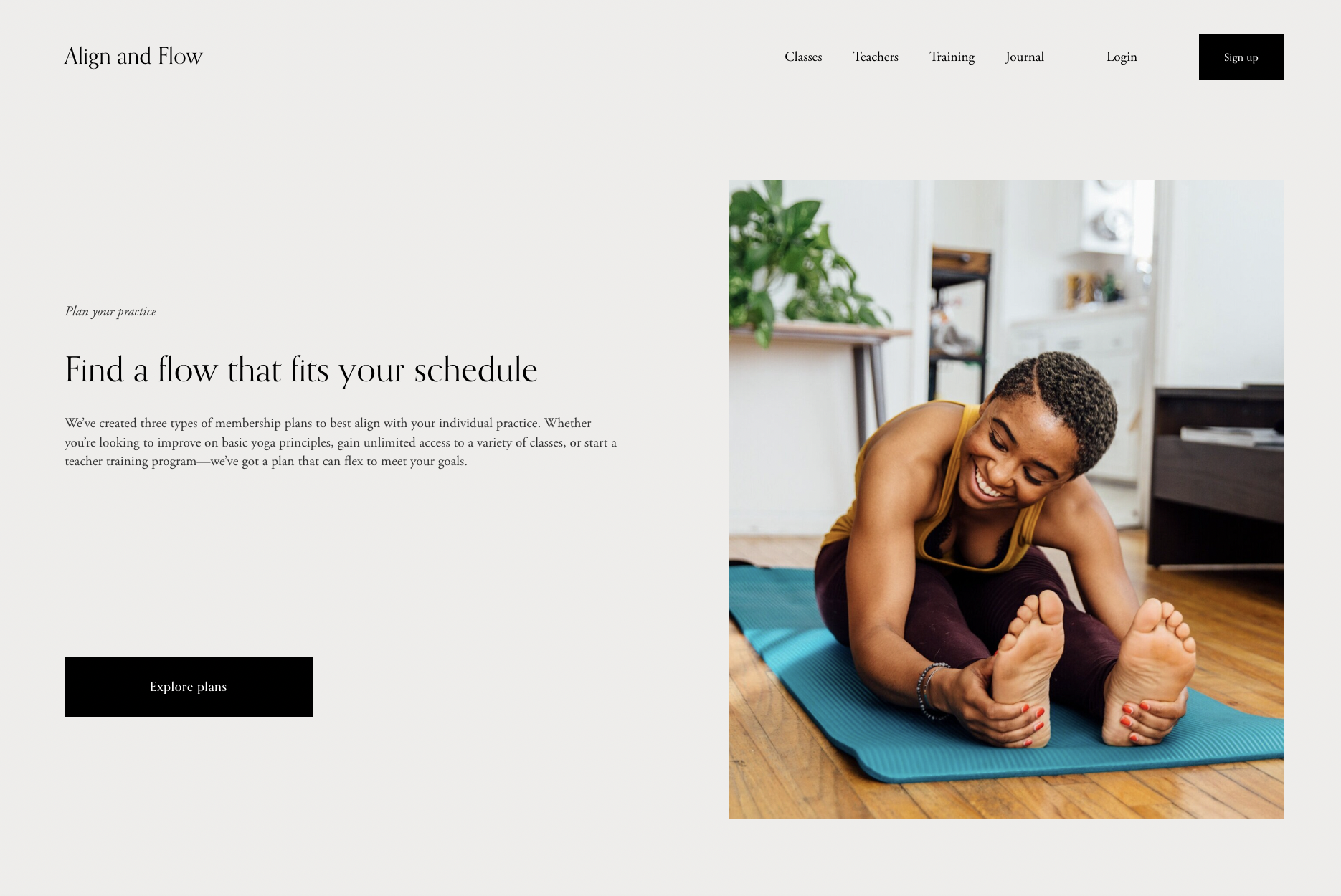
Step 2: Set up your payment method
Once you have your website launched, it’s time to focus on how you will accept payments for your yoga classes. MemberSpace’s built-in Stripe integration makes this process straight forward, allowing you to get paid and securely take payments from your customers using all major credit cards.
Simply sign up for your free MemberSpace account and click “Connect your Stripe account.” From there, you can either login to your existing Stripe account or create a new one for free.
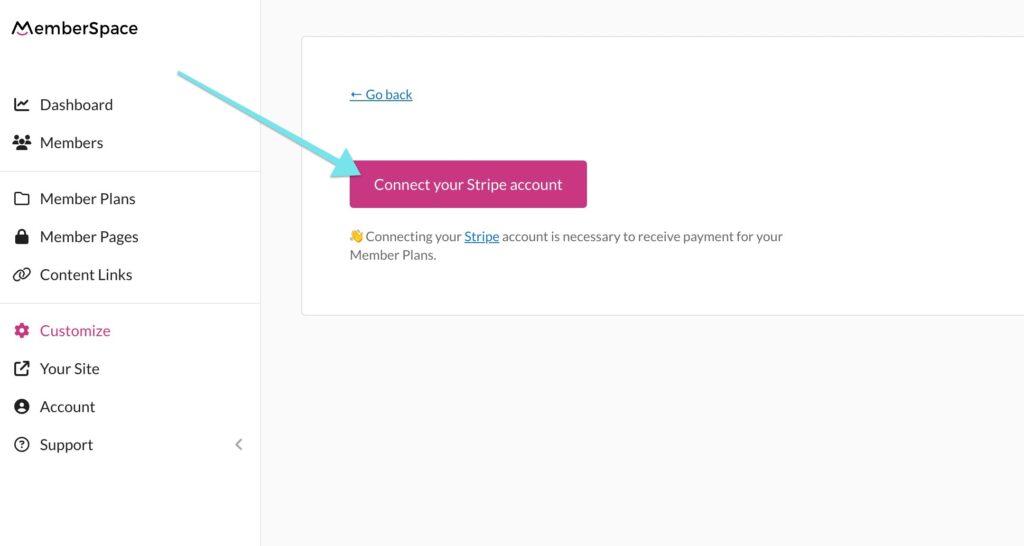
Step 3: Restrict access to your yoga classes
Now, let’s talk about how to add your yoga classes to your new website and restrict access to them. MemberSpace makes it easy to do this, so only paying customers can view your classes.
- First, add a “preview” page to your website, where you will showcase your library of yoga videos. The URL can be something like yourwebsite.com/class-library-preview/.Each class preview should include a title, an image, a short description, and a button that will link to the full class. Here’s a look at an example from MemberSpace customer and yoga instructor, Jenni Rawlings.
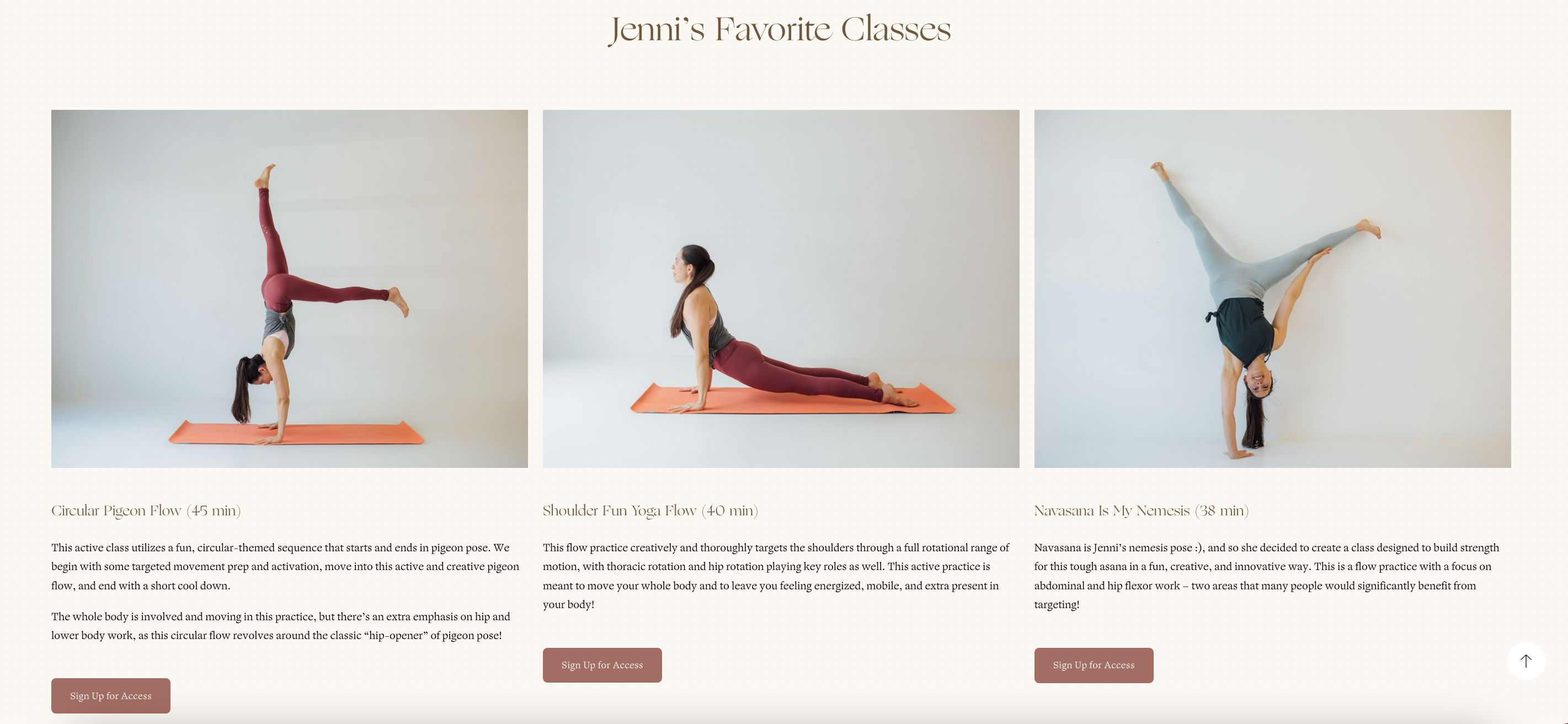
- Then, create a separate page for each class you plan on offering, and upload the videos there.
- Head to MemberSpace and restrict access to those pages, so only students who sign up and pay for your classes can see them.
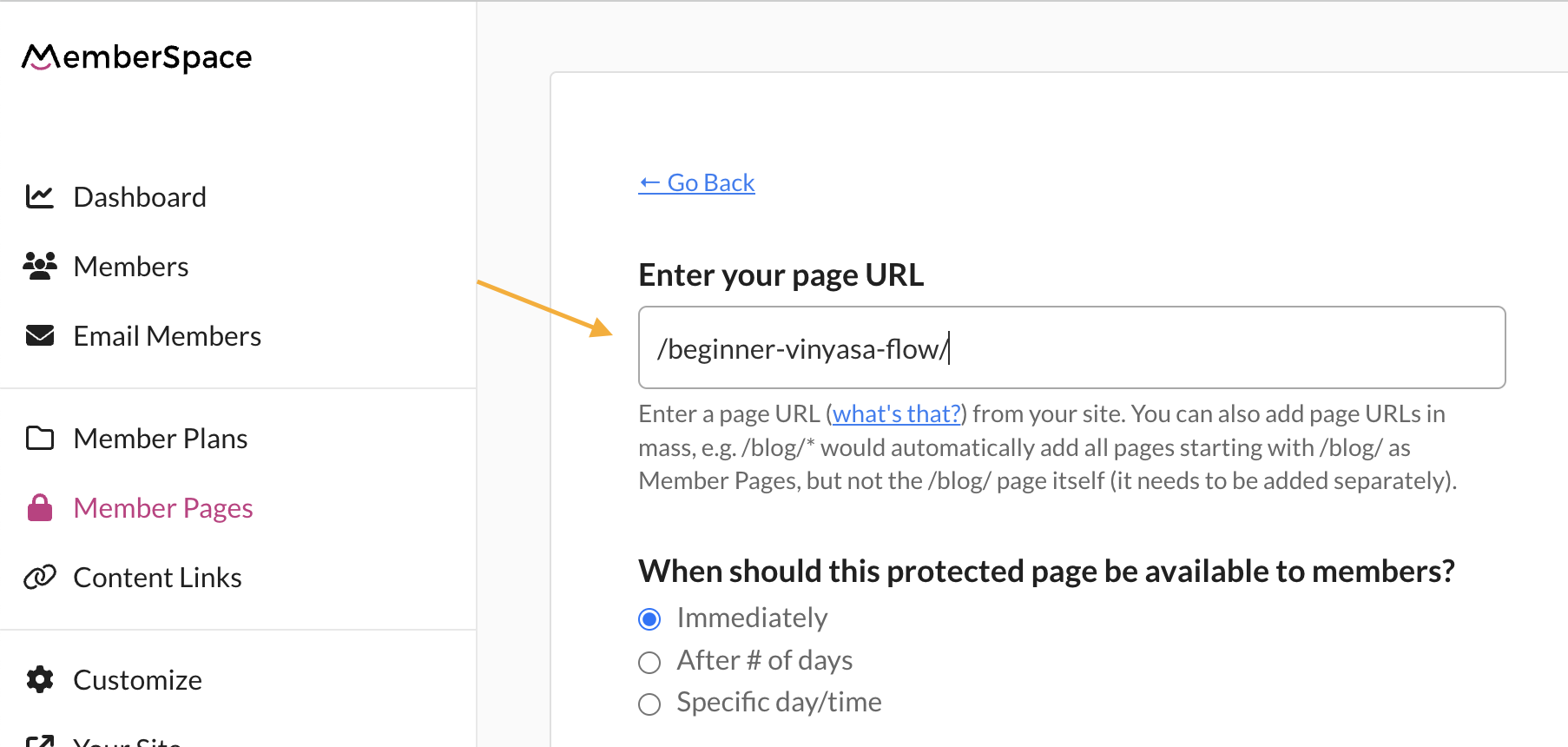
- Finally, revisit your preview page, and add a link to the full class page in each button.
Step 4: Set a price for your yoga classes
Now that your website is ready to go, it’s time to determine your pricing. How you price your classes will depend on how you plan to accept payments. There are a few ways to do this with MemberSpace:
- Membership – This method is the most popular for our yoga instructor customers because it allows you to sell access to your class library for a monthly or annual price.
- One-Time Charge – If you’re selling access to individual classes, a one-time charge will be your best option.
- Multiple Payments – If you’re selling something higher priced, like a yoga retreat, you might consider offering the option to break up the cost into multiple payments.
- Free! If you want to offer some of your classes for free, you have the option to do so.
Now, when a non-customer or logged-out customer tries to view your yoga class videos, they will see this popup asking them to log in or sign-up and pay:
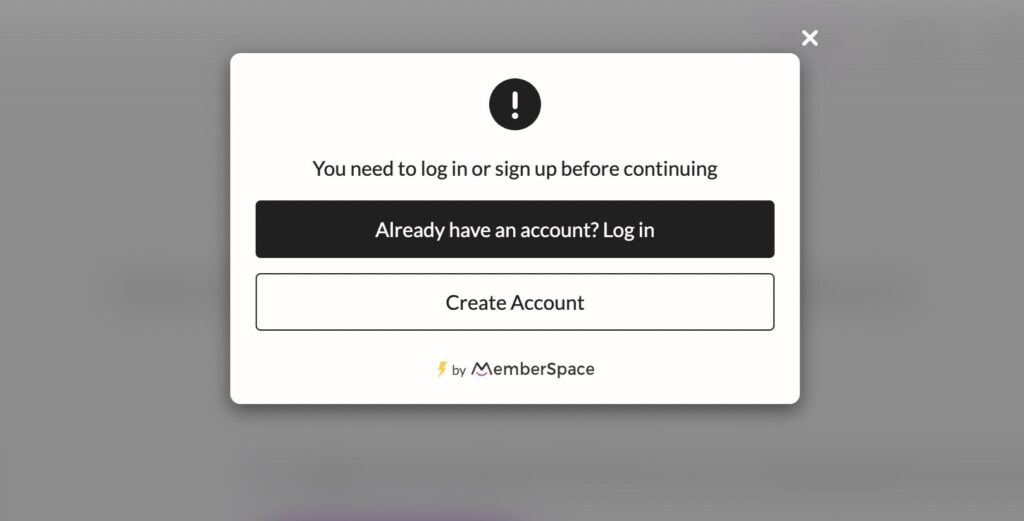
Start an Online Yoga Business in 48 Hours!
The easiest way to accept membership payments or one-time charges for digital downloads, newsletters, communities, podcasts and more.
Try our free plan! 5 minutes to setup.
Step 5: Start selling!
Congrats! You’ve launched your yoga website and set up MemberSpace to help you accept payments and manage access to your classes. Now, it’s time to start promoting your online yoga business. From social media to yoga newsletters, there are tons of ways to get the word out about to potential students. Here are a few ideas to get you started:
- Build your email list by offering free classes: By providing high-quality, engaging classes for free, you can attract potential students and build relationships with them over time. As your email list grows, you can then promote your paid membership classes to those who have already shown interest in your teaching style. This not only allows you to reach a wider audience, but it also helps you build a dedicated following of students who are invested in you and eager to learn more.
- Offer a free trial or discount: People love trying out new things, and there’s no better way to attract them to your yoga membership than offering free trials or discounts. You can create an offer such as a two-week free trial or a 30% discount on your yearly subscription and promote it on your website and social media profiles. With MemberSpace, you can easily set up a free trial when you create your yoga membership.
- Host a webinar or workshop: Hosting a webinar or workshop on Zoom is an effective way to introduce people to your online yoga business and showcase your teaching skills. You can choose a specific theme and create an educational and interactive session that allows participants to learn more about your techniques, ask questions, and engage with your brand. You can also offer exclusive bonuses or discounts to those who attended your webinar and turn them into paying students.
- Leverage social media: By creating a business page or account on platforms like Facebook, Instagram, and TikTok and sharing your daily routines, inspirational quotes, and other motivational content, you can engage with your followers and attract new students. You can also participate in online yoga challenges and contests and collaborate with popular influencers in your niche.
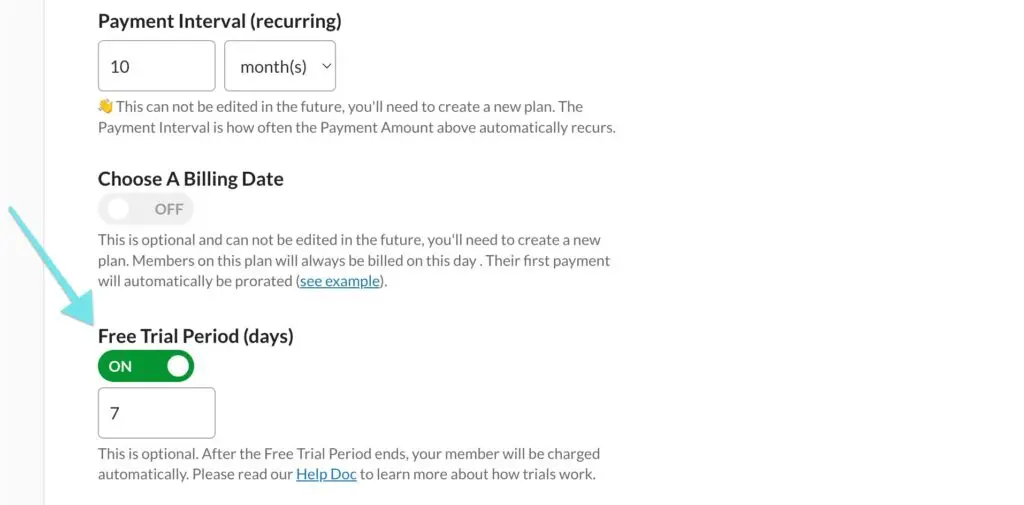
Benefits of teaching yoga online
Here are some of the key reasons you should consider offering virtual yoga classes:
- Launch your own business: Teaching yoga online allows you to become an entrepreneur. You can create your own brand, use digital marketing to grow, and build a sustainable business. This gives you the freedom to work independently and the potential to increase your income as you reach more people.
- Flexible schedule: Teaching yoga online lets you create a flexible schedule that fits your lifestyle. Unlike traditional in-person classes, you don’t need to stick to fixed times or worry about commuting, allowing for a personalized work-life balance.
- Reach a wider audience: Teaching online allows you to reach students worldwide, This makes yoga accessible to those without local studios or who prefer practicing at home.
- It’s cost-effective: Online yoga classes reduce costs like studio rent and travel. This can lead to competitive pricing for students and higher margins for you as an instructor.
- Resource availability for students: You can record your online classes and create a content library that students can access anytime. This allows learners to practice at their own pace, revisit past lessons, and benefit from a growing collection of resources. Continuously adding new content keeps your students engaged, enhances their learning experience, and helps build a loyal community.
- Increased interaction and engagement: Virtual classes can use various digital tools like chat features, breakout rooms, and polls, creating an interactive learning environment. These tools can help encourage high levels of student engagement and personalize your teaching approach.
- You can offer diverse class types: Online platforms let you offer a wider range of classes, including specialized sessions for different skill levels or niche interests. You’re also able to teach in different product formats like live streamed classes, on-demand class libraries, online courses, and private podcasts. This variety can attract a broader audience with specific yoga preferences.
- Expand your professional network: You can connect with other professionals globally, participate in online workshops and collaborations, and gain international exposure. This networking can lead to new opportunities and growth in your yoga career.
Picking the best platforms for teaching yoga online
Using a video platform (like Zoom) with a membership software (like MemberSpace) can help you quickly start teaching online yoga classes, thanks to built-in tools and features. Here are a few considerations to help you select the best platform:
- User-friendly interface: Choose a platform that is easy to navigate for both you and your students.
- Quality of video and audio: Select a platform that allows you to upload high-definition video and clear audio to enhance effective instruction.
- Interactive features: Look for features like forums, live chat, Q&A, and private sessions to make your classes more engaging.
- Recording and integration options: Opt for platforms that allow session recording and integrate with tools like scheduling apps, membership options, and payment gateways.
- Security and privacy: Ensure the platform prioritizes security with features like password protection, encryption, and adherence to data protection regulations.
If you’re looking for a tool that checks all the boxes, MemberSpace is your best option. MemberSpace allows you to easily turn any website into a membership website, giving you full control over your student’s experience, pricing, and content delivery.
MemberSpace also enhances functionality by providing features such as:
- Customizable membership options: Customize membership levels and pricing to match your unique offerings and target audience.
- Easy website integration: MemberSpace integrates seamlessly with your existing website, whether you use platforms like WordPress, Squarespace, or Webflow.
- Robust support: Get access to dedicated customer support to help you get up and running quickly, and tackle any issues you may encounter along the way.
- Offer a wide range of products: Protect a content library, online course, community, newsletter, videos, paid podcast and more.
This flexibility allows you to set your own terms and expand your yoga practice without the limitations of other platforms.
What type of yoga classes can you teach online?
Whether you offer vinyasa yoga or restorative yoga, there are many types of yoga that can be taught online and countless different ways to do it. That said, the most effective approaches to teaching yoga online are:
1. On-demand classes
If you have pre-recorded YouTube yoga videos, MemberSpace allows you to easily create exclusive access memberships, where only paying members can view your YouTube content. This way, you can transform your yoga teaching passion into a sustainable online business. All you have to do is:
- Organize your videos into lessons and/or modules
- Set up your online course on your website
- Protect your course videos with MemberSpace
- Launch and promote your online course
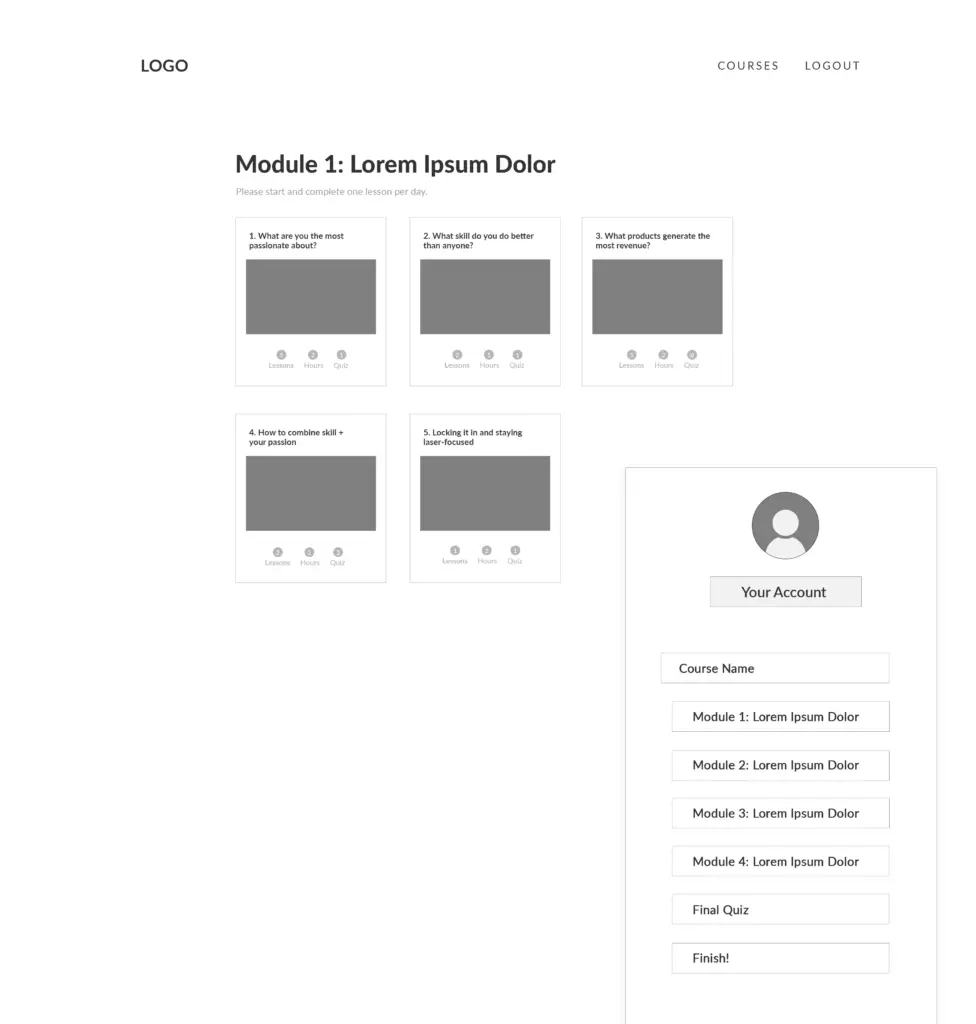
2. Live-stream classes
Live-stream classes offer real-time interaction with your students, creating a sense of community and personal connection. To get started with live-stream yoga classes using MemberSpace, follow these steps:
- Select a reliable streaming platform like Zoom, Skype, or Google Meet to host your live classes.
- Set up a regular class schedule that suits your availability and aligns with your students’ needs.
- Promote your upcoming live classes using social media, email newsletters, and your website.
- Use MemberSpace to create exclusive memberships for your live-stream classes. This ensures that only paying members can access the class links and recordings. (Learn more about how to charge for zoom yoga classes here!)
- During the live sessions, interact with your students by providing real-time feedback, answering questions, and encouraging participation
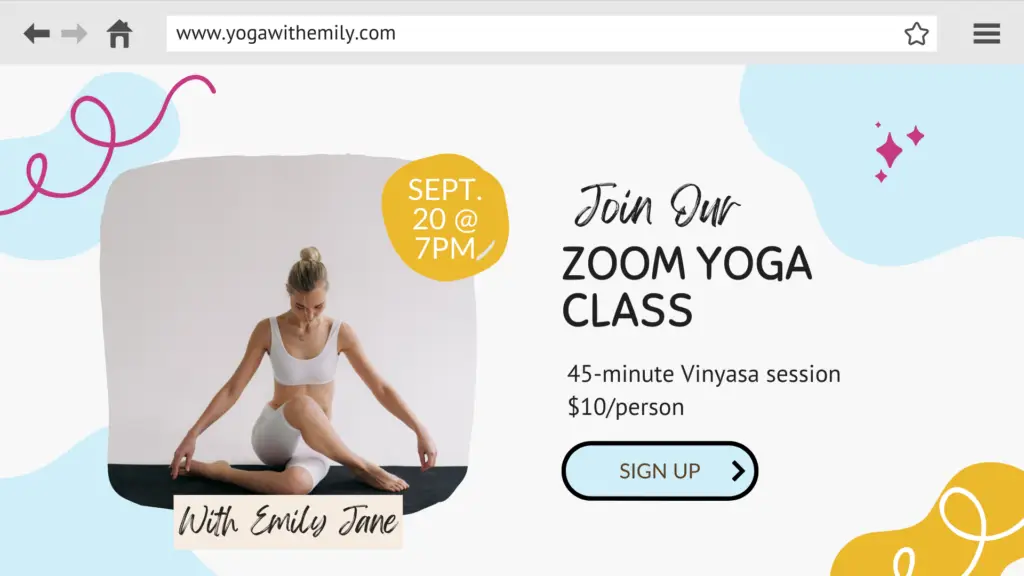
Make sure your Zoom yoga class signup page includes all essential class details and a prominent call-to-action button.
3. Workshops
Workshops provide a focused way to deepen your student’s understanding of specific yoga topics or techniques. Here’s how you can effectively offer online yoga workshops:
- Identify a theme or topic for your workshop that addresses common challenges or goals among your students, such as mastering advanced poses, mindfulness techniques, or the benefits of yoga for stress relief.
- Create a detailed curriculum that outlines what will be covered in each session, including any required materials or preparation.
- Promote your workshop through your website, social media, and email newsletters to generate interest and secure sign-ups. Highlight the unique benefits and expertise you bring to the workshop.
- Use MemberSpace to manage registrations and payments. This ensures a smooth and professional process for both you and your students. You can also offer early bird pricing or discounts for loyal members to encourage participation.
- Engage with your workshop attendees through community forums, interactive sessions, hands-on activities, and personalized feedback. Encourage questions and discussions to create a collaborative learning environment.
✨ Business Tip: By offering a combination of on-demand, live-stream, and workshop style yoga classes, you can cater to a wider range of preferences and schedules — enhancing the versatility and appeal of your online yoga business!!
Basic tips for teaching yoga online
When considering how to teach yoga remotely, remember these basic tips to offer an effective learning experience for your students:
- Enhance your online yoga classes with the right yoga tools and equipment (including a yoga mat, high-quality video camera, and lapel microphones) for clear instruction.
- Choose a quiet, well-lit space, plan classes carefully, and use engaging visuals like slides and videos. Offer pose modifications, clear communication, and encourage interaction and community.
- Choose a user-friendly software, like MemberSpace, that makes it easy for students to sign-up and get access to your classes.
- Provide follow-up resources such as recordings, community forums or groups, and worksheets to support learning and practice while building a loyal yoga community.
- Market yourself to your existence audience through a yoga newsletter, social media, and other online marketing strategies.
Online yoga business examples
If you’re just getting started as yoga teacher online, looking at how yoga businesses use MemberSpace can provide inspiration and guidance on how to start your online yoga business.
My Yoga Essence
Carol’s online yoga studio offers two membership options priced annually or monthly. Both plans offer access to her online library of recorded classes, but the upper tier plan has additional add-ons that make it worth the extra cost including monthly 1:1 sessions, twice monthly community circles, and exclusive discounts.
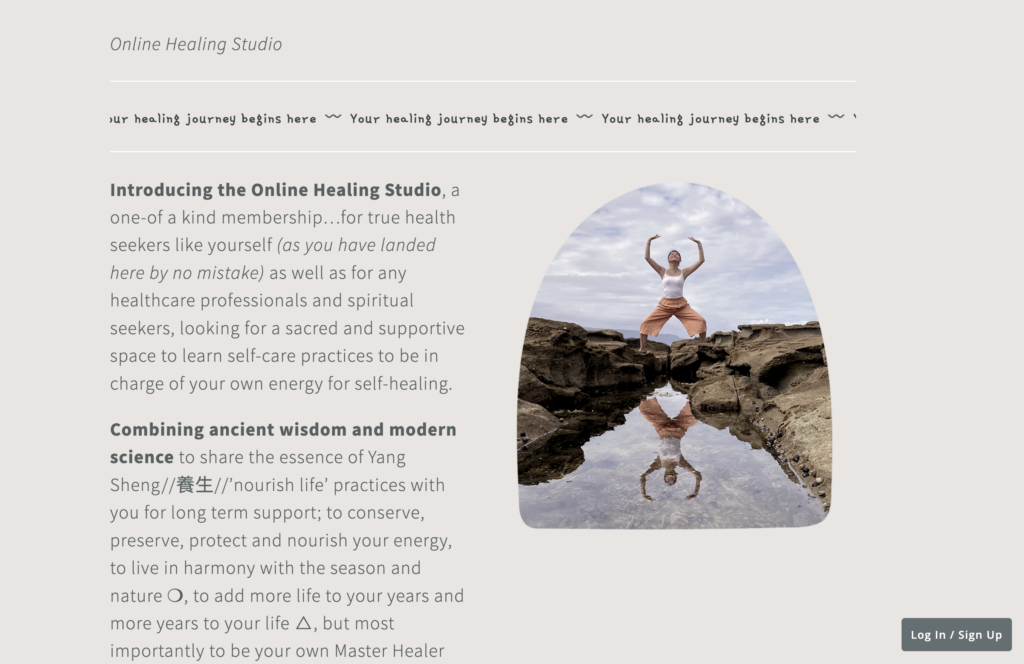
Cake & Yoga Club
From a yoga newsletter including a freebie upon sign-up to selling online courses and hosting live, in-person events, Cake and Yoga Club offers a variety of ways to engage with their audience while building an online community.
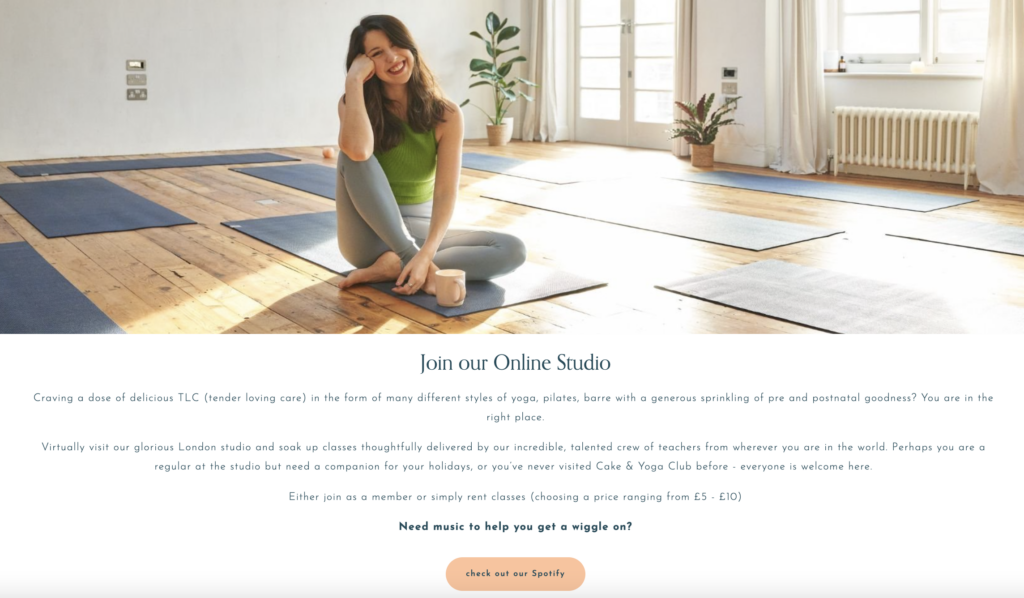
Jaffer Yoga
Creating unique offerings is the hallmark of Jaffer Yoga. Whereas most online yoga businesses stick to traditional video classes, Jaffer offers audio-only classes, allowing students a less-distracted, more meditative session. He also offers new students a free 30-day trial before committing to his monthly or annual membership.

Isabel Lankesterr Yoga
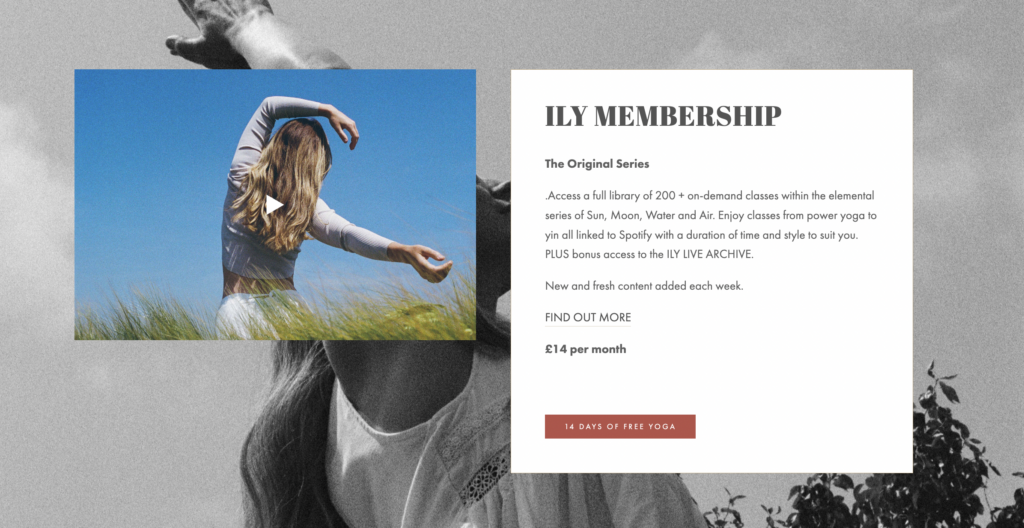
Lily Dwyer Begg Yoga
Lily has created a unique niche by focusing on specialized groups including prenatal and postnatal yoga classes as well as yoga for scoliosis and athletes. Her offerings including everything from livestream classes and on-demand classes to in-person retreats and online challenges.
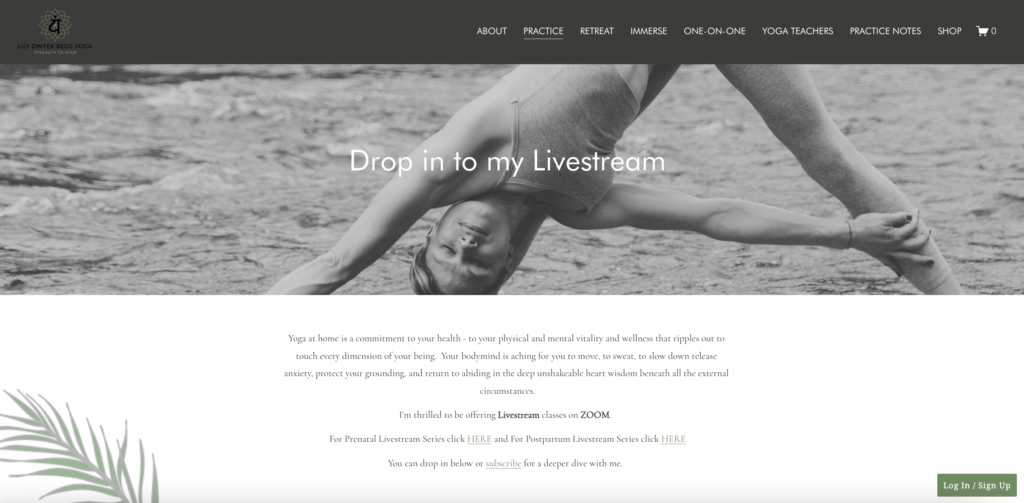
How to start an online yoga business – FAQ
How can I create an online yoga business?
You can create an online yoga studio by setting up a membership site using a platform like MemberSpace. This allows you to have a central hub for your yoga classes, schedule live streams, upload prerecorded videos, and more. With MemberSpace, you can offer subscription tiers so students can access various class packages.
What equipment do I need to teach yoga online?
The yoga equipment you’ll need includes a mat, blocks, straps, and a computer or mobile device with a webcam and microphone. To enhance the video quality, consider investing in an HD webcam and external microphone. Proper lighting is also important – natural light works best but you can use ring lights or softboxes.
How do I structure an online yoga class?
Follow the same general flow as an in-person class. Open with a short centering/meditation, warm up with sun salutations, progress through standing and seated poses, cool down with stretches, and close with savasana. Keep cues clear and concise. Use verbal and visual cues to demonstrate proper alignment. Modify poses to suit all levels.
How much should I charge for online yoga classes?
Consider charging $5-20 per class depending on length and whether it’s live or prerecorded. Offer package deals, like $50 for 10 classes. For live streams, charge slightly more than prerecorded videos. Have tiered membership levels, like $20/month for 2 classes/week and $40 for unlimited.
How do I start a meditation business?
If your wellness practice is more focused on meditation, check out our guide on how to launch a meditation business online.
Final thoughts
Teaching yoga online opens up a world of possibilities. By following these steps and utilizing the right yoga tools, you can have your online business launched in just 48 hours. Remember to continuously update your video library, engage with your students, and offer valuable resources to retain and grow your community of yogis. Get started with a free MemberSpace account today!

Need help with your yoga business?
Connect with our friendly team, weekdays 10am - 6pm ET.
Let's chat!