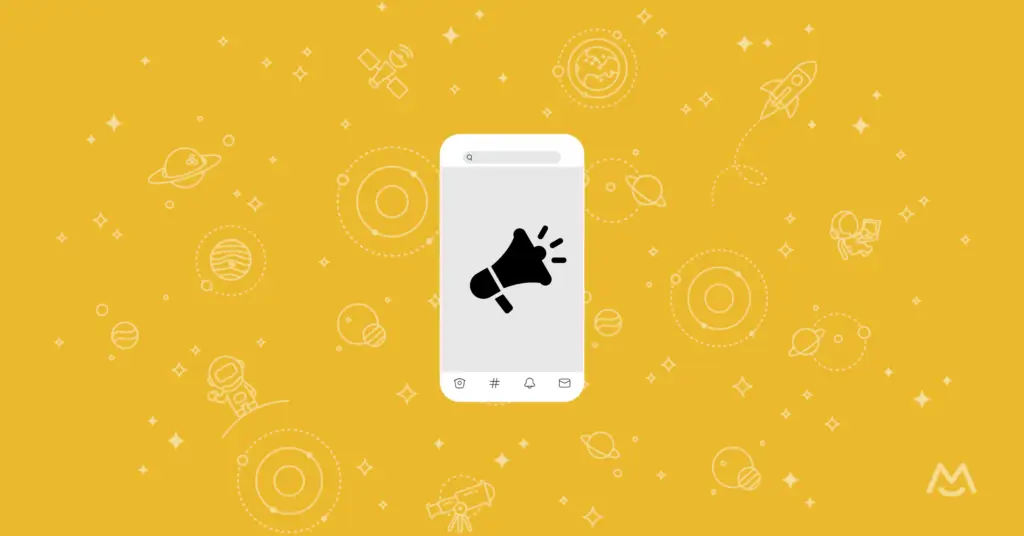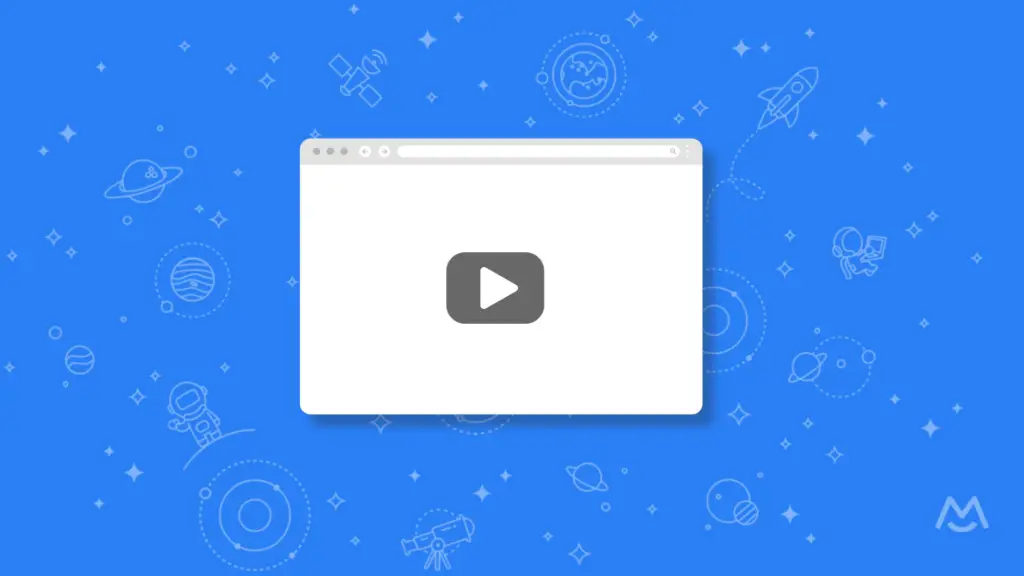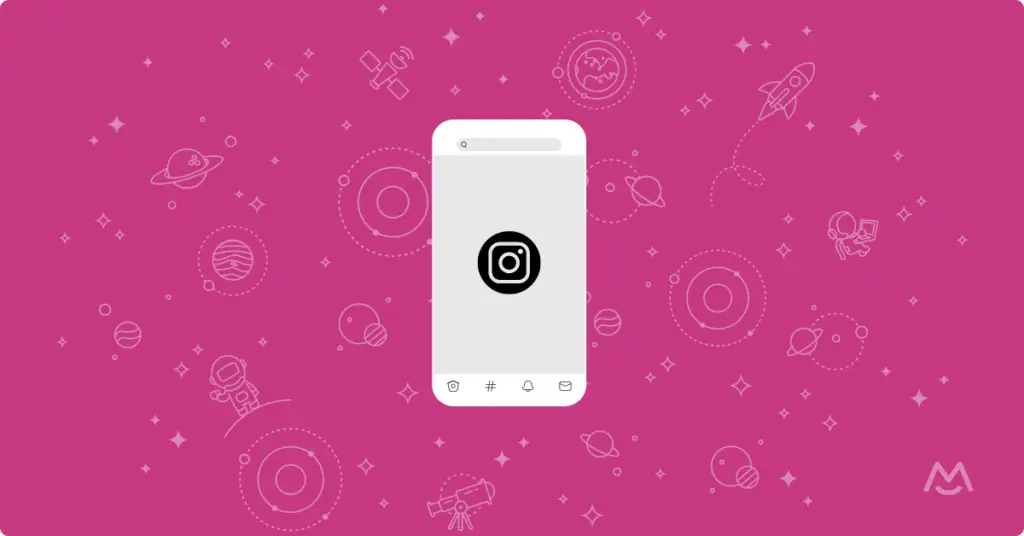Membership businesses are a great way for creators to monetize their expertise, but many existing platforms restrict you to one type of content. If you’re a creator who would like to develop more than one revenue stream, this can lead to multiple subscriptions (and the associated service fees). Building a Squarespace membership website means you can keep all of your content in one place — and have more control over it.
What is a Membership Site?
A membership site lets you sell access to any type of content. This might include blog posts, videos, resource libraries, ebooks, courses, and more.
Without a membership site, you may wind up sending emails through Substack, hosting a course on Teachable, and distributing private podcast feeds through Patreon.
When you move this content to a membership site, you can manage it all in one place and offer a variety of member plans. Plus, all of the content lives on your website domain — and that’s great for SEO.
Why Build a Membership on Squarespace?
Squarespace is an excellent platform for building membership sites. Here’s why:
- Beautiful themes that adapt well to paywalled content and give you complete control over design
- Search engine optimized page structure to help your ideal audience find your memberships online
- User experience remains consistent, and membership pages integrate seamlessly with the public portion of your site
- Do-it-yourself controls make it easy to add and remove pages from either the public or private parts of your website as needed
If you already have a Squarespace site, you can easily add a membership area to it. There are two ways to do it, both offering password protection and the ability to create several types of member plans.
Option 1: Build a Membership on Squarespace with Member Areas
Member Areas is an add-on feature available directly through Squarespace 7.1 and 7.0. As with Squarespace Email Campaigns and Scheduling tools, Member Areas pricing is separate from the main website plans. You can add to your site at any time.
Benefits of Squarespace Member Areas include:
- Integration with your existing Squarespace dashboard
- One-click protection for any webpage
- Easy email segmentation with the Squarespace Email Campaigns add-on
When using Member Areas, you cannot:
- Offer group memberships
- Offer more than one payment option for the same Member Area, such as an annual and monthly billing
- Schedule content to post in advance
- Manually add new members
- Integrate it with affiliate programs or private communities
- Protect individual files
- Create content and member pages once for use across multiple plans
Create content and member pages once for use across multiple plans
Option 2: Build a Membership on Squarespace with MemberSpace
You can also build a Squarespace membership site using MemberSpace. Creators who use MemberSpace to power their membership businesses can:
- Offer multiple member plans and payment options
- Protect any Squarespace page
- Restrict individual file access to members — even specific plans
- Customize the member dashboard experience
- Offer unlimited memberships, including single and group licenses
- Create free trials
- Enable simple, automated upsells
- Schedule content to drip out over a period of time
- Manually approve and add new members if desired
- Add membership functionality to an unlimited number of sites
MemberSpace supports all popular content management systems — you’ll never be locked into one platform. If you ever decide to leave Squarespace, it’s easy to transfer your member plans to a new site with just a few clicks.
Which Option is Best for You: Member Areas vs MemberSpace
Squarespace Member Areas is a very straightforward way to add a basic paywall to your site. If you’re interested in offering a limited membership service and already subscribe to the other Squarespace add-ons, it may be a good fit for you.
However, Member Areas’ limitations can make it difficult to grow a full membership business. Without the ability to offer group memberships, free trials, and automatic upsells, it’s tricky to grow your Squarespace membership business revenue.
Plus, the inability to drip content out over time means there’s more scheduling, planning, and manual posting that you must do. This may become unsustainable for membership businesses with a high volume of content.

If you want to build a robust membership business that can grow over time — one that’s more than a simple password-protected section of your site — you need the features that only MemberSpace can provide.
MemberSpace works with any Squarespace plan. Get started building your membership site for free and see everything that MemberSpace offers.