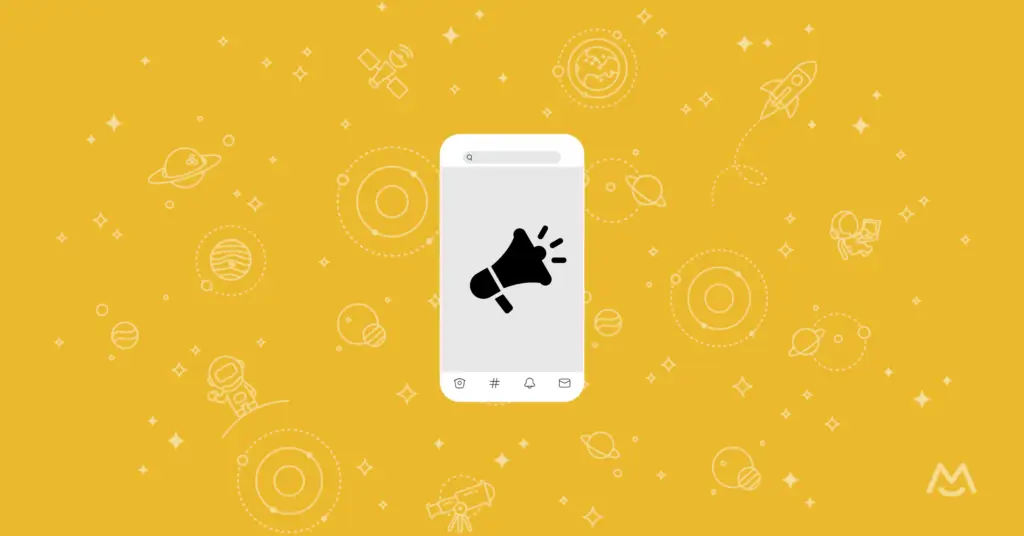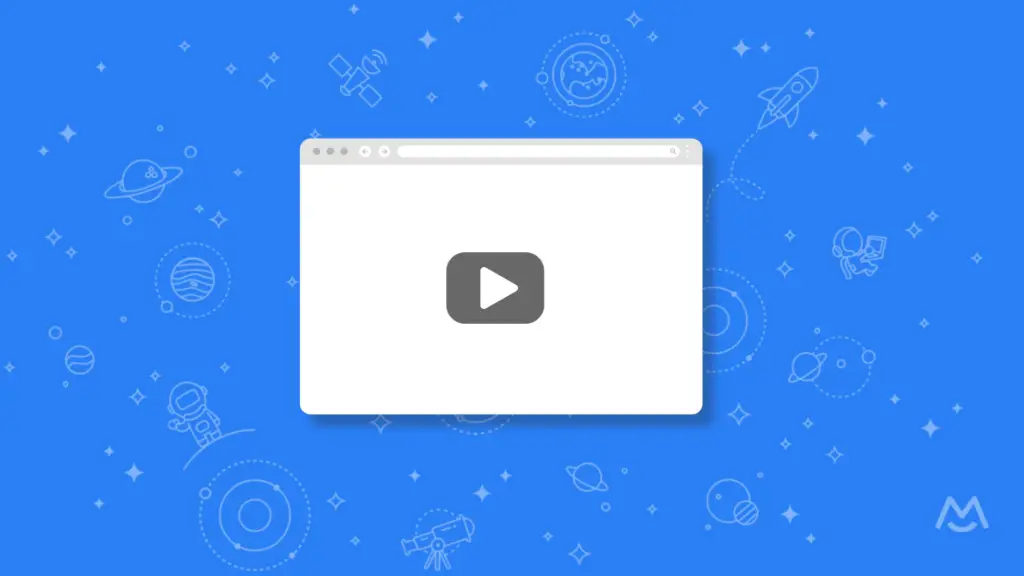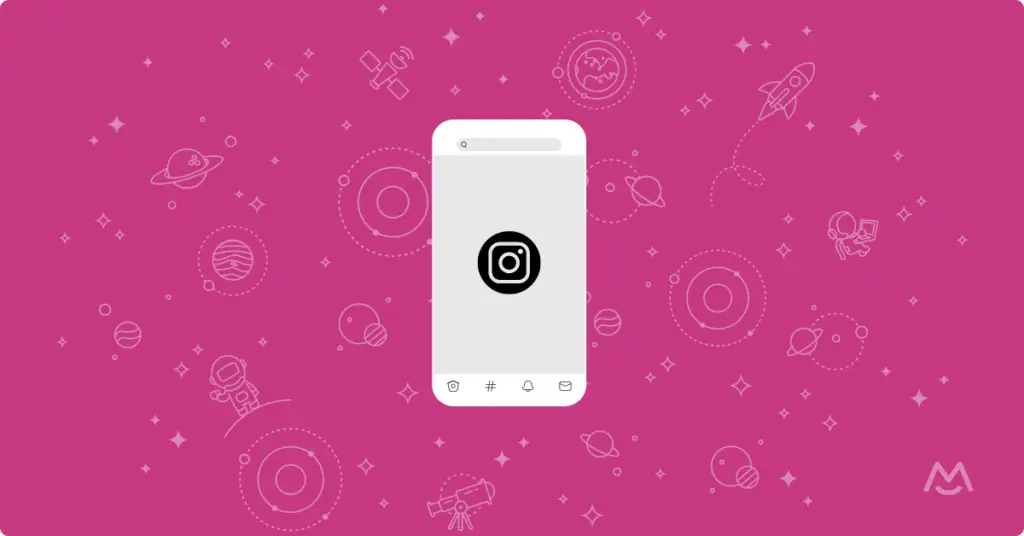Wix membership sites are a great way to start or grow a business — they’re easy to set up, with a high return on investment. There’s more than one way to make a Wix membership site, though. The best option for you will depend on the type of Wix site you have, and your goals for a membership business.
What is a membership site?
Membership sites allow creators to earn money by selling access to content. Sometimes the content is contained within a password-protected area of the site that members must log into — content libraries are a great example of this setup. Other times, the membership site serves as a signup and account management point while the content is delivered another way, such as via an email newsletter or private podcast feed.
In both situations, members must come to your website to sign up and gain access to the content or get on your distribution list. Many membership business owners offer a limited selection of free content on their sites as well, so new visitors can see the value a membership provides.
Why build a membership on Wix?
It’s a good idea to have your own membership site, rather than charging for content access through a platform like Teachable or Patreon. When you maintain a membership site, you:
- Have control over your content and who can access it
- Can optimize your site to promote your memberships
- Can easily add more content types to your memberships as desired
Wix is a great choice for membership sites, thanks to its user-friendly content management and website editing tools. Unlike some other drag-and-drop website builders, Wix doesn’t restrict you to a narrow grid. This means it’s possible to create some beautiful sites, even without a background in web design.
There are two ways you can build a Wix membership site: using the built-in Members Area feature, or with a third-party tool like MemberSpace.
Option 1: Build a membership on Wix with Members Area
Members Area is a straightforward choice if you’re already using Wix. Because it’s a Wix app, you can activate Members Area with a few clicks. It is more limited in features than some other membership platforms, but still offers the basic tools you need to get started:
- Multiple member plans
- Password-protected webpages
- Private member account management pages
Unfortunately, Member Areas is not available with all Wix plans, and you may need to install other Wix apps to use all of the available features. Member Areas allows you to set up basic pricing plans charged on a weekly, monthly, or yearly basis, and you’re restricted to using Wix’s pricing page template.
Option 2: Build a Membership on Wix with MemberSpace
MemberSpace is also very simple to install and use with your Wix site. It offers all the same core features as Member Areas, including member account management pages, password protection, and support for multiple plans.
When you build your Wix membership site with MemberSpace, though, you can also:
- Add a membership area to sites using any paid Wix plan
- Display plans, pricing, and signup buttons any way you’d like
- Schedule protected pages to go live for members at a future date
- Charge separate sign-up fees
- Manually manage member account data, including editing billing dates
- Upsell plans and offer alternatives to cancellation
- Add a community aspect to your membership with MemberSpace’s Circle SSO integration
- Automate actions in MailChimp and other business tools with a Zapier connection
- Build member welcome and confirmation email workflows
- Add a double layer of protection to individual content files
Which option is best for you: Members Area vs. MemberSpace?
Member Areas can work well for anyone who is already using a variety of Wix apps and wants to add some basic membership options on their site. Since Member Areas isn’t compatible with Premium plans, though, you’ll need to upgrade to a Business or eCommerce account.
However, if you don’t want to upgrade your Wix plan or would like to have more control over member management and site design, MemberSpace will serve your needs best. It’s highly customizable and scalable — you can use it to start a small membership business and grow into a larger operation with ease.
Plus, MemberSpace works with a variety of content management systems. If you ever decide to migrate your site to a new CMS, you can easily bring all your members and plans with you.
It’s easy to compare both Wix membership site options yourself by joining MemberSpace for free.