Creating your membership is an exciting time. You are ready to put your expertise out there for the enrichment of others. Sharing your knowledge with your members can be so rewarding, both personally and financially. Yes, there are ways to monetize your community!
Keep in mind, though, when you create a membership site, certain expectations go along with it. You can read more about these expectations in our blog, What It Really Means to Have Members. However, one thing that members expect is that you will continue to improve upon your offering.
This expectation can lead to pressure to churn out content. However, there is a way to take the pressure off of you and keep your members occupied while you come up with new content: the membership community. Below, we’ll cover what goes into starting a successful membership community.
What’s so great about a membership community?
Membership communities bolster the interaction between your members, thus taking the focus off of you and giving you some time to breathe. While initial setup might be intensive, once you have laid the groundwork, you can interact with your members without having to create a whole new piece of content. And, the best part is, when you log off for the day, your members can keep interacting.
But that’s not the only reason to invest in a membership community.
1. Boost member engagement
While your content is the focal point of your membership site, having a community can help keep your members engaged. Even after they have consumed all your content, members may return to interact with other members. Giving them a community to interact with will help them feel like they are a part of something and keep them coming back for new information. If members feel connected to the community, it will also increase their likelihood of staying subscribed.
2. Member-to-member learning
Having a member community can help foster inter-member learning. Members can share their experiences and debate the best solutions to common problems. It can be a space for your members to learn and grow, thus adding an extra educational facet to your offering.
3. An idea generator that runs on its own
When members can interact with one another, it can generate new ideas for your content. You may see that members often discuss specific problems or scenarios, which may mean it’s a good candidate for a new piece of content. It also helps you assess what your members are interested in, so you can better tailor your offering to them.
4. A place for feedback and support
Another benefit of a membership community is that it gives members an outlet to express feedback and ask for support. While this will add some extra work for you, you will also be promptly notified of any problems your members may be running into. Not only does this give you a jump on fixing the problem, but it also gives members an outlet for their complaints. By giving them a place to express themselves, it may keep them from complaining to outside sources.
Building a membership community

Now, how do you create your own membership community? We’ll go over some steps in the building process here. If you already have a membership community but want some tips to help spice things up, skip to the “Membership community best practices” section below!
1. Decide on a tool
Now, the tricky part is figuring out how to best foster interaction between your members. Community building tools are not a one size fits all. As with many things, your membership base is unique, and you should find a solution that fits your members.
We have created a list of potential tools to help you get started:
The best part? All these tools are compatible with our MemberSpace software. So if you use MemberSpace and want to incorporate a membership community, we highly recommend these.
While we can’t tell you exactly what tool works best for your site, we can give you some questions to help you identify your needs:
- What are your audience’s preferences?
- Where and how do they like to communicate?
- How much control do you want?
- Who do you want to have access to your community tool?
- How much work are you willing to put in? Consider both first-time setup and maintenance time.
- How much of your membership site is dedicated to the community aspect?
- How do you want the community organized?
- What tools are available for your site?
Once you have answered these questions and determined what is important to you, assess the available tools. Would your audience like this instant messenger? How much maintenance does this particular forum need? Do your research before jumping in on a tool to verify that it’s what will fit your site best.
2. Test your membership community
Once you have decided on a tool and set it up, it’s time to test it.
It’s a good idea to try your new membership community out on a small group before releasing it into the wild. That way, you can work out all the kinks before all your members try to use it.
To entice members to be a part of your tests (and to give you honest, thoughtful feedback), you can offer incentives like discounted membership rates or exclusive goodies.
3. Come up with community guidelines
Communities are great for bringing people together. However, not everyone will always get along. You should devote some time to establishing rules for your community. That way, your members will know what to expect (and what they shouldn’t do). Good community guidelines can help you create a safe, non-toxic space for your members to interact.
4. Hype your community launch
Once you are ready to launch your community, make sure your members know about it! If they don’t know about it, they won’t join. So get an announcement ready for existing members and plan to add a mention about the community during your onboarding process.
5. Prepare some topics
This may apply more for some and less for others, depending on the chosen community tool. However, it’s never a bad idea to have some talking points or ideas in your pocket to get everyone started or to whip out when the conversations seem to stagnate.
Just make sure you don’t overwhelm them in the beginning. Choose a few topics to get everyone started, then add new topics in the coming weeks. Some new topics may even grow out of existing conversations!
We also recommend having at least one casual topic that will allow your members to interact outside of the sphere of your membership site’s premises. This will help them get to know one another.
Best practices for starting a membership community

So, you have a membership community. How do you generate interest and keep member interaction high? Read on to find out some best practices that can help you.
1. Get involved
Your members will love the opportunity to interact with you. After all, your knowledge is the reason they became a member in the first place. Getting involved in the community can not only help your members start using the community, but it can also generate a lot of goodwill towards you. You can personally interact with them, making their experience unique.
2. Build the community into your content
One way to get people to engage in the community is to build it into your content. Ask them to share their thoughts or experiences in the community. Sometimes communities can stagnate because people aren’t aware of its presence. If you build it into your content, it can help increase your members’ exposure to it.
3. Send out a “highlight reel” from community discussions
This is optional, but sending out highlights from your community’s discussions can increase your community’s visibility. A highlight newsletter could talk about discussed scenarios and solutions related to your offering. Not only does this have the potential to bring in more community members, but it could also reignite interest in a topic and start the discussion anew.
4. Use it to promote your new content
Once you have an established community, don’t be shy about using it to promote new content. Just a quick note and link can put a lot of eyes on your new content and generate a healthy sharing of opinions and discussions about the topic.
5. Don’t stress
Membership communities shouldn’t be a source of stress. It should be a place to engage and learn. Have fun with it! Be genuine! Like a conversation, membership communities are bound to have some awkwardness and confusion. But that’s okay! It won’t always be perfect, but imperfection comes with being human. Embrace it.
If disagreements arise, you can handle them. Be understanding and empathetic, but also firm. This is your membership community.
6. Numbers aren’t everything
Lastly, it’s easy to fall into the trap of obsessing over the number of active posters. Don’t do this. Not everyone needs to be an active poster; many members will visit the community just to read what other people have to say. And that’s okay. They are still engaging with the content. And that’s what a membership community is: a place to engage. Since we’re all different, our methods for engaging will be different, too.
Investing in a membership community will likely benefit you, your members, and your business. Adding extra value to your membership offering by providing a space for your members to interact and network with one another is generally a good idea—and a rewarding one, too!
With MemberSpace, it’s easy to start and manage a membership business. And, as mentioned above, there are a few great community tools that integrate directly with this membership platform. For example, MemberSpace offers single sign-on with Circle, creating a seamless experience for your members. Once they sign up for your membership, they simply use the same login info to access your community!
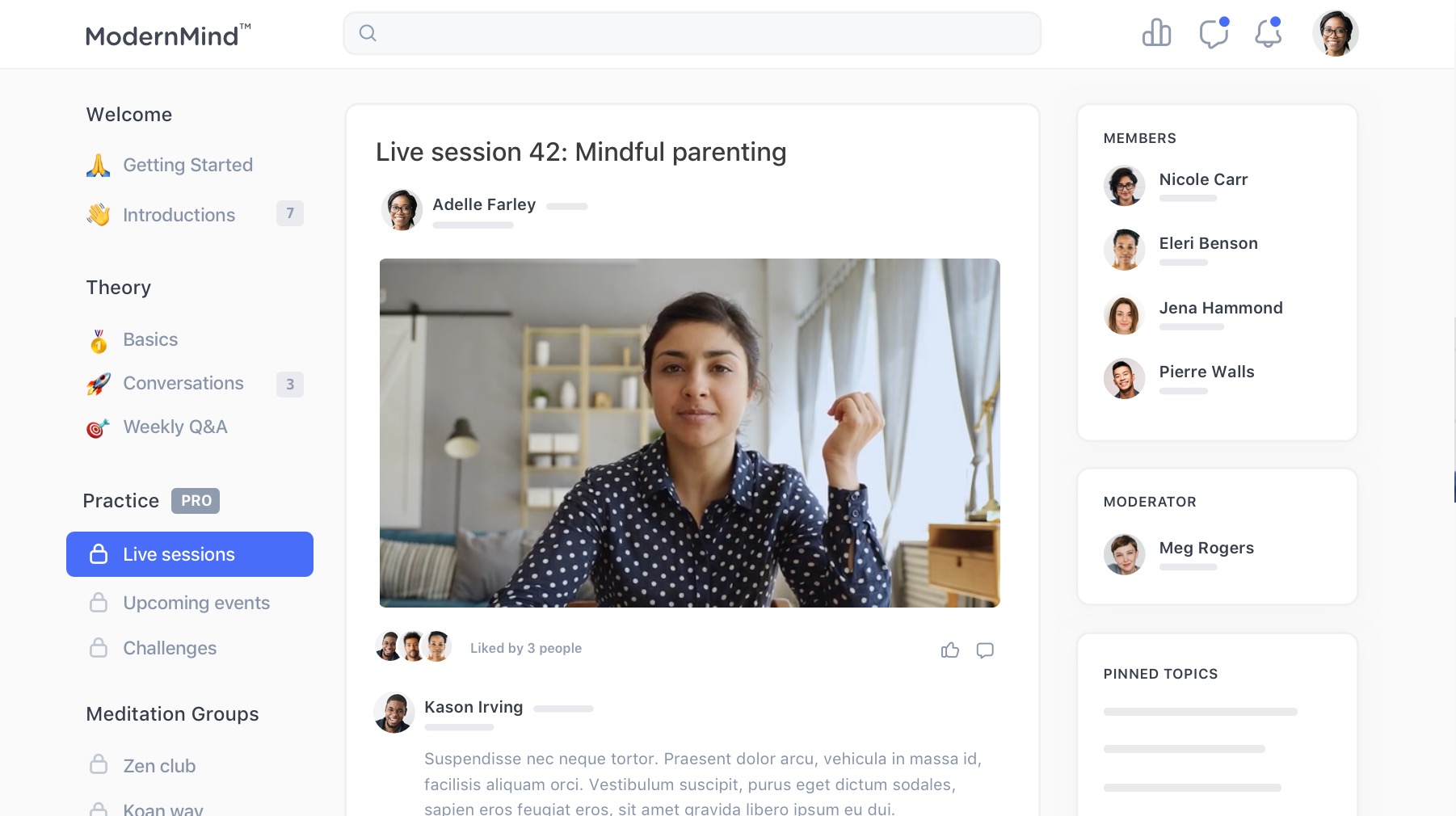
In just a few steps, you can start your membership community and make it available to your members.
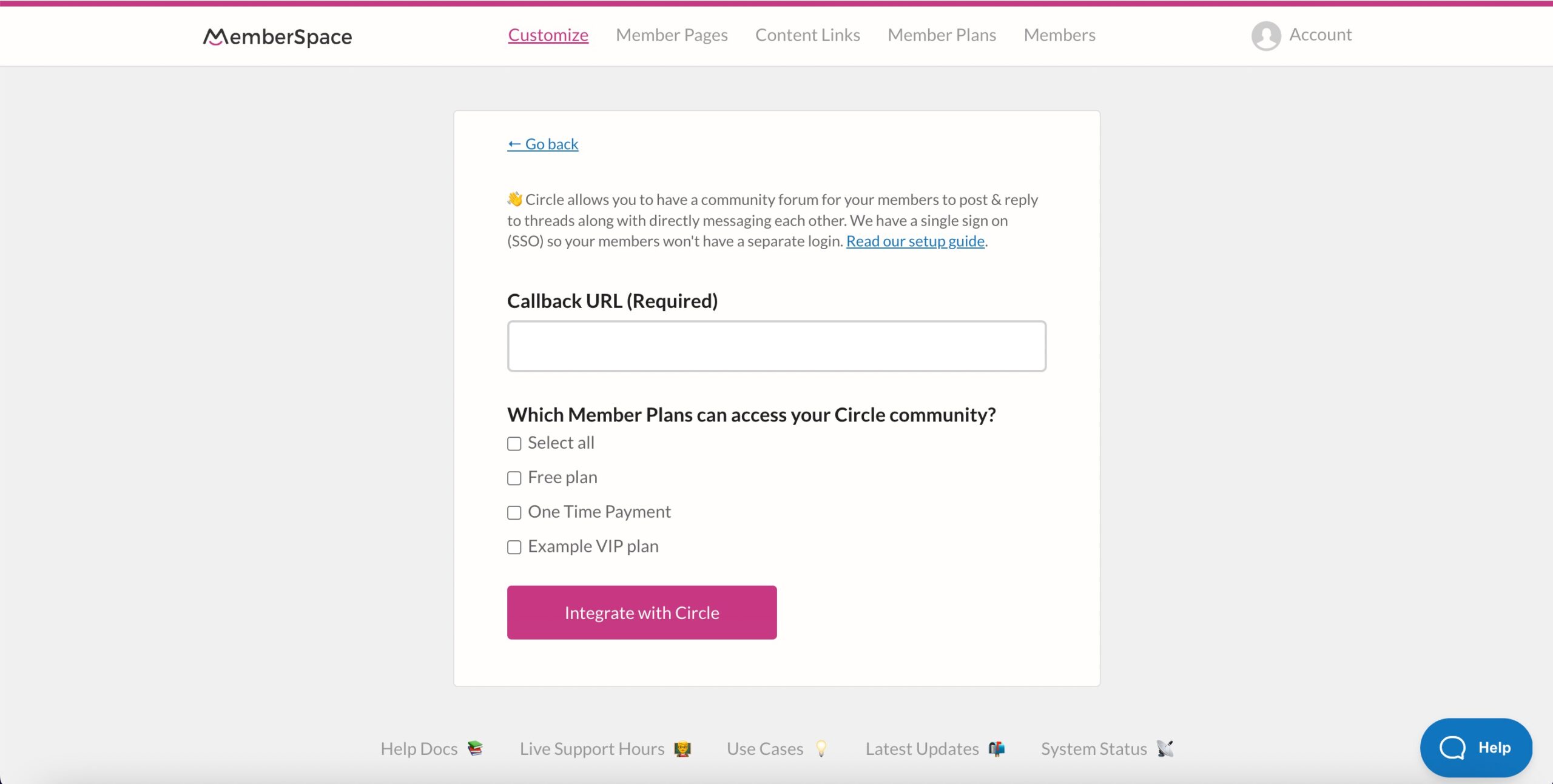
But if you’re just not sure where to begin, don’t worry — we’ve got your back! MemberSpace’s friendly team of experts and flexible membership software can provide you with the tools you need to succeed. Learn more and get started building your membership community for free.
Have a large social media following? Learn how to convert those followers into paying customers!


