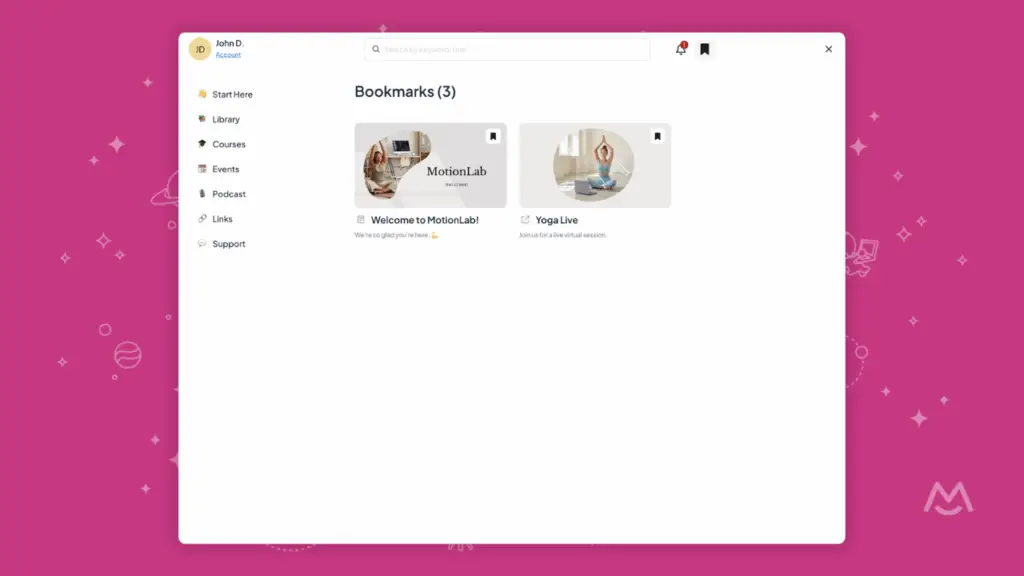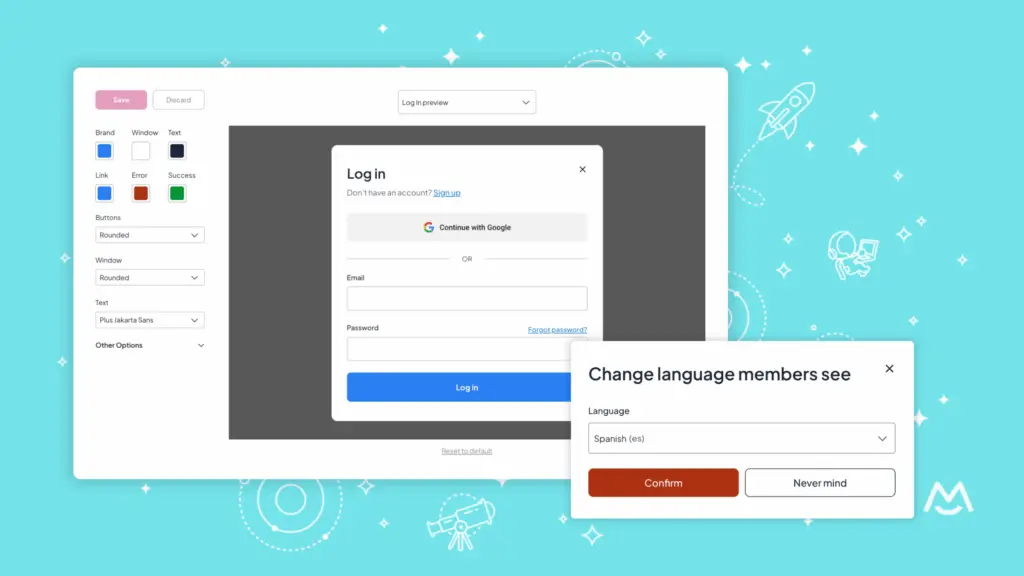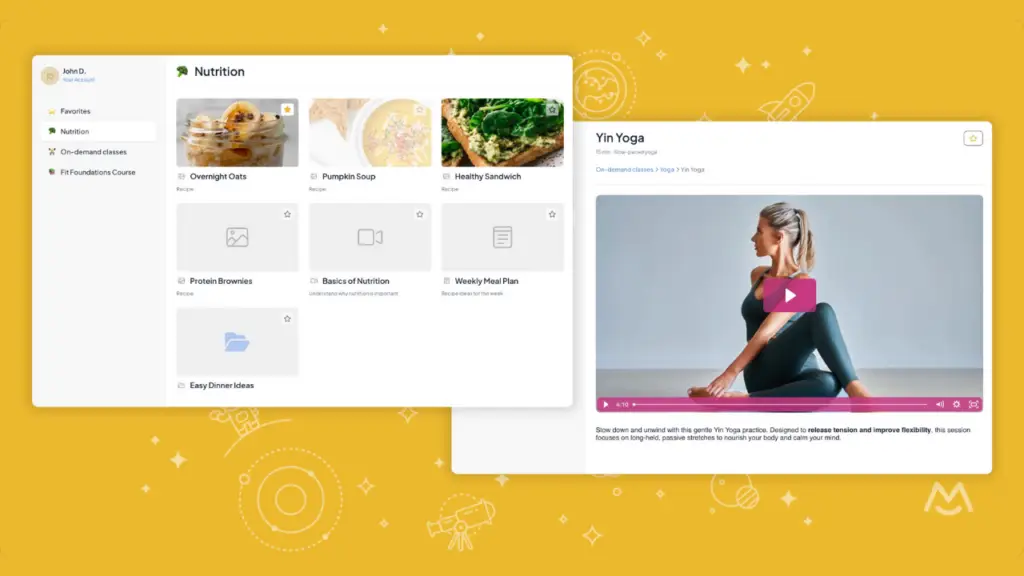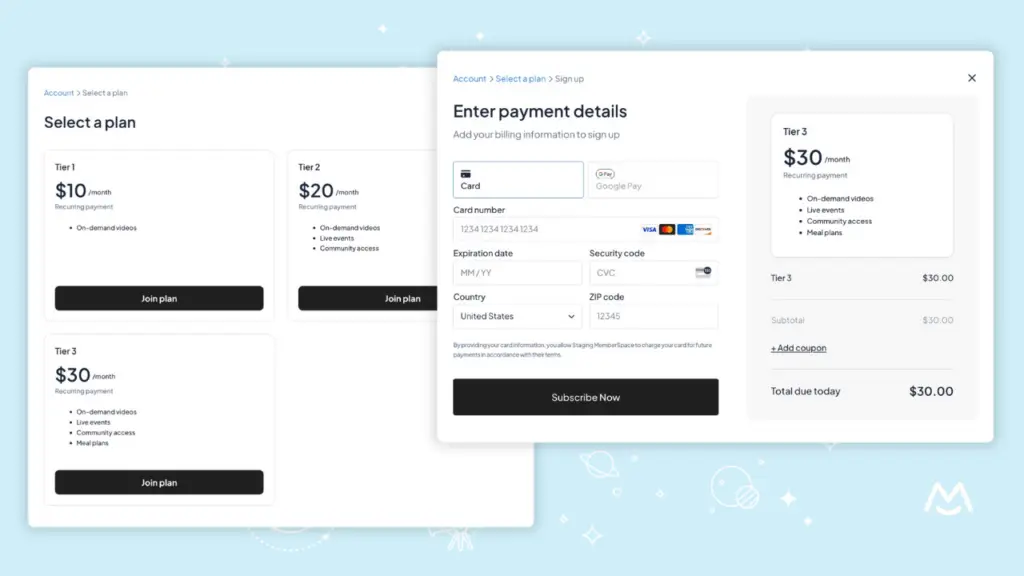Edit member’s custom sign up fields
You can now edit custom sign up fields for your members! Just go to View Members in your top navigation > click “View member details” for any member you want > click “Edit this member” > then click “Edit Custom Fields”. Make sure you click “Update Now” when you’re done. View screenshot
Email notifications only sent for new membership plan signups
By default now we only send a notification email to you when a new member signs up for a membership plan (not just if they created an account). You can adjust this by going to Settings in your top navigation and scrolling down to “Email Notifications” (on the right).
We have a new Twitter account!
Follow us (@memberspace) for the latest feature announcements and support updates.