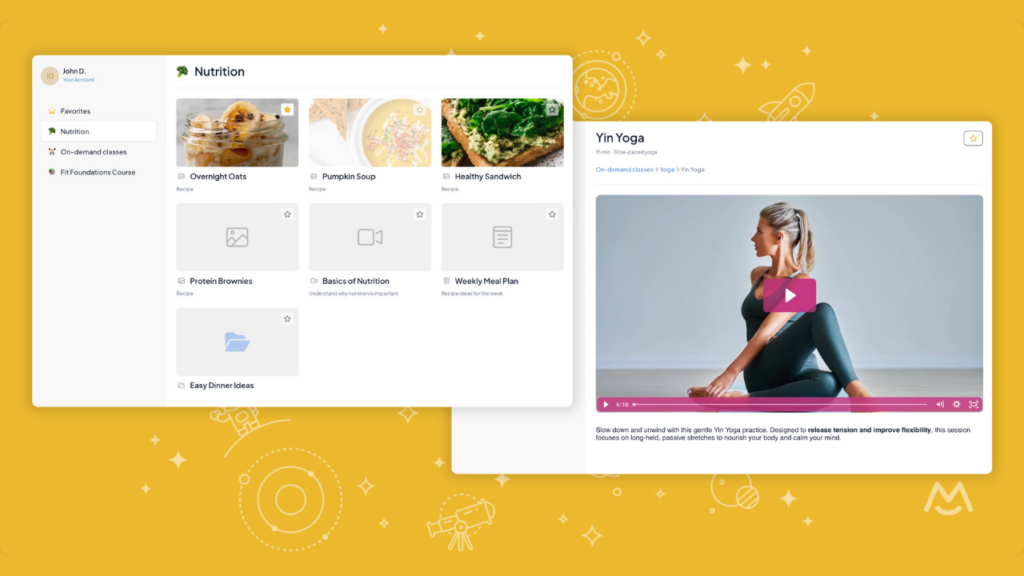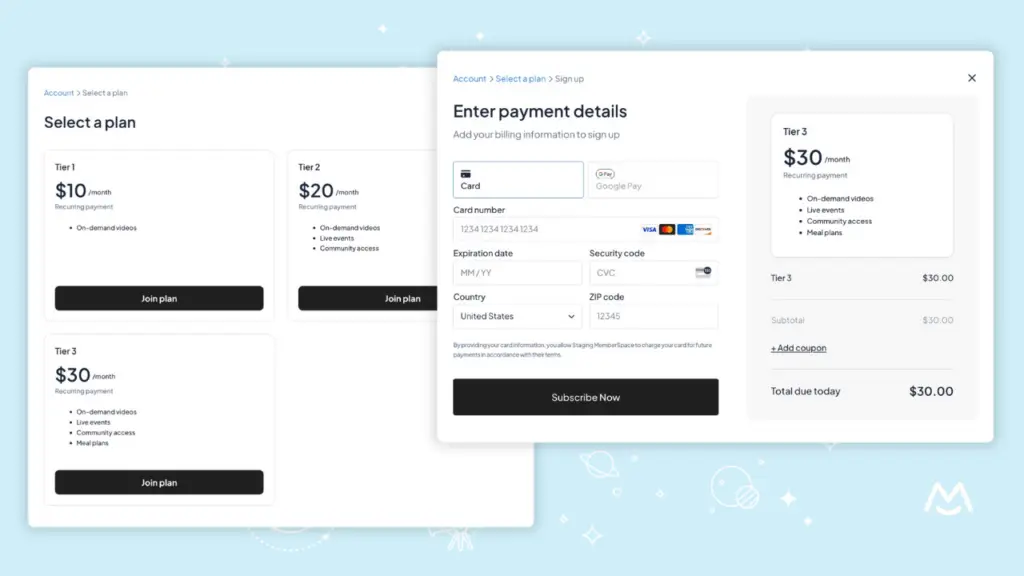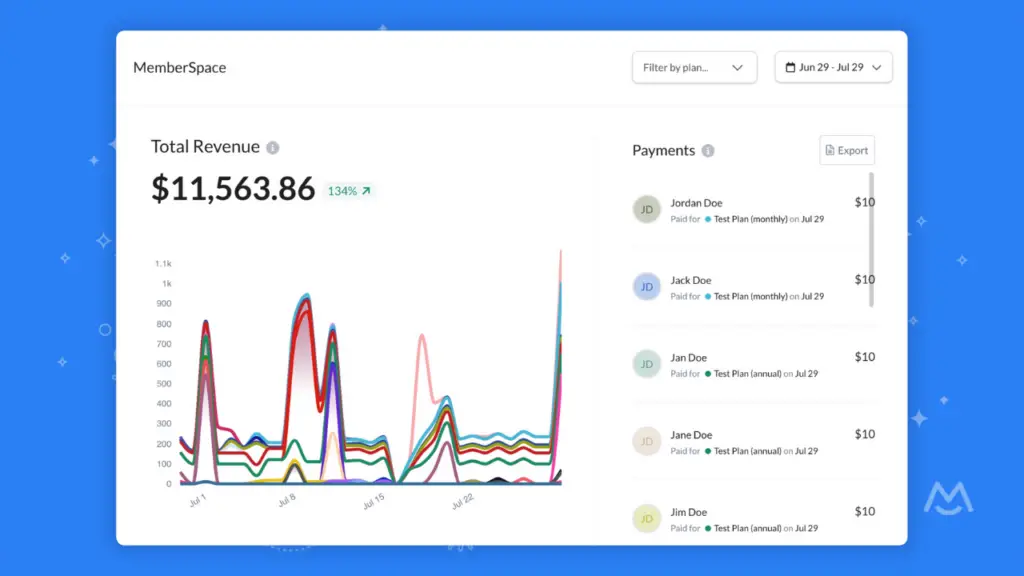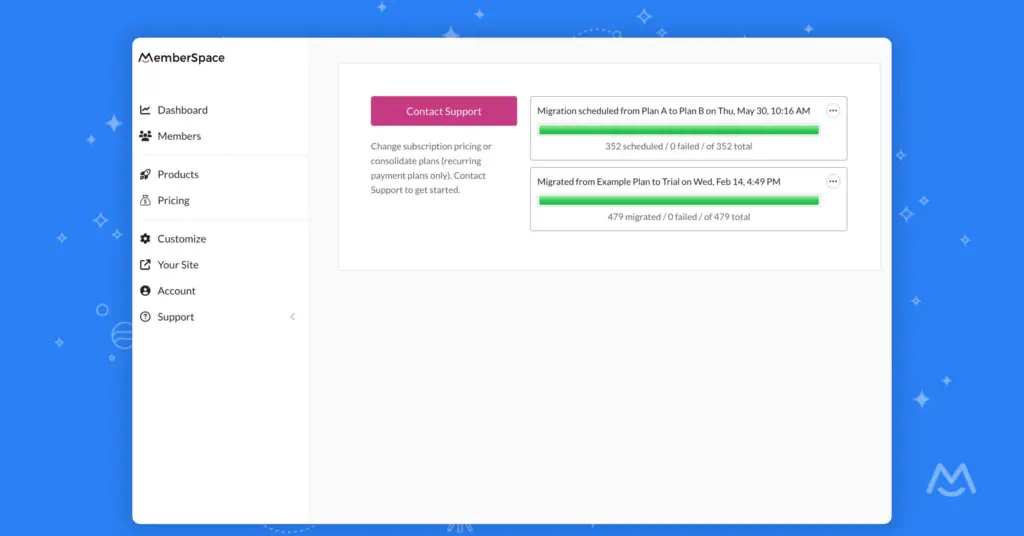One time payment coupons are now available!
When you go to the Setup Memberships section of your MemberSpace navigation you’ll now see a new “Create/Edit Coupons” button. This new button lets you create coupons without having to go to Stripe plus you can create coupons for one time payments or subscriptions (see screenshot)! You can also pull in any existing coupons you previously created in Stripe by clicking on the “Sync Stripe Coupons” button (you only need to do this once and coupons will stay synced). The other good news is we allow you to create start dates, end dates, and max redemptions for any coupon and even edit those fields in the future if you want.
Enhanced abandoned sign up functionality
We’ve added another feature to help you convert more visitors to paying members! Now when someone goes to sign up for one of your paid membership plans and doesn’t finish entering their credit card details, we will show them a simple popup encouraging them to finish the payment (see screenshot).
Updated payment form styling
We made some slight updates to the payment form which should help make it more readable (see screenshot).
Slight change to protecting pages in mass
Now when you go to protect pages in mass we no longer protect the root page so you can leave it public if you wish (or add it as a protected page as well). For example, adding /blog/* would automatically protect all pages that start with /blog/ but NOT the /blog/ page itself (you would need to add it separately as a protected page).
You can change the wording of the plan tags in your member’s account view
When your members are viewing their account, in the top left they will see a list of the membership plan(s) they are on. Next to each plan with be a small tag (e.g. “Paid”, “Free”, “On Trial”, etc). You can now change the wording of those tags by going to your MemberSpace settings and clicking Custom Wording, then Your Account.
Bug Fix – Sending test member emails no longer saves changes
Now when you send yourself a test email (for previewing your Member Emails) we no longer save any changes you’ve made unless you specifically click the “Save Now” button.