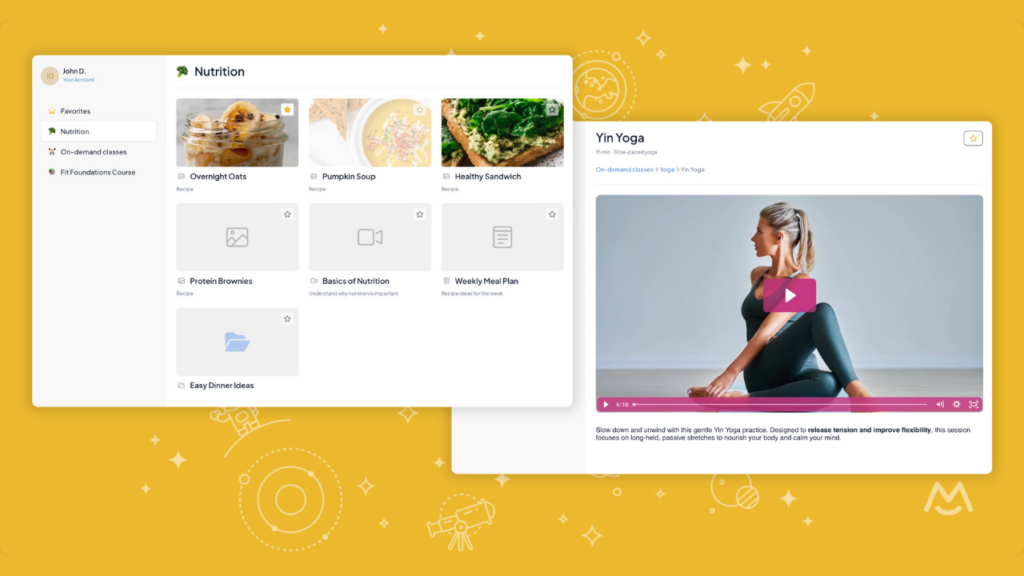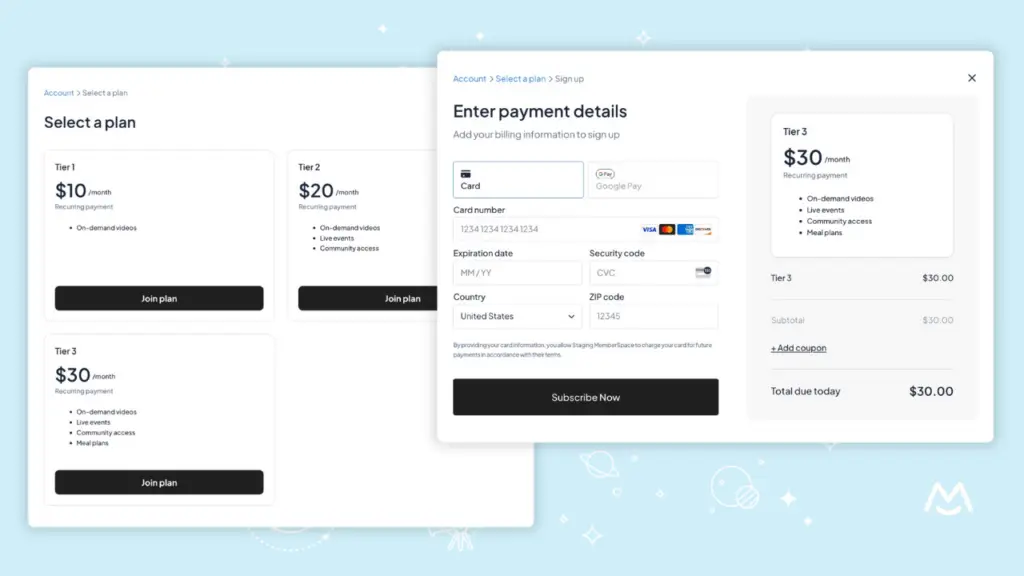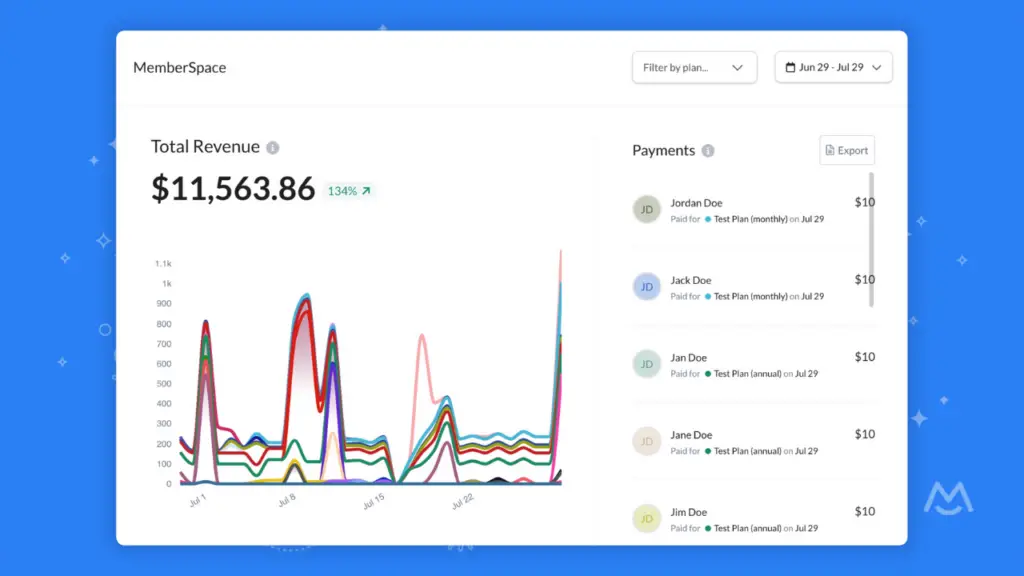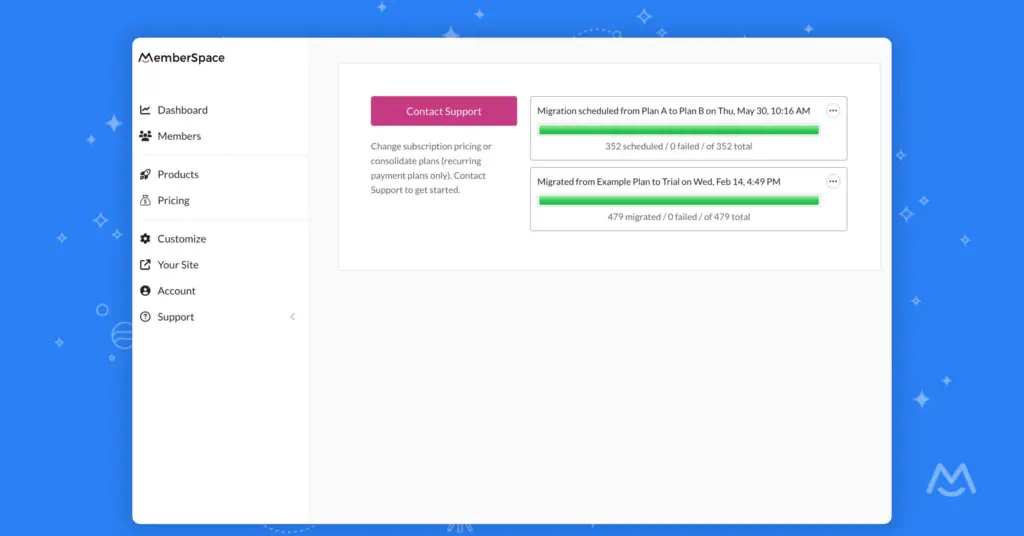New Feature – Member analytics export
You can now export a summary of your member’s activity which includes, their name, email, account creation date, # of logins, # of member page views, # of content link views, and the # of content link downloads. To get it, click on Members in your top navigation > click Export Options > then click Analytics Summary.
New Feature – Turn abandoned sign up popup off
You can now choose to turn off the abandoned sign up popup we show your members by default. The popup will show on your website whenever a member attempts to sign up for a paid member plan of yours but doesn’t successfully pay. They can always close the popup or click a link to never show it again, but now you can choose to not show it in the first place. To do that go to Settings in your top navigation > click Sign Up Experience > then toggle off “Enable Abandoned Sign Up Popup“.
New Feature – Better dashboard graphs
You can now see more flexible graphs of your current member count (by paid, trial, and free). Click the Paid, Trial, or Free text to just view the graph with that data on it. There is also a graph of member plan activity (new, upgraded, downgraded, and canceled). Time range options are available for both graphs by period (last 7 days, last 30 days, and last 90 days). To view the graphs just click the MemberSpace logo in the top left of your navigation (or go to Settings > Your Dashboard).
Bug Fix – Signup fee charging at wrong time
We fixed an issue that was causing member plans with a signup fee to charge it when a member upgraded or downgraded to any plan with a signup fee. Now we only charge a signup fee when a member first purchases a plan or when a plan goes from trial to paid. If a member upgrades or downgrades plans they are not charged another signup fee.
Bug Fix – Better member page url validation
Previously you could enter something like “www.mysite.com/welcome” as a member page url and it will get saved as “/wwwmysite.com/welcome” which obviously is not a valid url and won’t protect the page you meant to. So we added a new validation stripping out any word in the url that has “.” in it so in the example above only “/welcome” would be saved as the member page url.
Bug Fix – Better time zone defaults
Now when you sign up as a MemberSpace customer, we will default the time zone setting to whatever your local browser is in (as opposed to our previous default of EST).