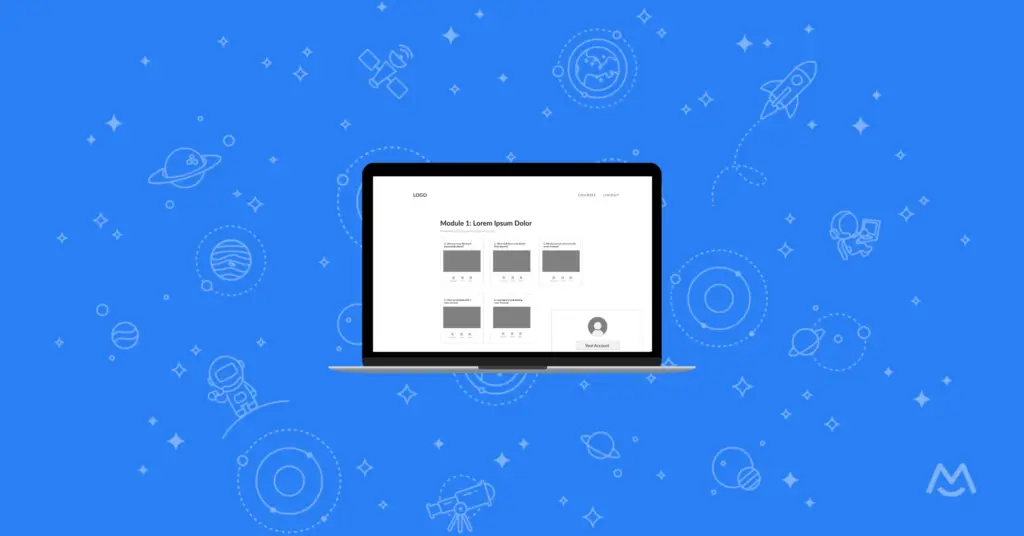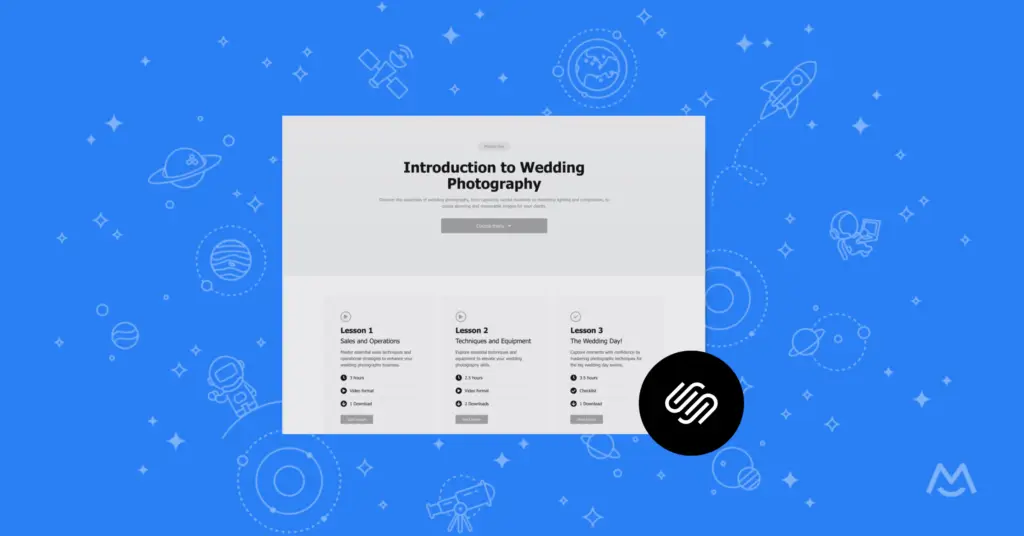Haiden Hibbert
Offering a certification program or a certificate of completion can be a game-changer for your online course. Not only does it provide a sense of accomplishment for your students, but it also enhances the credibility of your course and likelihood that your students will share about it online. You don’t need design skills or an accredited program to offer a certificate to your students – all you need is a certificate generator! We’ve narrowed down the top four tools to help you create a digital certificate that your students will be proud to display.
Launch an online course!
The easiest way to accept membership payments or one-time charges for digital products like online courses, communities, content libraries, and more — all from your own website!
Get started for free! 5 minutes to set up.
Table of Contents
How to add quizzes and certifications to an online course (tutorial)
1. Bannerbear
First up, we have Bannerbear. This user-friendly certificate generator lets you whip up professional-looking certificates in one click. You can create up to five PDF certificates per day for free, which include the student’s name, a subtitle, a date, and signature.
Price: Free
Key features:
- Auto resizing (i.e. if someone has a long last name, the tool will resize it on the certificate for you)
- No design skills needed
- Integrations with Zapier, Airtable, Integromat and more
- Can produce certifications in bulk through their API

2. Canva
Canva is definitely the most flexible, feature-rich certificate generator on our list! This popular design tool has thousands of certificate templates to choose from, and the drag-and-drop editor makes customizing your designs super easy.
Price: Free plan, Paid plans starting at $15/month
Key features:
- Easy drag-and-drop editor
- Thousands of templates
- Over 3 million free stock photos and graphics
- Simple to share and download certificates in any format
- Design printing and delivery (if you want to send physical certificate copies)
- Create your own templates
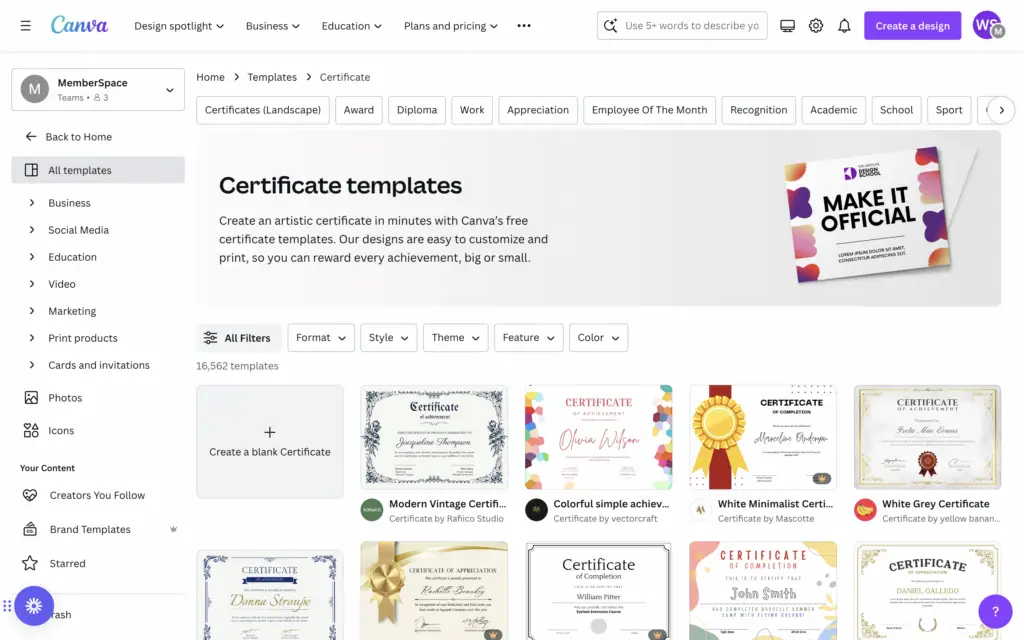
3. Adobe Express
Adobe Express is another certificate generator and design tool that’s similar to Canva, making it easy for non-designers to create professional certificates with their templates and drag-and-drop editor. While it’s not free forever, you can test it out at no charge for 30 days.
Price: Free trial, then $9.99/month
Key features:
- Free certificate templates
- Drag-and-drop editor
- More than 25,000 Adobe Fonts to choose from
- Resize in one-click to share across social media channels
- Create your own templates
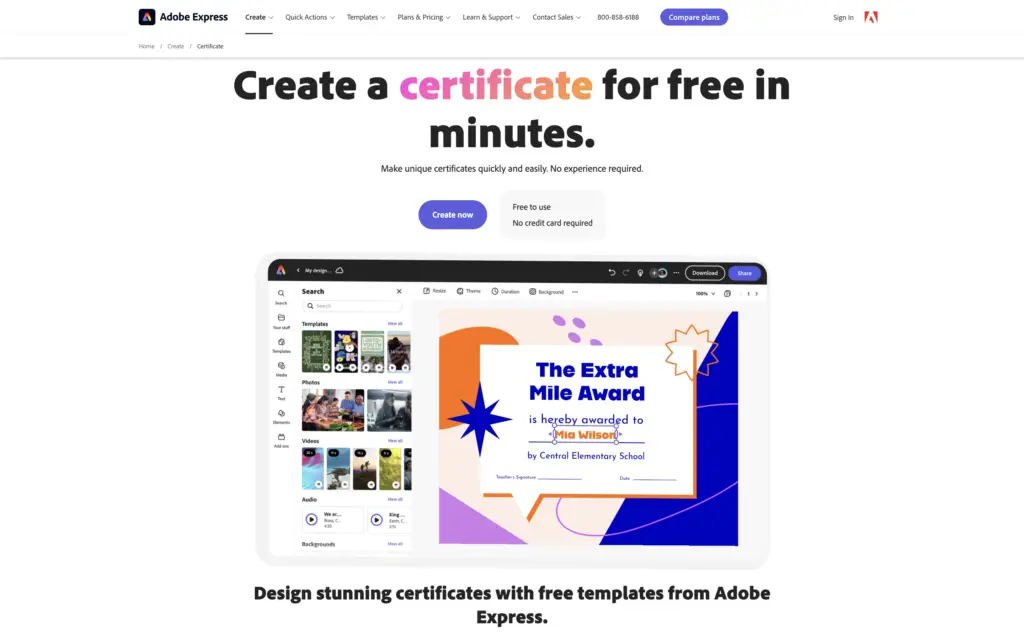
4. VistaCreate
Last but not least, VistaCreate is another user-friendly design platform with a variety of certificate templates. With its huge library of design elements and simple interface, you can create professional-looking certificates quickly.
Price: Free plan, Pro $10/month
Key features:
- More than 100,000 free design templates
- Over 1 million photos, videos, and vectors
- Brand Kit with colors, logos, and fonts
- Sticker maker
- HD download
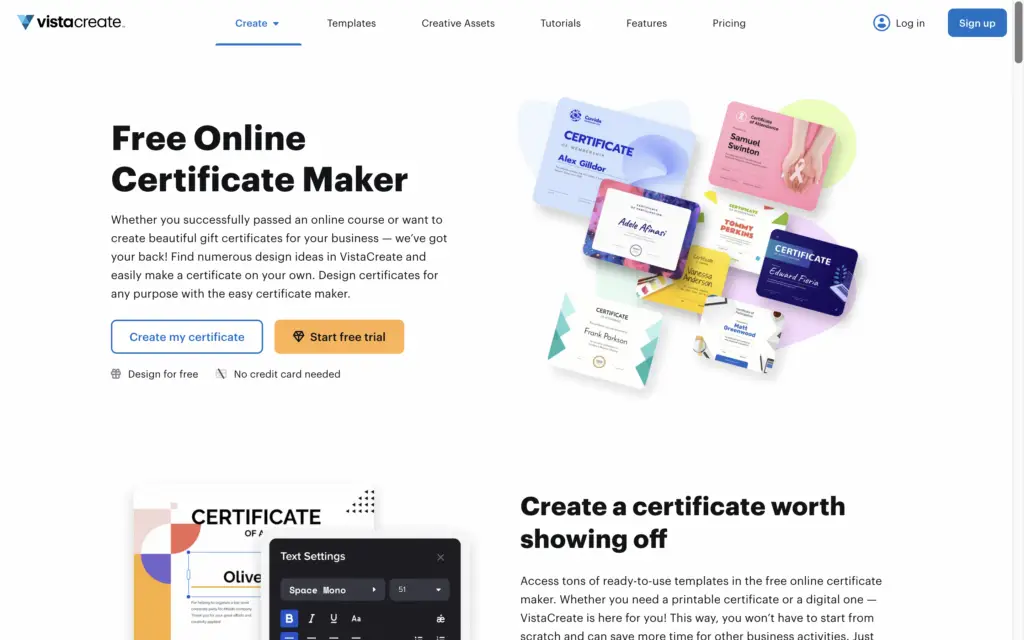
How to create a digital certificate
In addition to using a certificate generator, there are a few other steps to consider when adding a certificate to your online course.
- Decide what to include on the certificate, such as:
- Course name and description
- Student name
- Date of completion
- Your signature and logo
- Any additional relevant information. Depending on your course or certification program, you may want to include additional details such as the student’s score, the duration of the course, or any special achievements.
- Give your students instructions on how to claim their certificates.
Communicate what students need to do to earn their certificates, whether that’s completing the course, taking a final exam, or something else. Consider using a survey or quiz tool to collect student info, like how they want their name displayed on the certificate. - Send the certificate to your students.
Once your student has met the requirements for earning the certificate, let them know they will receive it via email within a certain number of days!
Why add a certification to your online course?
It’s more than just a piece of (digital) paper! Offering certificates to your online course students comes with many benefits, including:
- Increased perceived value. Offering a certificate of completion or a certification program enhances the perceived value of your course. It demonstrates that your course provides tangible outcomes and skills that students can showcase to potential employers, clients, etc.
- Improved student engagement and completion rates. The prospect of earning a certificate can motivate students to stay engaged and complete your course.
- Enhanced credibility and trust. Providing certificates from a reputable source (i.e., your course or business) enhances your credibility as an educator and expert in your field.
- Sense of accomplishment for students. Earning a certificate gives your students a sense of achievement and pride and acknowledges all of the effort and time they put into your course.
- Competitive advantage. Offering a certification program can differentiate your course from competitors in your niche. It adds an extra layer of value and can attract students who are looking for credentials to boost their skills and/or career opportunities.
Final Thoughts
Creating a digital certificate program for your online course can be a powerful way to add value, recognize your students’ achievements, and enhance your brand’s credibility. By choosing the right certificate generator and following the steps outlined in this blog post, you can design professional certificates that your students will be eager to earn and proudly share with others.
For more tips and strategies on online courses, check out MemberSpace University.

Need help with your online course?
Connect with our friendly team, weekdays 10am - 6pm ET.
Let's chat!