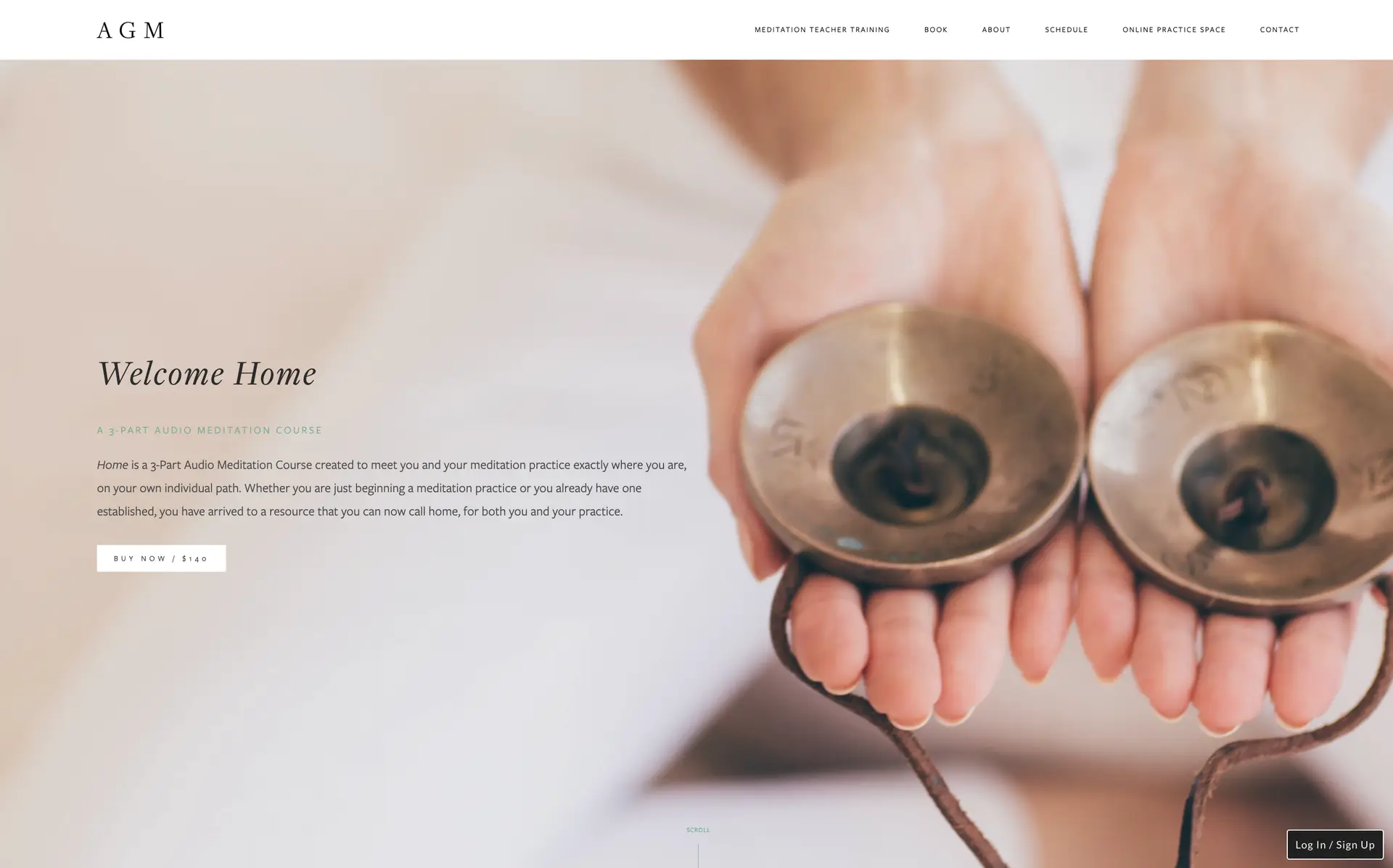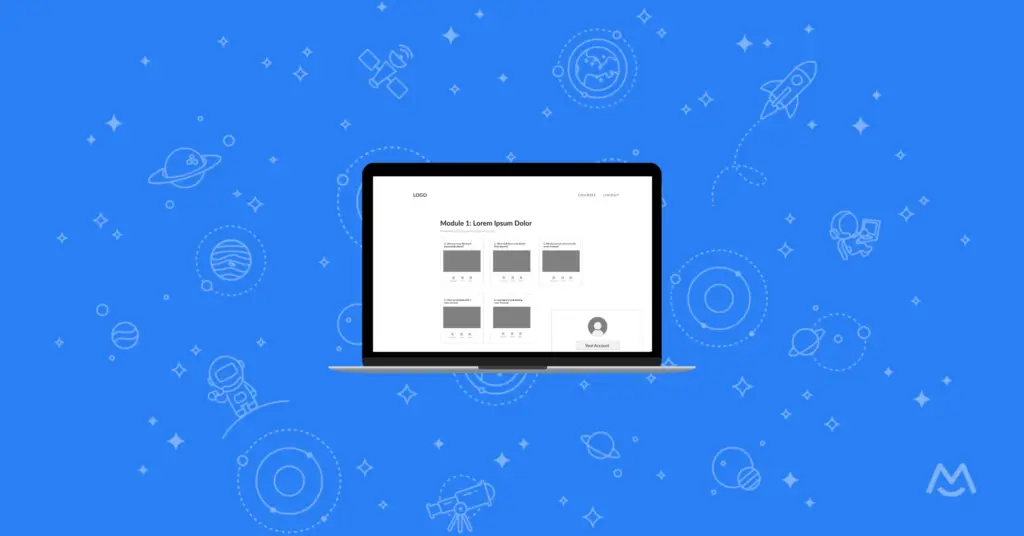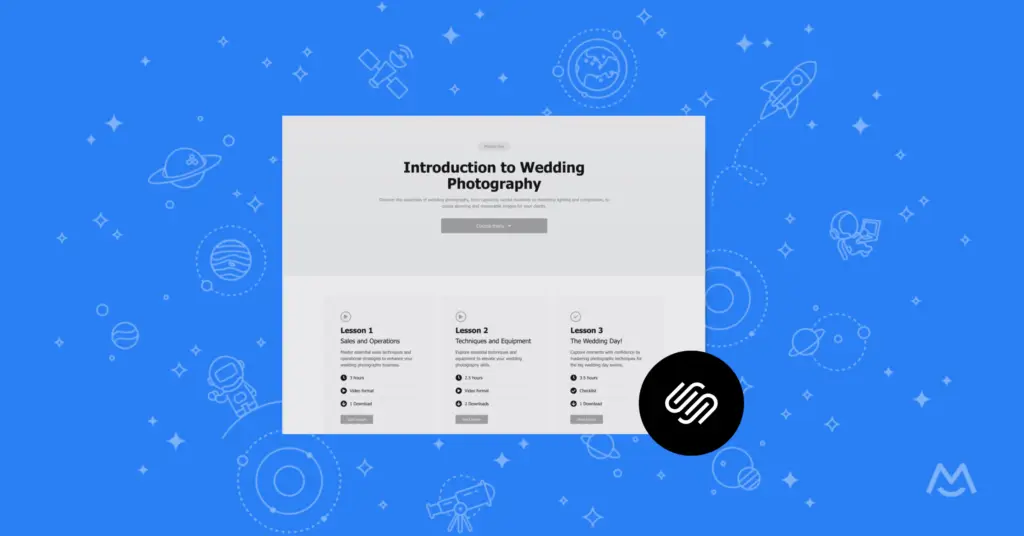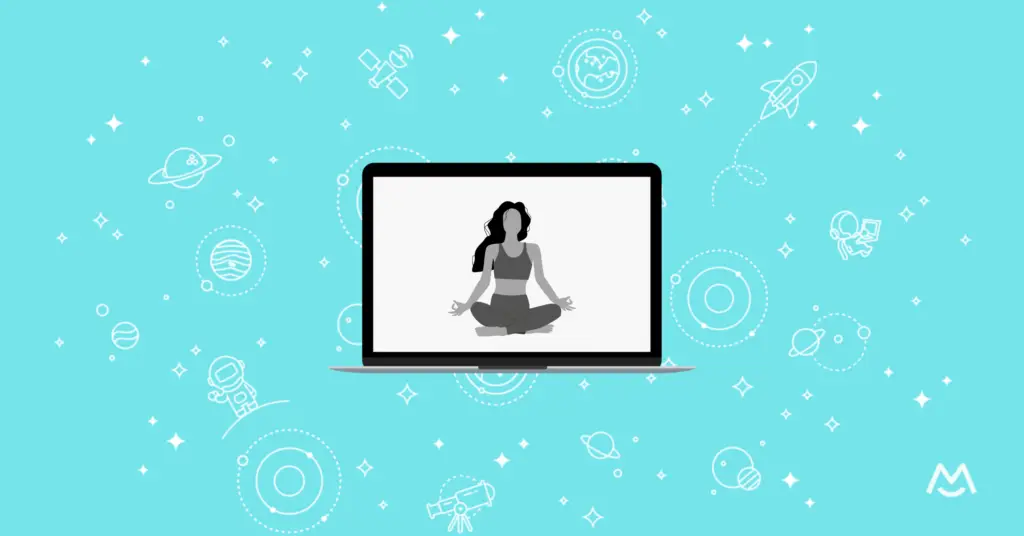Haiden Hibbert
As a meditation teacher, sharing your passion and skills with a wider audience has never been easier. By creating an online course and hosting it on your own website, you’ll have complete control over your content, pricing, and branding. Plus, you can easily offer additional digital products like coaching sessions, ebooks, and workshops alongside your course. In this post, we’ll walk through how create and launch your own online meditation course in just five steps.
Launch an Online Meditation Course!
The easiest way to accept membership payments or one-time charges for digital products like online courses, communities, content libraries, and more — all from your own website!
Get started for free! 5 minutes to set up.
Table of Contents
Step 1: Convert your website into a membership site
The easiest way to sell your online mediation course is to convert your website into a membership site with a tool like MemberSpace. This allows you to lock access to your online course pages and accept payments from students.
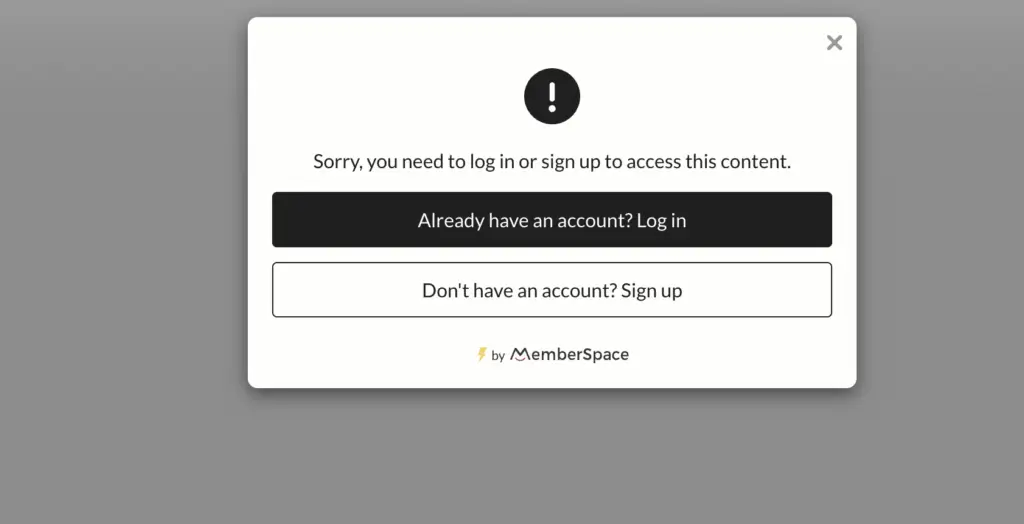
Step 2: Add your course content to pages on your website
One of the benefits of hosting your course on your own website is the flexibility to structure it in a way that best serves your students. Most meditation courses include a mix of:
- Module/lesson pages that include your course content, like videos or presentation slides
- Downloadable resources, like guided meditation audio files, meditation music, or ebooks on meditation techniques
- Quizzes that serve as a checkpoint after each lesson or module
- Certificates for completing your course or earning a professional certification
If you need some inspiration for how to set up your course, download our free online course website template!
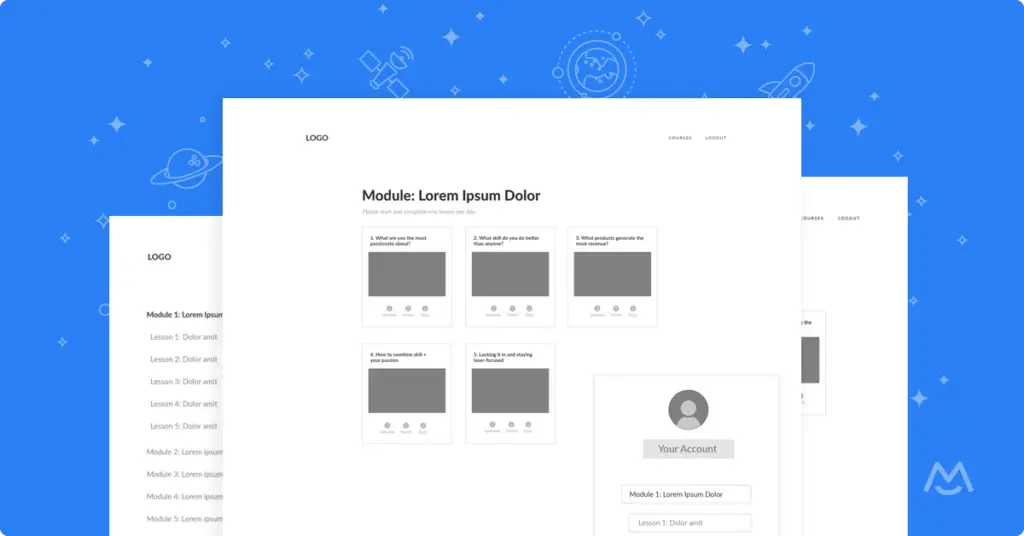
Step 3: Lock your online course pages for paying students
After adding your meditation course content to your website, it’s time to ensure that only paying students can access it. Using your MemberSpace account, simply add the URLs for each of your course pages. If your pages are organized under a single category page (such as yoursite.com/lessons/), you can save time by locking them all at once.
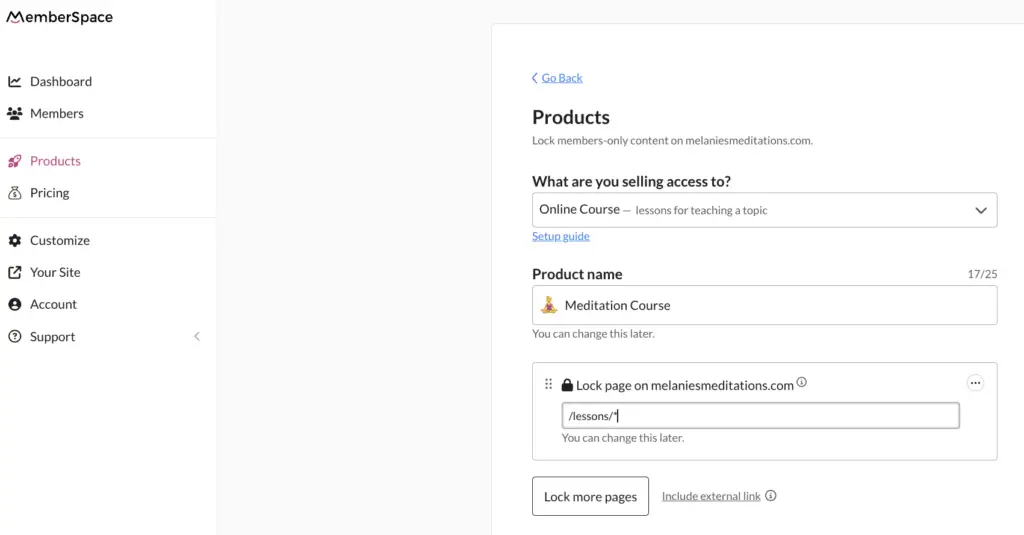

Step 4: Set a price for your meditation course
After you’ve locked your meditation course pages, you can choose from one-time, multiple, or recurring payments, or even offer your course for free. MemberSpace has a built-in Stripe integration that makes it easy to securely and quickly accept payments on your website via credit card, Apple Pay, and Google Pay.
You can even set up multiple pricing tiers to offer varying levels of access to your course. For example, you could offer:
- A free tier where students can access the first lesson or two, requiring them to upgrade to get access to the full course
- A premium tier where students get access to the full course and a private forum
- A VIP tier where students get access to your course, plus the private forum group and live-streamed workshops
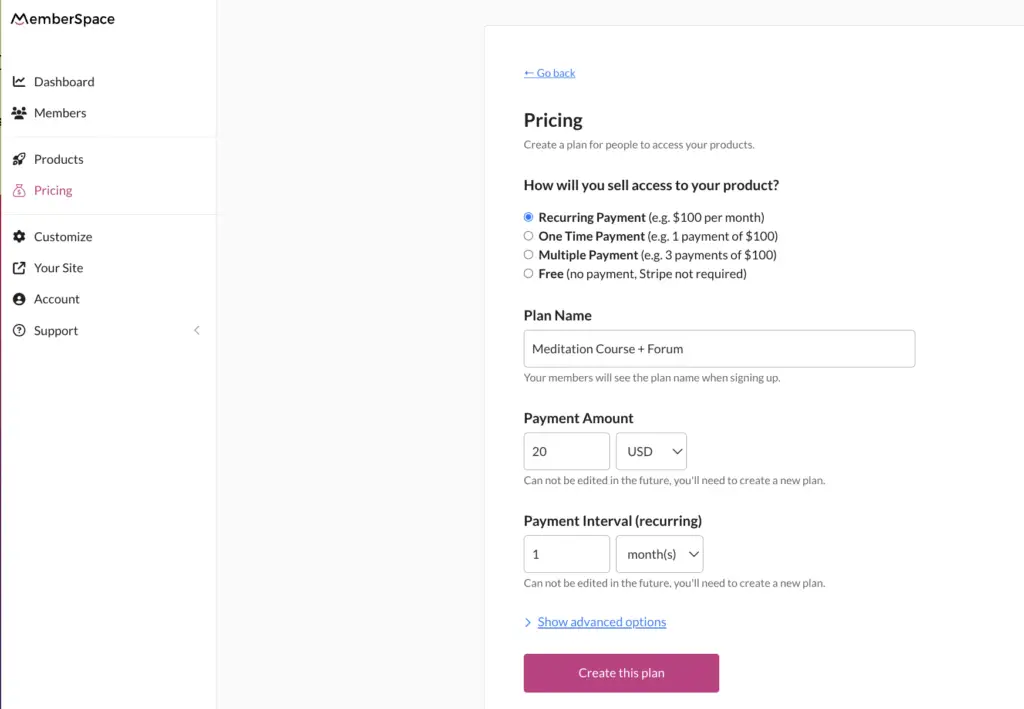
Step 5: Add a signup link to your website
With your website set up and pricing set up, it’s time to start promoting your meditation course. Grab the signup link from the Pricing tab in your MemberSpace dashboard and place it throughout your website and marketing channels. Here are some ideas on where to add your link!
- A “Buy Now” button on your sales page
- Your website header/footer
- Email marketing campaigns
- Social media posts and profiles
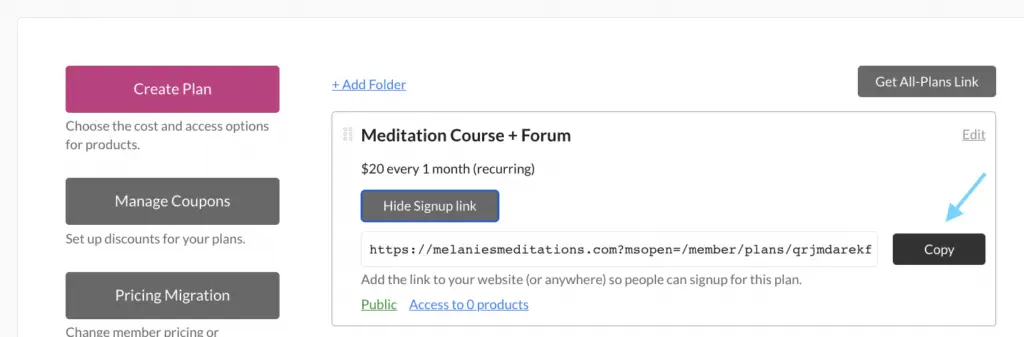
Online Meditation Course Example – Amanda Gilbert Meditation
Meditation instructor, Amanda Gilbert, offers an online course for anyone interested in practicing meditation. The course covers starts by covering basics and fundamentals of mindfulness meditation, then dives deeper throughout the final two sections. The course also includes guided audio meditations, a digital practice journal, meditation music, community support, and more.
Final Thoughts
Creating and launching your own online meditation course is a great way to share your hard-earned knowledge with others and generate passive income. By following these steps and utilizing a platform like MemberSpace, you can create a professional, branded course that’s easy to manage and sell. If you have any questions after starting your free trial, let us know!

Need help with your meditation business?
Connect with our friendly team, weekdays 10am - 6pm ET.
Let's chat!