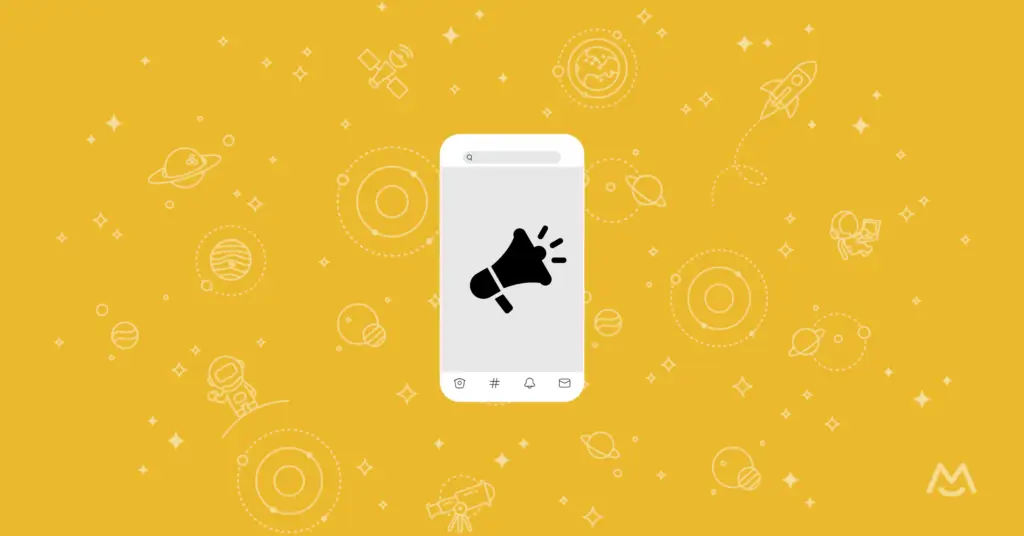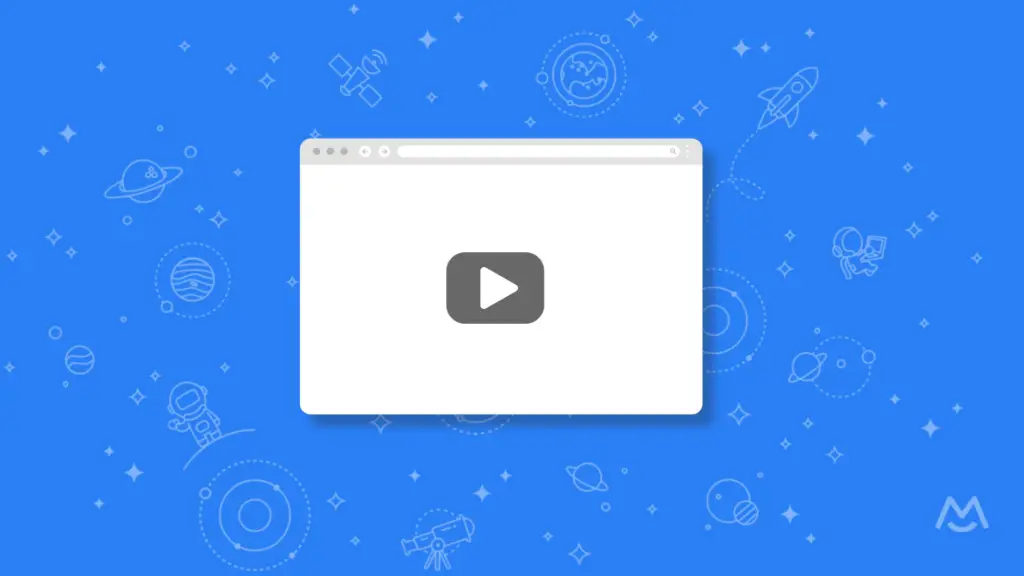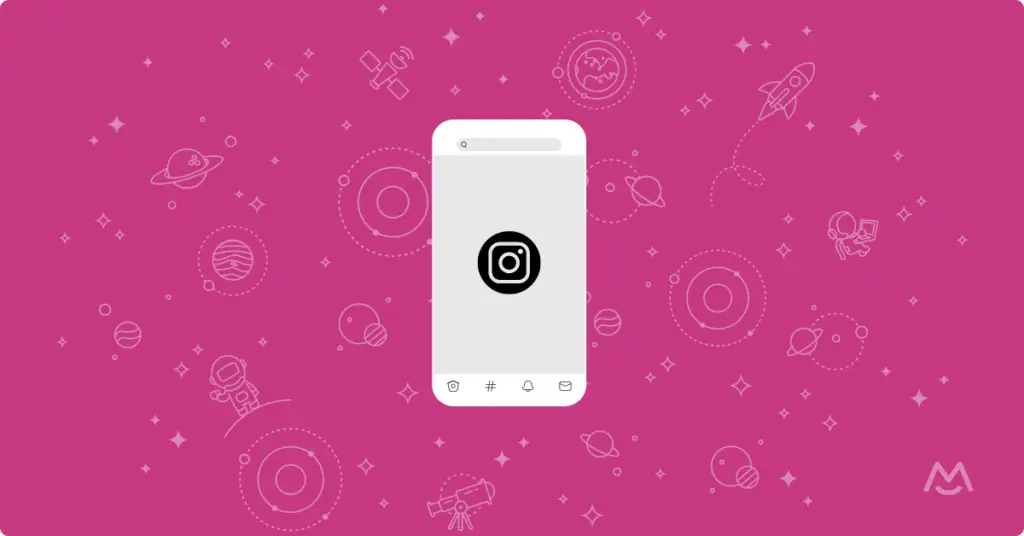Table of Contents
- Develop Your Newsletter Strategy
- Choose The Right Newsletter Software
- Set Up Your Email List
- Create a Subscription Form for Your Website
- Design Your First Newsletter
- Test Your Newsletter
- Keep Up to Date With Competitors and Best Practices
How to Create A Newsletter in 7 Quick Steps
If one of your membership business dreams is to have your own freemium or paid newsletter that drives engagement and revenue, you’re in the right place. In this guide, we’ll explain how to create a newsletter and get started growing your subscriber base.
Starting a newsletter can feel a bit intimidating, we know. Many entrepreneurs struggle with how to get going, so you’re not alone. However, with the right strategy and tools, you can easily start a newsletter that is cost-effective, builds long-lasting relationships, and drives your business forward. Here are the steps you need to follow.
1. Develop Your Newsletter Strategy

The most successful newsletters are goal-oriented and targeted to specific audiences to help you achieve wider business objectives. So it helps to ask yourself some basic questions before you get writing:
- Who is your target audience? Consider demographics like age, location, interests, habits, and behaviors.
- What are their needs, and how can your content fulfill those needs?
- What is the primary goal of your newsletter? It’s possible to kill multiple birds with one stone once you have more experience. But, when you’re first starting a newsletter, think about specific objectives like building followers, increasing sales, or generating more web traffic, etc.
- How often should you send newsletters? Knowing how to start a newsletter and how to create a newsletter that people engage with are two different things. You’ll need to A/B test to find your brand’s ‘sweet spot’. However, many entrepreneurs go with once a week, as research shows that over 85% of consumers want to receive emails from their favorite brands at least monthly, and 61% say weekly is better (Marketing Sherpa).
Once you’ve considered these questions, you should be able to create a newsletter that adds value by providing the right type of content that will maximize your open and click-through rates. Utilizing some of the following tactics usually prove particularly beneficial for membership businesses:
- Link to exclusive digital downloads like templates and e-books, etc.
- Link to sales pages on your website
- Links to helpful blogs on your website
- Provide personalized offers
- Offer email-only discounts
- Offer one-on-one coaching
- Offer discounted access to premium content
2. Choose The Right Newsletter Software
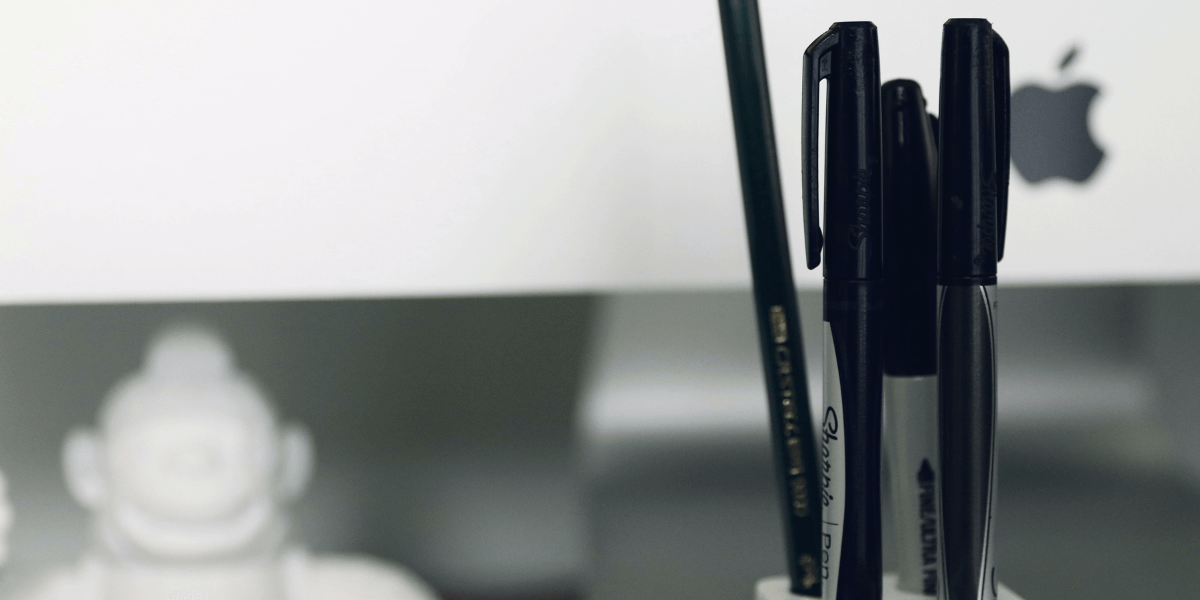
Do you really need dedicated software to start a newsletter? In short, yes. Sending hundreds of emails using your regular personal email account gets messy quickly. Plus, using the right software improves delivery rates. But which software is right for you?
Learning how to create a newsletter at a minimal cost is key to success. Substack is popular because it markets itself as ‘zero cost’. However, members lose 10% of all subscriber payments (plus credit card transaction fees) as a trade-off for not paying a monthly subscription fee. There’s no cap on this fee, so if you’re planning on building your subscriber base, the cost mounts up quickly.
Paid newsletter businesses that generate $400 or more monthly can see significant savings by switching to MemberSpace and Zapier as a Substack alternative. You can use MailChimp, ConvertKit, ActiveCampaign, or any other email marketing service you like. MemberSpace charges a simple flat-rate starting at $25. And what’s more, we keep discounting transaction fees as you grow!
3. Set Up Your Email List
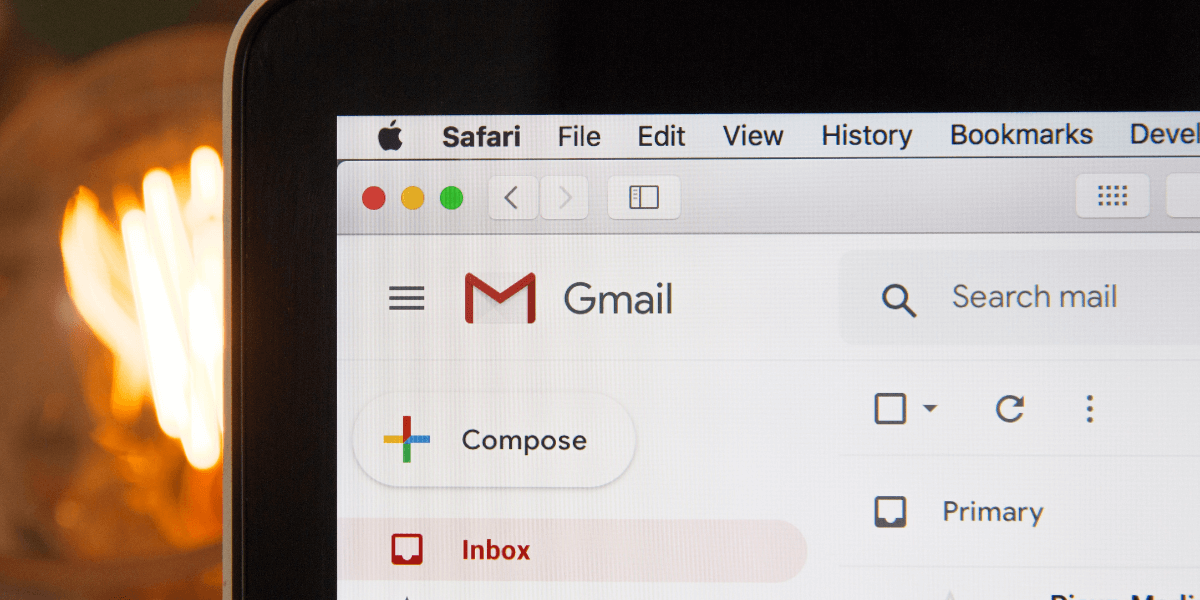
Taking the time to build your own email list before starting a newsletter is essential. If you don’t already have a subscriber database with emails for current and prospective customers, you’ll find our blog on how to build an email list helpful. Even if you have an extensive database, you should never stop prospecting. After all, learning how to create a newsletter has limited potential if you’re not constantly broadening your audience.
No matter how tempting it may be, buying an email list usually turns out to be a bad investment. Sure, it may save you time and effort in the short term. However, paid email lists rarely match your target audience, so your newsletter will likely be treated as spam and achieve very little engagement.
When collecting subscriber emails, it’s vital that you get consent and that 100% of your subscribers have opted-in. Not only will this help your delivery, open, and click-through rates, but it is required under legislation like the GDPR. The easiest way to get opt-ins is with a subscription form on your website.
4. Create a Subscription Form
Once you’ve created a subscription form, you can embed it on your website and share the link on your social media channels, email marketing campaigns, podcasts, etc., to direct people to sign up.
Not sure how to create and embed a sign-up form? Not only can MemberSpace help you make light work of that, but our software allows you to add custom fields to collect more information that’s relevant to your membership business. For example, you can ask what type of company your subscribers work for or where they are located.
When designing your form, be sure to:
- Make it as easy as possible for people to sign up.
- Clearly explain the benefits and how often subscribers can expect to hear from you.
- Include an opt-in checkbox
- Send a welcome email to make a good first impression and set the tone for your future communications.
5. Design Your First Newsletter

This is the fun part! If you’re not a coder or designer, the thought of starting a newsletter from scratch can be a little overwhelming. However, there’s no need to panic. Email marketing software incorporates lots of intuitive features and drag-and-drop options so you can create a newsletter design hassle-free!
Follow these steps to optimize your newsletter to get conversions:
- Use a newsletter template – Templates help you nail the basic design and layout elements before you start making customizations, like changing color palettes or playing around with blocks and white spaces.
- Include original copy – While you can include sections from existing web pages and blogs, you need to add value so your newsletter is perceived as a stand-alone resource rather than a rehash of your existing content or a catalog of links.
- Use high-quality images – Images are aesthetically appealing as they break up large sections of text, making your newsletter feel easier to read. Make sure your images are high resolution, and always try to use your own images rather than relying on stock photos.
- Choose colors and fonts carefully – To maximize readability, choose fonts and colors that complement each other and don’t make your newsletter look too busy or cluttered. Even if you have a specific brand font, sometimes it’s better to restrict them to headers rather than impede readability.
- Include CTAs – Organize your calls to action in a clear hierarchy, so it’s clear where the most important information is and what actions you want readers to take.
- Optimize for mobile – You should make your design responsive to various device types. However, a particular focus on mobile optimization is essential because more than 70% of people read their email in a mobile app.
- Make it accessible – Accommodate readers with disabilities by using dyslexia-friendly fonts, providing alt tags on images, and using headings correctly so people using screen readers can find the information they need.
6. Test Your Newsletter
Testing internally before sending your newsletter out to your entire subscriber list lets you check your email engine is working properly and that your newsletter opens across different browsers and runs smoothly on all device types. It also helps you to pinpoint layout and formatting errors and any broken links that may look unprofessional and deter people from taking action.
You don’t just have to send the test newsletter to yourself. You can also send it to family, friends, and colleagues to gather feedback so you can make improvements to the subject line, general design, layout, readability, CTAs, etc.
7. Keep Up to Date With Best Practices

The bulk of the work may be done at this point, but be sure to revisit your process regularly to update your templates based on current best practices. Our top tips for how to create a newsletter that converts include:
- Achieve brand consistency by sticking to the same/similar templates and using the same header and footer for all of your newsletters.
- Boost engagement by incorporating social media buttons and adding a ‘share’ option to the most important sections.
- Track performance by keeping detailed records on key metrics like:
- Open rate
- Click-through rate
- Bounce rate (hard and soft bounces)
- Unsubscribe rate
- Clean your email list regularly to ensure you’re always targeting the right audience and decrease the chances of your newsletter emails being flagged as spam.
We hope we’ve given you some great inspiration on how to create a newsletter. As your subscriber base grows, MemberSpace can help transform it into a revenue stream by converting your mailshots into a paid newsletter. Of course, you’ll also need a solid Membership Marketing Plan to drive more traffic to your website and scale your growth.
No matter what your business does, MemberSpace’s team of experts and flexible membership software can provide you with the tools you need to succeed. Learn more and get started today for free.