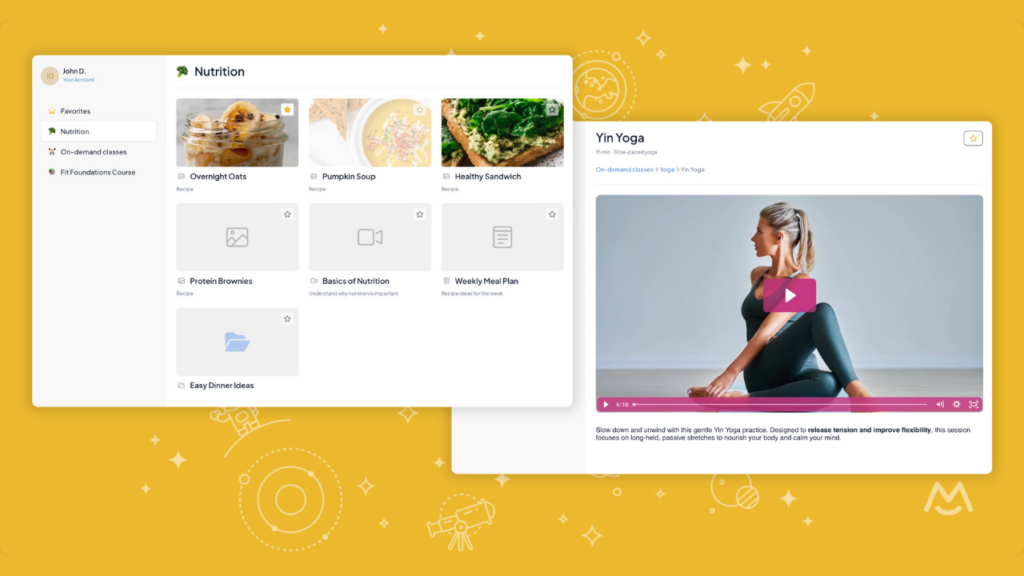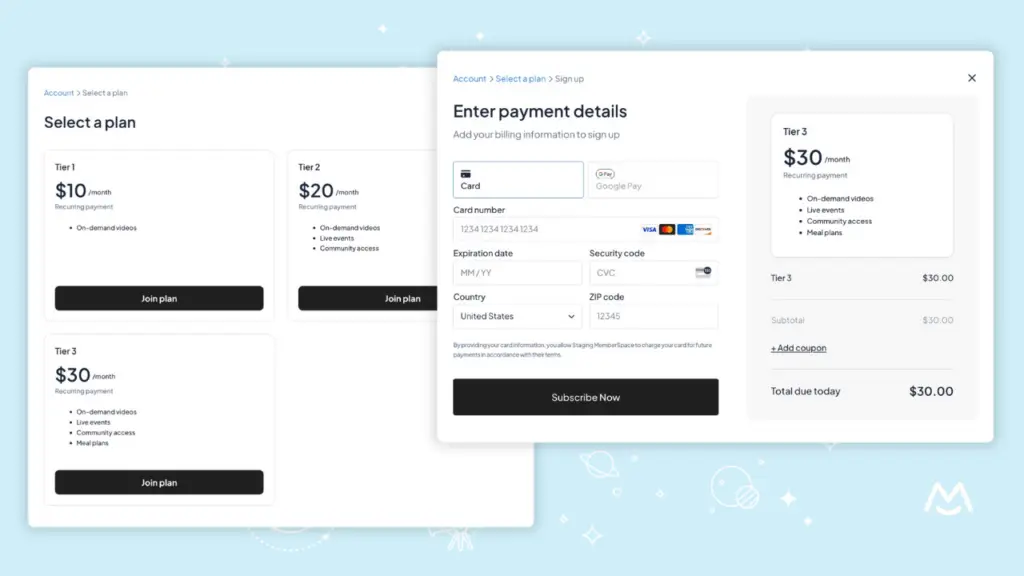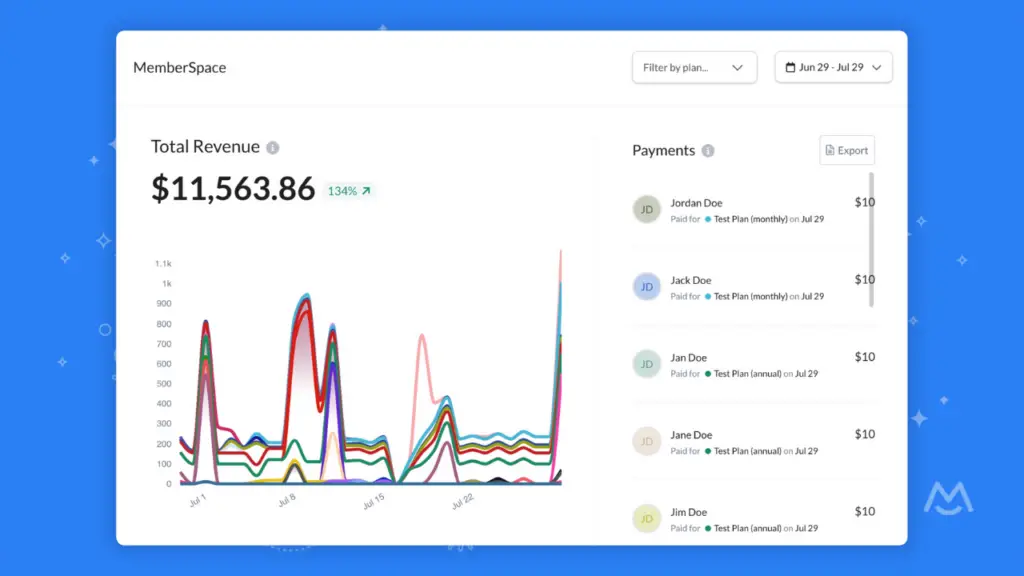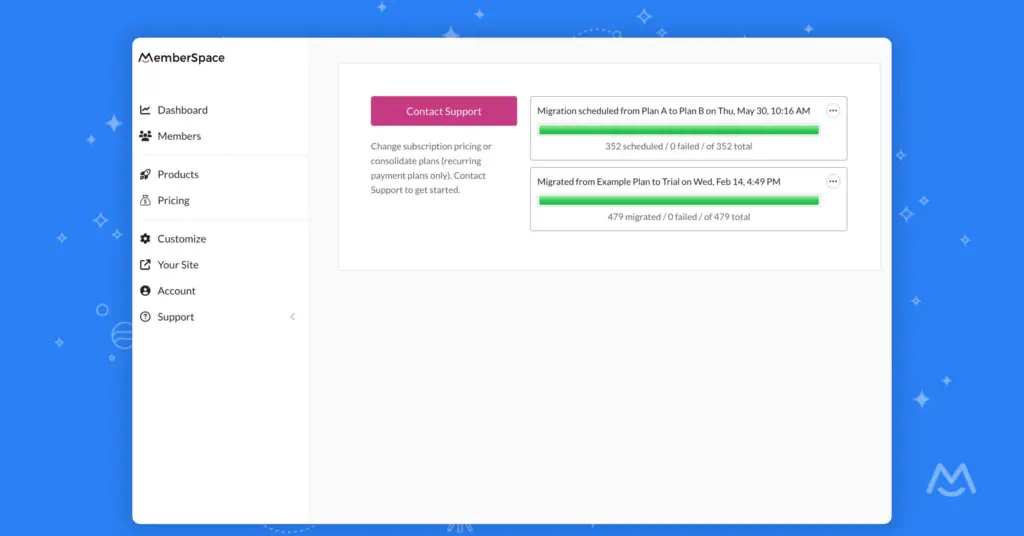Public Membership Plans
This feature is a long time coming 🙂 You can now have your members choose from a dropdown of your Member Plans during general sign up instead of having to choose just one plan or sending them to a URL. View screenshot
To enable this go to your Settings, under General Sign Up select “All Public Member Plans” and click Save Your Settings in the top left. You can choose which Member Plans will appear in the plans dropdown by going to the Member Plans tab in your navigation then editing any Member Plans you want to make public (i.e. show in the dropdown) or private (i.e. not show in the dropdown). Keep in mind if members click any unique sign up links for a Member Plan they will not see the dropdown. The plan dropdown is only for general sign up (i.e. the default floating Log In / Sign Up button in the bottom right, an embedded Log In / Sign Up form, or a Log In / Sign Up popup link).
FYI, we’ll be making “All Public Member Plans” the default option next week for anyone who has not selected another option under General Sign Up.
Update your URL in MemberSpace
If you chose to enable SSL on your Squarespace site you must also update your live website URL in MemberSpace (since your URL will begin with “https” instead of “http”). To do this simply log into your MemberSpace account and under your website(s) click “Edit Website” and update the text field under “Enter your live website URL”.
What we’re working on
The next big update we’re working on is enhanced Member Content which will allow you a dynamic way to embed member only content in the visual format you want for your members. This will be ideal for those of you creating courses and/or resource libraries with MemberSpace.