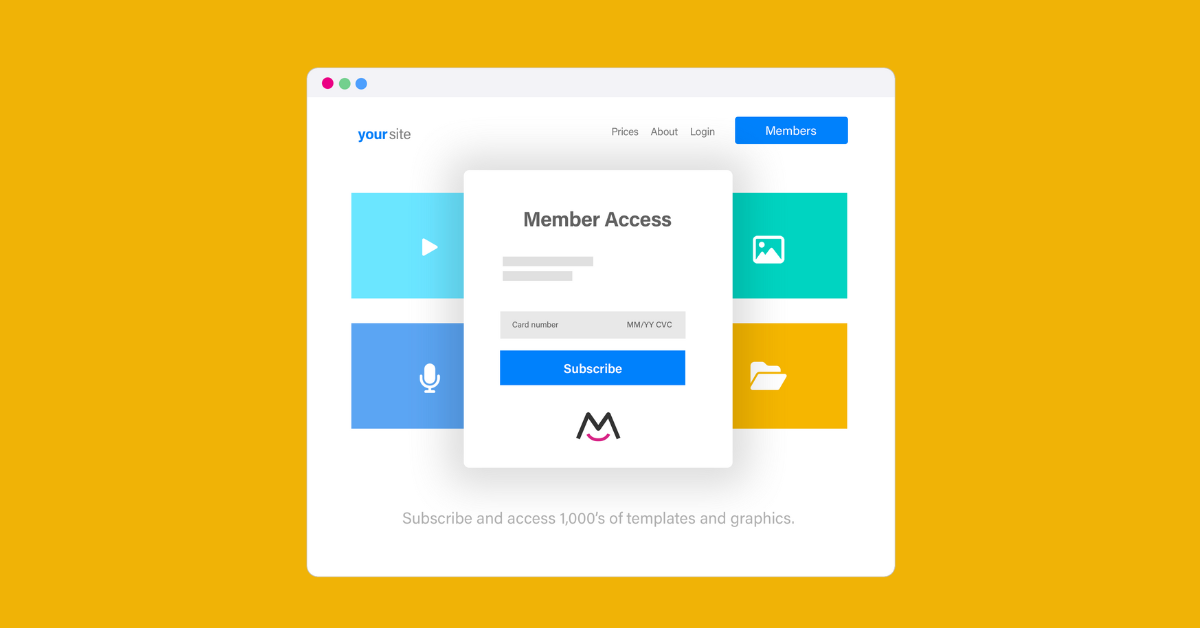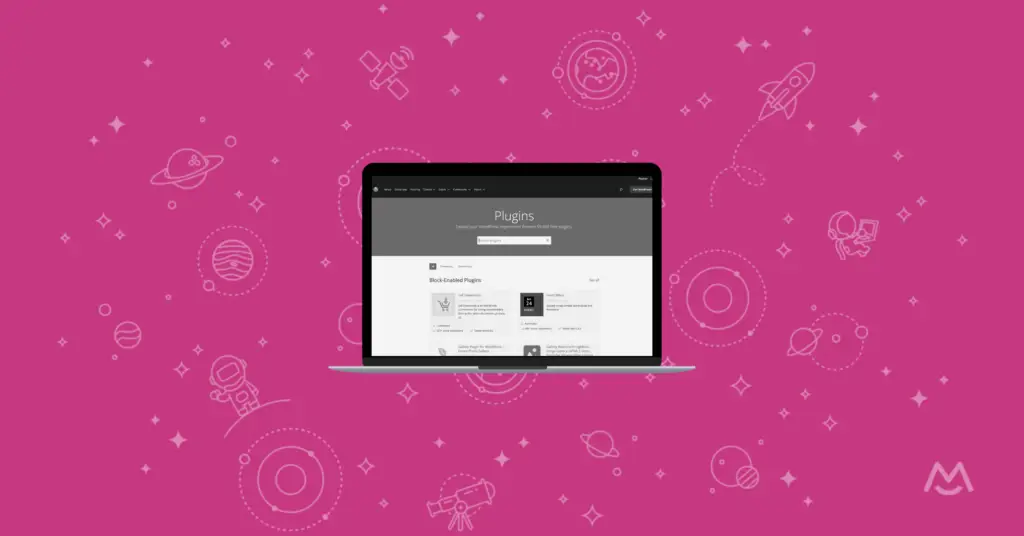Haiden Hibbert
One of the best ways for creators to monetize their skills is by selling digital products to their online community. Not only do digital products have a low production cost, but they also have unlimited potential when it comes to sales. And who doesn’t love passive income?
However, as much as we all love WordPress, selling digital products on the platform can be a little bit tricky. With so many plugins, integrations, and themes, it can be tough to find the right tool that fits your needs.
Thankfully, there’s a simple, all-in-one solution – MemberSpace!
In this guide, we will explore the ins and outs of how to sell digital products on WordPress with MemberSpace and start earning revenue right away.
Sell digital products on WordPress
The easiest way to accept membership payments or one-time charges for digital products like online courses, communities, content libraries, and more — all from your own website!
Get started for free! 5 minutes to set up.
Table of Contents
Step 1: Launch your WordPress website
Now that you’ve chosen WordPress as your website builder, you’re probably wondering what information to include on your new site. Your customers’ first minutes with the site are the most important in communicating the services you can offer them.
With so many possibilities, use this checklist to make sure the basic info is visible on your new site before you even start working on the product pages:
Business goals: Tell your customers what your business is about, including your mission statement and anything else you want them to know about you in terms of a broad overview. This could include a brief statement of what you can offer them with an easy CTA right on the front page.
Consider this example from one of our customers, My Music Workshop. Their page clearly states what the business offers potential customers (“Start playing today”) and prominently displays the “Try Free for 7 Days” button so visitors can move right into the first phase of their customer journey.
Product types: Customers who reach your site should know instantly what kinds of products you sell. Before they even get to a product page, they should have a clear idea of your industry and the scope of your services. This makes them far more likely to convert.
Creative Template Shop, does this very effectively on their site. At the top of their home page, they state, “Easy-to-use templates and revenue-generating strategies for online businesses.” Visitors instantly know what to expect from their services. If they scroll down, they can see the membership option that gives them access to the templates, courses, and workshops the business offers.
Contact info: Consumers need to be able to get in touch with you quickly if they have a question or concern about your products. A mini contact form and a listing for your address, email, and phone number will help you retain your front-page visitors. At the bottom of each page, “Contact Us” should be a visible option so that customers always know how to reach you.
With these basic building blocks out of the way, you can move on to the nitty-gritty of setting up a payment method for your new store.
Step 2: Pick a simple plugin like MemberSpace to manage payments
Once you’ve decided how you will charge your customers, you’ll need to find a plugin to help you facilitate those payments. While you can go directly through payment gateways like Stripe, it’s a much more efficient and simple process to opt for a plugin like MemberSpace. MemberSpace is a user-friendly free WordPress membership plugin that allows you to sell digital products, accept recurring payments, create members-only content, and so much more.
MemberSpace has a built-in Stripe integration, as well as tons of other features to help you manage and grow your business. You can sell access to any kind of digital product, membership, or online community with MemberSpace, but some of the top-selling products our customers sell include:
- Ebooks: Ebooks, whether your business is the publisher, author or distributor, can be sold to customers as physical or digital copies using our e-commerce plugins.
- Memberships: Membership-based businesses, whether an app, a streaming service, or a magazine, need to be able to accept recurring payments from their customers.
- Community access: A community plugin allows you to accept payments from a members-only community, build discussion forums, lock pages to non-members, and more.
- Paid podcasts: Sell podcasts on your website either as a one-time purchase or as a recurring subscription fee with on-site membership options.
- Newsletters: Newsletters can be bought as single PDFs or emailed to subscribed users via a recurring charge.
- Content library: Your business may have a library of videos, PDFs, images, and more to sell to customers.
- Videos: Videos, including training courses, member content, entertainment, and more can be sold with MemberSpace.
- Online courses: You can create and sell online courses through your website, regardless of the platform you use.
- Digital downloads: Downloads such as PDFs, videos, images, and newsletters can be made available to customers through easy website plugins.
- Paid Zoom calls: If your business hosts a paid meeting service, you can process the charges or subscription fees directly from your page.
- Digital magazines: You can make magazines available both as a one-time purchase per issue and/or as a recurring charge through a subscription fee.
- Templates: Templates, whether for resumes, emails, calendars, collages, apps, webpages, or more can be sold via download links or PDFs.
- Workbooks: Whether for music, business, education courses, or safety training, workbooks can be sold as PDFs or downloadable files.
- Masterclasses: Businesses that offer masterclasses can sell them a la carte or on a recurring subscription basis using MemberSpace.
Step 3: Create website pages for your digital products
Once you’ve got MemberSpace installed on your WordPress site, the next step will be to create some landing pages for your digital products. This step is two parts.
Sales Pages
First, you’ll need to create a sales pages for each product. These don’t need to be complicated or fancy, just simple pages that include:
- An image or video previewing the product
- A short description of the product
- A call-to-action button that is linked to the product page
- Pricing information
Product Pages
Then, create a separate landing page on your website where you will add each digital product. So if you’re selling three different ebooks, you should create three pages and add a downloadable ebook to each page. These pages will be hidden from the public and only accessible to paying customers (more on that in a minute).
Here are a few examples from MemberSpace customers…
Feel free to click through these sales pages to see how these creators use MemberSpace to sell their digital products.
Membership – Ellen Fisher
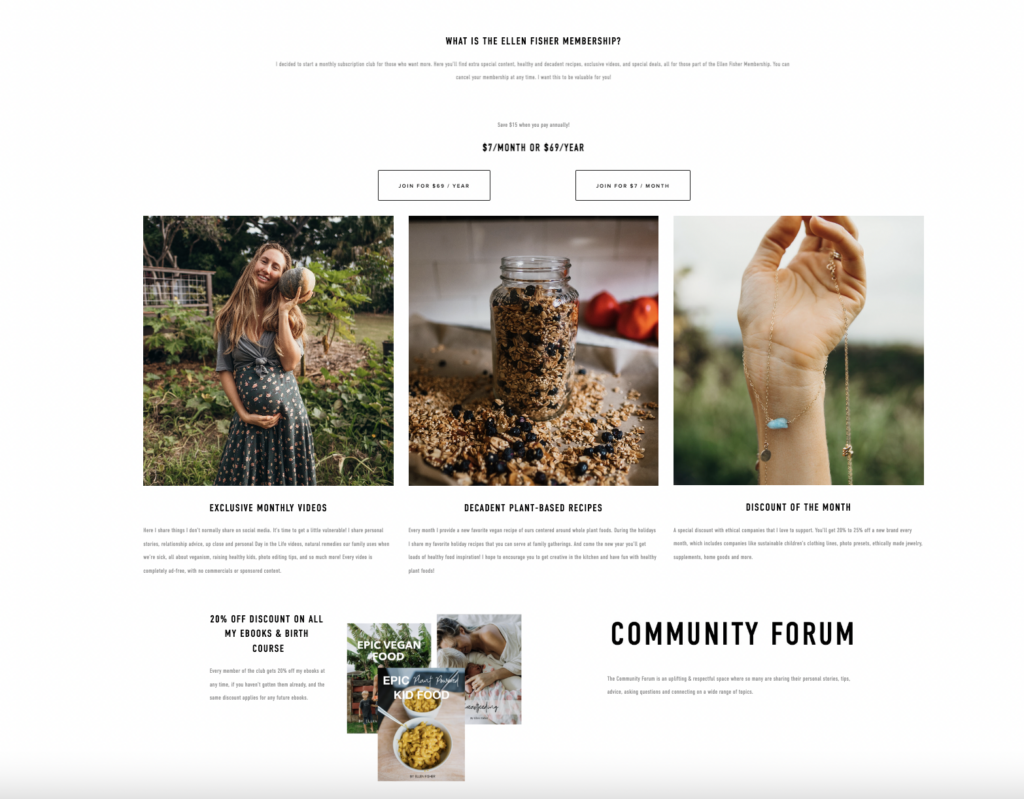
Ellen sells multiple digital products on her website, including a membership. On her sales page, you can preview the kind of content you’ll get access to, like videos, recipes, discounts, and a community forum.
By selecting the monthly or yearly subscription buttons, customers are taken to a MemberSpace pop-up that asks them to create an account, then start paying.
Video Content Library – Girl and the Word
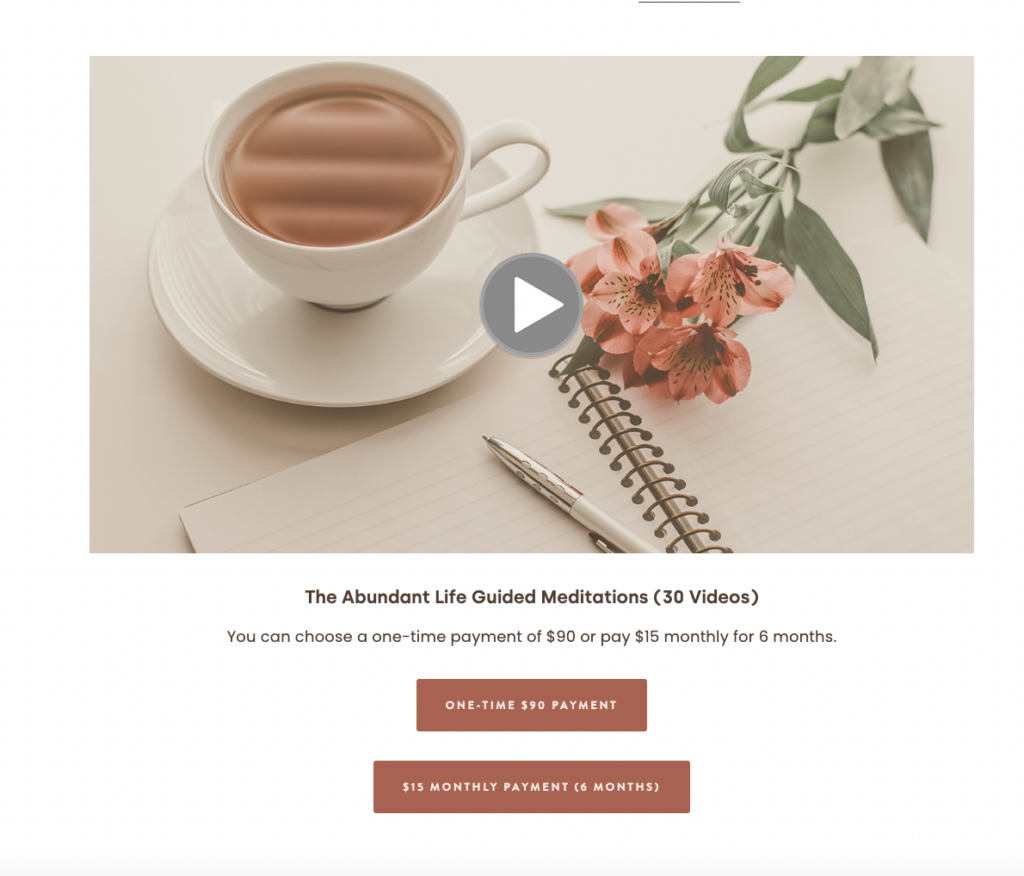
This creator is selling a library of videos on meditation for a one-time payment of $90, or six payments of $15. The buttons and video preview link to a MemberSpace pop-up, requiring interested customers to create their account and make their purchase.
Online Courses – Kolder Creative
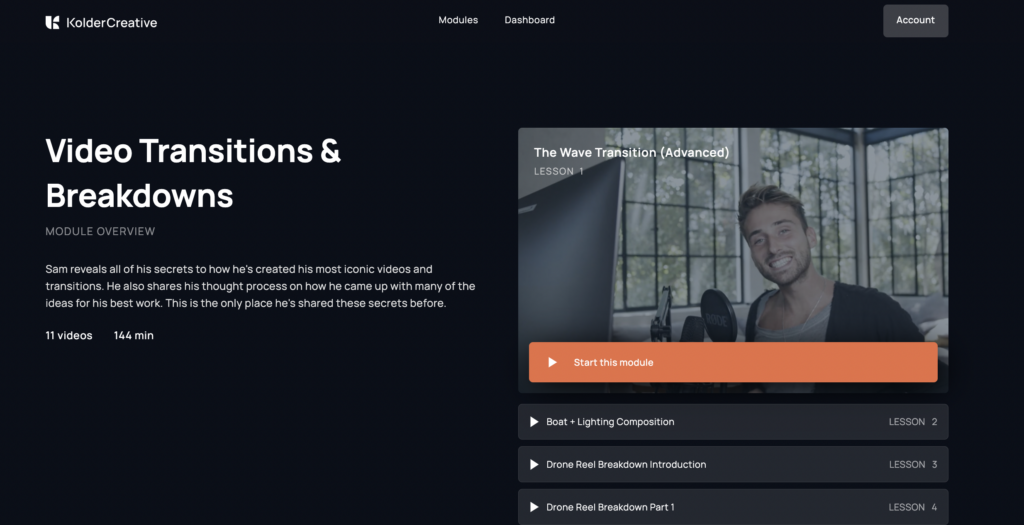
On this landing page, Kolder Creative previews an 11-module video series all about Video Transitions and Breakdowns. By selecting “Start this Module,” a pop up appears requiring you to sign up to access the content.
Step 4: Restrict access to your digital product pages
Once you have created your digital product pages, you need to restrict access to these pages for non-paying customers. MemberSpace makes it easy to restrict access to any page or post on your WordPress site, so only paying customers can access your digital products.
First, head over to the Products tab in your MemberSpace account. This is where you will enter the page URLs for your digital product pages. Click, “Add Now” and you’re all set! Your page is now protected and will require a customer to sign up and pay before they are able to access the digital product page.
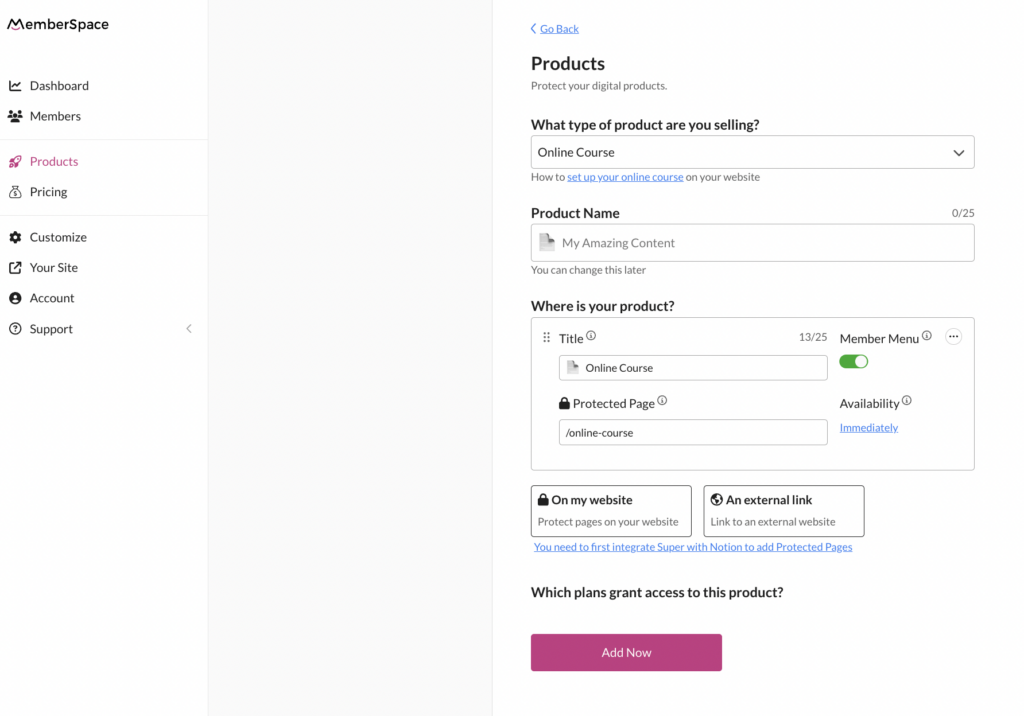
So, once your pages are protected, what does it look like from a customer’s perspective?
When someone goes to purchase your digital product, they’ll see a pop up that allows them to create an account and make a payment. You can customize the look and feel of the form to match your branding, but this is a basic example of what they would see:
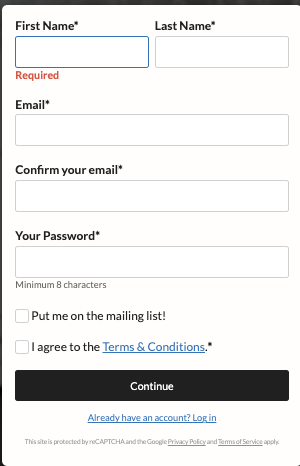
Step 5: Set a price for your products
There are a few ways you can go about accepting payments on WordPress.
- Membership (Recurring Revenue) – This method allows customers to pay you a monthly or yearly fee in exchange for access to your digital products. It’s a great way to earn steady, predictable income off of your products and works well for things like communities, book clubs, running clubs, etc.
- One-Time Charge – If you’re selling an affordable individual product like an eBook, a one-time charge is probably your best option.
- Multiple Payments Items – For higher-priced digital products like online courses, events, or mentorship programs, you might consider allowing your customers to break their payments up. This makes paying for the product a lot more feasible to a lot more customers.
Step 6: Start Selling and Promoting your Website
You have poured your heart and soul into creating incredible digital products. But, now comes the next step – promotion. How can you effectively showcase your hard work on your website?
You know your audience best, but a few of the places that you can start:
- Send an announcement to your email list with a link to your digital product
- Promote your product on social media
- Partner with other creators in the same niche to get in front of their followers
- Make the product easily accessible on your website’s homepage (in the main menu, footer, etc.)
- Promote your new product on your existing channels, like your podcast, newsletter, or blog
FAQs
How do I sell digital products with WordPress?
MemberSpace has a WordPress plugin that comes with numerous features like adding paid subscriptions to your website, accepting recurring payments or one-time charges, and adding custom membership options. The software makes it easy to turn any WordPress site into an income-generating store.
Can you sell PDFs on WordPress?
Yes, with the MemberSpace WordPress plugin you can sell guides, ebooks, workbooks, and more as PDFs.
How do I sell an ebook on WordPress?
The MemberSpace WordPress plugin allows you to sell any digital product, including an ebook. Accepting one-time payments for products is easy once the plugin has been set up.
What is the best WordPress plugin for selling digital products?
The MemberSpace WordPress plugin can be used to easily process one-time payments for digital products such as online courses, podcasts, content libraries, and newsletters.
How do I create a digital product to sell on my WordPress website?
Website creators like WordPress have dashboards where you can “Add New Downloads,” including podcasts, newsletters, online courses, and more. This is where you will upload the file for your customers to purchase as well as set its price.
Final Thoughts
Selling digital products on WordPress with MemberSpace is an awesome way to monetize your online presence. By following the steps outlined in this blog post, you can easily set up MemberSpace on your WordPress site, create and price your digital products, restrict access to non-paying customers, and start selling.
To get started, sign up for a free account!

Need help selling digital products on WordPress?
Connect with our friendly team, weekdays 10am - 6pm ET.
Let's chat!