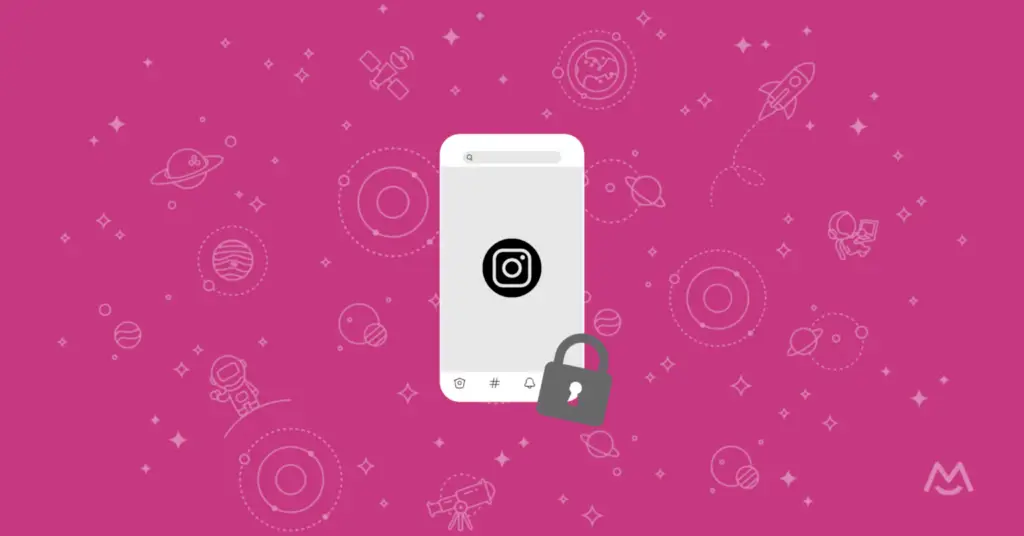Haiden Hibbert
Building a following on Instagram is no small feat – especially with the ever-changing algorithm and increasing competition among creators. So if you’ve managed to grow an engaged community on the platform, you’re probably wondering the best ways to monetize it!
While Instagram does have a paid subscriptions feature that allows followers to subscribe for access to exclusive content, it leaves you at the mercy of the platform’s rules and payout policies, which isn’t ideal when you’re looking for a sustainable and reliable source of income.
In this post, we’ll walk through a more flexible alternative to Instagram subscriptions – selling access to a paid Instagram account on your own website! This way, you remain in control of your pricing, your member data, and any additional perks you want to offer your community, like group coaching sessions, newsletters, or private podcast episodes – all in one place.
Launch a paid Instagram account!
The easiest way to accept membership payments or one-time charges for digital products like podcasts, online courses, communities, content libraries, and more — all from your own website!
Get started for free! 5 minutes to set up.
Table of Contents
Step 1: Set up a private Instagram account
If you haven’t yet, you’ll want to start by opening up a private Instagram account, or setting your current profile to private. This is where you’ll build and grow your paid community, share exclusive content, host live Q&As, encourage discussions among your followers, talk to members in your DMs, etc.
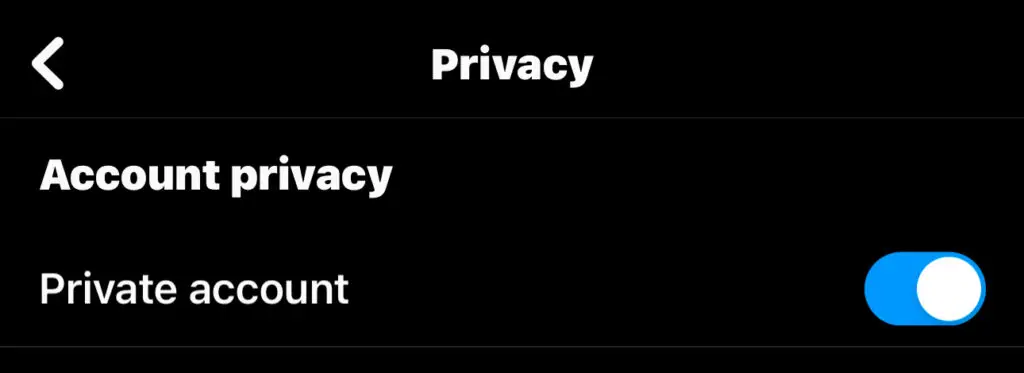
Step 2: Add MemberSpace to your website
MemberSpace is the tool you’ll use to accept payments for your paid Instagram account on your website. All you need to do is sign up for MemberSpace for free and add a snippet of code to your website (this takes just a few minutes and we have install instructions for each CMS, so no tech expertise necessary!).
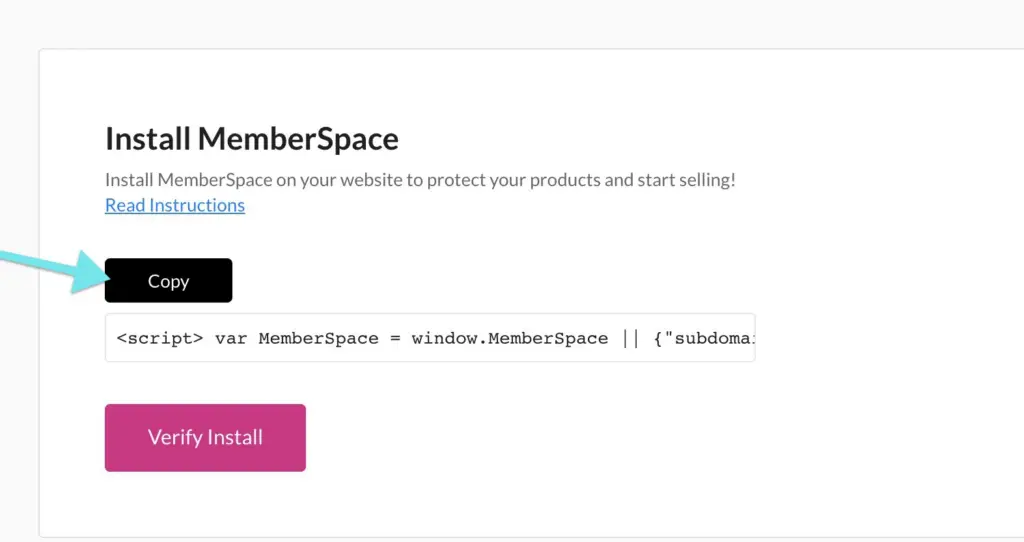
Step 3: Protect your Instagram page
Next, you’ll use MemberSpace to create a signup/login area on your website so you can share the URL for your private Instagram and accept payments for access to your account.
First, go to Products and add a new Community. Under Where is your product?, select An external link. This is where you’ll add the URL for your profile.
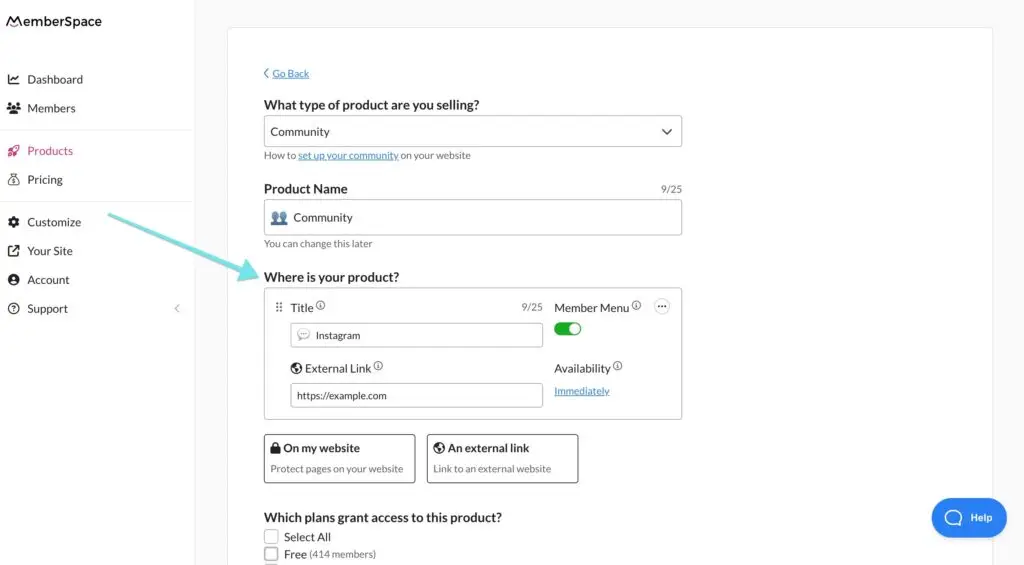

Step 4: Set a price for access
Once you’ve added your paid Instagram profile as a new product, it’s time to decide how much you’ll charge members for access! MemberSpace has a built-in Stripe integration, so accepting payments on your website is a secure and easy process. All you have to do is connect to an existing Stripe account or create a new one, and choose from one-time, recurring, or multiple payment and then indicate your pricing.
When someone goes to sign up for access, they’ll fill out your signup form and pay via credit card, Apple Pay, or Google Pay.
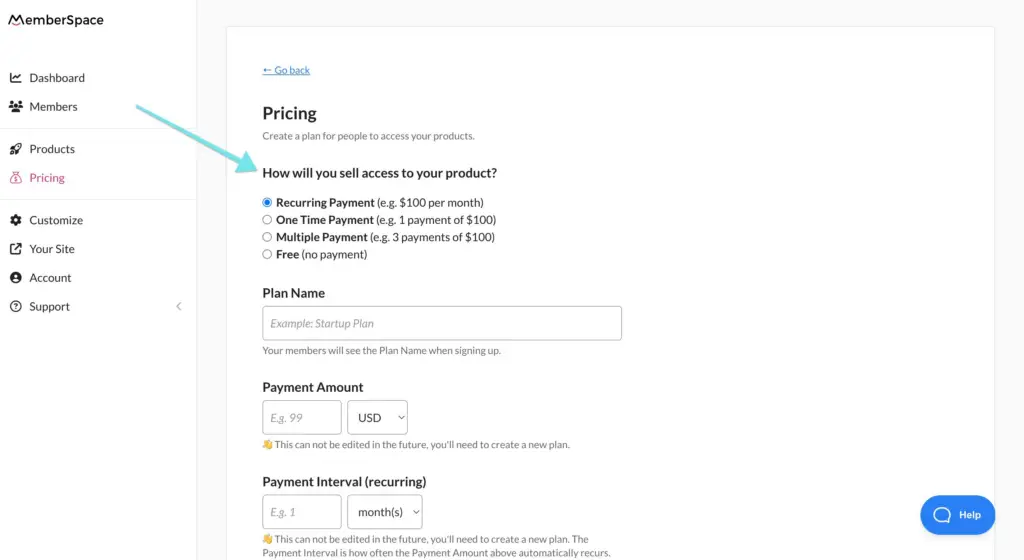
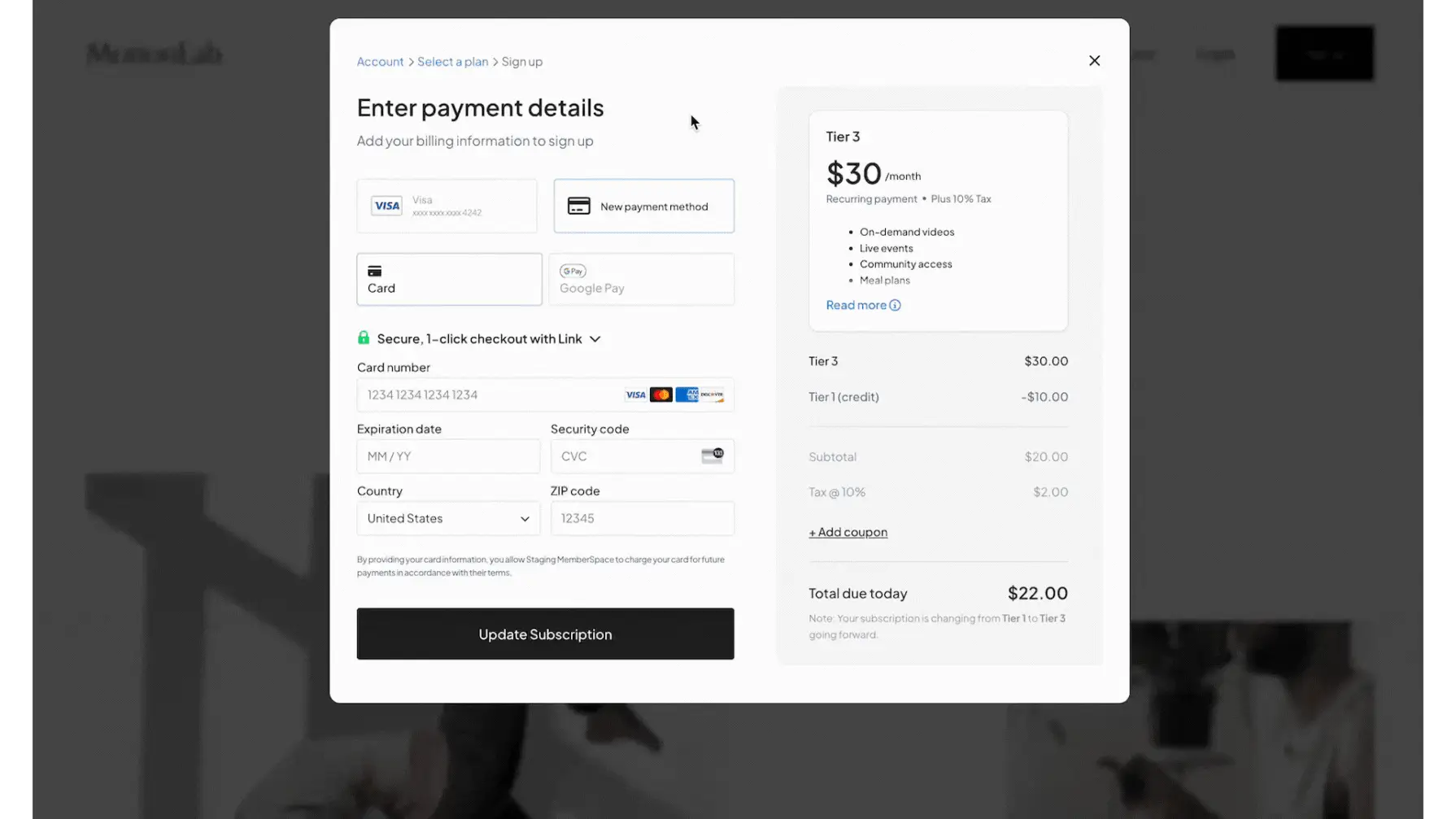
Step 5: Share your profile with new members
As soon as someone signs up for your paid Instagram on your website, you’ll need to provide them with the profile URL so they can request to join. In addition to using the Member Menu, there are a few ways to do this with MemberSpace:
- Option 1: Send out a welcome email that includes a link to your Instagram profile, so they can request to join
- Option 2: Redirect new members to a “secret” landing page after they sign up for your community and include the link on that page. You’ll need to protect this page with MemberSpace so only members can view it.
- Option 3: When someone signs up for access to your community, you can manually send them the link to your Instagram profile — this can be done via email, text, or any other method you prefer.
Final Thoughts
Creating a paid Instagram community can be a lucrative way to monetize your following and build a sustainable income stream as a creator. By using MemberSpace to accept payments and manage access to your private Instagram account, you maintain full control over your community, pricing, and other membership offerings! You can have everything up and running in just a few minutes, without any tech expertise required. Get started for free today!

Need help with your Instagram community?
Connect with our friendly team, weekdays 10am - 6pm ET.
Let's chat!