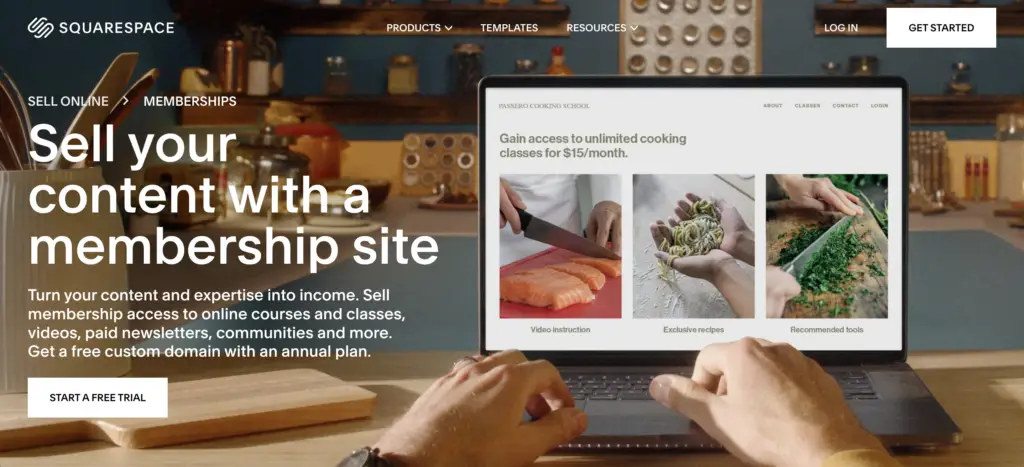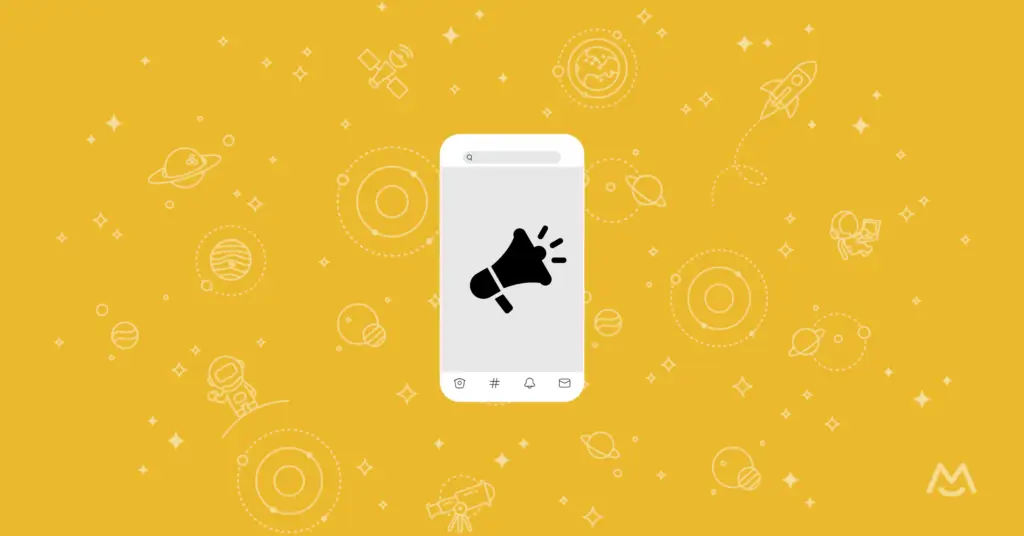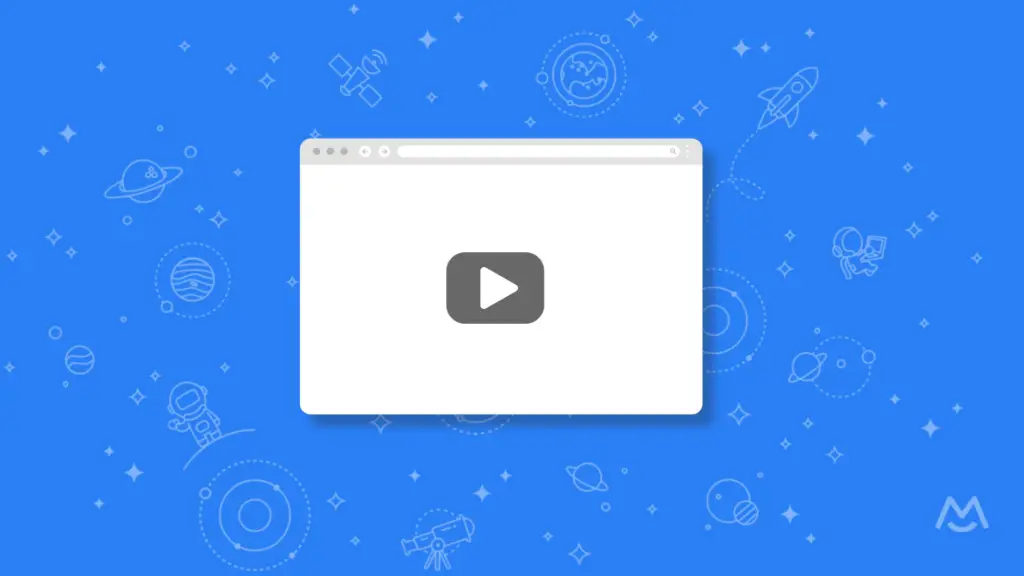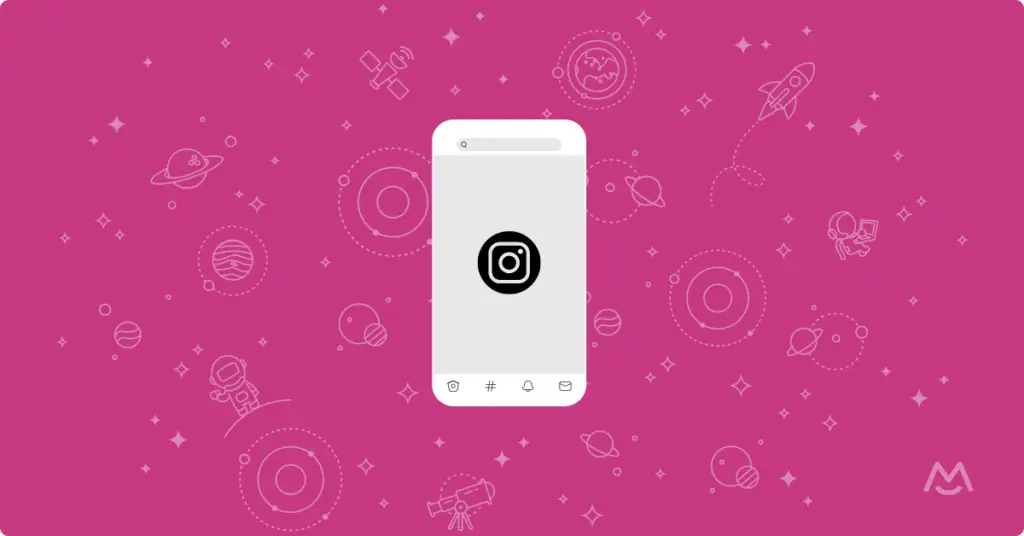Squarespace Member Areas allow creators and businesses to offer exclusive content to their audience through a membership model. By setting up Member Areas, you can create a separate space on your website to provide members with access to digital downloads, private podcasts, online courses, and more.
If you’ve been curious about what Squarespace Member Areas offer, you’re in the right spot. We’ve reviewed the pros and cons of Squarespace Member Areas so you can choose the best membership platform for your following!
Launch your Squarespace membership site!
The easiest way to accept membership payments or one-time charges for digital products like online courses, communities, content libraries, and more — all from your own website!
Get started for free! 5 minutes to set up.
Table of Contents
What is Squarespace Member Areas?
Squarespace Member Areas is a feature that allows you to create gated sections of your website. These areas can be designed to house exclusive content that only members who subscribe and pay for access can see. They also allow you to handle both your public web pages and members-only content seamlessly from a single dashboard.
To set up a Member Area, you need to:
- Select a pricing plan that suits your needs
- Create member-only pages
- Define the content and structure of these pages
However, there are a few drawbacks to the convenience of using Member Areas. Squarespace Member Areas do not offer the same level of flexibility and customization as a dedicated membership software like MemberSpace.
Features of Squarespace Member Areas
- Customizable member pages: Squarespace lets you design member pages to match your brand’s style. You can choose templates, adjust layouts, and add images, videos, and text for a consistent experience. Plus, you can protect any content on your site, including videos, audio, images, event calendars, and downloadable files.
- Member data insights: Built-in analytics tools let you track member engagement and understand their behavior. This data helps you see what content your audience likes, so you can improve your offerings and keep members longer.
- Exclusive access controls: You can create different membership tiers, each with unique access privileges. This lets you offer exclusive content to different member groups, adding value for premium subscribers and encouraging upgrades.
- Newsletter integration: Squarespace Member Areas integrate with your email marketing campaigns, making it easy to manage your subscriber list and send targeted newsletters to keep your members informed and engaged.
- Mobile optimization: Member Areas are fully optimized for mobile devices, providing a seamless experience on desktops, tablets, and smartphones. This mobile-friendly design lets members access your content on the go.
By combining these robust features with the benefits previously discussed, Squarespace Member Areas offer a comprehensive solution for creators and businesses looking to monetize their content and build a connected community.
Benefits of Squarespace Member Areas
Here are some key benefits of using Squarespace Member Areas:
- Easy integration: The main benefit of using Squarespace Member Areas to create your membership website on Squarespace is that it’s directly integrated with your existing site and any extensions. If you utilize Squarespace’s other add-on services, like email marketing and scheduling, Member Areas will probably fit well with your workflow.
- Simplified management: Squarespace has an easy-to-use interface that makes it simple to manage your public site and member areas. You can quickly track member activity, handle subscriptions, and update content without needing much technical knowledge.
- Payment processing: Squarespace Member Areas includes built-in payment processing, making it easy to set up subscription plans and manage member payments directly on the platform. You won’t need to set up third-party payment gateways.
- Content variety: Member Areas support various content types like digital downloads, private podcasts, and online courses. This lets you customize the exclusive content to match your audience’s needs and interests.
- Consistent branding: Since everything is within Squarespace, your members’ experience matches your brand’s look and feel. This unified approach makes your membership offering look more professional.
While the benefits make it an attractive option for many creators and businesses, it’s also important to weigh them against the limitations.
Limitations of Squarespace Member Areas
Squarespace Member Areas might offer an efficient and user-friendly solution for managing memberships and delivering exclusive content, but like any platform, it has its limitations. Some potential drawbacks to consider include:
- Inflexible pricing plans: Squarespace Member Areas doesn’t let you prorate fees or set specific billing dates for members.
- No group memberships: You cannot give a multi-user license to organizations or businesses that would like to have their staff access your membership offerings.
- No scheduled content drips: You cannot pre-load content into Squarespace Member Areas and have it go live at a designated time in the future. If you’re offering an online course with weekly lessons, for example, you’ll have to publish the content every week manually.
- Restrictive member management: There’s no way to add members to plans manually, and you can’t approve new members. This limitation also makes upselling or limiting group sizes tricky.
- Few available integrations: There are a small number of extensions that integrate with Member Areas and you can’t use services like Rewardful to create an affiliate program or Circle to build a community around your membership business.
- Limited content protection: While you can protect pages with Squarespace Member Areas, you can’t protect individual files. A member could technically log into your site and share a link to a video or file with a non-member. (When using MemberSpace, you can add an extra layer of protection to your files with our Content Links feature that prevents file access by non-members.)
- Forced content duplication: Each plan is associated with a particular set of membership website pages. If you’d like to allow multiple paid membership plans to access the same content, you’ll have to duplicate the pages for every plan. This process creates a cluttered back end and more work for you.
- No free trials: While you can create a free plan tier in Squarespace Member Areas, you can’t offer a free trial. The lack of a trial can make it harder to sell and upsell your plans based on value.
- Customers can’t change their email addresses: If they want to change their email address, they are forced to create a new account and lose all their previous order history.
These limitations can make it difficult for a membership business to create a seamless and user-friendly experience. However, if your membership site has simple needs and does not require advanced features or integrations, Squarespace Member Areas could still work well for you.
Squarespace Member Areas pricing
Squarespace Member Areas pricing is designed to be straightforward and easily understandable, catering to various needs and budgets. Currently, there are three pricing tiers:
- Starter plan: Priced at $9 per month (when paid annually), this plan is ideal for those just beginning to explore membership features. It includes essential tools for creating and managing a members-only area, including access to a 10-hour additional video storage, but comes with limited functionality compared to higher tiers and has a 7% transaction fee for digital product sales.
- Core plan: At $29 per month (when paid annually), the Core Plan offers a more extensive range of features suitable for growing membership sites including 50 hours of additional video storage. This includes integration capabilities, member reporting, and more customization options to help enhance the user experience. Keep in mind that there is a 3% transaction fee for digital product sales on this plan.
- Pro plan: For $89 per month (when paid annually), the Pro Plan provides the most comprehensive suite of features, including unlimited video storage, a 0% transaction fee, advanced analytics, multiple member areas, and the highest level of customization and support. This plan is perfect for established membership businesses looking to scale.
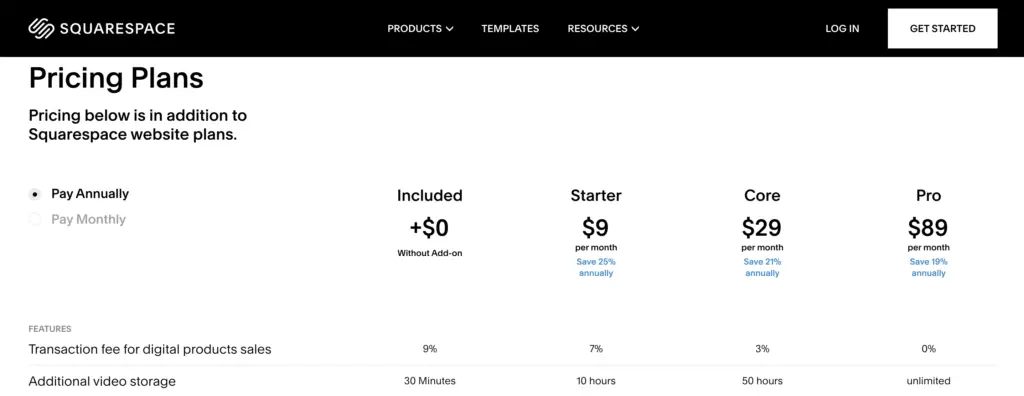
Are Squarespace Member Areas right for me?
If the above limitations have you second-guessing using Member Areas for your Squarespace membership site, carefully consider your business goals and the needs of your members before deciding on a platform for your membership site. While Squarespace Member Areas may have limitations, they also offer easy-to-use templates and a visually appealing design that can help attract and retain members.
The best way to determine if Squarespace Member Areas are right for you is to test out the platform and see how well it meets your specific needs. Some other factors to consider include:
- Your budget
- The size of your membership site
- Your technical skills and resources
- Your content
Ultimately, Squarespace Member Areas can quickly add a membership feature to your website, but it may not fully support a growing membership business in the same way a membership software like MemberSpace can.
MemberSpace vs. Member Areas
So, what is the difference between MemberSpace and Member Areas? MemberSpace is a membership software that integrates with Squarespace websites to convert any website into a membership website, while Squarespace Member Areas is a built-in feature of the platform.
Both options allow you to create and manage membership sites, but there are some key differences to consider:
|
Feature |
Squarespace Member Areas |
MemberSpace |
|
Content Protection |
Protects pages but not direct content files. |
Protects pages and direct content files. |
|
Integrations |
Limited integrations; does not support single sign-on. |
Supports integrations like members-only forums and directories. |
|
Member Navigation |
Simple navigation options; customizable depending on Squarespace version. |
Offers easy-to-use Member Menu, as well as fully customizable navigation. |
|
Member Payment Plans |
Limited to one payment option per Member Area. |
Supports multiple payment options and payment plans. |
|
Discounts & Coupon Codes |
Offers basic discount capabilities. |
Offers versatile discount options with limits and timeframes. |
|
Member Checkout Process |
Customizable checkout process; integrates with PayPal. |
Quick checkout options like Apple Pay and Google Pay |
|
Membership Trial |
Does not offer trial periods. |
Offers customizable trial periods with extensions. |
|
Member Approval |
Does not include manual member approval. |
Allows manual member approval before access. |
|
Access Denied Page |
Basic customization; separate pages for each Member Area. |
Unified page design; customizable content for all plans. |
|
Multiple Membership Tiers |
Each tier counts as a separate Member Area. |
Bundles content; supports multiple membership combinations. |
|
Cost & Billing |
Monthly pricing based on plan. |
Free plan with transaction fees; paid plans with unlimited members. |
|
Transaction Fee |
Percentage-based fee varies with plan. |
Flat transaction fee; varies based on membership sales. |
|
Ease of Billing |
Integrated billing with Squarespace. |
Built-in Stripe integration. |
|
Customer Accounts |
Shared accounts across all Squarespace products. |
Separate Squarespace and MamberSpace accounts. |
|
Membership Analytics |
Limited post-enrollment analytics; integrates with Squarespace analytics. |
Member interaction analytics; exports available. |
|
Member Email Communication |
Integration with Squarespace Email Campaigns. |
Built-in email function; Integrations with third-party tools via Zapier. |
MemberSpace is just as easy to use as Squarespace Member Areas, and offers considerably more power and flexibility. You can launch an online course, start a private podcast, build a community, maintain a continually updated email newsletter list, and more.
Another perk — MemberSpace isn’t bound to a single platform. If you decide to switch from Squarespace in the future, you can seamlessly transfer all members and plans. Installing MemberSpace on a new website is quick and easy, allowing you to continue operations without interruption.
Launch your Squarespace membership site!
The easiest way to accept membership payments or one-time charges for digital products like online courses, communities, content libraries, and more — all from your own website!
Get started for free! 5 minutes to set up.
Squarespace Member Areas – FAQs
What is Squarespace Member Areas?
Squarespace Member Areas is a native feature that allows you to create exclusive, members-only sections on your Squarespace website. It lets you protect content such as pages, downloads, and videos, offering a way to monetize access through subscriptions or one-time payments.
How much does Member Areas cost?
When paid annually, Squarespace Member Areas pricing starts at $9 per month for the Starter plan, $29 per month for the Core plan, and $89 per month for the Pro plan.
Squarespace Member Areas vs. MemberSpace: What’s the difference?
Squarespace Member Areasintegrates directly with Squarespace, providing basic membership features for your followers.
MemberSpace is a third-party tool that transforms your Squarespace site into a membership site with enhanced flexibility, advanced features like content protection, integrations, and extensive customization options.
How do you switch from Member Areas to MemberSpace?
Switching from Member Areas to MemberSpace involves setting up a new MemberSpace account and recreating your membership setup on MemberSpace. You’ll need to export any existing member data from Member Areas and import it into MemberSpace. Once set up, you can integrate MemberSpace with your Squarespace site to manage memberships, offering more advanced features and flexibility.
How to get started with MemberSpace
Step 1: Sign up for free
To begin, visit the MemberSpace website and create a free account by providing your email address and setting a password. After verifying your email, you will gain access to the MemberSpace dashboard. Follow the steps through the onboarding process to connect your Squarespace site.
Step 2: Lock your pages
Add your members-only content page URLs to MemberSpace, which will lock them and require payment before members can access them.
Locking a page on your website will require subscribers to sign up and pay to access certain content.
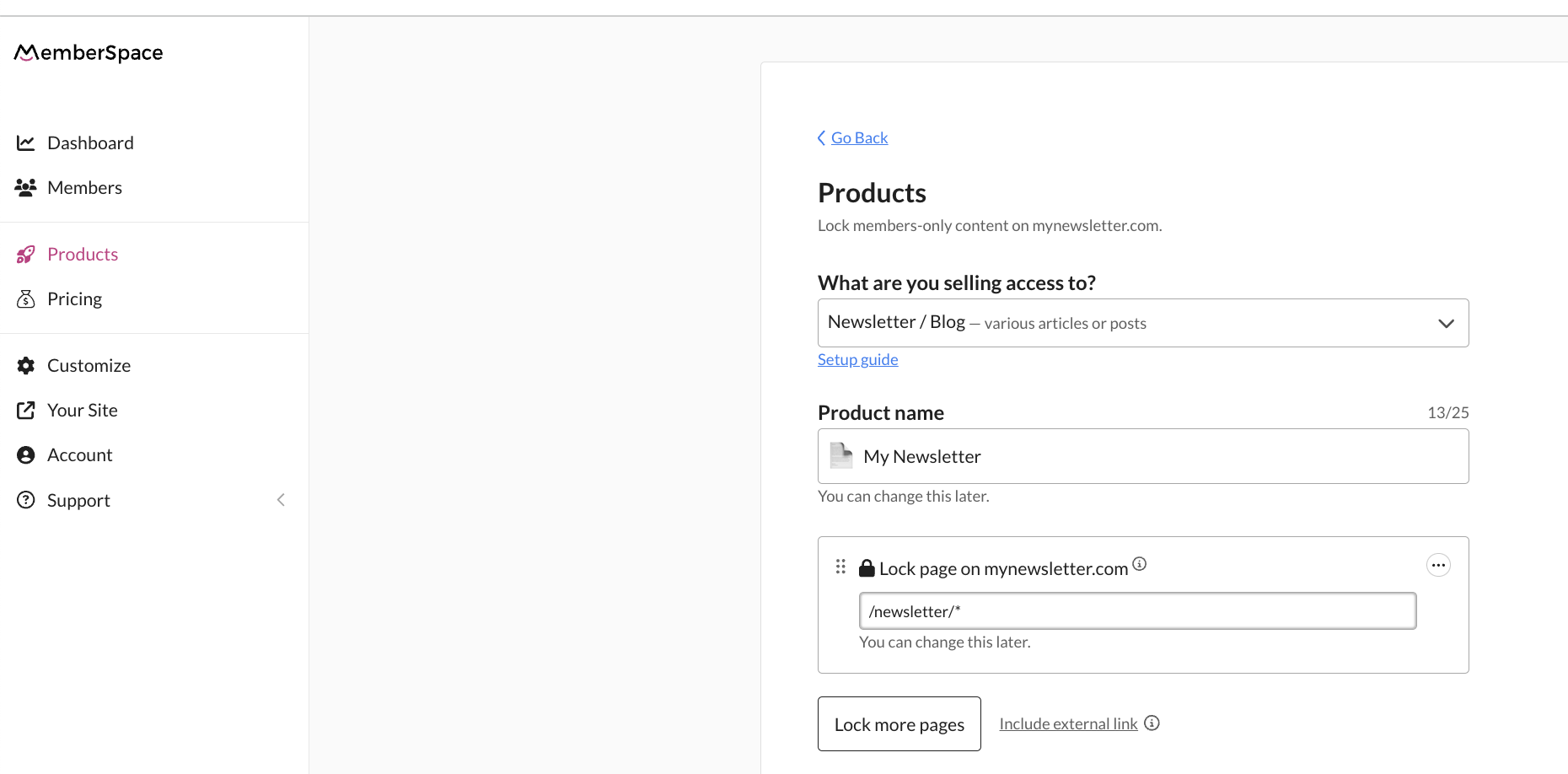
Locking a page on your website will require subscribers to sign up and pay to access certain content.
Step 3: Set pricing
With MemberSpace connected to your website and your product pages locked, the next step is to create your Member Plans. You can choose different tiers (including a subscription model, one-time payment, multiple payments, and free Member Plans), set pricing, and define the benefits that come with each plan. MemberSpace also allows you to customize the member experience to match your branding and business model.
MemberSpace allows you to customize the way you collect payment from members.
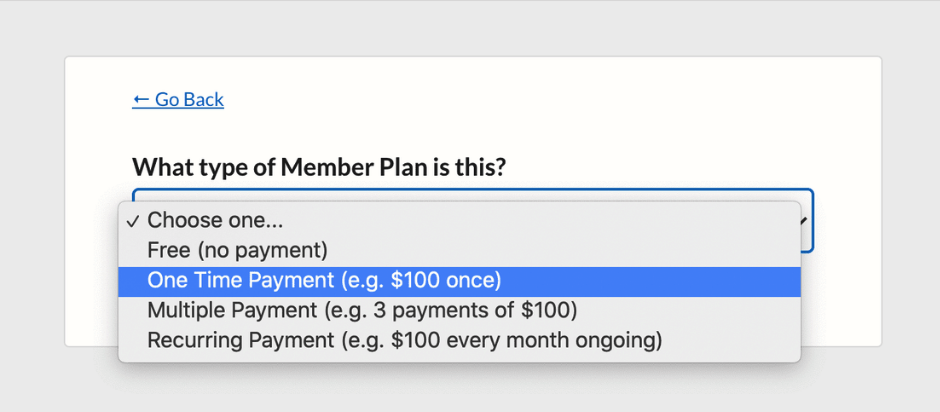
Step 4: Get paid
MemberSpace integrates with Stripe, allowing you to securely collect membership fees.
Navigate to the “Payments” section of the MemberSpace dashboard to link your preferred payment processor. This setup will enable automatic handling of all transactions, ensuring a seamless experience for both you and your members.
Final thoughts
If you’re thinking about creating a membership website, then knowing how Squarespace Member Areas work can help you make the decision about whether it’s the right tool for you.
Squarespace Member Areas simplify managing memberships, controlling access to different content levels, and integrating smoothly with your Squarespace site. However, using a membership software like MemberSpace may be a better fit if you’re looking for more flexibility and customization options for your membership site.
To learn more about using MemberSpace to launch and sell your digital products on Squarespace, check out MemberSpace University or reach out to our support team.

Need help setting up your online course?
Connect with our friendly team, weekdays 10am - 6pm ET.
Let's chat!