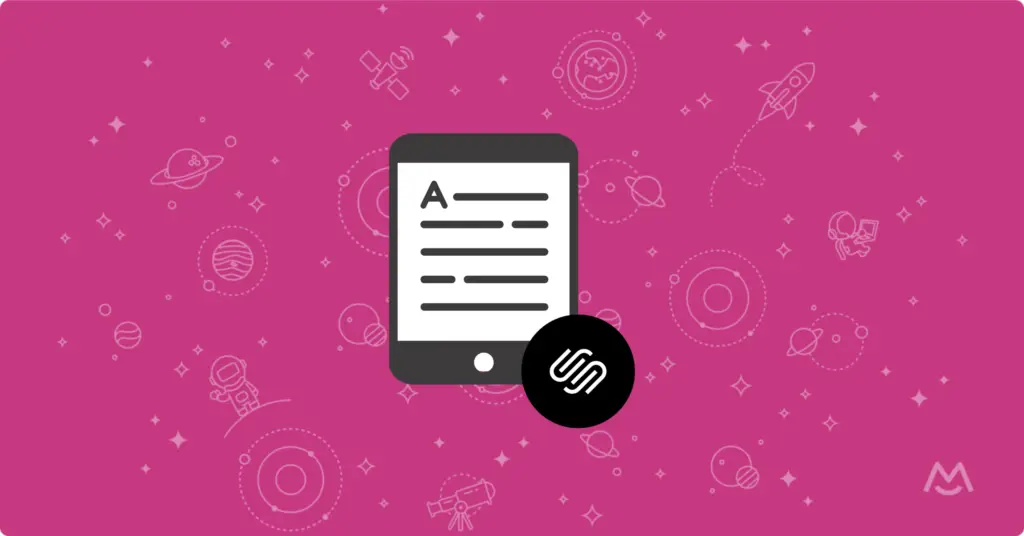Haiden Hibbert
If you’re a creator or small business owner using Squarespace to run your website, then launching a paid newsletter is the perfect way to keep in touch with your customers or subscribers, promote what you do, and earn recurring revenue.
But if you’re feeling overwhelmed by figuring out how to create a newsletter in Squarespace on your own – and convincing people to pay you for your subscription – don’t worry! In this blog post, we’ll explore how easy creating a newsletter on your Squarespace site is. We’ll also discuss everything from choosing the right newsletter tool to marketing your newsletter, so let’s get started!
Launch your Squarespace newsletter!
The easiest way to accept membership payments or one-time charges for digital products like newsletters online courses, content libraries, and more — all from your own website!
Get started for free! 5 minutes to set up.
Table of Contents
How do you set up a newsletter on your website in Squarespace?
Step 1: Pick a Squarespace newsletter tool
The first step in creating a newsletter on your Squarespace site is to choose a third-party tool. While Squarespace offers a native newsletter function, using a tool like MemberSpace provides more flexibility and allows you to monetize multiple digital products in one space.
MemberSpace has a direct integration with Squarespace, enabling business owners and creators to easily launch and grow their newsletters, memberships, online communities, and other digital products like podcasts and courses in just a few steps.
Key features:
- 100% customizable newsletter signup forms
- Simple, easy-to-use email editor
- Integrations with third-party email marketing tools
- Securely accept payments via credit card, Apple Pay or Google Pay
- Subscriber management
- Unlimited subscribers
- Abandoned signups
- Secure and compliant
- Instant payouts
- VIP support
- Much more!
To install MemberSpace, simply sign up for an account for free and add the snippet of code to your Squarespace website. The process takes just five minutes.
Step 2: Add your newsletter content to your website
Now that you’ve set up MemberSpace, it’s time to add your newsletter content to your Squarespace site. The best way to do this is by setting it up in the same way you would set up a blog.
- Create a new page: Go to your Squarespace dashboard and create a new page for your newsletters. Design this hub page to include a brief preview of your newsletters.
- Add a new post: Click the “Add Blog Post” button. Write your first newsletter as if it were a blog post. Use engaging headlines and include your content.
- Publish: Once you’re happy with your newsletter, hit the “Publish” button. This will make your newsletter live on your website.
- Repeat steps 2-3 for each newsletter you publish.
✨ Newsletter Tip: If you’d rather send the full newsletter directly to your subscribers, you can use MemberSpace’s “Member Messages” feature. This allows you to send emails containing the complete newsletter straight to your audience.
Step 3: Lock your newsletter content
To lock your newsletter content, follow these simple steps:
- Go to MemberSpace: Log in and head to the MemberSpace dashboard.
- Add a new product: Click on “Add Product” and select “Newsletter.”
- Lock your pages: When prompted, enter the URL for your newsletter section, e.g., `yourwebsite.com/newsletter/label` (you can use either the name of each newsletter or a general label like “newsletter 1”).
- Bulk add pages: To protect multiple pages, simply use the URL format `yourwebsite.com/newsletter/*` (note the *). This will bulk lock any pages that come after `/newsletter/`. (Learn how to find a URL in Squarespace)
That’s it! Now your newsletter content is securely locked and accessible only to your subscribers.
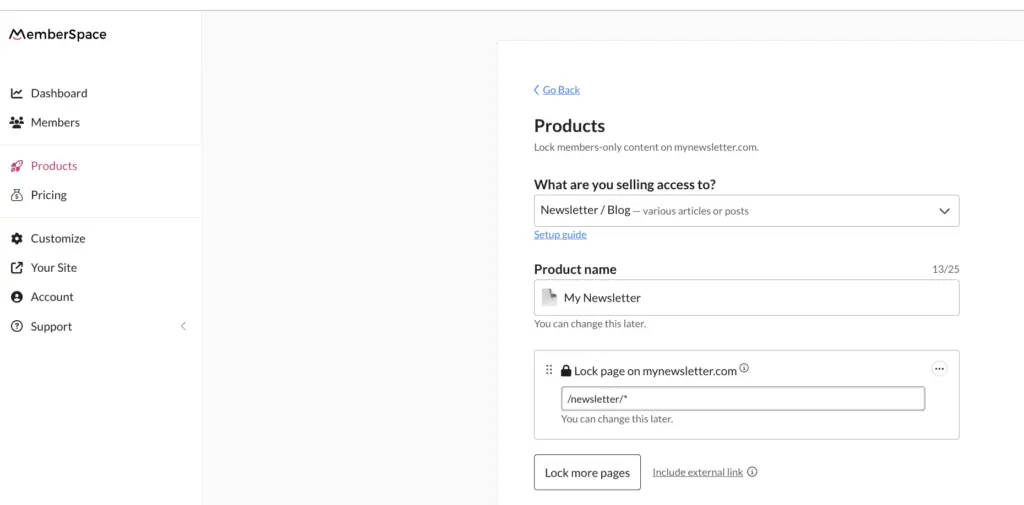
Step 4: Set a price for your newsletter
Paid newsletters often use a recurring payment model, but you can choose to accept payments however you’d like. Follow these steps:
- Set the subscription price
- Decide how often you want subscribers to be charged (e.g., monthly, yearly)
- Choose the date or schedule for when you want the charges to occur
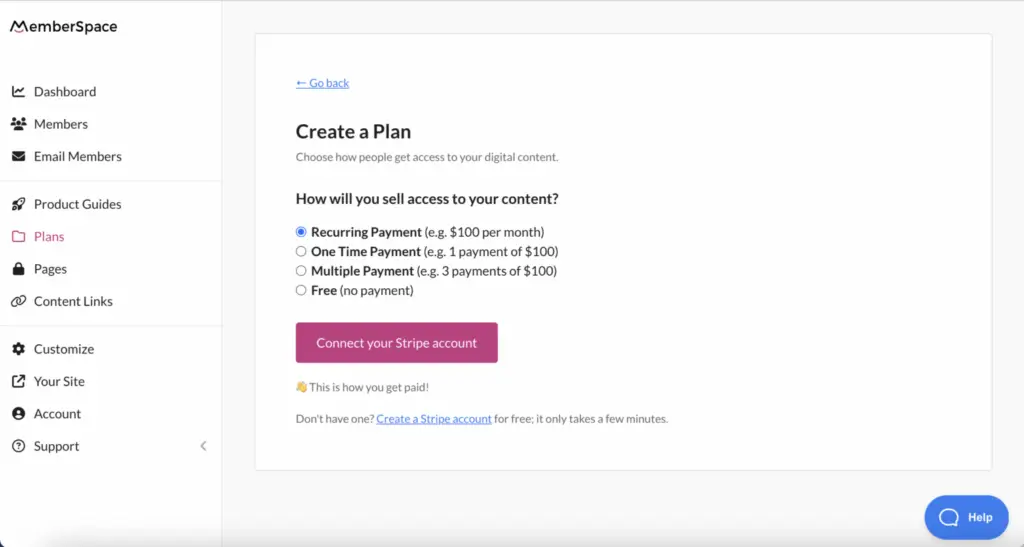
✨ Newsletter Tip: With MemberSpace, you can set the price and billing frequency (e.g., $10/month) for your newsletter subscription plan, as well as customize additional features like trial periods and expiration dates.
Step 5: Add a signup link for your newsletter
After creating your Squarespace newsletter subscription in MemberSpace, you’ll need to add the sign-up link to your website so visitors can join your list. Follow these steps:
- Once your pricing plan is set up, go to the Pricing“member plans” tab
- Click the “Get Sign-up Link” button to copy the unique signup link
- Add this link to call-to-action buttons on your website
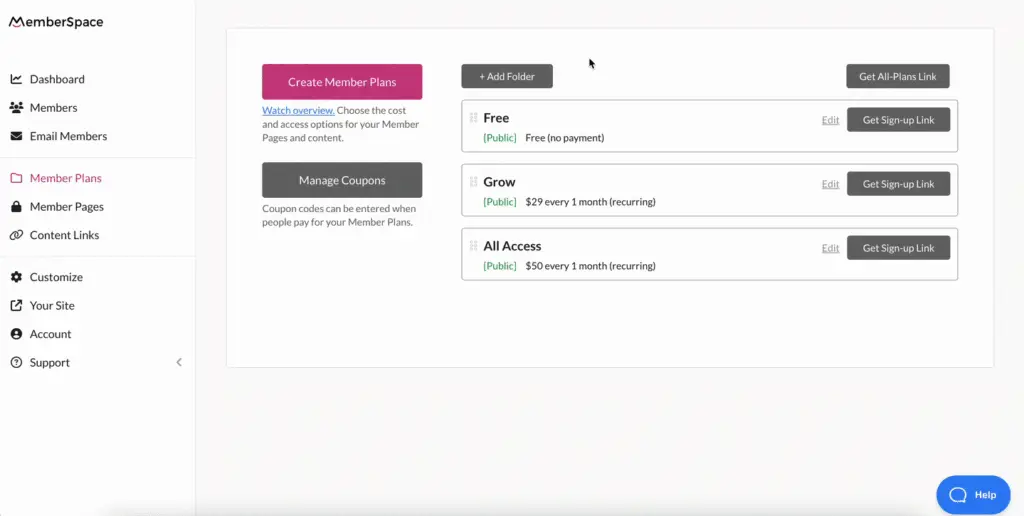
When visitors click the link, they will fill out your newsletter signup form and purchase access (or sign up for free if you’re offering a free version of your newsletter).
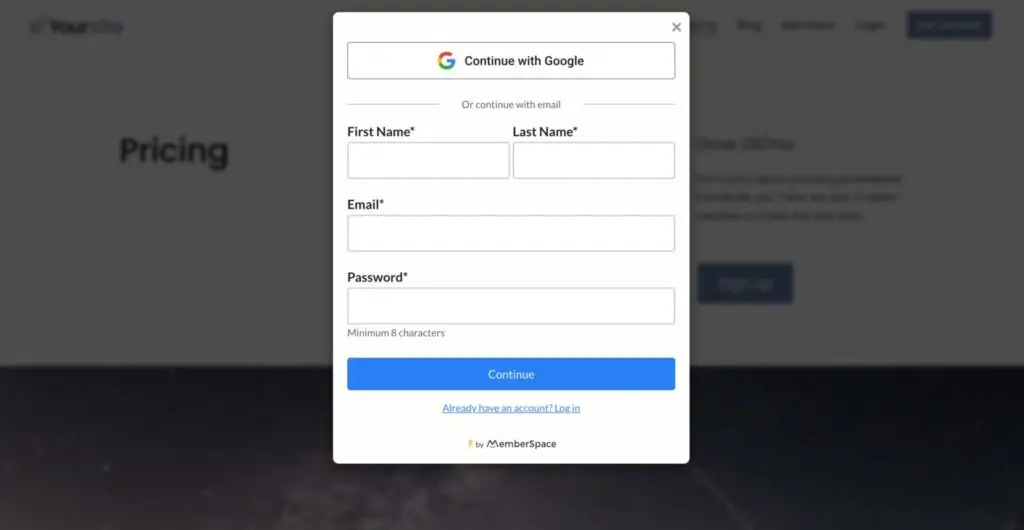
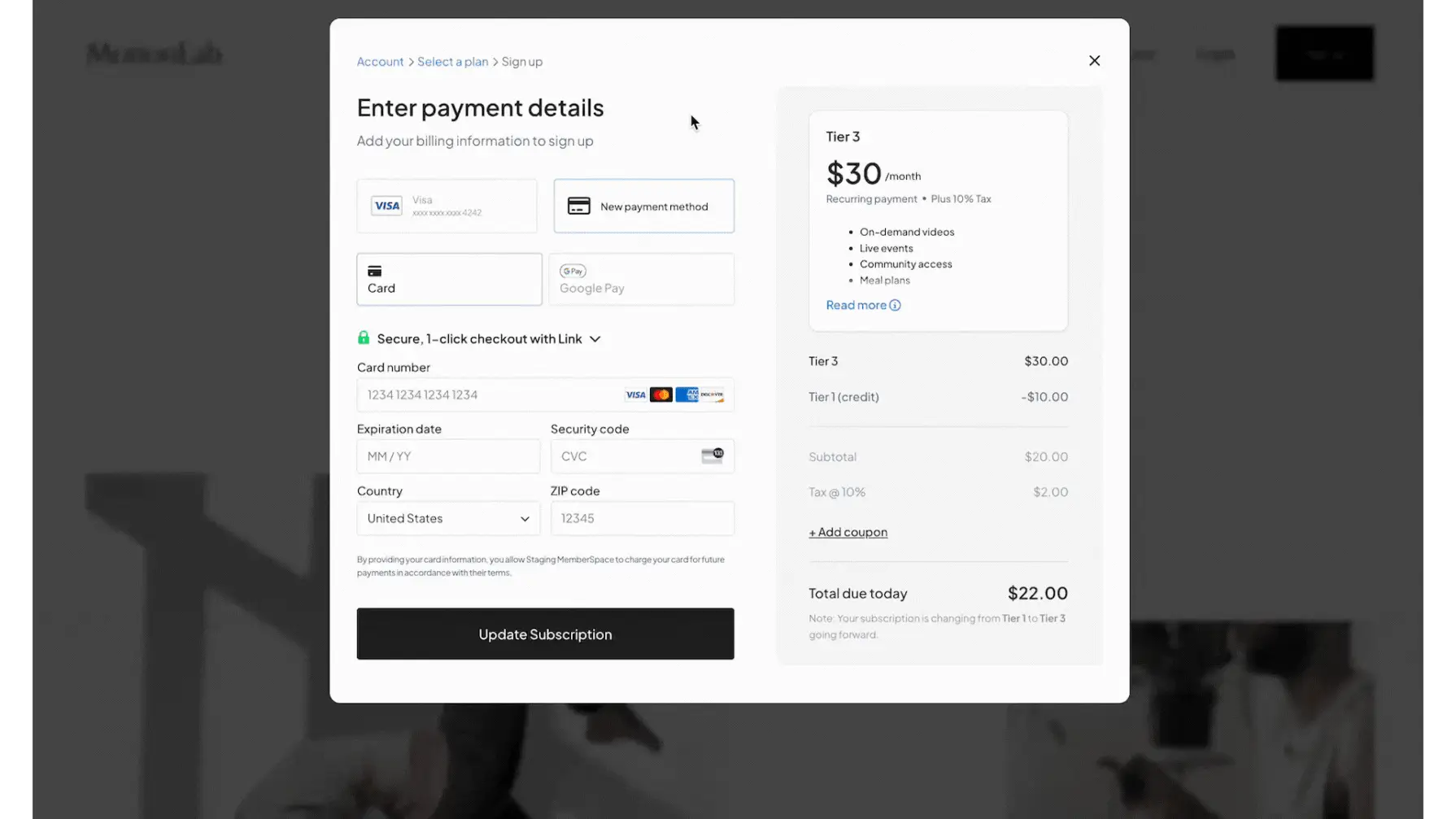
Step 6: Notify subscribers when your newsletter is launched
With MemberSpace, you have two main ways to distribute your newsletter content to subscribers:
Option 1: Notify subscribers when a newsletter is launched on your site
If you choose to host your newsletters on your Squarespace website, you’ll need to schedule and send out an email notifying subscribers whenever a new newsletter is published and include a link to your latest edition.
Option 2: Send your newsletter out via email
If you choose to use MemberSpace’s built-in email tool, Member Messages, you’ll be able to create and send newsletters directly from your MemberSpace dashboard. Alternatively, when emailing a newsletter, you can use a third-party tool like Mailchimp or ConvertKit and integrate it with MemberSpace using Zapier.
The best Squarespace templates
While Squarespace doesn’t offer templates specifically for newsletters, creating your newsletter like a blog lets us explore some of the best free Squarespace blog templates instead! Here are our top picks:
- Paloma: This template allows you to prominently showcase a few of your newsletters directly on the hub page. Doing this can be a powerful way to convert users to subscribers by enticing them with a sample of your content.
- Almar: The initial section on this template allows you to quickly convey what your newsletter offers with the subsequent sections providing text areas to give an overview of what’s included in your newsletter subscription.
- Clarkson: For those who need a little more space to talk about their products, this template has a clean and elegant layout that’s perfect for showcasing what makes your newsletter stand out.
Whichever template you choose, ensure it aligns with the overall aesthetic and goals of your newsletter. Remember, this site is going to be the first impression for potential subscribers, so make sure it’s visually appealing and easy to navigate.
Squarespace newsletter pricing: What to charge for your subscription
When figuring out how much to charge for your Squarespace newsletter, think about the value you’re offering. Typically, people charge between $5 and $15 per month, which is fair for newsletters that provide consistent, high-quality content.
If you want to charge more, consider how you can add value to what you’re offering. For example, you could send your newsletter more often, moving it from monthly to weekly. Or, you could also offer access to a private community, exclusive perks like special content, early product access, or live Q&A sessions.
No matter how deep you want your offerings to go, you’ll want to make sure your price reflects what you’re providing so subscribers feel it’s worth it.
Setting up a Squarespace newsletter signup page
Once you’ve set up your newsletter on your site, creating a captivating sign-up page for your Squarespace newsletter is essential to attract subscribers. Here are some tips to get you started:
- Showcase your value: Highlight what your newsletter is all about and why people should subscribe. Offer a sneak peek into the kind of content they can expect, whether it’s in-depth articles, curated recommendations, or special insights.
- List out pricing and tiers: If you have multiple subscription tiers, clearly display the differences in each one and what subscribers can expect to receive for each price point.
- Entice potential subscribers by listing the perks of subscribing: This could be access to a private community, weekly or daily newsletters packed with valuable content, exclusive discounts, special offers, or access to a private podcast series.
- Use social proof: People are more likely to trust and follow the crowd. If you have a large number of subscribers, display that number prominently on your sign-up page to show social proof and increase credibility.
- Add a clear Call to Action (CTA) button: You can use engaging language like “Join Now” or “Subscribe Today”. Be sure that your button is linked to the direct sign-up link you got from MemberSpace.
Don’t forget to regularly update and refresh your sign-up page to keep attracting new subscribers. It’s also beneficial to review and optimize your page at least every quarter to improve conversion rates (the percentage of site visitors who subscribe to your newsletter).
Frequently asked questions (FAQs)
Does Squarespace have a newsletter option?
Yes, Squarespace offers built-in tools for creating and managing newsletters through its Email Campaigns feature. However, a third-party tool like MemberSpace offers greater flexibility, enabling you to generate revenue from multiple digital products within a single platform.
How to create a newsletter in Squarespace?
To create a newsletter in Squarespace, you can use its built-in features or opt for MemberSpace, which is known as one of the best software options for creating newsletters. This allows you to design visually appealing emails, manage subscriber lists, and track engagement all within the platform.
How to add a newsletter sign-up to Squarespace?
To add a newsletter sign-up to Squarespace, you can use Squarespace’s built-in form blocks or integrate with third-party services like Mailchimp or MemberSpace. These options allow you to customize your sign-up forms and manage subscriber lists effectively.
How do I sell my newsletter?
To sell your newsletter, you can use platforms like MemberSpace to create subscription plans with payment options. Promote your newsletter through your website, social media, and email lists, directing interested users to sign up and pay for access to your content.
How do I price my newsletter?
When pricing your newsletter, think about what your content offers, what your audience might pay, and what others charge. Look at similar newsletters for ideas, and try different prices to see what works best for getting subscribers and making money.
What is the best Squarespace newsletter template?
The best Squarespace newsletter template depends on your specific needs and style preferences. Squarespace offers a variety of blog templates with different layouts and design elements tailored for newsletters. Explore options like Brine or Bedford, which are popular for their flexibility and customization features suited for newsletters.
Final Thoughts

Need help setting up your Squarespace newsletter?
Connect with our friendly team, weekdays 10am - 6pm ET.
Let's chat!