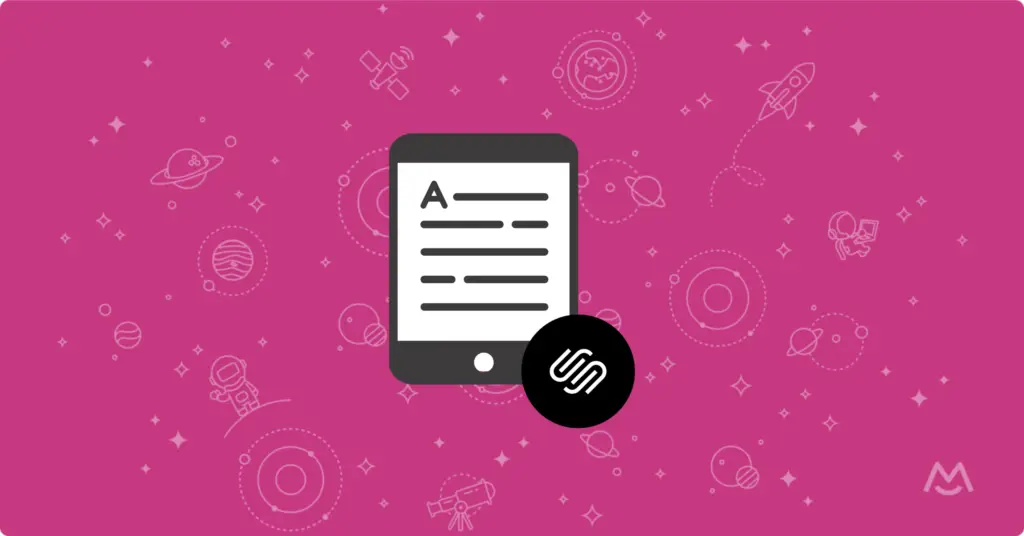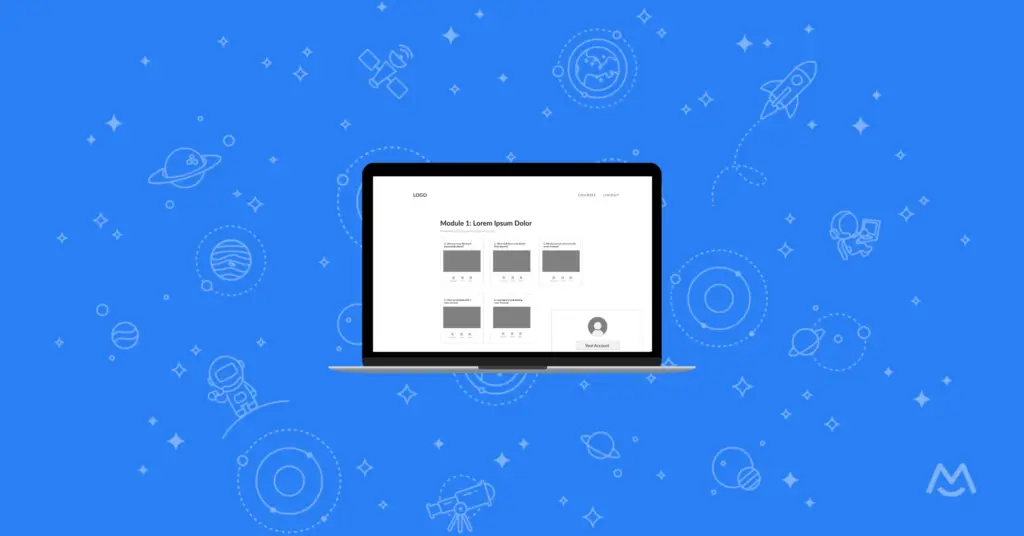Haiden Hibbert
If you already have a Squarespace website, did you know you can use it to sell your own online courses? No need for a separate teaching platform!
Hosting courses directly on your site keeps everything conveniently in one place tailored to your brand – your blog, membership offerings, newsletter, or whatever else you provide your online community. In this post, we’ll walk through exactly how to set up and sell a course on your Squarespace site. Let’s get started.
Sell courses on your Squarespace website!
The easiest way to accept membership payments or one-time charges for digital products like online courses, communities, content libraries, and more — all from your own website!
Get started for free! 5 minutes to set up.
Table of Contents
Step 1: Pick a Squarespace course plugin
While Squarespace has some basic functionality for selling online courses, using a plugin like MemberSpace allows for greater flexibility and more features to monetize your website, including:
- Flexibility of billing options
- Content access options
- Revenue recovery features
- Design flexibility – Design the course experience however you’d like, not restricted to Squarespace’s course format
- Sell access to courses bundled with other digital products (like courses and podcasts) and memberships
- VIP support
MemberSpace integrates seamlessly with Squarespace, so you can keep your website design while getting more monetization and membership capabilities.
Step 2: Outline your lessons and course content
First, choose your course topic based on your area of expertise and what you want to teach. Examples: Photography basics, beginner piano, yoga and mindfulness, etc.
Next, break your bigger topic down into smaller chunks that will become your individual lessons. For example, if your course is on baking:
- Introduction to bread basics
- Easy no-knead recipes
- Tools, ingredients and staple recipes
- Flaky pie crust from scratch
- Decorating desserts like a pro
- Gluten-free baking alternatives
Separate your knowledge into 5-8 main subsections or lessons. This makes the information more organized and digestible for your students as they progress from start to finish. Then, consider including supplementary materials like cheat sheets, workbooks, or shopping lists in your lessons as well.
✨ Course Tip: It’s tempting to cram everything in right away! But go slow, even the basics you take for granted can be eye-opening revelations for some students.
Step 3: Create your course pages on your website
Now that your course topic and lessons are planned, it’s time to create web pages on your Squarespace site to house all of the educational content. This will include:
- A sales page to advertise your course
- Individual pages for each lesson (these will be password protected in the next step)
- Any additional resource pages like downloads or assessments
✨ Business Tip: Make your sales page exciting and benefit-focused to convert visitors into paying students!
Step 4: Protect your course pages with MemberSpace
Once all of your content is created, it’s time to restrict access to your course pages.
MemberSpace allows you to easily password protect any URL on your website, so anyone that tries to access your exclusive course content will be prompted to sign up for an account and purchase access before they can begin the lessons.
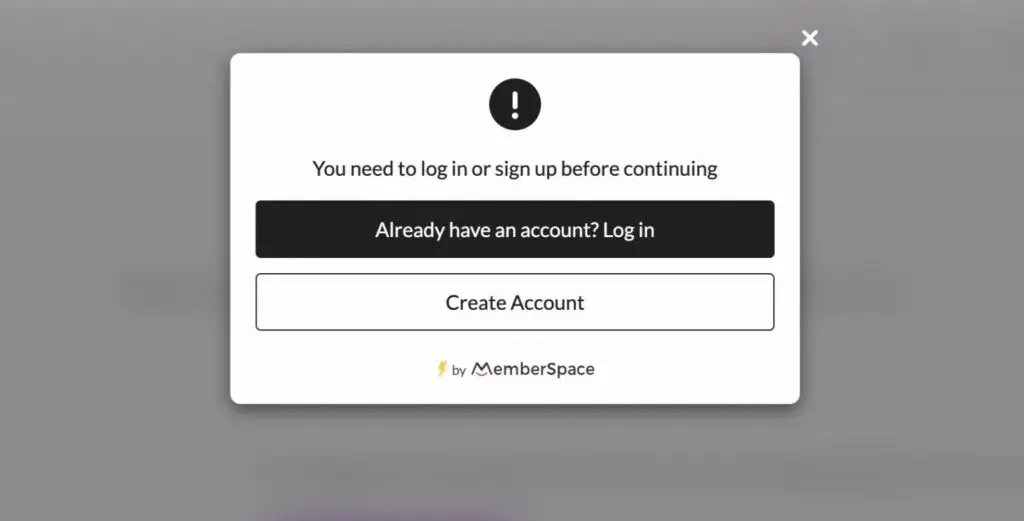
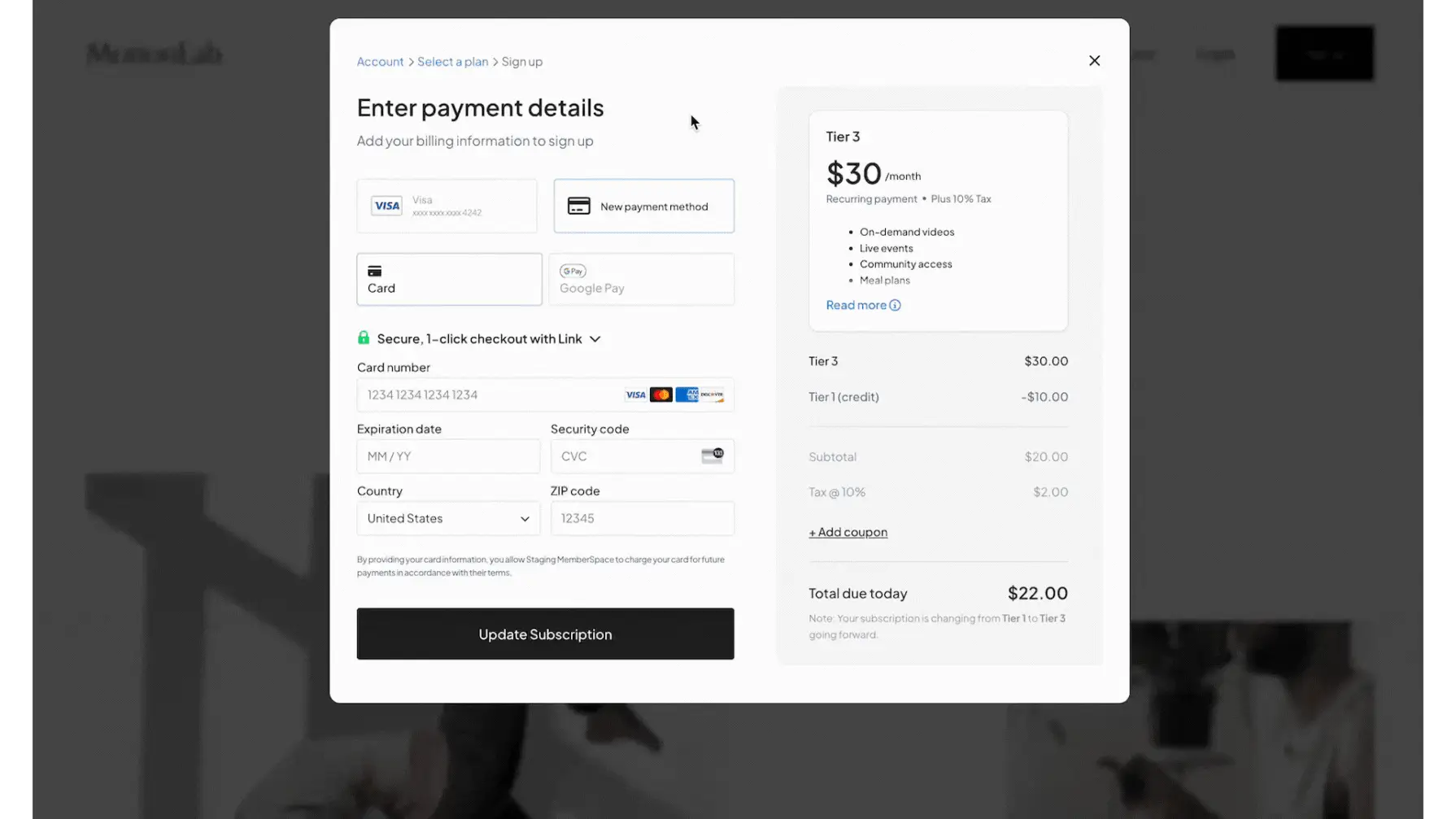
Step 5: Set up pricing for your course
MemberSpace also makes it easy to set up flexible pricing for your online course. You can charge one-time or recurring payments, offer free trials, create payment plans, and more.
Some popular course payment models include:
- One-time payment for lifetime access
- Monthly subscription with ongoing content updates
- Free intro course to capture leads
- Payment plan broken into 3-4 installments
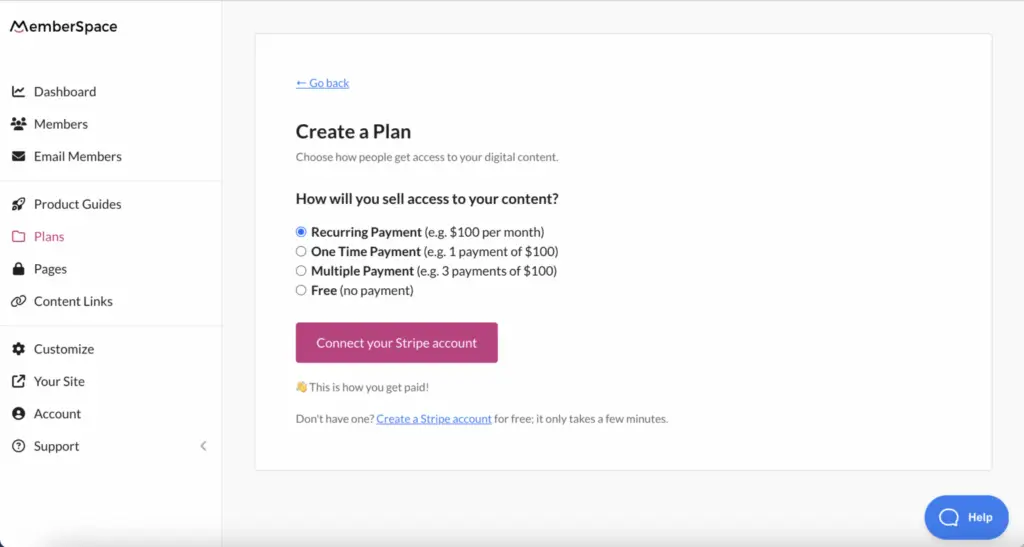
Step 6: Sell and promote your course!
Once all the backend work of creating your course content, protecting your pages, and setting up pricing is done, it’s time for the fun part – getting students enrolled! Simply take the signup link from your MemberSpace account and add it to your sales page, as well as anywhere else you’d like, such as your blog, newsletter, or social media.
Here are additional ideas to promote your new online course:
- Announcing the course to your current email list
- Running ads targeting your niche audience
- Reaching out to relevant bloggers or partners for collaborations
- Promoting the launch through social media and organic content
Final Thoughts
Selling online courses on your Squarespace website is easy with the right platform. MemberSpace equips you with all the tools you need – from flexible payment options to password protected course pages, and more. With your course content outlined and pages designed, you’re ready to get started monetizing your knowledge and expertise.
Sign up for a free MemberSpace account to get access to our full suite of membership site features. Also check out MemberSpace University for more tutorials, inspiration, and tips on growing a profitable membership site!

Need help with your online course?
Connect with our friendly team, weekdays 10am - 6pm ET.
Let's chat!