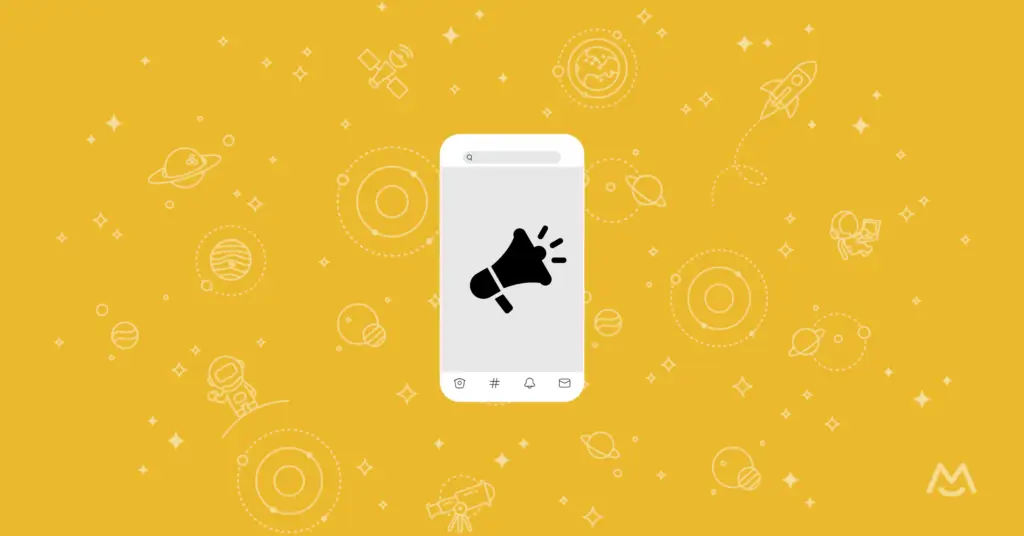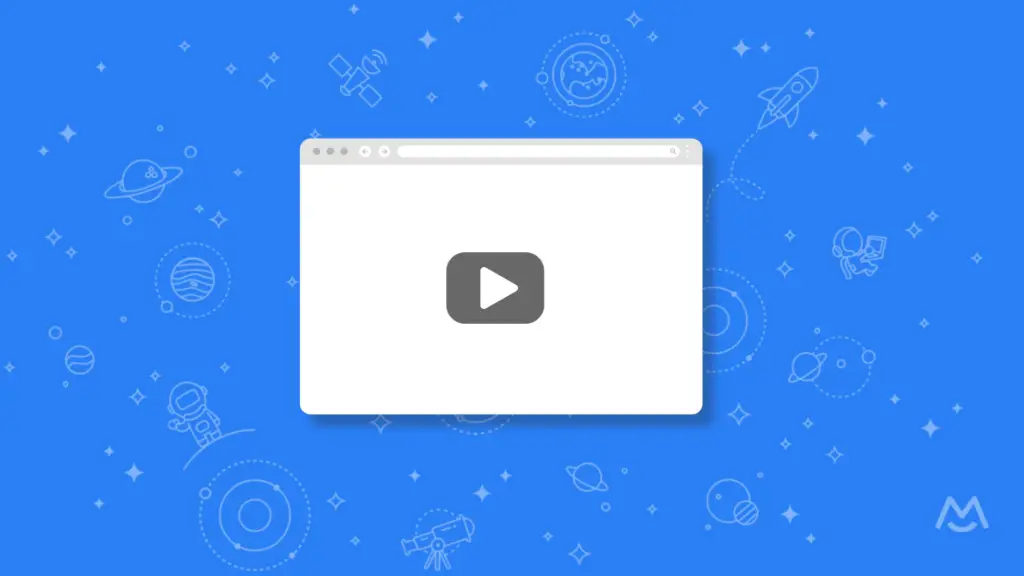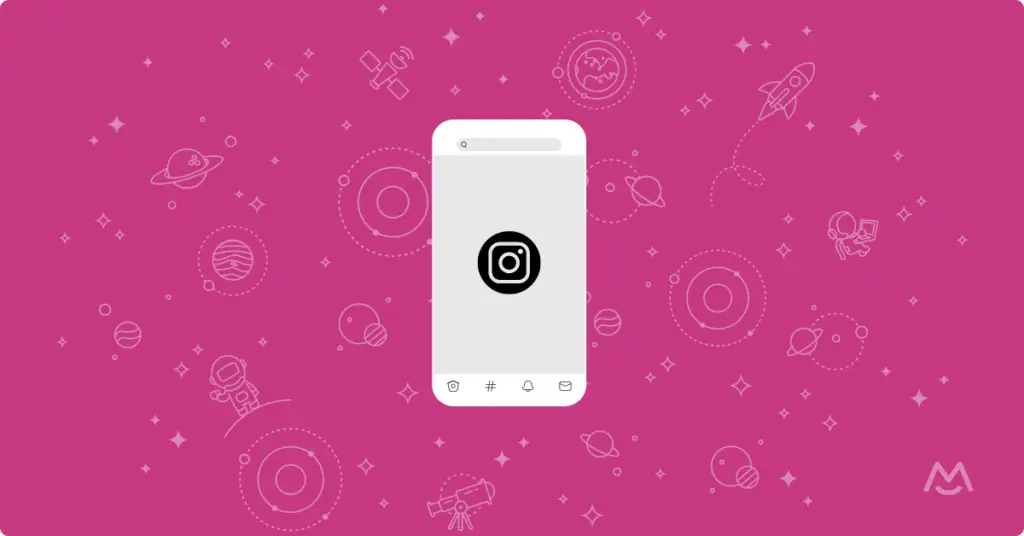Elementor is a fantastic choice for building membership sites on WordPress. You have incredible control over exactly how your WordPress membership site looks and functions. When paired with MemberSpace, you can create a flexible and affordable Elementor membership site – here’s how it works.
What is Elementor?
Elementor is a WordPress plugin that provides powerful drag-and-drop page building functionality. If you like using services like Squarespace or Wix, but want more of the functionality that comes with WordPress, Elementor can give you the best of both worlds.
There are two ways to use Elementor:
- If you’re comfortable managing a self-hosted WordPress website you can add Elementor to your site for free or pay just $49 per year for Elementor Pro.
- If you’d prefer to have someone else take care of arranging your website hosting and installing Elementor, you can pay $89 per year for this service. Elementor will set up everything so it’s ready for you to drag, drop, and add content.
Elementor also offers multi-site plans in addition to individual licenses.
Why build a membership site?
Membership sites are a really great way to monetize your content, expertise, and even time. By offering defined plans for a fixed, recurring price, you can streamline billing and offer your customers an easy way to get recurring access to your products and services. You can create an Elementor membership site for nearly anything, including:
- Online fitness classes
- One-on-one coaching sessions
- Tutorials and online courses
- Professional development resources
- Digital content libraries
- Paid newsletters
- Private podcast feeds
- Online magazines and ebooks
To turn your Elementor WordPress site into a full-fledged membership business, you’ll need to add one more thing into the mix: a membership plugin.
What to look for in a membership plugin
WordPress and Elementor allow you to create websites that are nearly infinitely customizable, so a WordPress membership plugin shouldn’t restrict you. The best membership plugin:
- Allows you complete control over how member areas look and feel
- Doesn’t restrict you to a specific template or layout
- Supports multiple membership levels and plans
- Allows you to manually manage members and access
- Includes sales tools like coupons, trials, and upselling
- Processes one-time and recurring payments on various intervals
These features will allow you to easily grow and scale your membership business over time without the need to migrate to a new platform.
Why use MemberSpace’s WordPress membership plugin?
With MemberSpace, there aren’t any restrictions on the way your membership website functions. By utilizing additional WordPress plugins or our Zapier integration, you can use your site to charge for access to podcast feeds, MailChimp newsletters, videos, and more. When using MemberSpace, you can also:
- Process payments securely via the Stripe payment gateway
- Add an optional double layer of security to members-only content
- Offer free trials and discounts
- Manually approve every member, or allow anyone to register
- Build membership sites for clients
- Have a mix of free content for non-members and premium content for paid subscribers
Plus, when you use the MemberSpace plugin, you get access to our entire VIP support team. You can chat with us in real time, and get answers to your questions within hours, if not minutes. We’ll even help you migrate all of your plans and members from another platform at no added cost.
Start building an Elementor membership site for free
It’s easy to give MemberSpace and Elementor a try to see if the combination is right for you. Elementor offers a 30-day money-back guarantee on all plans, and you can get started with MemberSpace for free with no paid member cap.