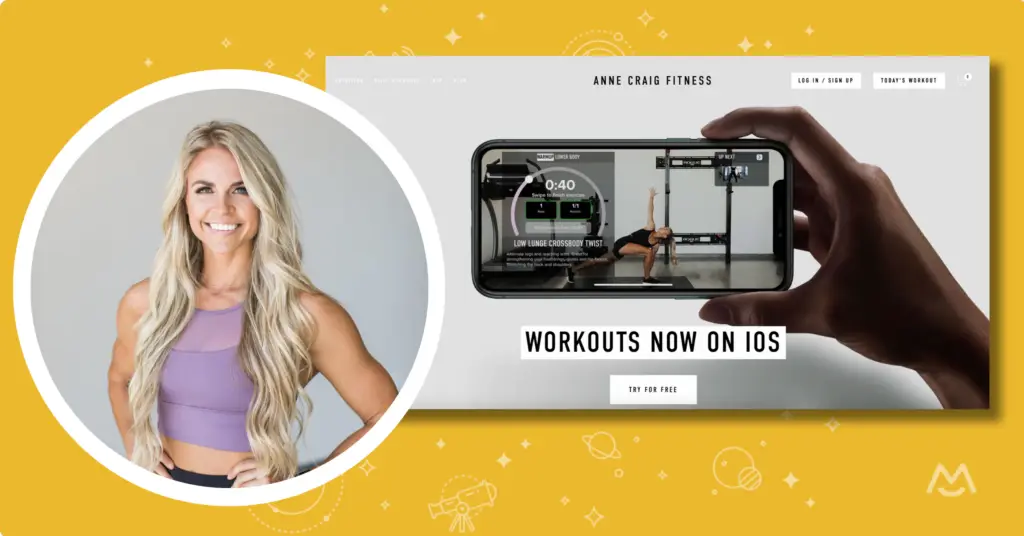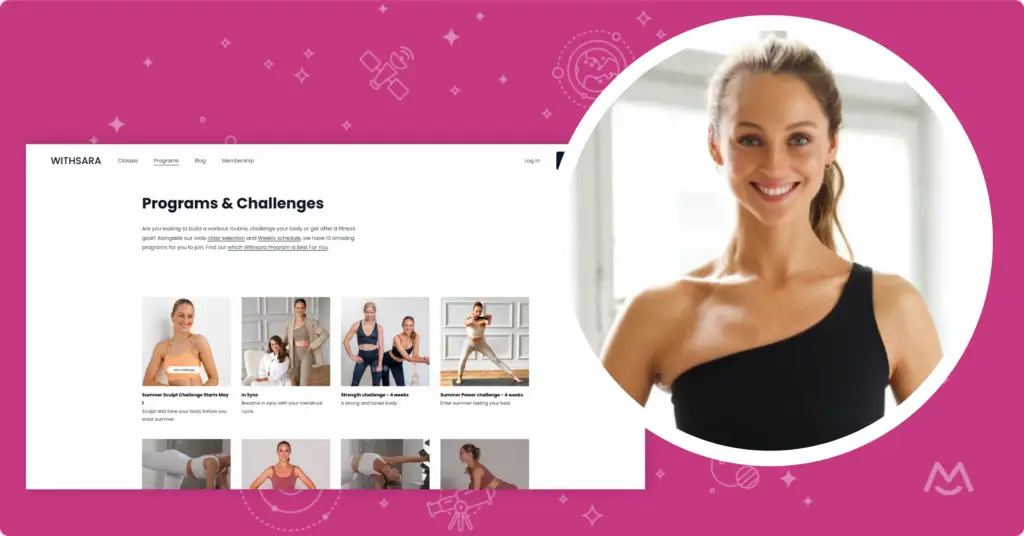Haiden Hibbert
Getting an online fitness business off the ground doesn’t need to take months of planning and execution. In fact, with the right tools and strategy, you can get your own business up and running in just 48 hours.
Whether you want to offer a library of on-demand fitness classes, 1-on-1 coaching sessions, or something else, you can leverage your knowledge to help others get in shape and make money online with the help of MemberSpace.
In this post, we’ll take you through a step-by-step framework on how to start an online fitness business, including everything from launching your own website to promoting and selling your digital products. Let’s get started!
Start an online fitness business in 48 hours!
The easiest way to accept membership payments or one-time charges for digital products like online courses, communities, content libraries, and more — all from your own website!
Get started for free! 5 minutes to set up.
Table of Contents
Step 1: Decide what you’re going to sell
When you start planning your online fitness business, the first big question is—what’s your niche? Do you want to be the go-to instructor for at-home barre classes, or the trainer who helps women over 40 rebuild strength?
Get specific! Play to your experience and interests by choosing one or two fitness niches you genuinely enjoy and want to teach. This passion will help you connect with the right customers.
Next, what kind of products do you plan to sell? Consider starting with:
- Video workout libraries – These are great because once they’re filmed, you make money while you sleep! Record yourself leading say, a 12-week post-natal core rebuild program. Or a content library of 30 min HIIT sessions.
- Online training programs – Map out a detailed 4-12 week program providing step-by-step workout and nutrition guidance. You can include videos, PDFs, images, etc. to support your online course, as well.
- Private community access – Build an exclusive community only your paying members can access (like a Facebook group or forum on your website). Share videos, host Q&As and build personal connections.
✨ Business Tip: Sky’s the limit when it comes to selling digital products in the fitness space! As your business grows, consider expanding into more time-intensive offerings, like 1-on-1 video coaching, live streaming fitness classes, or in-person events.
Step 2: Launch a simple one-page website
Now that you’ve figured out what you’re going to offer, it’s time to create a space where the world can see your content. And the best part? You don’t need any tech experience to do this!
We always recommend using a tool like Squarespace, as it’s user-friendly and has tons of beautifully-designed templates to choose from. It’s perfect for beginners, but also has all the advanced features you’ll need as your business grows.
To start, all you need is a simple one-page website. This page should include:
- A brief introduction about you and your fitness business
- Details about what you’re offering
- Contact information so potential clients can get in touch
Don’t stress about getting everything perfect right off the bat. As your business grows and you better understand your clientele, you can revisit and refine your website.
If you need some ideas, check out the sites below from online fitness business owners (note – these are from established businesses and just for visual inspiration!)
Step 3: Set up your payment method
Once your website is up and running, the next step is to set up a method for accepting payments for your fitness business. Thanks to MemberSpace’s Stripe integration, this process is simple and provides a secure way to take payments from your customers using all major credit cards, as well as convenient quick-checkout options like Apple Pay and Google Pay.
Getting started is as easy as signing up for a free MemberSpace account. Once you’re in, look for the option that says Connect your Stripe account. Clicking on it will allow you to either log in to an existing Stripe account or easily create a new one.
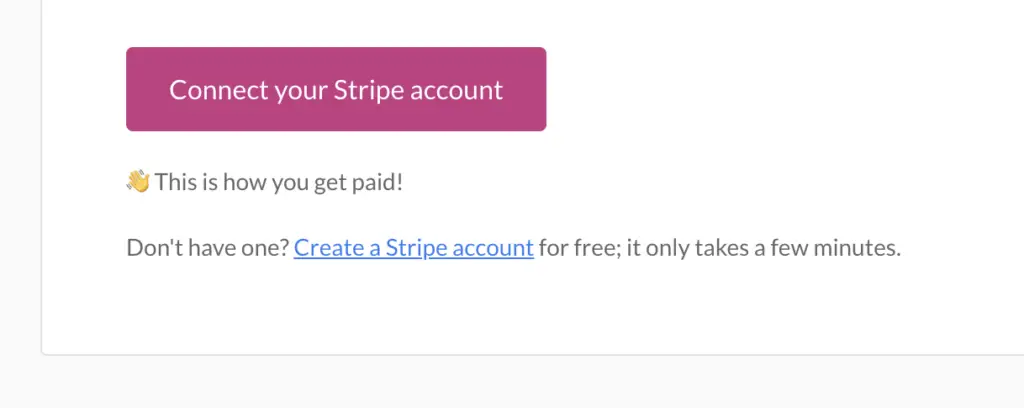
Step 4: Restrict access to your fitness content
After setting up your Stripe account, the next step is to secure your fitness content. MemberSpace allows you to password protect the pages on your website that contain the products or services you’re selling, so only your paying customers will be able to access your membership content or other digital products.
To do this, you first need to upload whatever you plan on selling to pages on your website. Once your content is ready and up on your site, you can use MemberSpace to restrict access to those pages.
Here’s a peek at how this process works:
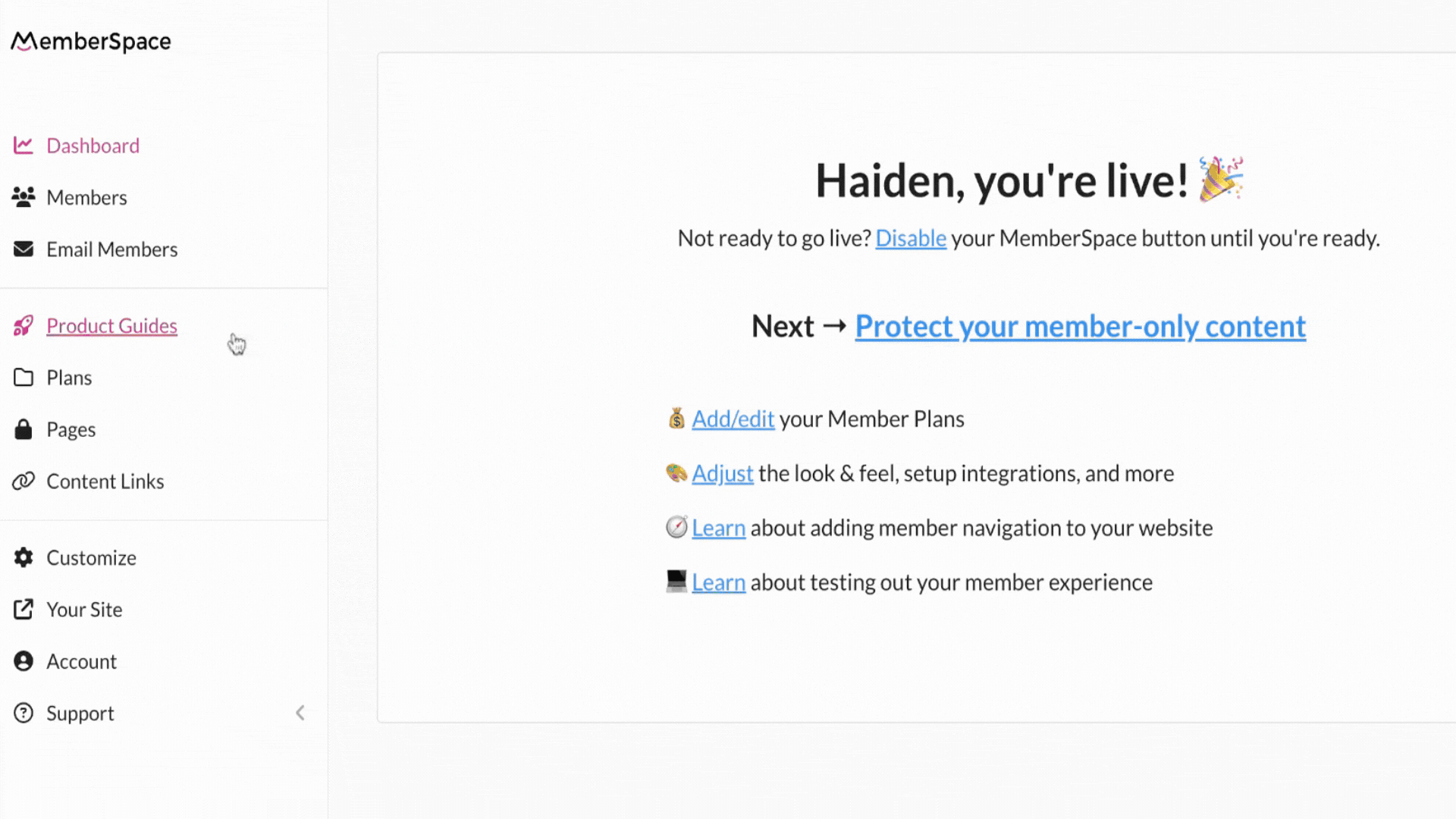
When someone goes to view the content on your protected pages, here’s a preview of what it looks like on a fitness business website:

Step 5: Come up with pricing
The next step is to decide on the pricing of your fitness content. MemberSpace offers several pricing structures, so you can choose whatever makes the most sense for your products/customers:
Membership: This approach is a favorite among many fitness instructors as it allows you to offer access to your library of resources at a recurring monthly or annual fee.
One-time charge: If you’re offering access to individual classes or other digital downloads, you can opt for a one-time charge.
Multiple payments: For higher-priced offerings, such as a 1:1 training package, you might want to consider a multiple-payment option. This allows your customers to break down the cost into more manageable payments.
Free: If you wish to provide some of your classes at no cost, MemberSpace gives you the flexibility to do so! Offering free content is a great strategy to get more customers in the door and interested in your paid products or membership.
Once you set up your pricing, anyone who goes to view your fitness content will need to log in or sign up and pay.
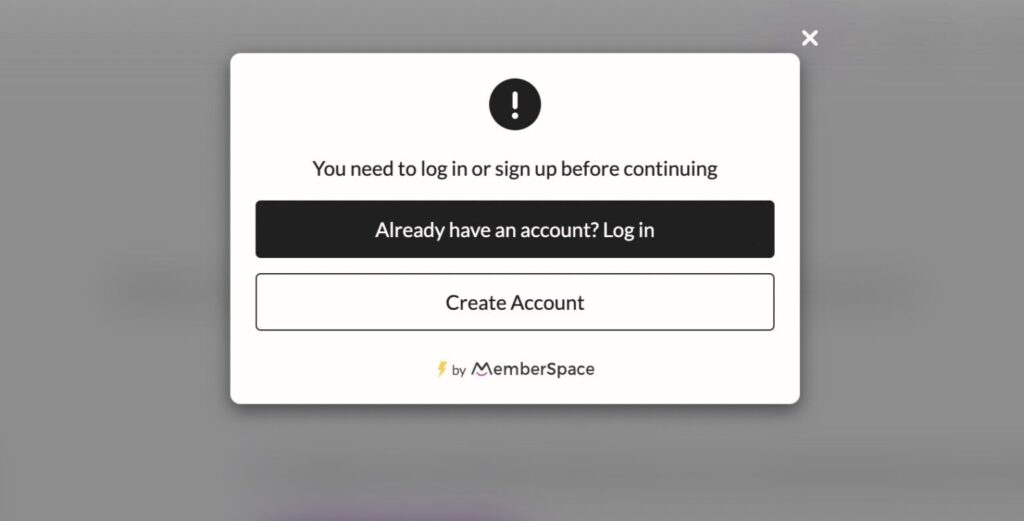
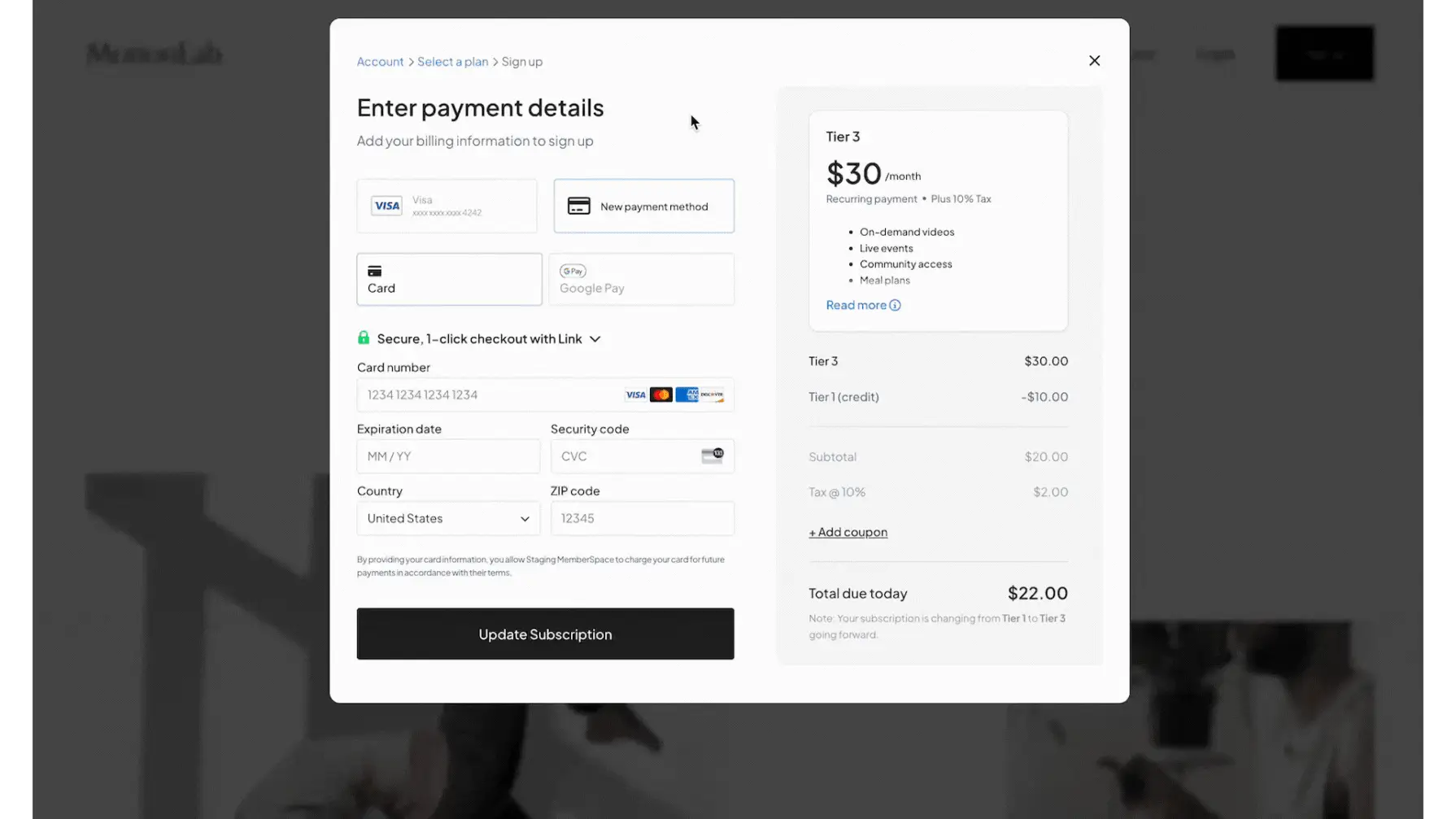
✨ Design Tip: With MemberSpace, you can customize the look and feel of all popups and signup and login forms to match your branding!
Step 6: Start selling and promoting your fitness business!
Marketing a new membership site is one of the biggest challenges creators and entrepreneurs face, according to our 2023 State of Membership report. To help you get started, here are some easy-to-implement ideas:
- Free trial sessions: Offer free classes to attract potential customers. This gives them a preview of your services and can often lead to paid subscriptions.
- Social media promotion: Utilize platforms like Instagram, Facebook, and Twitter to share workout tips, behind-the-scenes glimpses, and testimonials. Create engaging content that resonates with your target audience.
- SEO: Write blog posts on fitness topics, ensuring they are optimized to attract organic traffic. This can position you as an authority in the fitness niche.
- Newsletters: Regularly send out email newsletters featuring workout plans, success stories, and special offers to keep your subscribers engaged and motivated.
- Webinars and live streams: Host live workout sessions or informational webinars. This provides real-time interaction with your audience, making your brand more personal and engaging.
- Fitness challenges: Organize online fitness challenges to encourage community participation and increase engagement.
For more ideas, check out our blog post, 16 Proven Marketing Strategies for Subscription Businesses.
Final Thoughts
With just a few simple steps, you can get your own online fitness business up and running in less than two days. Whether you plan on launching a fitness membership, selling digital products, or offering coaching services, you can easily password protect your exclusive content and start accepting payments with MemberSpace.
If you need help getting set up, feel free to reach out to us or check out MemberSpace University, your one-stop resource hub full of step-by-step guides, educational videos, helpful tips and tricks, and more.

Need help with your fitness business?
Connect with our friendly team, weekdays 10am - 6pm ET.
Let's chat!