Haiden Hibbert
Have you ever thought about starting an online music teaching business? Whether you want to offer virtual piano lessons, sell access to a library of guitar lesson videos, or create an online community for music educators, it’s easier than ever to turn your music skills into an online business.
With the right tools, you can have a professional website setup to teach music lessons online and sell your music resources in less than 48 hours. In this blog post, we’ll walk you through the six key steps to get started.
Start a Music Teaching Business in 48 Hours!
The easiest way to accept membership payments or one-time charges for digital products like online courses, communities, content libraries, and more — all from your own website!
Get started for free! 5 minutes to set up.
Table of Contents
Step 1: Map out what your music business will offer
The first step is deciding what exactly you’ll sell and to who. Get clear on your target student demographic and niche early on. This will help you figure out the types of lessons, products, and services to develop for your music business.
Here are some ideas to consider:
- On-demand video lesson library – A content library is a great way to scale your music teaching business and earn passive income. You can charge a monthly or annual fee for access.
- 1:1 virtual music lessons – You can host these sessions on Zoom.
- Group practice lessons – These can be more cost effective for students.
- Sheet music downloads – Selling digital downloads is a great way to supplement your online courses and lessons.
- In-person classes – Teach locally if you prefer face-to-face.
- Online community – Provide a community where your members can chat, ask questions, and get support, like a Facebook Group or forum.
- Lesson plans for teachers – Sell your lesson plans to other music educators.
Step 2: Create a website for your music teaching business
Your website will be the online hub for your music business. This is where students will purchase access to your lesson library, sign up for private lessons, download sheet music, and more.
While you can spend months building a site from scratch, tools like Squarespace make it possible to launch a professional website in a couple hours without any coding. Simply choose from hundreds of professionally-designed templates, add your business info, and improve the site over time.
For inspiration, browse these beautifully designed music business sites by MemberSpace users:
✨ Website Tip: Don’t compare your Day 1 website to someone else’s Day 200. A one-page site is more than enough to get your business off the ground, and you can always add to it and improve it over time!
Step 3: Add a payment method to your website
Now, you need a way to get paid when you start making sales on your new website. MemberSpace takes care of securely accepting payments by integrating with Stripe.
In just a few clicks, you can:
- Connect your existing Stripe account or set up a new one.
- Accept one-time payments for sheet music, individual lessons, or other digital downloads.
- Offer subscription memberships that bill monthly/yearly access fees.
- Let students pay how they want – credit cards or convenient quick-checkout options like Apple Pay and Google Pay.
- Utilize failed charge recovery. If a student’s payment fails, MemberSpace will send a series of automated emails prompting the student to update their card before their membership is canceled and access to content is revoked. This can save you the hassle of tracking down students to get payment sorted before giving a lesson.
- Get paid as soon as students sign up.
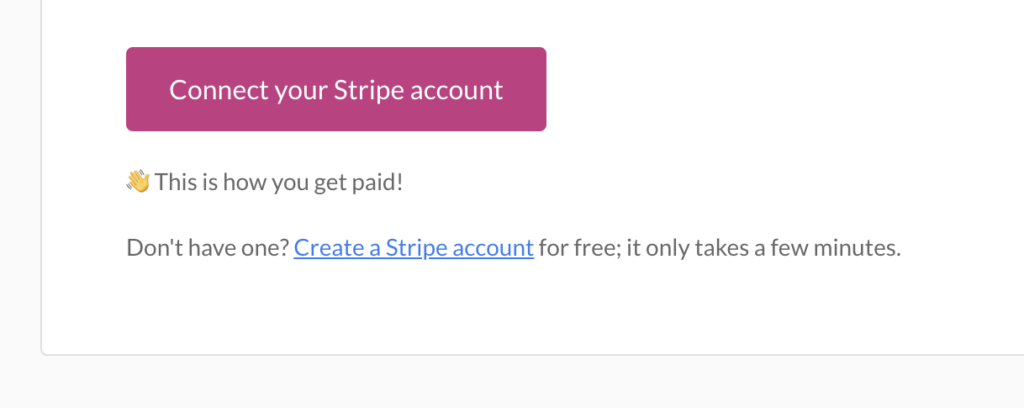
Step 4: Put a paywall around your music teaching content
Now it’s time to upload your lessons, sheet music downloads, practice tracks, etc. to pages on your website and put them behind a paywall using MemberSpace.
This restricts access to your premium content, requiring customers to sign up and pay before gaining access. They choose a digital product or membership level, enter payment details and instantly unlock your content upon successful payment.
Here’s a look at how this works with MemberSpace:
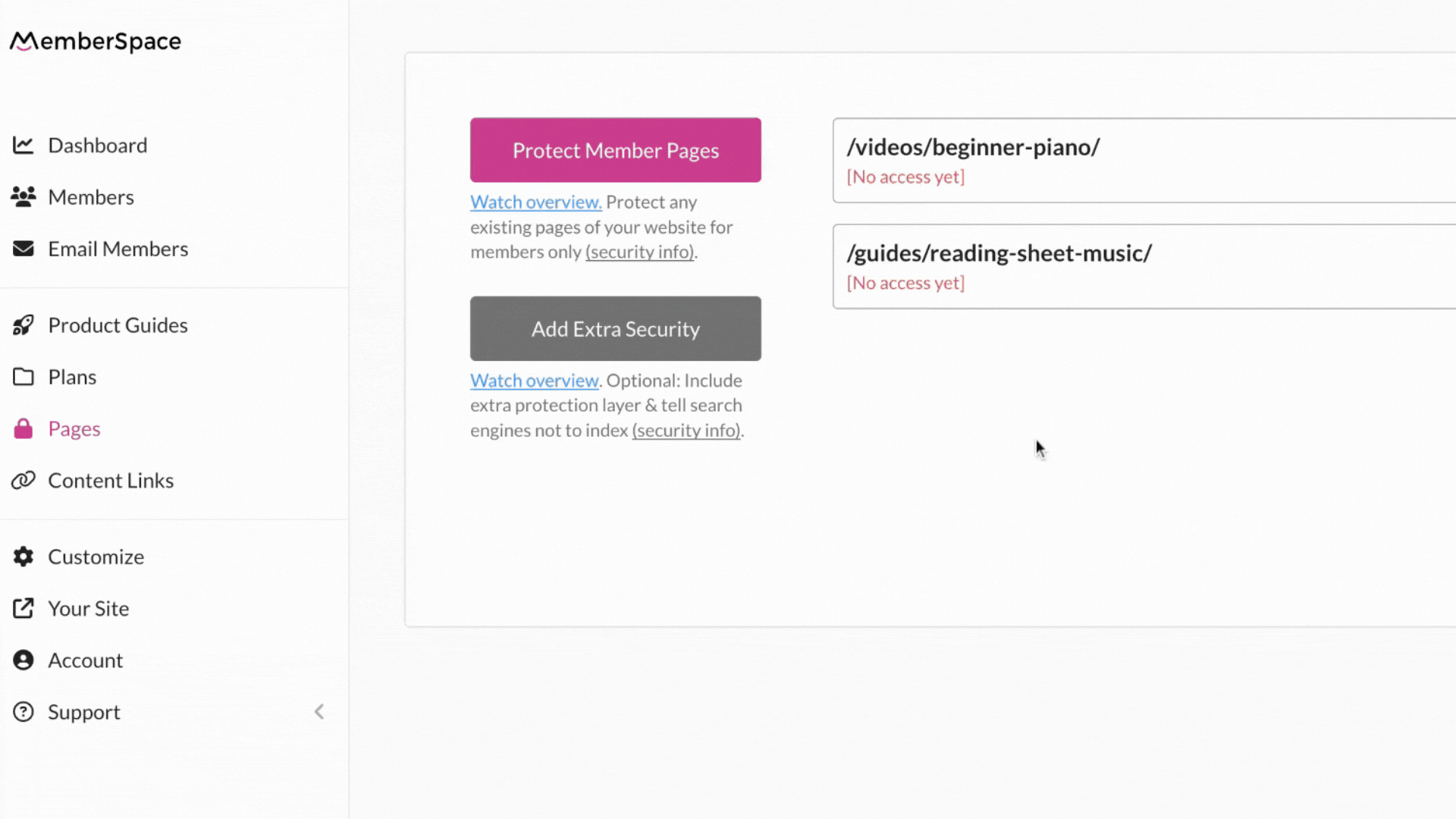
And once you protect your pages, here’s an example of what customers will see on a live website:
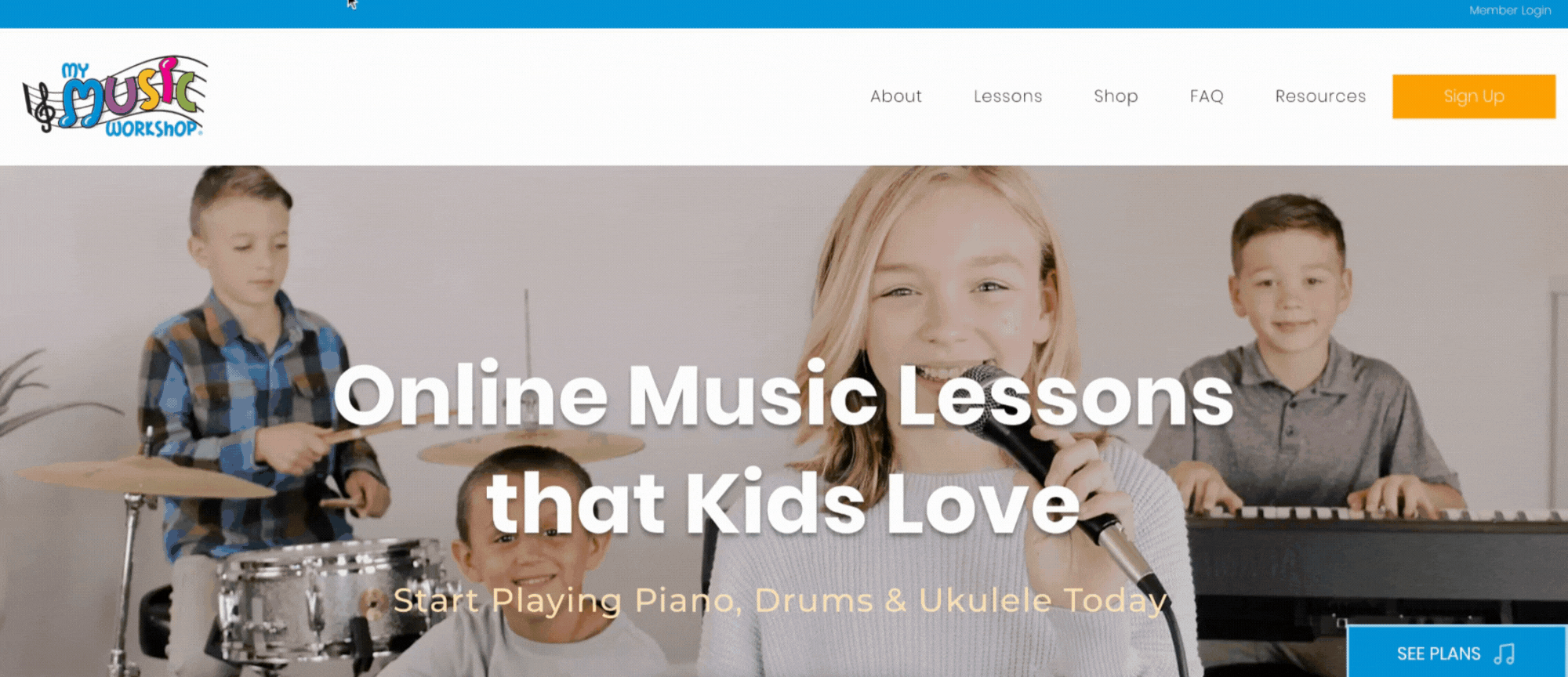
Step 5: Set a price for your music lessons
MemberSpace supports multiple payment models to fit your business needs:
- Recurring payments – Great for membership sites, video libraries, or communities, where you want to provide ongoing value and earn recurring revenue. You can charge weekly, monthly, or yearly for access.
- One-time payments – Customers can also purchase individual products like sheet music, lesson plans, etc.
- Multiple payments – Break larger or more costly purchases like courses into installments.
- Free tier – Offer some content for free to attract and upsell customers.
✨ Business Tip: Test out various price points and packages to see what converts best. Typically a good mix of subscription plans and à la carte options maximizes sales.
Once you set up pricing for your restricted content, your website visitors will see these popups asking them to log in or sign-up and pay:
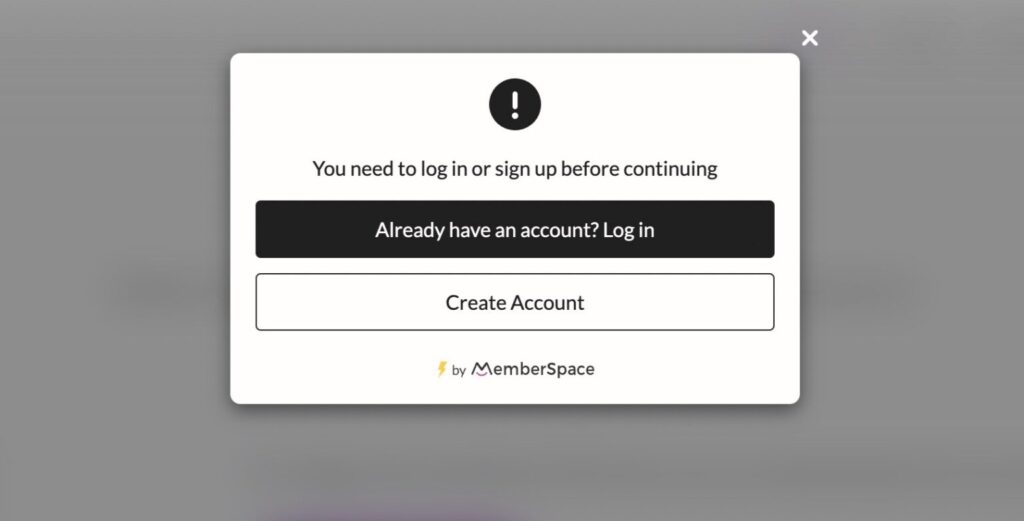
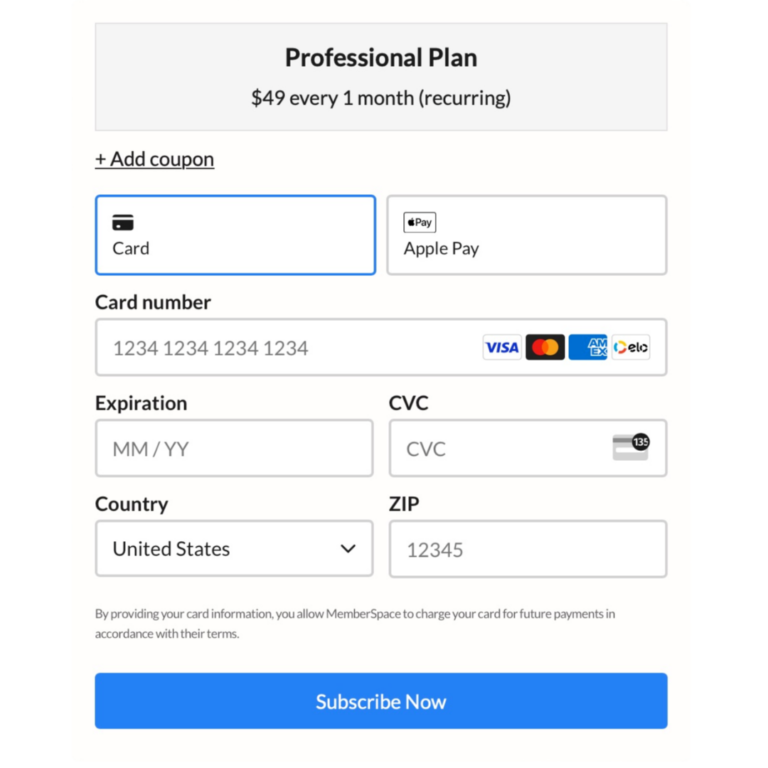
Step 6: Start selling and promoting your music teaching business!
Congratulations on your new online music teaching business! Once you have your website and MemberSpace account up and running, it’s time to get the word out and attract paying students.
Here are some effective ways to start promoting:
- Start a YouTube channel showcasing your skills
- Offer a free course/lesson library to build your email list
- Run targeted Facebook and Instagram ads
- Guest post on relevant music blogs
- Reach out to local music schools for partnerships
- Attend music conferences and network
Most importantly, focus on supporting your music students! Nothing sells better than positive word-of-mouth over time.
Final Thoughts
Building a thriving music teaching business online doesn’t happen overnight, but tools like MemberSpace help you to get up and running incredibly fast. Just follow the six steps in this post to have your business operational within 48 hours!
If you have any questions, our support team is happy to help! You can also check out MemberSpace University, your one-stop resource hub full of step-by-step guides, educational videos, helpful tips and tricks, and more.

Need help with your music business?
Connect with our friendly team, weekdays 10am - 6pm ET.
Let's chat!

