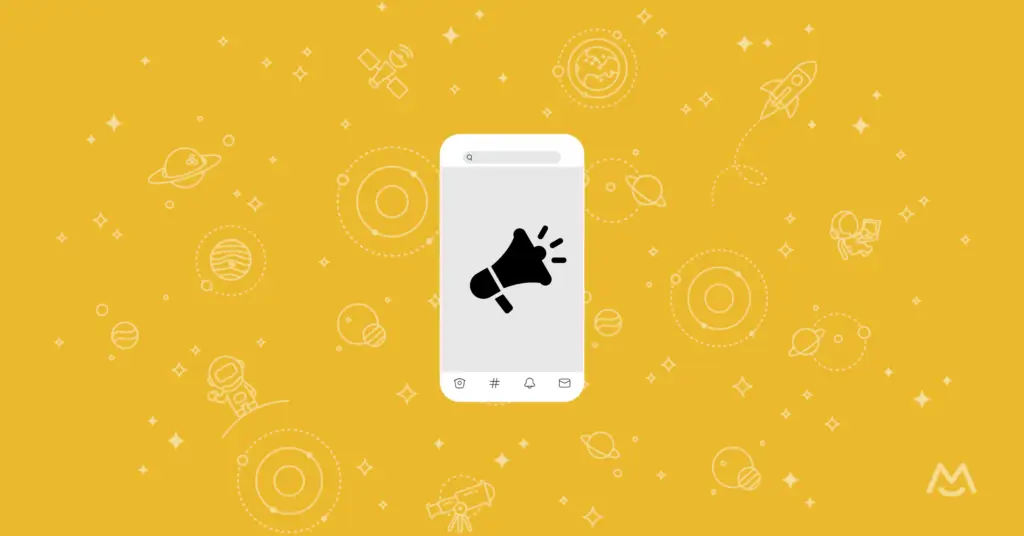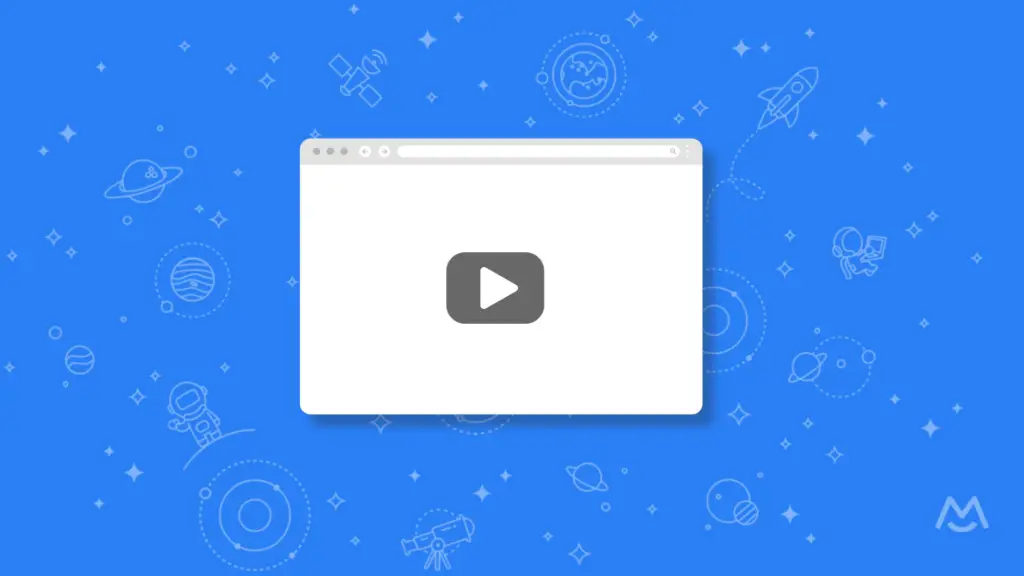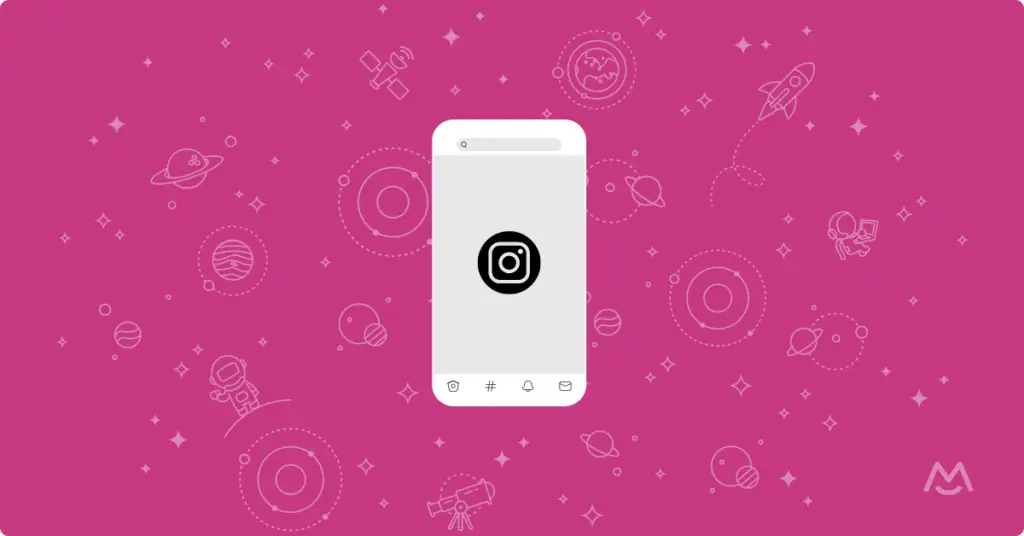Beaver Builder is a great choice for building membership sites on WordPress. You have incredible control over exactly how your WordPress site looks and functions. When paired with MemberSpace, you can create a flexible and affordable Beaver Builder membership site – here’s how it works.
What is Beaver Builder?
Beaver Builder is a page builder plugin and theme that combines the power of the WordPress CMS with the ease of no-code design. Because you can use one license for multiple WordPress websites, Beaver Builder is a nice choice for agencies and WordPress web designers who are interested in creating sites for clients.
Beaver Builder licenses start at $99 per year and go down in price in subsequent years. You can also opt for an add-on called Beaver Themer, which will allow you to create and save layouts as page templates.
One important thing to note about Beaver Builder is that it does not include any managed hosting. You’ll need to be comfortable hosting your WordPress site and installing the Beaver Builder Plugin.
Why build a membership site?
Membership sites are a great way to earn reliable income from your content and expertise. This can include:
- Digital download libraries
- Access to ebooks and magazines
- Private podcast feeds
- Tutorials and course modules
- One-on-one coaching access
- Online membership hubs for offline meetup groups
When you build a membership site with Beaver Builder, you will:
- Own all of your content and control how it is displayed
- Be able to use a mix of text, audio, photo, video, and downloadable content
- Have full control over the look and feel of your site
However, it’s important to choose a WordPress membership plugin that works well with your plans and goals. There can be significant differences in the way that different membership platforms and plugins operate.
What to look for in a membership plugin
When selecting a membership plugin, you want to look for a service that can adapt to your workflow — not one that will force you into a specific process. Look for a plugin that:
- Gives you the ability to restrict access to any page
- Integrates with your existing site
- Provides member management and communication tools
- Supports multiple membership levels and billing arrangements
- Includes useful sales tools like free trials, discounts, and the ability to up- or down-sell
Even if you don’t think you’ll use every feature right now, these are all important tools to have in order to support the long-term growth and profitability of your membership site.
Why use MemberSpace’s WordPress membership plugin?
The MemberSpace WordPress membership plugin is lightweight and unobtrusive. Rather than adding specific templates to your site, it works with all of the pages, content, styles, and designs you create. The MemberSpace plugin gives you all of the above features, plus:
- Control over how member areas look and feel
- Seamless integrations with tools and services like Zapier, Castos, and Circle
- An optional double layer of security on all members-only content uploads
- Secure payment processing with Stripe
Additionally, all MemberSpace WordPress plugin users get full access to our VIP support team. We offer live support hours every week for real-time help, and continual support via chat and email with response times in hours, if not minutes. We’ll even help you migrate all of your existing members and plans from another plugin if you’d like to make the switch to MemberSpace.
Get started with MemberSpace for free and invite unlimited paid members. Multi-license plans are available for agencies and designers who would like to build membership sites for clients.
Start building a Beaver Builder membership site for free
Sign up for free to see if MemberSpace is the right fit for your membership business. If you’d like to take Beaver Builder for a spin, that’s easy too — the company has a live online demo you can play with, and offers a 30-day money-back guarantee on all plans.