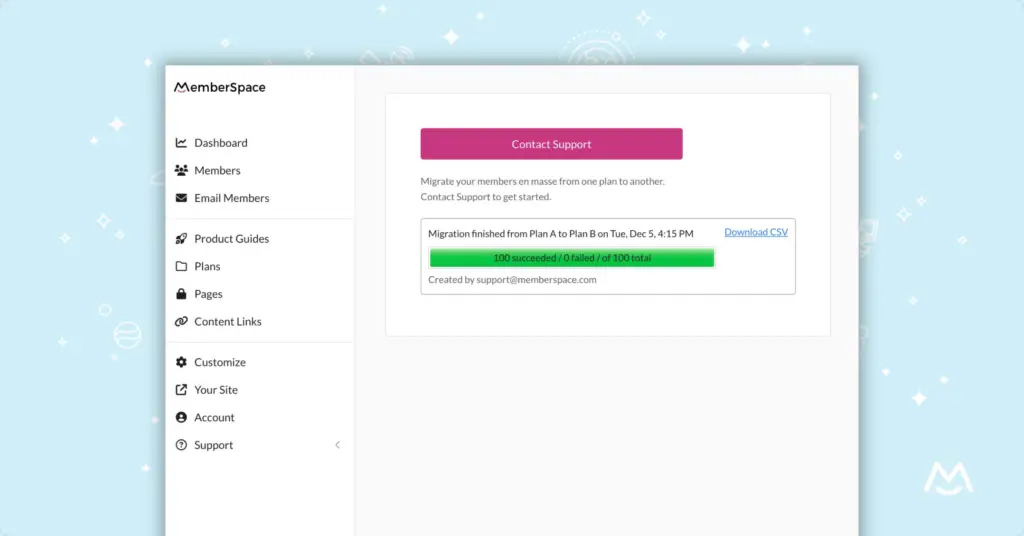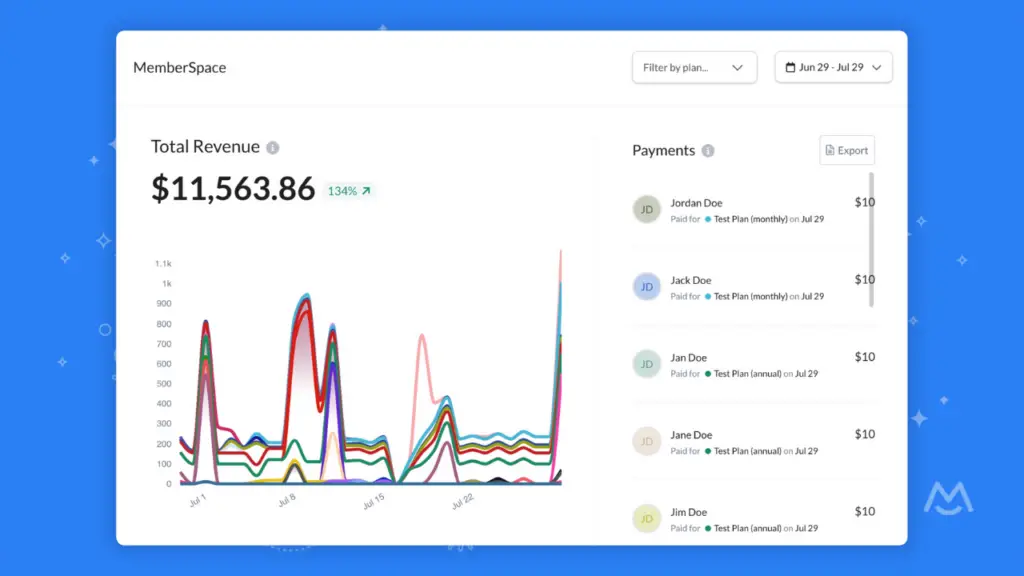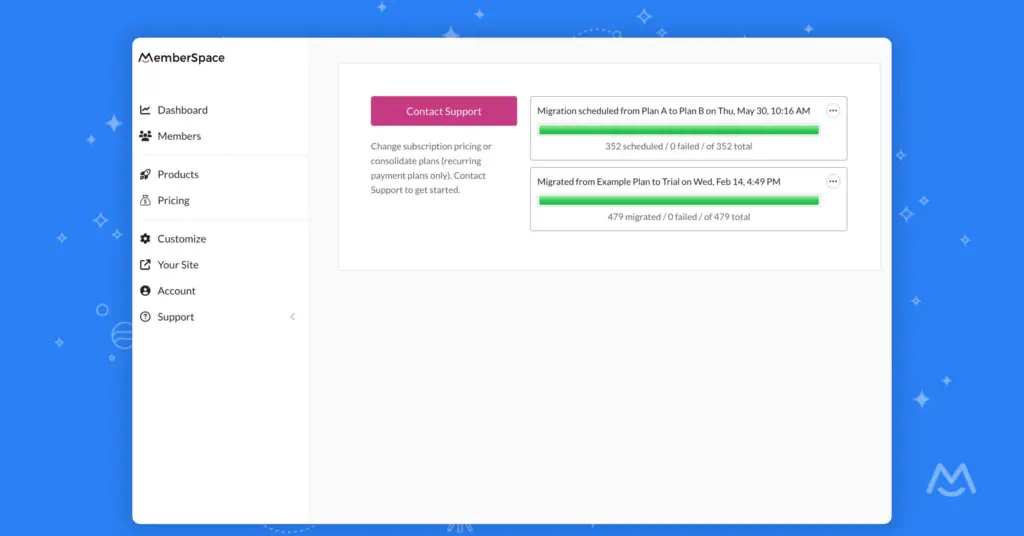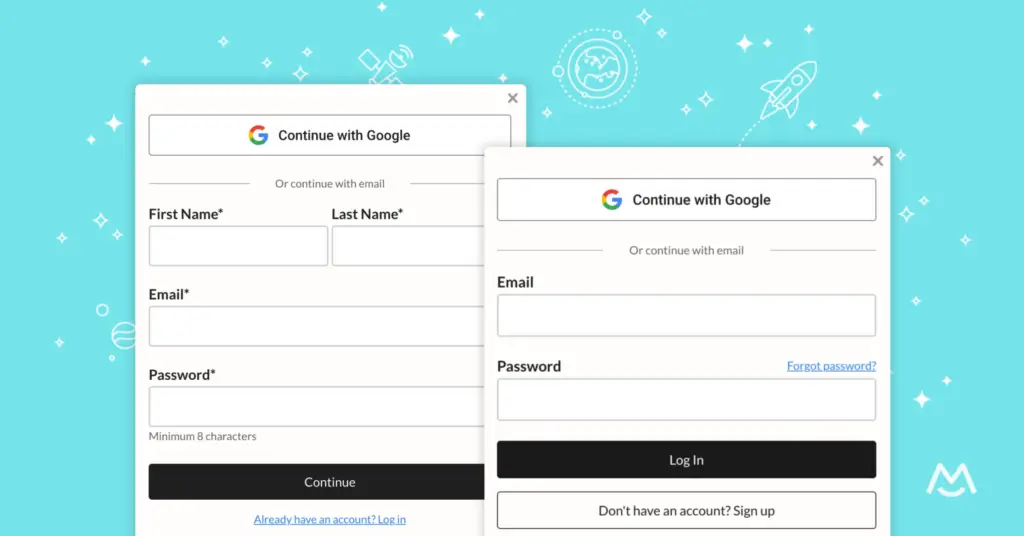We’ve added a new feature to help you grow your revenue: pricing migration!
If you need to move customers from one subscription to another — for example, if you’re updating your pricing — you can now transfer customers en masse.
When to use pricing migration
As your business grows and evolves, you may wish to migrate customers from their current plan to an updated plan for reasons such as:
Pricing Updates: Increase subscription pricing as you add additional value to your membership.
Billing Detail Updates: Adjust recurring payment plan details if needed (for example, if you need to update your plan’s payment interval, billing date, signup fee, etc.).
Plan Restructuring: Combine or segment plan tiers as needed to meet the needs of your business and audience.
Grow your revenue with a pricing update
Keeping your pricing in line with the value your membership provides is a great way to grow your revenue as you add to or enhance your membership offerings over time.
For example, if you sell subscription-based access to a content library, the content included (and the value it provides) may have grown significantly from when your product first launched. The original subscription fee may no longer meet your product’s current value.
It’s a common practice to update your membership pricing as needed to align with the value your products/services provide your customers.
We recommend assessing your pricing as your business grows, and considering if the current pricing is an accurate reflection of the value of your membership.
If it’s fair to update your subscription pricing, doing so could increase your membership revenue considerably!
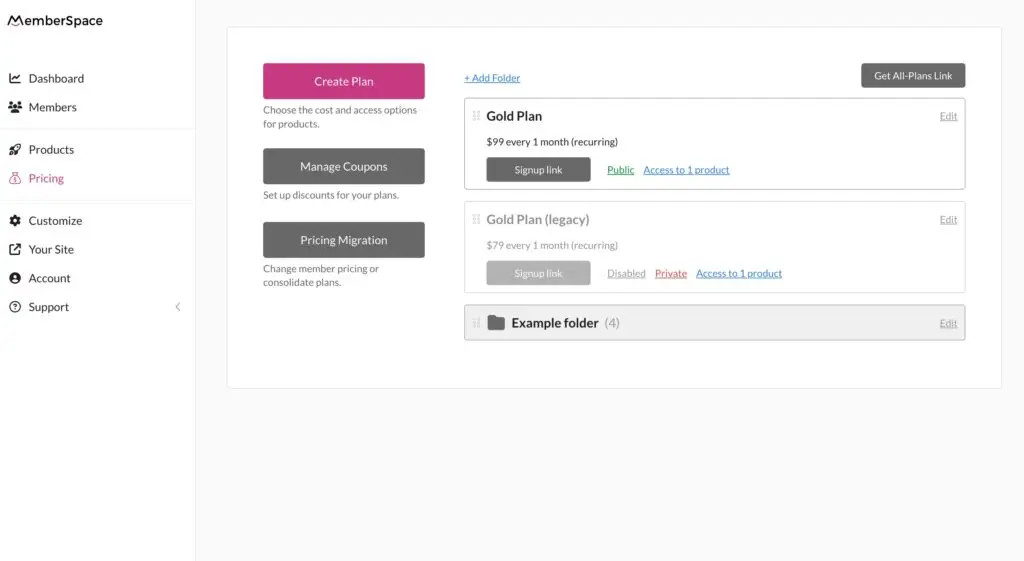
How to plan and implement a pricing update
Any pricing increase can be a sensitive matter for existing customers, so there are some important considerations to keep in mind before starting:
Should you implement a pricing update?
- Do your research. Thoughtfully assess the value of your membership and the tangible outcomes or transformation it provides your customers. If needed, do comparative research to better understand the pricing of similar offerings, and how your current product and pricing match up with the market rate.
- Factor in the cost of operations. What is the cost of your membership business operations, and has that changed over time? (For example, have you upgraded to new and better technology?) Ensure your pricing continues to cover the cost of creating your content and managing your membership.
- Account for inflation. The pricing of goods and services tends to increase over time due to the economic factor of inflation. If you haven’t updated your pricing in five years, your product is now earning you less than it was five years ago, due to the impact of inflation.
- Consider your plan tier strategies. Is there a new value-add you can launch at the time of your pricing update, to demonstrate how your membership’s value has increased with the price? Does it make sense to offer your customers the option to downgrade to a lower-tier offering with fewer features or limited content access?
If you’ve decided it’s time to implement a pricing update, MemberSpace makes it easy to do with our pricing migration feature! You can now migrate all members of a current plan to a new plan, en masse.
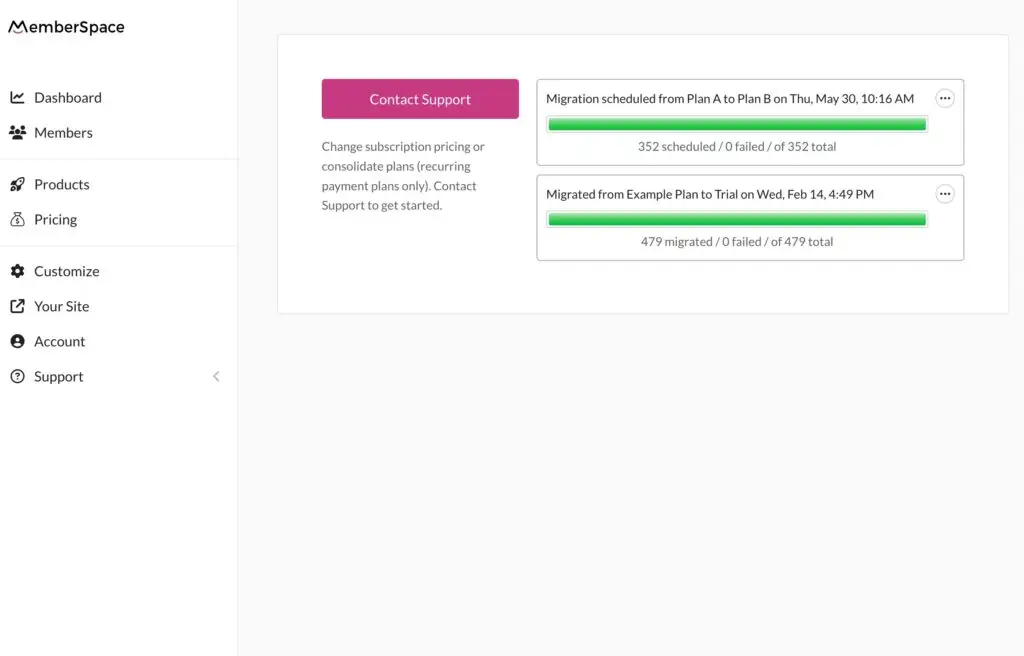
But before you begin, it’s important to clearly communicate the pricing change to your existing customers.
Clearly communicate your pricing update
Here are some tips to help your pricing update go smoothly:
Give plenty of advance notice. Let your customers know in advance that you will be increasing your pricing. If you will be presenting multiple options (for example, maintaining current access via new pricing, or downgrading to less access on a lower-tier plan), be sure you give enough time for your customers to review your email, make a decision, and take action.
Send multiple emails. Send at least two versions of your pricing update email (more is okay too, if that makes sense for your situation). Our Member Messages feature is a great option for sending email campaigns directly to members of a specific plan. It’s also the most direct and accurate option for communicating a pricing update to all active members. Even if you typically use a third-party platform like Mailchimp, using Member Messages ensures all affected customers receive your emails — including any who may have unsubscribed from your third-party email list.
Clearly communicate the value included. You’ve determined your membership has increased in value, so clearly communicate that (with tangible examples!) to your customers. Use the “show, don’t tell” approach to demonstrate the real benefit they’ll continue to receive as a member.
Prepare to offer support to migrated customers. It happens — some migrated customers may be unhappy with a pricing increase. Sometimes, that’s because they didn’t see the email notifications of their plan migration and are surprised by the new amount they were charged. In some cases, they simply don’t like paying more than they paid previously. Be prepared to field these issues and resolve them as smoothly as possible. Some ideas:
- Offer customers the opportunity to connect with you regarding any questions or concerns. You can add a simple line to your emails announcing the pricing update: “Please reply to this email if you have any questions regarding the upcoming pricing change.” This can help address concerns in advance, before the migration.
- Create a discount code that can be applied as a courtesy to customers who are unhappy with the migration. For example, X% off their subscription for the first 3 months, to ease the transition into new pricing.
- Draft a calm, professional response for your team to send (it’s easier to prepare that in advance than on the fly when responding to an issue).
Implement your pricing migration
Once you’re ready to move forward with a pricing migration, our team is happy to help!
We will migrate your customers (and their existing payment method) from their “old” subscription to their “new” subscription.
Note: the pricing migration feature is available for recurring payment plans only.
You can make a request directly from your MemberSpace account within the Members or Pricing view:
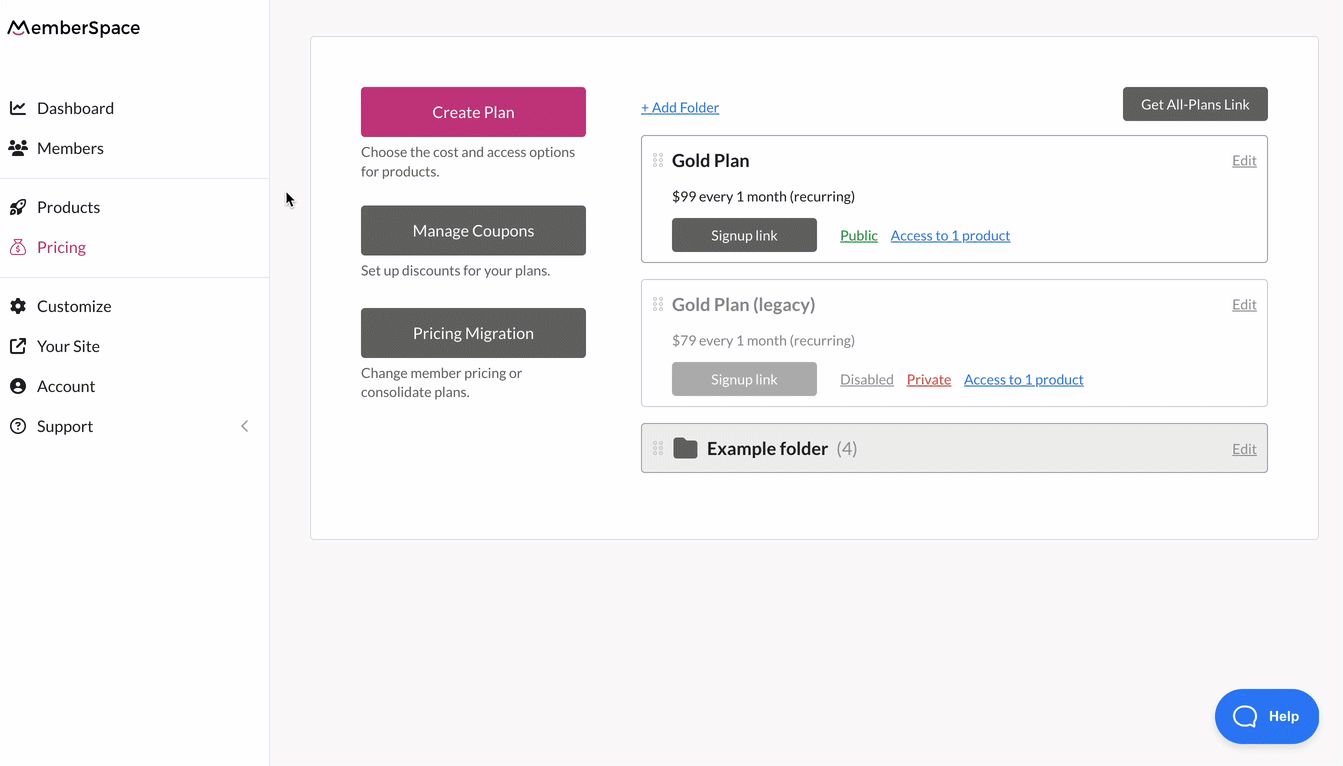
💡 MemberSpace Tip: Before initiating any requests, be sure to disable your customers’ current plan to prevent any further signups to the old plan. At this time, you can replace the signup link on your website with the signup link for the “new” plan your existing customers will be migrated to.
To perform the migration, our Support team will simply need to know the names of your customers’ current plan and the plan to which you will be moving them.
After a pricing migration is complete, you can view its details such as how many customers were successfully migrated, how many failed (if applicable), and which plans were affected. You can also download a CSV of the migration report which includes more detailed information like the migrated customers’ names and the reason for any that failed (for example, invalid payment method, such as a credit card that has expired).
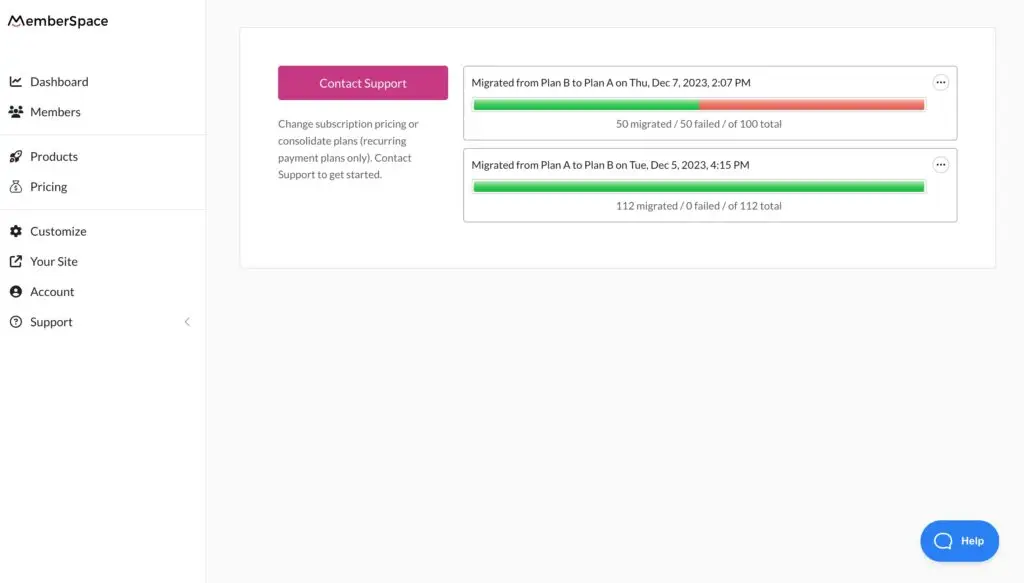
Follow the steps in the link below to formally begin your pricing migration to align your MemberSpace plans with your business objectives!
Pricing migration is available for recurring payment plans.